Portal Extensions
Over the last few months we've released several Portal Modules - messaging, file-sharing, billing, etc. - to make it possible to offer your clients an integrated experience. Each of these modules we built form scratch, which means that each one took many months of design and refinement to get right.
With today's release, you can now complement Portal's out-of-the-box Modules and connect hundreds of other tools. You can connect products like Airtable and ClickUp to share project statuses with clients, Google Data Studio and Databox to connect dashboards, and much more. Take a look at some example applications on our website or watch the video below to see how easy it is to set up.
Mass messaging
Portal Messaging was initially designed to give you and your clients a streamlined way to communicate. But one of the things we kept hearing is that you wanted it to be easy to send one message to many clients (without creating a group conversation). With today's release you can quickly send one message to hundreds of clients at once. It's a great way to share company updates, holiday wishes, or promotions.
Improvements and fixes
- Improved the QuickBooks integration so that client information also includes the name of the associated company.
- Improved the fonts used in messaging.
- Improved the sequence of education emails that is sent to new customers.
- Fixed an issue where some rows on the Files page occasionally flickered.
- Fixed an issue where the number of form responses was calculated incorrectly.
- Fixed an issue where duplicating an invoice incorrectly set the new due date.
- Renamed 'Apps' to 'Integrations' in settings.
Managing company information
You can now more easily edit companies, assign logos to companies, and see all the clients that are associated with a company.
Improvements and fixes
- Redesigned the custom field experience to be more intuitive.
- Improved the performance of the CRM page when you have >100 clients.
- Improved the errors in the invoicing flow so that you know if a card is rejected when you try to auto-charge it.
- Fixed a bug that blocked the duplicate action on some invoices.
Duplicate invoices
You can now duplicate an invoice on the Invoices page. Any invoice that's duplicated starts off in in Draft state and form there you can send it to a client.
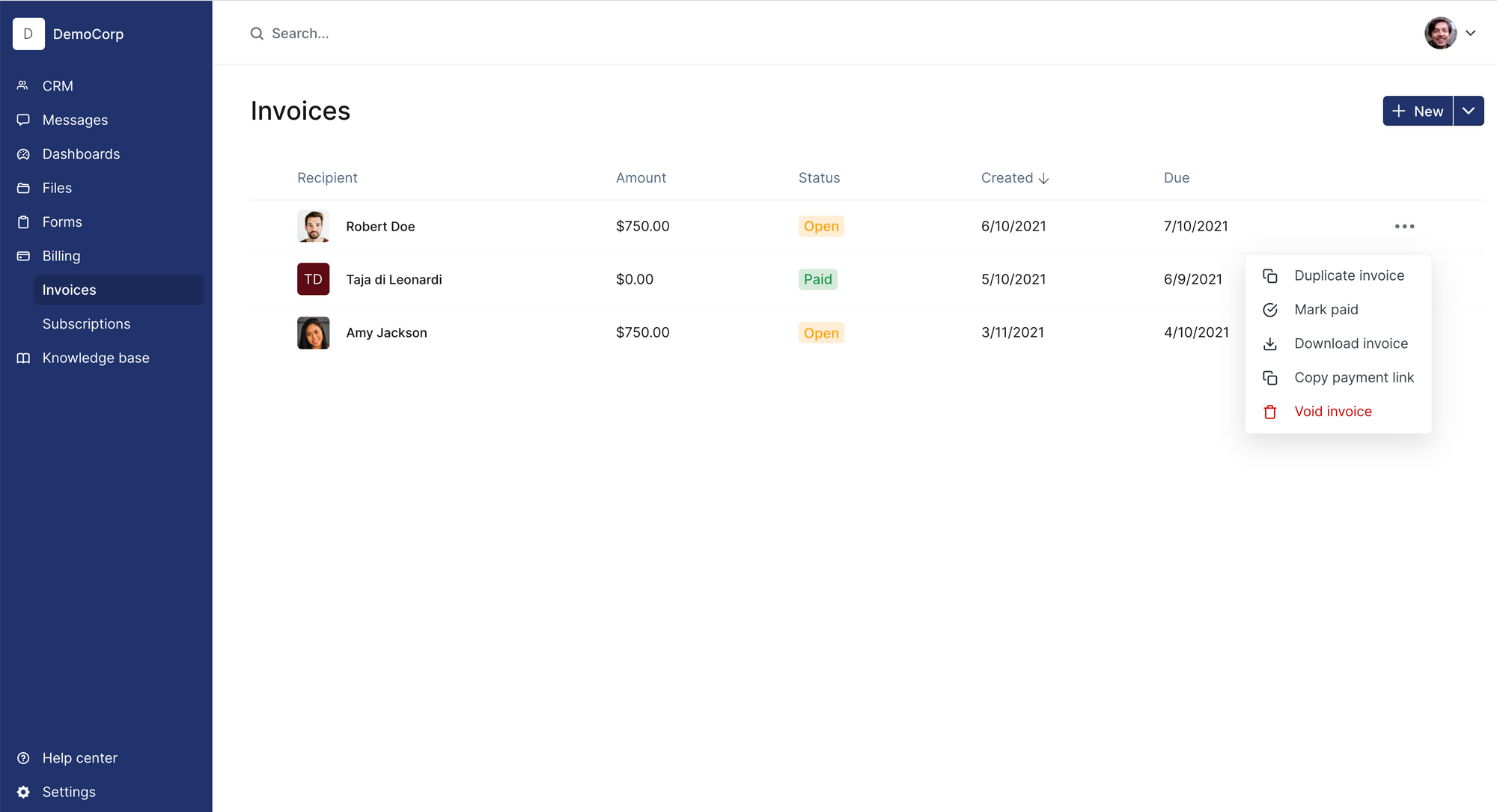
Improvements and fixes
- Added Quarterly as an option when creating subscriptions.
- Improve the experience of adding profile pictures for your current user and clients. The pictures now appear immediately everywhere in the product without refresh.
CRM filters
You can now click on a filter button on the CRM table to indicate which columns you would like to show. Filters are user-specific so your teammates can setup different filters and those preferences are saved.
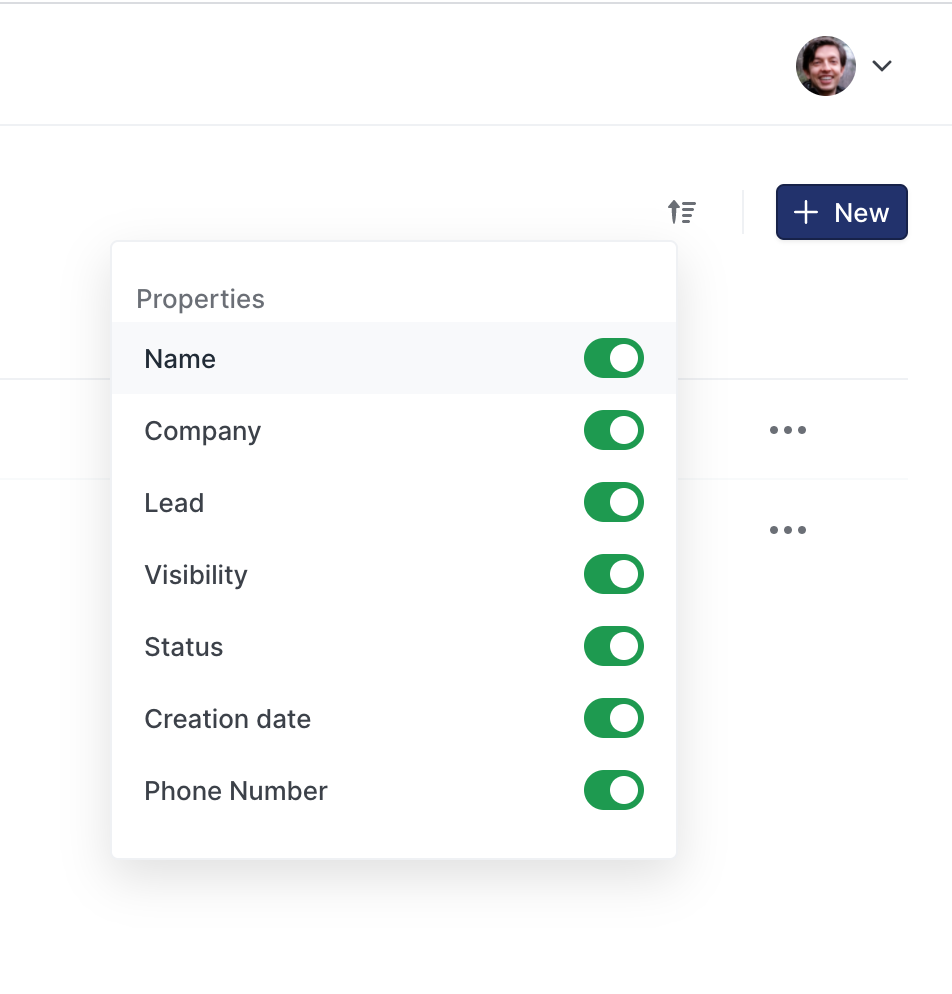
Improvements and fixes
- Added invoice receipt email notifications for clients users.
- Improved the design of the custom fields UI.
- Fixed a bug that prevented welcome messages previews from showing on the client details page.
- Updated our website, our help desk, and switched to this new page for weekly product updates.
Custom fields
On the client details page, you can now add custom fields including phone numbers, emails, URLs, text, numbers, and addresses. Once added, they show on the CRM table. Check out the video to see how it works. ⬇️
Improvements and fixes
- Added support for decimals in the quantity field on invoices and subscriptions.
- Improved the experience of creating an invoice from the client details page. The client now gets auto-selected.
- Fixed a bug that prevented clients from downloading some invoices.
Billing - Ability to charge clients directly
When creating invoices and subscriptions, you now have the ability to add a credit card on behalf of the client and charge the client directly.

Improvements and fixes
- Added logic that automatically adds your logo to invoices.
- Added a confirmation step when cancelling subscriptions.
- Redesigned the color picker on the Customization page to be more intuitive.
- Redesigned the invoice and subscription creation experience.
- Fixed a bug where on the client details page we showed payment-related information even if the billing section is disabled.
- Fixed a bug where clients who have not yet been invited still received some email notifications in rare circumstances.
Improvements and fixes
- Added a New button on the client details page that combines actions across the enabled modules.
- Improved notification behavior for the Forms module so that new form submissions show real-time without refresh.
- Fixed a bug that caused poor link formatting in the Messaging module.
- Fixed a bug where the marketing website rendered poorly on small screens.
- Fixed a bug that prevented updating client profile pictures.
There is now an Apps section in your settings and QuickBooks is the first app we're letting you connect. Once setup, invoices seamlessly sync with your QuickBooks account.

Improvements and fixes
- Added 'Lead' and 'Visibility' fields to the client details page.
- Added subscriptions to the client details page.
- Added upgrade prompts in the product so it is clearer what features are only available on the Pro plan.
- Redesigned the Files module so that there is more space for long file names.
- Simplified the design of the custom domains settings page.
- Improved the scrolling experience in the Messaging module
- Fixed a bug where your company name got auto-capitalized on the sidebar.
- Fixed a bug where loading a portal briefly showed the login screen.
- Fixed a bug related to updating client profile pictures.
- Fixed navigation bugs in portals that only have the knowledge base enabled.
Improvements and fixes
- Added the ability for internal users to update the name and profile picture of a client user.
- Added the ability for internal users to add a payment method on behalf of a client and change the primary payment method.
- Added the ability for internal users to reset a client user's password
- Redesigned the client details page.
- Improved the experience of opening a client invite URL as an internal user. Previously you were automatically redirected to the CRM and now you can login as the client.
- Improved the loading speed of all module pages when they have no content.
- Fixed a bug that made it difficult to change the plan you are on.
Improvements and fixes
- Added a new task for new customers called "Create your first client".
- Updated the clients details page with a collapse-able right-sidebar.
- Improved the onboarding experience for new customers.
- Redesigned the custom domains page.
- Redesigned the plans page.
- Fixed a bug where the first tab on the client details page was not always selected.



