Improvements and fixes
- Added the ability to search for tags in the CRM.
- Added a rule that prevents adding multiple tags with the same name.
- Added the ability to reorder custom fields on the client details page.
- Added support for existing shortcuts to several new places — Command + A (Select All) on custom fields, Escape (Close) for drop downs, etc.
- Fixed a number of minor UI bugs that happened when quickly creating or interacting with custom fields.
Multi-select Tags
Tags make it easy to keep your clients organized and save you from entering the same text again and again. When you add a tags custom field, you can create one or more options (and color-code them) and then easily select those options on a dropdown. You can update tags on the client details page or directly on the CRM table.
Invoice Previews
We understand that making the checkout experience as seamless as possible for your clients is really important. So now when you create an invoice you can toggle a Preview button to see a live preview of what the email notification and invoice will look like for your client.
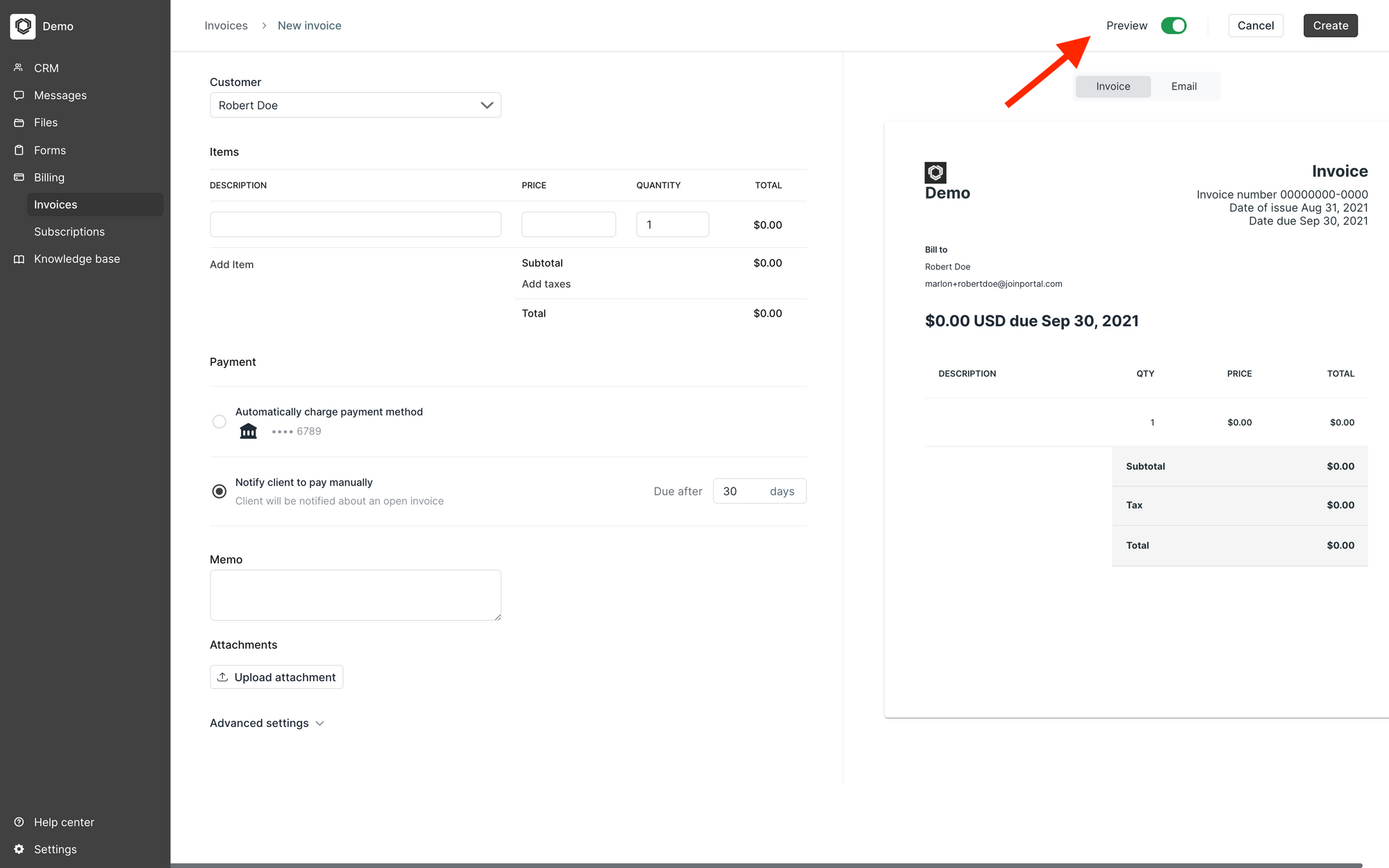
Improvements and fixes
- Added "biannually" billing as an option for subscriptions.
- Improved the formatting for phone number custom fields.
- Updated the invoice creation flow so that the toggles that let you specify what payment methods are allowed are hidden if you charge a client directly.
- Updated the folder download action so that it is disabled when the folder is empty.
- Fixed a bug that prevented custom field values from being cleared.
- Fixed a bug that caused some subscriptions from being canceled.
- Fixed a stability issue with the QuickBooks integration.
Improvements and fixes
- Improved the performance of the client details page on mobile.
- Updated the Download action for folders so that you download a zip files instead of individual files.
- Fixed an issue related to canceling eSignature requests.
Folder Uploads
In the Files Module, you can now upload folders from your computer. If the folder you upload contains subfolders, that structure is retained. To upload a folder (1) go to the Files tab, click New, and select the Upload Folder option or (2) repeat the same steps on the client details page.
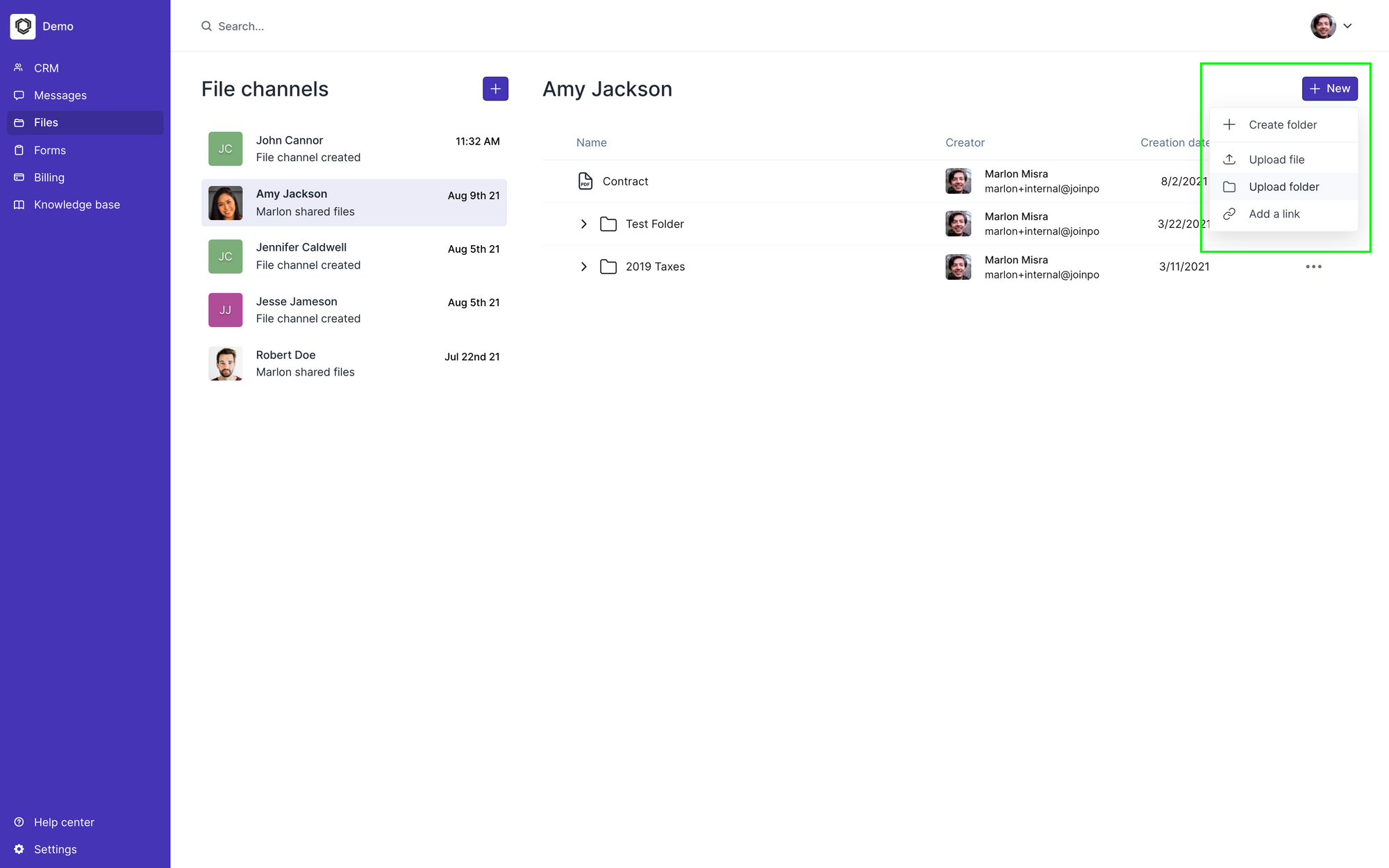
Improvements and fixes
- Improved initial portal load times by >50% for customers with 200+ clients.
Comprehensive Exports
With this release we now support CSV exports in every Portal Module, including Forms. For Forms specifically, there are now 3 ways you can export:
- On the main Forms page, you can export the table that lists the form names, number of responses, etc.
- When you click on the actions button for a single form, you can export all form responses for a single form.
- When you click into a form and view a single response, you can click on the actions button in the top-right and export a single form response
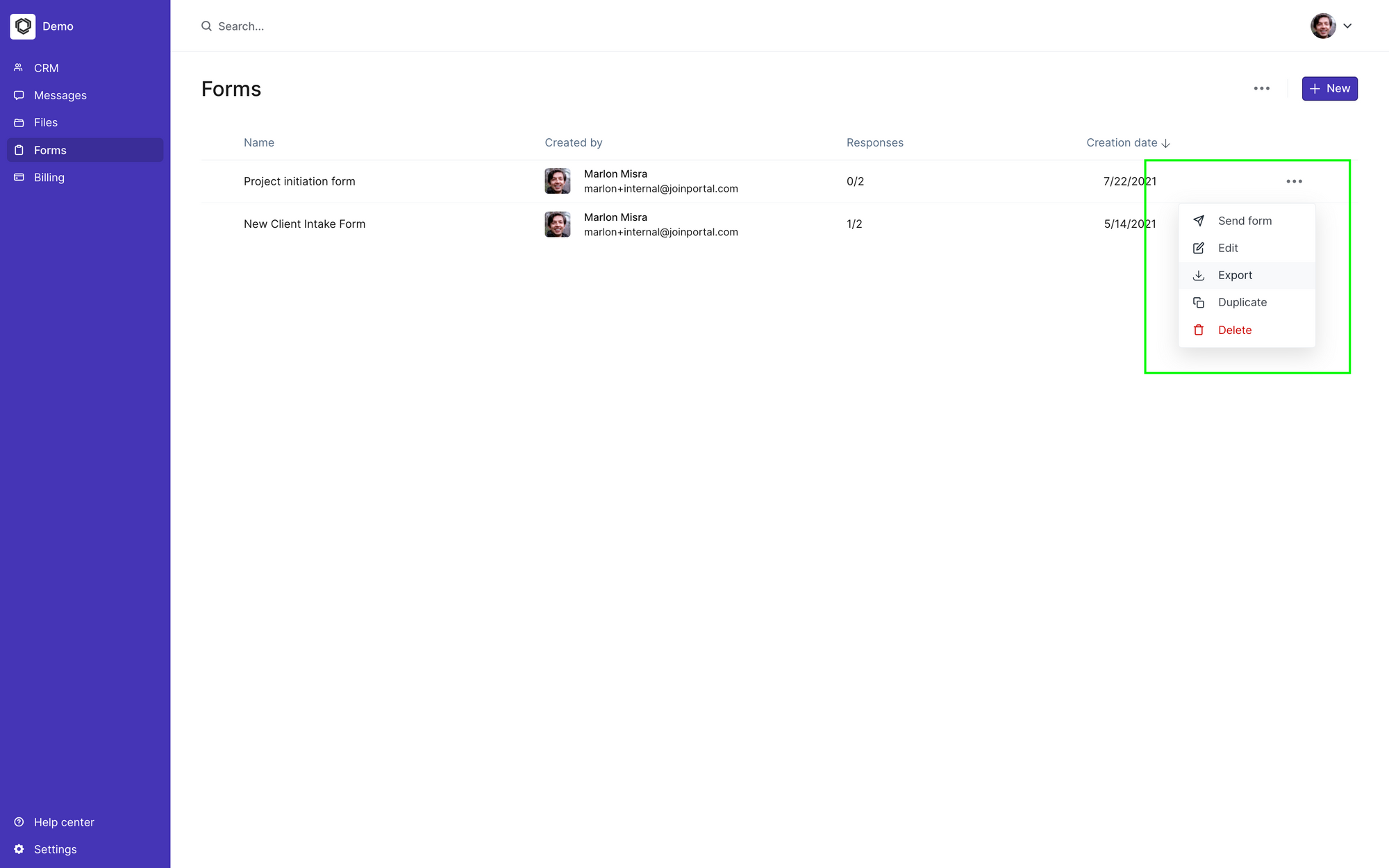
Improvements and fixes
- Added support for email updates for all users. Internal users and client users can now navigate to the Settings/Account page and update their email.
- Added support for international characters. Characters like ä, ö, etc. now correctly show on your portal and in email notifications.
- Improved the performances of the Messages tab. It's now 80% faster to scroll through messaging channels and to select channels.
- Improved the new portal creation experience. There's now even more sample data including some files and a draft invoice.
- Fixed a bug that made the Messages experience poor on Android devices.
Improved Custom Field editing
It's now much easier to edit custom fields directly on the CRM. Simply click on a custom field and you can edit it in-line without navigating to the client details page. In addition, when you edit a custom field, we now surface useful action buttons to save you time. All custom fields let you copy the field value to use elsewhere. And some custom fields have additional actions as well – for example, URL fields surface an action that lets you open links in a new tab.
Exports for all tables
All tabular pages (CRM, Invoices, Subscriptions, and Forms) now support CSV exports. To start an export, simply click on the "More actions" button and then "Export". If you have applied any filters or search queries, only the matching items (that are shown on the page) will be exported.
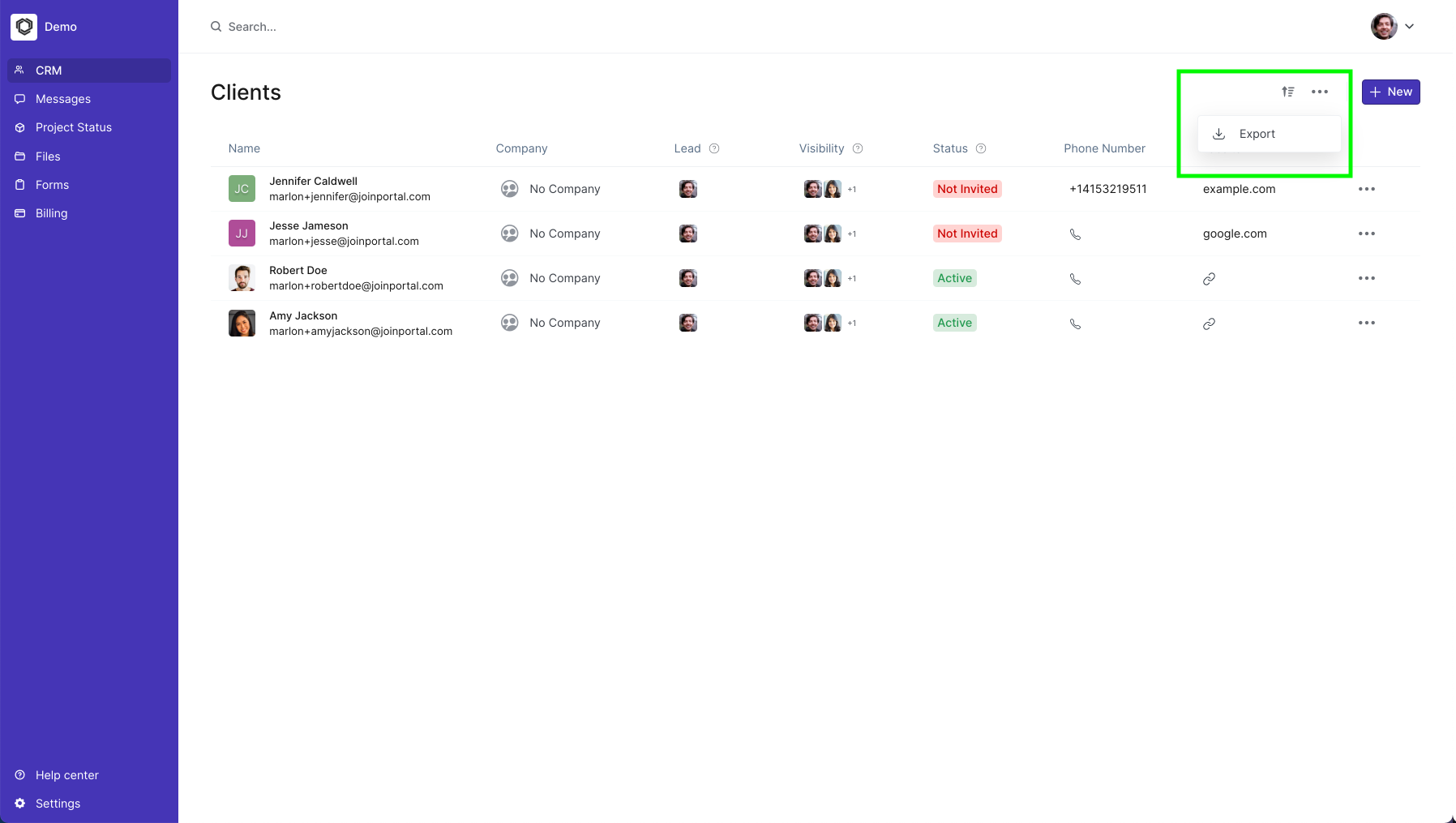
Improvements and fixes
- Customers who set up new portals are now greeted with test clients and test data for each of the modules to make it easier to understand what a fully set up portal looks and feels like.
- Improved the performance of the client details page. It's now faster to switch between tabs.
- Improved how the Escape key shortcut works. It now closes all open modals and drop downs.
- Redesigned Files and Messaging channels. Specifically, when channels are first created they now show a message related to the creation event ("Message channel created").
- Redesigned the hover states of the filter and more action buttons on the CRM page.
- Fixes a bug that prevented Loom links in Messaging from going to the right page.
- Fixed a bug that caused duplicate emails to be sent to internal users.
Improvements and fixes
- Improved the structure of the CRM export.
- Improved how eSignature requests show when an eSignature document is inside a folder. Now the folder also has a circle in front of it that makes it clear that the folder contains an eSignature file.
- Redesigned and simplified the Customization Settings page.
- Updated the welcome video shown to customers that haven't setup their portal yet.
- Fixed a bug that prevented large numbers to render in a single line on invoices.
- Fixed a bug that prevented the invoices status to update right away when sending an invoice from the client details page.
- Fixed a bug that incorrectly ordered Global and Local Extensions in the sidebar.
Messaging divider lines
In your conversations with clients, it was previously unclear when all messages were sent. With the new dividers lines, conversations that take place during a short time interval are separated by horizontal lines. Unread messages will show below a divider line that says "New - {Date}".
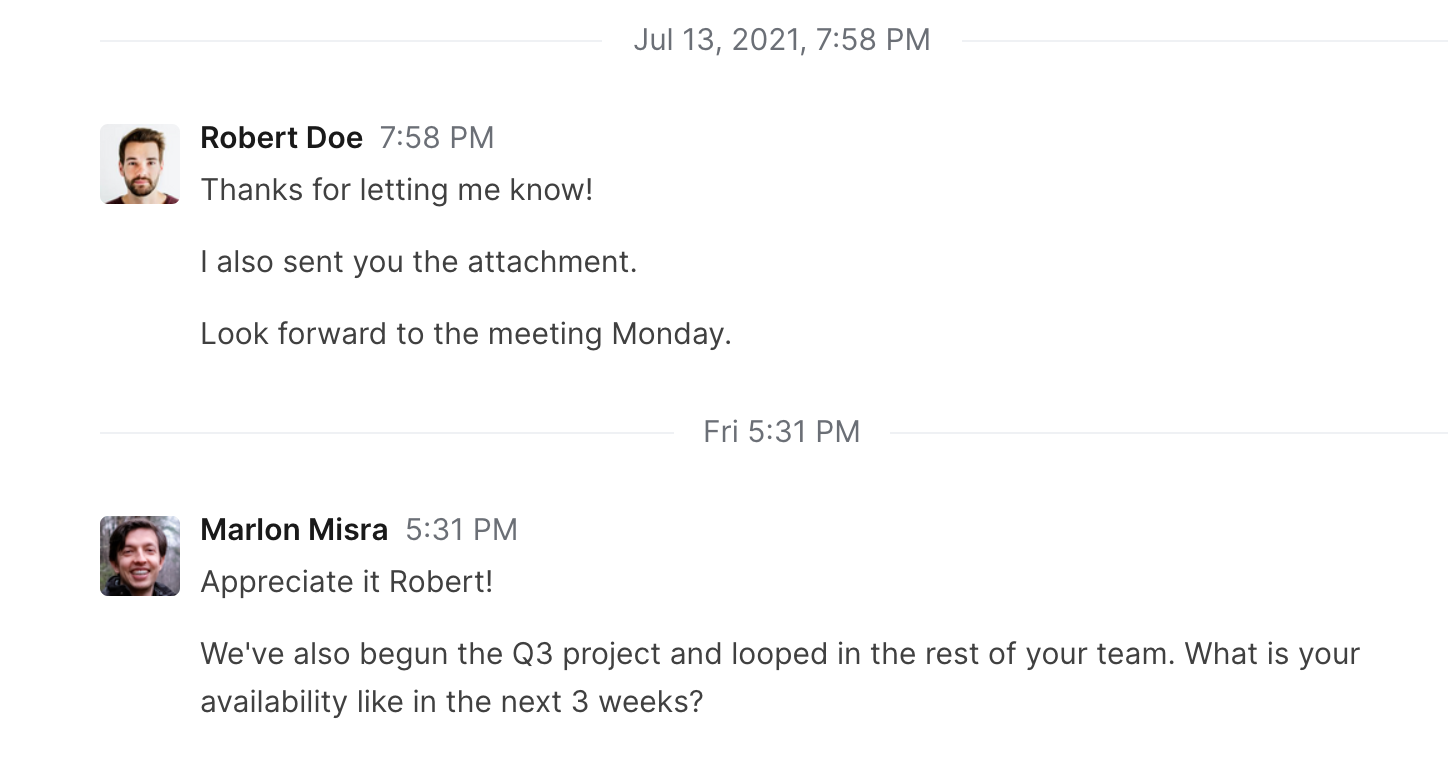
Improvements and fixes
- Added export capabilities to the CRM page.
- Added a new page to our website that shows examples of how Extensions can be used.
- Fixed a bug that prevented Command + C from performing the copy action.
- Fixed a bug that prevented the Enter key from adding a new line in Message Settings.
Global Extensions
A few weeks ago we released Local Extensions which let you embed products you already use. Local Extensions are great if each clients needs to see something different. For example, you would use a Local Extension to show clients project tracking boards, performance dashboards, etc. Global Extensions are great if you want to embed one product and give all clients access to it. For example, you would use a Global Extensions to connect a Calendly scheduling tool or a Loom intro video. You can see examples of Extension use cases here.
Shortcuts
This is release includes our initial set of keyboard shortcuts. They let you control all of the common functionality of Portal and makes the application much faster to use. You can press ? to bring up the shortcuts window, or you can click on the Help center section at the bottom of your sidebar and then select Keyboard shortcuts. We're going to continue to improve the shortcuts interface, so if you have any requests please let us know.
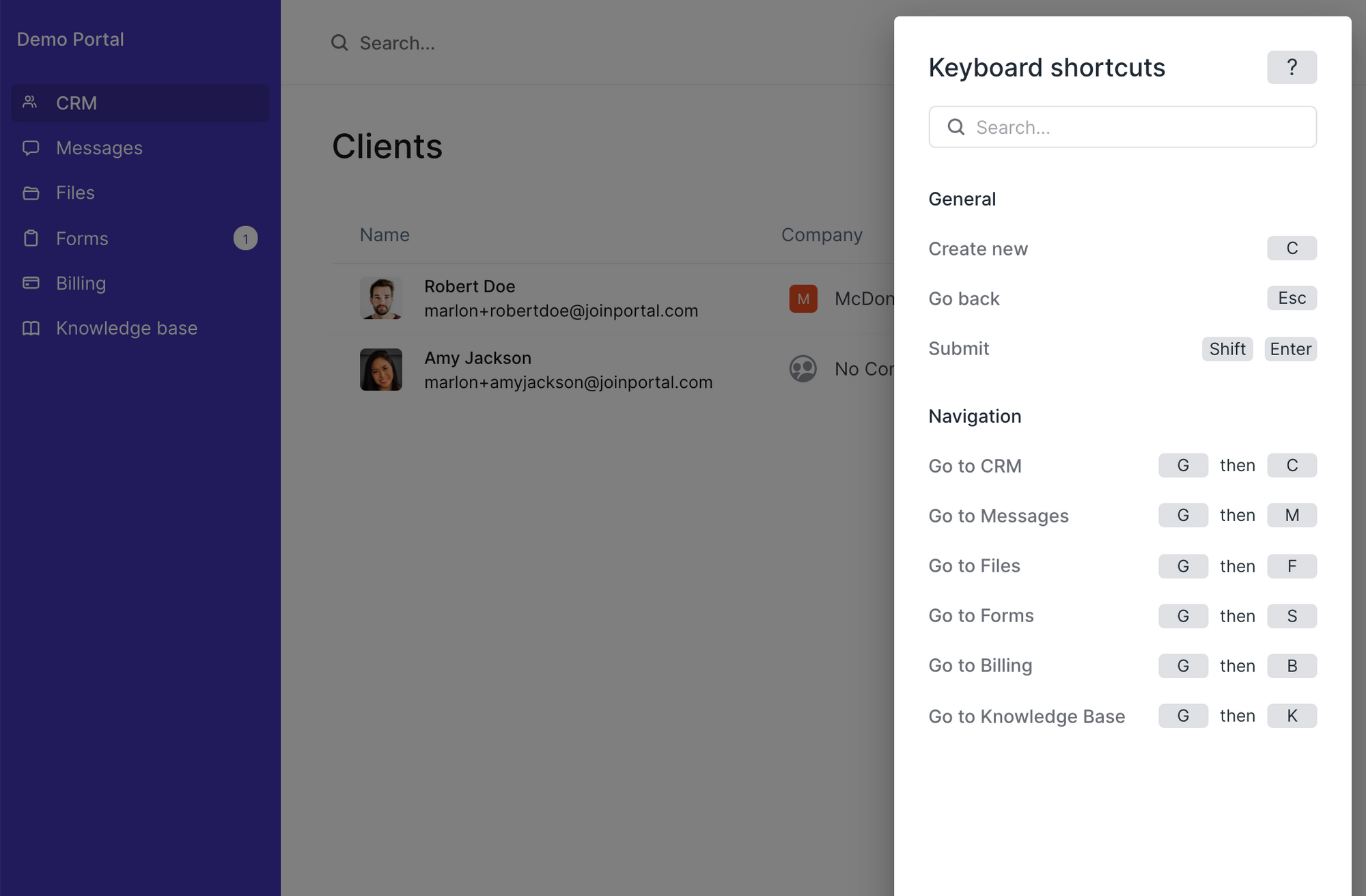
Improvements and fixes
- Added the ability to sort columns on the CRM. To sort the columns, simply click on the filter button beside the New button in the top-right and then click and drag to reorder the available columns.
- Added support for more Extensions. We now automatically look at the embed type and connection mechanism (link, snippet, etc.), and automatically make use of the best setup.
- Improved Extension rendering. When you add an extension there is now a check box called "Auto size embed" and if you leave it checked we automatically render the embed at a height and width that is optimal to the user's screen.
- Improved the design of line items on invoices and subscriptions and made it easier to delete them.
- Updated the icons use on module management page.
- Fixed a bug where the default lead was not always used for client direct sign ups.
- Fixed a bug where File channels occasionally refreshed twice before fully loading.
Stripe Partnership
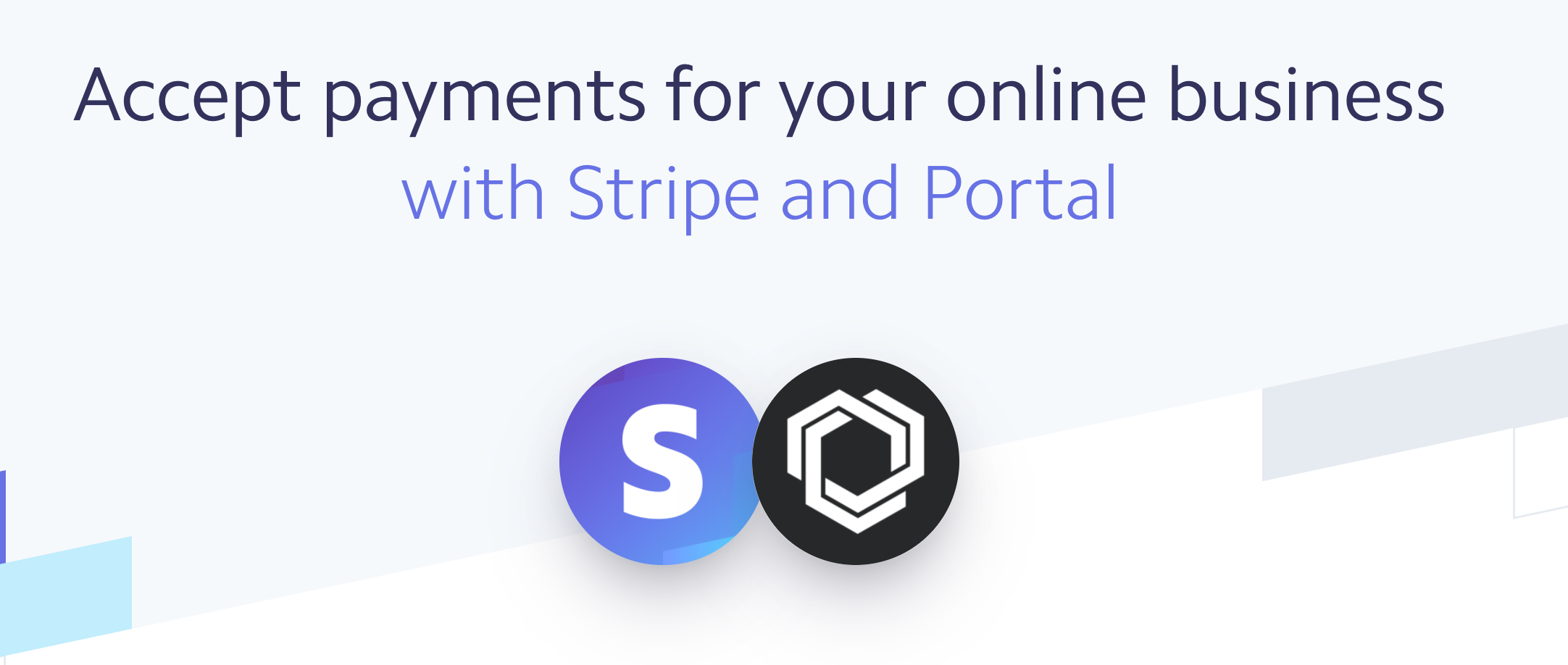
We’re proud to be one of the first to join the Stripe Partner Program. Together, our goal is to bring more commerce online and increase the GDP of the internet. We believe that removing barriers to online commerce helps more new businesses get started, levels the playing field, and increases economic output and trade around the world.
Read more: https://stripe.com/partners/portal
Improvements and fixes
- Improved the Extensions setup flow.
- Improved the experience of updating profile pictures. Specifically, if you update a client profile picture the change immediately appears on the CRM table.
- Redesigned the onboarding experience for new customers by removing 2 out of 5 steps.
- Redesigned the iconography for Extensions.
- Redesigned the buttons that are used across the product.



