Back to Blog Home
5 Webflow User Accounts alternatives for small businesses
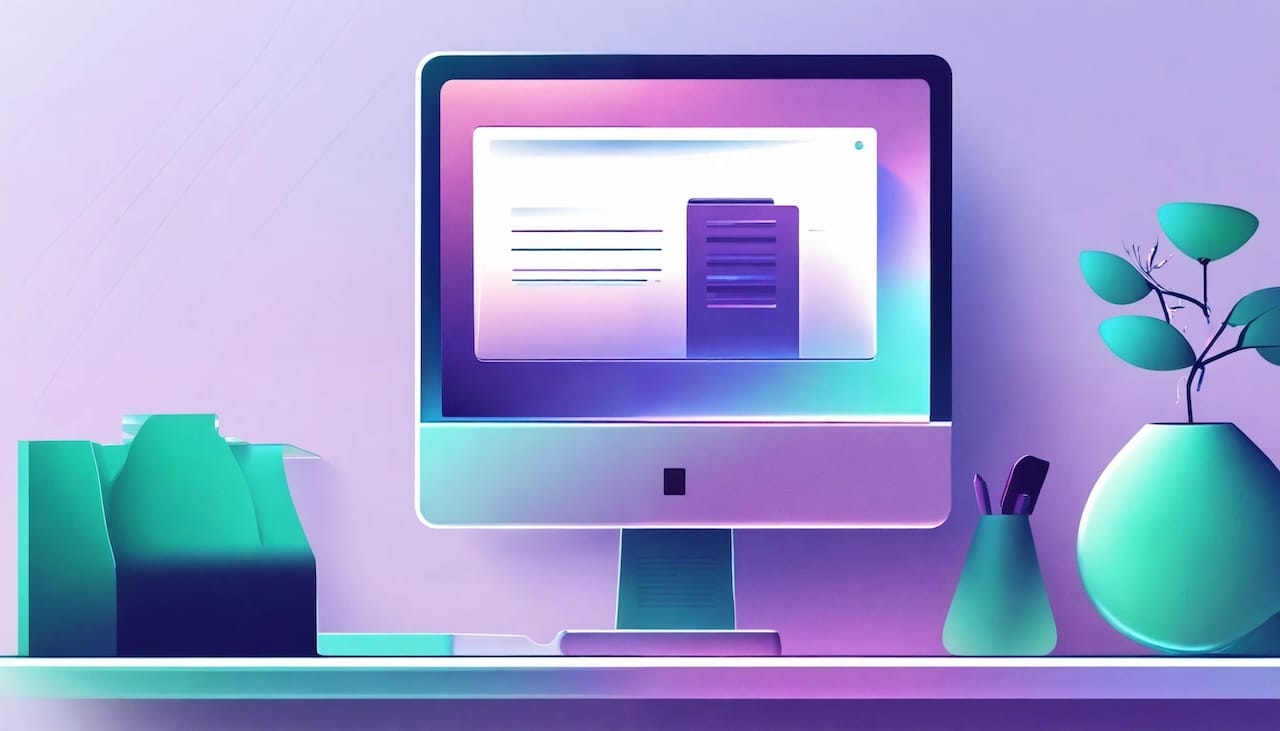
[Hide]
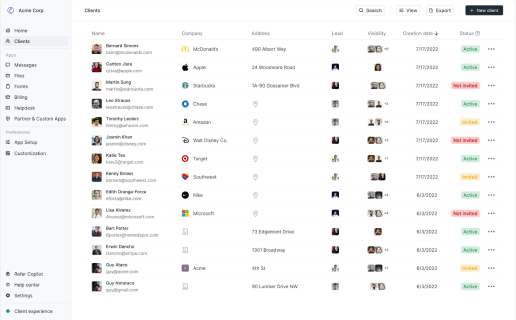
Create Webflow user accounts with Copilot
Copilot gives you the tools you need to start, run, and grow your client business. Try it for free!
4.9 rating
I vividly remember working at Webflow when User Accounts were about to launch into beta for the first time. A few years later, it looks like Webflow is sunsetting this feature in 2025. Here’s their official message.
If you’re reading this, chances are you’re looking for a new way to handle user accounts on your Webflow website. Maybe you’re looking to gate content for members only, or you’re looking to create a client portal for your agency website.
Whatever your use case, I got you.
There are plenty of powerful membership tools that integrate beautifully with Webflow. And in this article, I’ll walk you through my favorite Webflow User Accounts alternatives to help you keep your Webflow membership website functional.
Can you have user accounts with a Webflow website?
Yes, but there’s a catch. Webflow is discontinuing its native User accounts feature in 2025. This means, you now have to use a third-party tool to create membership accounts with your Webflow website.
However, don’t worry. There are plenty of great alternatives to Webflow’s User Accounts feature. And in this article, I’m going to go over my favorite ones (a couple of which I’m currently a paying customer of).
Whether you’re looking to gate content for private members, build a client portal for your agency, or manage user accounts, there’s a solution out there to fit your needs. These alternatives we are about to go over not only fill the gap left by Webflow’s User Accounts but often offer even more useful features and flexibility to help you take your Webflow site to the next level.
Okay, let’s get into it.
5 Webflow User Accounts alternatives in 2025
Here are our top Webflow User Accounts alternatives:
- Copilot (Best for agency websites)
- Kajabi (Best for paid courses and communities)
- Memberstack (Best for gated content)
- MemberSpace (Best for content-driven websites)
- ManyRequests (Best for service providers)
Alright, let’s go over each of these in detail.
1. Copilot
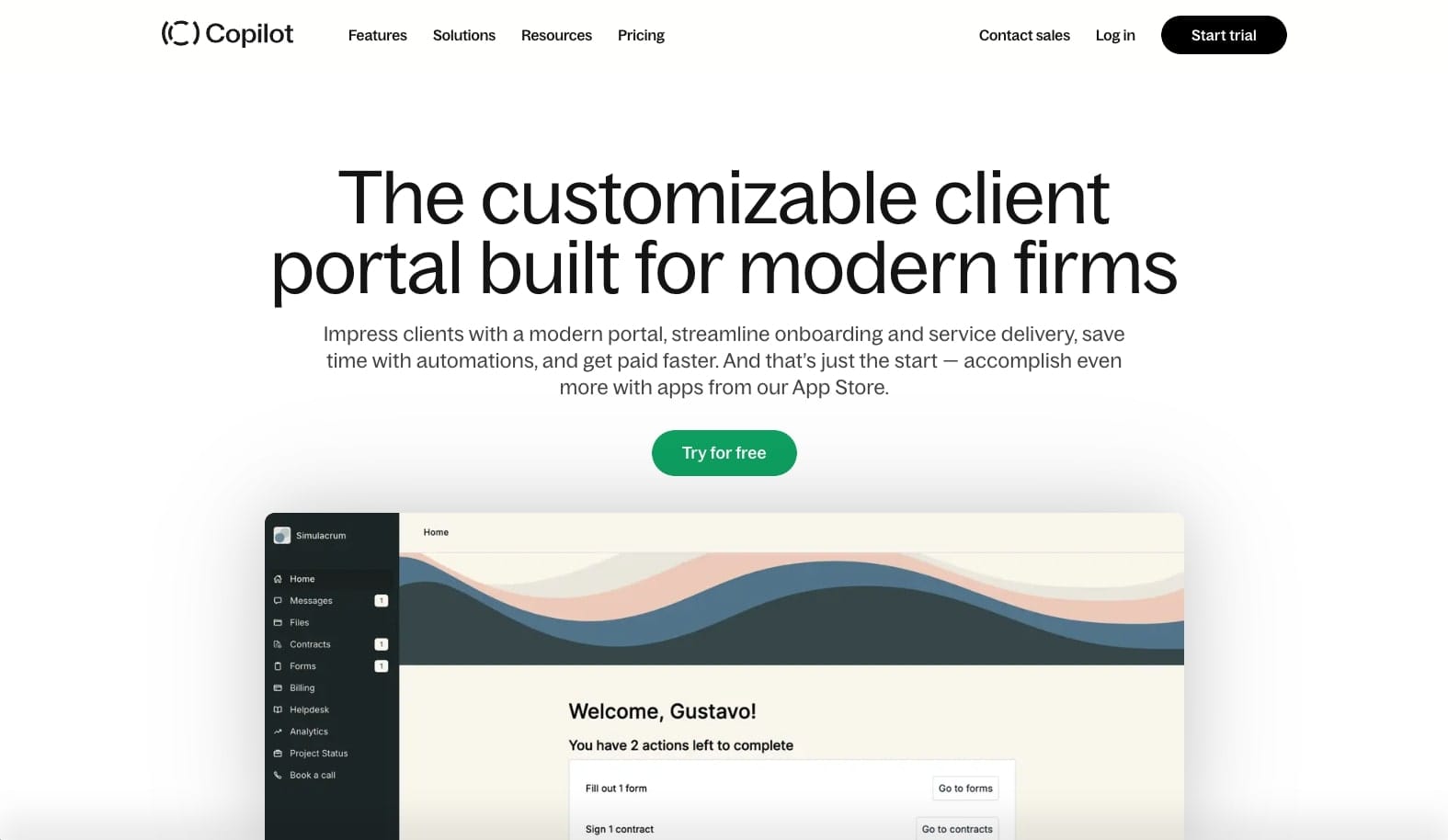
- Best for: Agencies in the marketing, accounting, consulting, or professional services space.
- Pricing: Starts at $39 per month (billed annually).
If you’re an agency that wants to build a client portal for your Webflow website, Copilot is the no-code platform you’ve been looking for. It’s actually the platform I use for my own Webflow agency website.
With Copilot, I can make a backend part of my Webflow website where I manage all of my client interactions. Everything from letting clients create their own branded client portal, to generating contracts and invoices, to messaging, task management features, and more — all of it can be done with Copilot.
Think of it this way: Webflow is the front end of your agency website, and Copilot is the backend membership part of your website (that will live on a subdomain) where you and your clients can log in. It essentially enables you to have a service business that feels like a SaaS product — great if you are a productized service agency.
If you want to learn how to integrate your Webflow website with Copilot, I wrote a full guide you can check out here.
And if you’re looking to export your existing Webflow User Accounts members into a new platform, you can check out how to bulk import clients into Copilot here.
Notable features
- Customizable client portals: Create branded, white-label client portals your clients can log into directly from your Webflow website.
- Members CRM: Manage client information and companies, and use custom fields to organize different data types.
- Integrated messaging: Allow members and clients to securely message you directly through their personalized portal.
- Payment features: Generate branded invoices and recurring subscriptions so clients can pay you either through credit card or bank transfers. (Copilot’s billing app is powered by Stripe.)
- File sharing and eSignatures: Share documents, organize them into folders, and handle contract signing with built-in eSignature functionality.
- Forms and data collection: Create and assign intake forms to clients or set up always-on forms for continuous data collection.
- Task management: Either integrate with third-party task management tools to embed them in your client portals, or use Copilot’s built-in tasks app to manage projects and roadmaps.
Potential limitations
- Client capacity constraints: The Starter plan limits the number of clients to 50. If you want to upgrade to unlimited members, you will need to upgrade to a higher-tiered plan. However, these plans are still lower in cost compared to something like Memberstack.
- User access restrictions: Lower-tier plans restrict the number of internal users you can have, potentially impacting team collaboration.
- Feature availability by plan: Advanced features like custom domains and API access are reserved for higher-tier plans.
Rating and reviews
- G2: 4.8 out of 5 stars (from +188 user reviews)
- Capterra: 4.7 out of 5 stars (from +22 user reviews)
Before you sign up for a free Copilot account, be sure to play around with the demo client portal so you can see how you will interact with members in your admin dashboard!
2. Kajabi
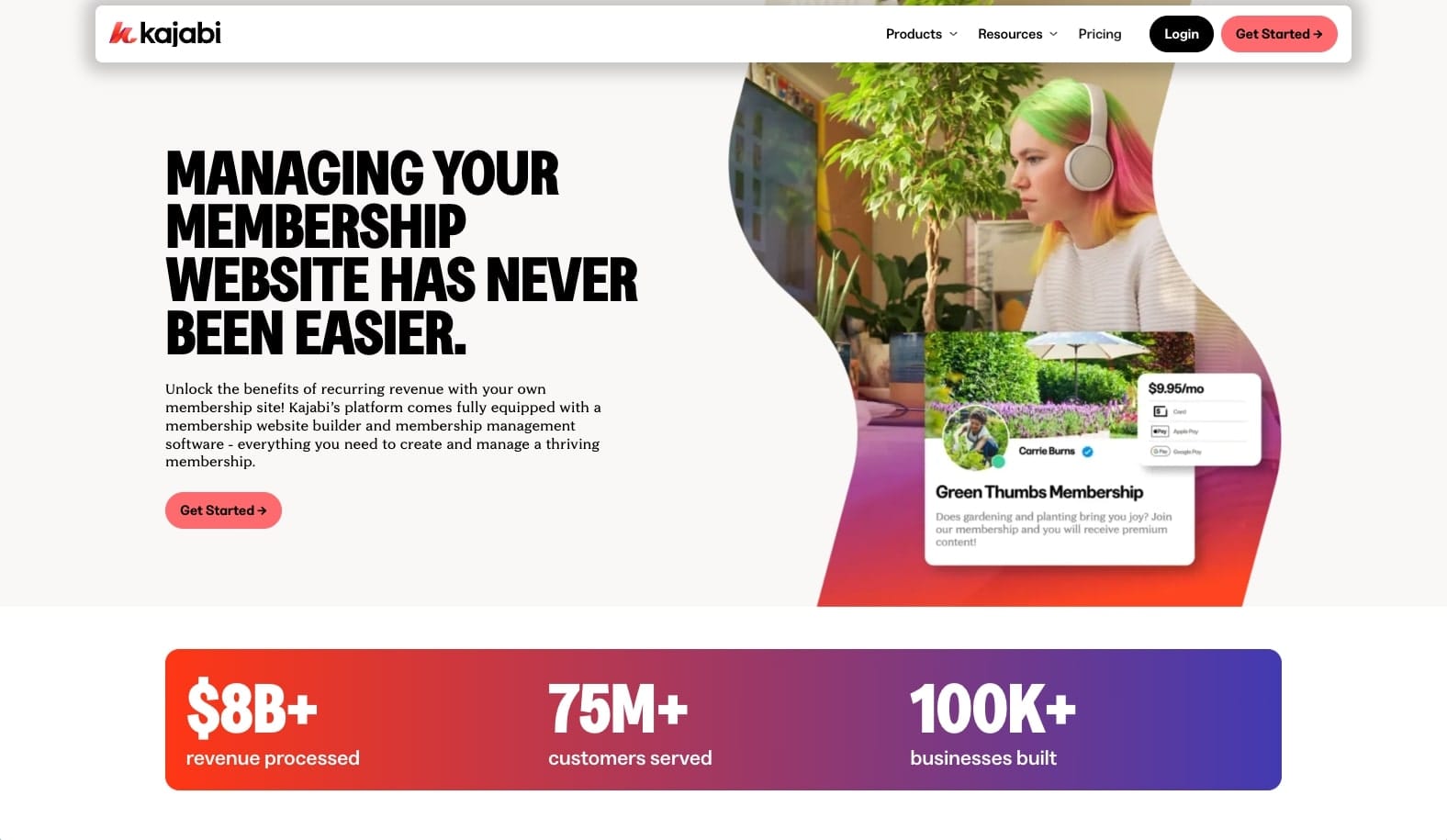
- Best for: Those who sell courses or have private communities.
- Pricing: Starts at $69 per month.
Kajabi is another platform I personally use for my course and website. The main marketing site is built with Webflow, but similar to having a backend with Copilot, I use Kajabi as the backend for my premium content marketing course and community.
If your main domain is on Webflow, you can create a subdomain that your Kajabi backend lives on. And then you can create a sign up and log in button on your Webflow site that goes to Kajabi.
Out of all the platforms I’ve tested for having paid members, while simultaneously still being able to use Webflow, Kajabi is the most common choice I’ve found. Circle is also another great one, but their pricing might be less cost-effective if you have a lot of members (because they have transaction fees).
The only downside I’ve had with Kajabi is the limited amount of customization. If you’re a Webflow power user, you’re most likely used to customizing everything on your website down to the smallest pixel. Unfortunately, with Kajabi, you are limited to certain layouts and features — which is why I still opt to use Webfow for my main marketing website.
Notable features
- Membership website builder: While you’ll most likely want to use Webflow, Kajabi also has a website builder feature to create membership sites using easy-to-follow templates.
- Built-in Membership Management: If you opt to use Kajabi’s site builder, you’ll have automation tools that let you organize and manage your membership site efficiently.
- Comprehensive analytics: Easily access subscription-specific reports so you can monitor key metrics like churn rate and monthly recurring revenue.
- Integrated marketing tools: I like Kajabi because of the built-in marketing features like email marketing, landing pages, and sales funnels so you can promote your memberships (and track the entire lifecycle of a customer).
- Mobile app available: Through Kajabi's mobile app, you can manage and interact with your members on the go. providing flexibility and convenience.
Potential limitations
- Premium pricing: Compared to some other platforms, Kajabi's pricing may be higher, which could be an issue for startups or small businesses with limited budgets.
- Learning curve: While Kajabi looks simple, like any platform, it has a learning curve. Because of the extensive range of features, you definitely need to be patient when learning all the ins and outs.
- Limited customization: This one is the biggest for me. Even with some templates, some users may find customization options less flexible compared to other platforms out there.
Rating and reviews
- G2: 4.3 out of 5 stars (from +80 user reviews)
- Capterra: 4.4 out of 5 stars (from +201 user reviews)
3. Memberstack
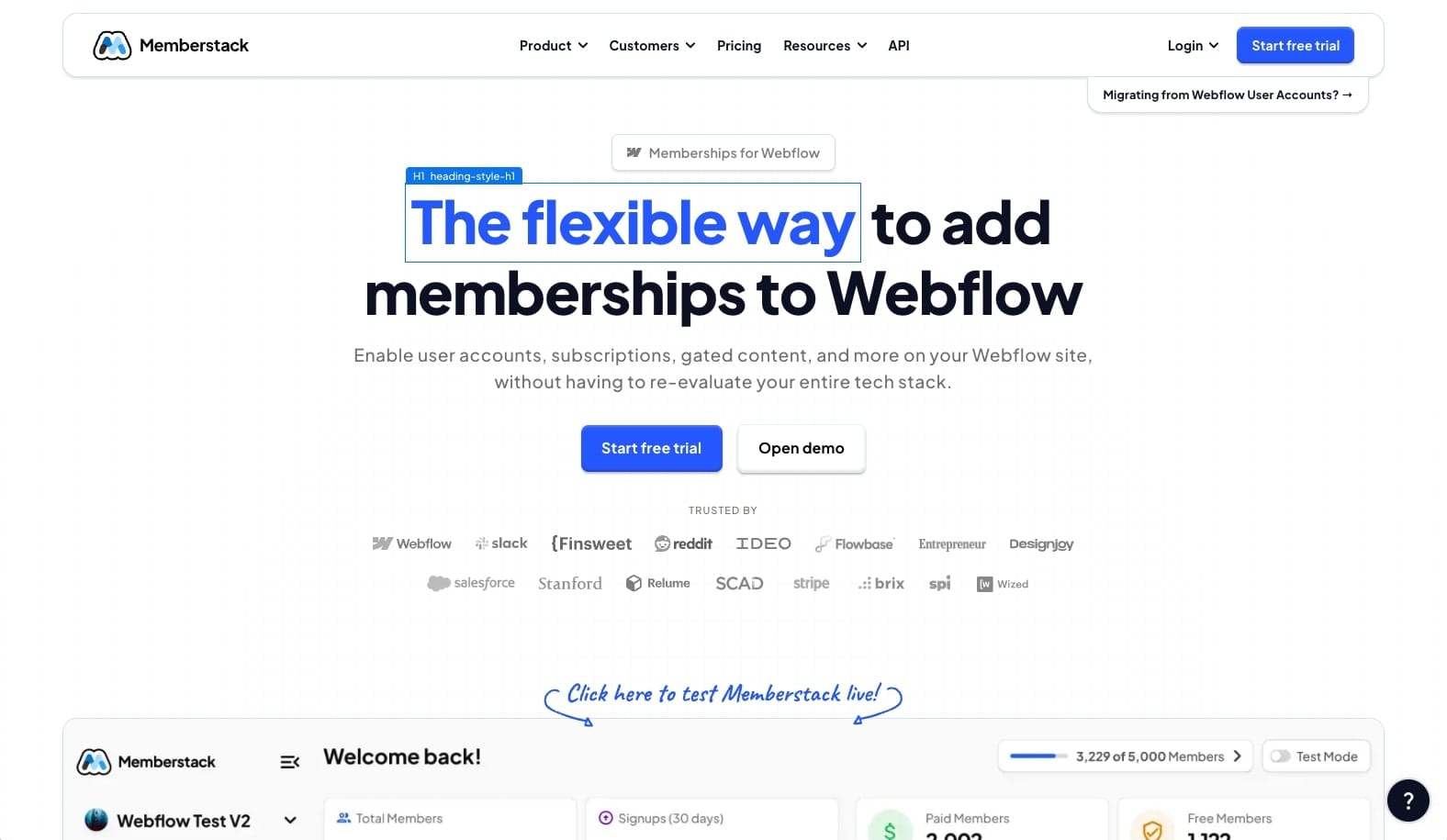
- Best for: Creating gated content websites with Webflow.
- Pricing: Starts at $29 per month, with a 4% transaction fee.
When people think of memberships on a Webflow website, chances are you’ll get a recommendation to use Memberstack. And it’s with good reason. Memberstack was the go-to way to create user accounts on Webflow before Webflow even launched its own User Accounts feature.
Memberstack is great if you have a content-driven Webflow website and you want to gate connect for “members only.” Similar to how The New York Times gates content, or with premium newsletters on Substack, Memberstack lets you bring this functionality to your Webflow website.
Out of all the tools on this list, it is the closest in features to the current Webflow User Accounts feature that is being sunsetted. However, if you need more than just gated content, like a portal for clients, you’ll want to use a tool like Copilot instead.
Either way, Memberstack is a great choice for most content websites. It will require you to be more tech-savvy when it comes to integrating it with your Webflow site, but they have a bunch of great tutorials you can follow along to:
Notable features
- User authentication: Similar to Copilot, Memberstack gives users different sign-up and login options, including Google login and passwordless authentication.
- Content gating: Memberstack's core value prop is that you can have control over who has access to specific parts of your website content, based on member status, plan level, and payment status.
- Secure payments: Integrate with Stripe to manage subscriptions, recurring payments, and multiple currencies, including features like setup fees and coupons.
- Customization: Create an integrated experience with your existing Webflow site to maintain consistency with your marketing website's design and user experience.
Potential limitations
- Limited payment gateway options: Currently, Memberstack primarily integrates with Stripe, which may not be great for international businesses requiring alternative payment processors.
- Front-end content gating: Some content gating is handled on the front end, which could be bypassed by people with technical expertise, potentially compromising content security.
- Email address updates: According to reviews on Capterra, the platform lacks a straightforward way to update a member's email address, requiring admins to delete and recreate accounts for these changes.
Rating and reviews
- G2: 4.7 out of 5 stars (from +117 user reviews)
- Capterra: 4.5 out of 5 stars (from +2 user reviews)
4. MemberSpace
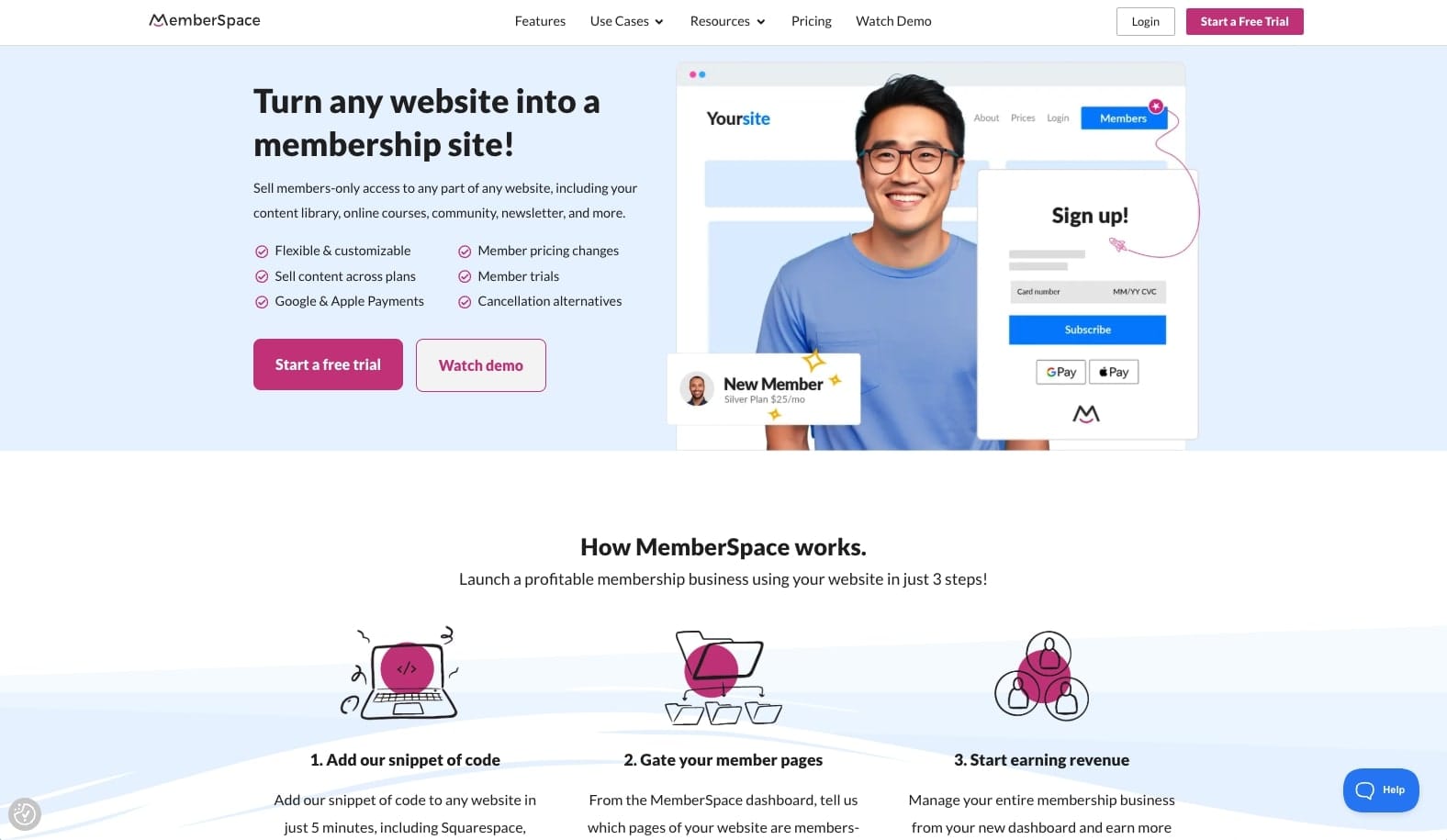
- Best for: Premium content-driven websites.
- Pricing: Starts at $49 per month, with a 5% transaction fee.
Founded in 2015 in Boston, MemberSpace is a membership platform very similar to Memberstack. In order to use MemberSpace with your Webflow site, you’ll have to use a snippet of code provided by MemerSpace and add it to your site. This way, you can gate certain pages on your Webflow website.
To be honest, it has many of the same use cases as Memberstack. With the exception of using the platform for online courses and communities as well. Think Memberstack + Kajabi. Because of this functionality, it will run you a little more compared to Memberstack. However, it is cheaper compared to Kajabi.
Notable features
- Cross-platform integrations: Outside of just Webflow, you can use MemberSpace with other CMS platforms like WordPress, Squarespace, Wix, Notion, and more.
- Multiple membership tiers: Easily create different membership plans, including free, one-time, or recurring subscriptions.
- Customizable member experience: Customize your membership experience with personalized pop-up windows, login pages, and notifications that match your brand's aesthetics and UX.
- Multiple payment options: Supports payments through Stripe, accepting over 100 different currencies, and offers quick-pay options like Apple Pay, Google Pay, and Link for global transactions.
- Automated content drips: Scheduled the release of content to members based on their subscription plans — controlling access to specific pages or resources over time.
Potential limitations
- High transaction fees: The platform charges a 5% transaction fee on top of Stripe's processing fees which can be a lot for some users.
- Feature limitations: According to reviews on G2, certain advanced features or integrations may be missing, potentially limiting the platform's functionality for more complex membership site requirements.
- Pricing structure: The combination of monthly subscription fees and transaction fees can be costly for some businesses, particularly those with high transaction volumes. (This is why I chose Kajabi over Circle.)
Rating and reviews
- G2: 4.7 out of 5 stars (from +46 user reviews)
- Capterra: 4.9 out of 5 stars (from +68 user reviews)
5. ManyRequests
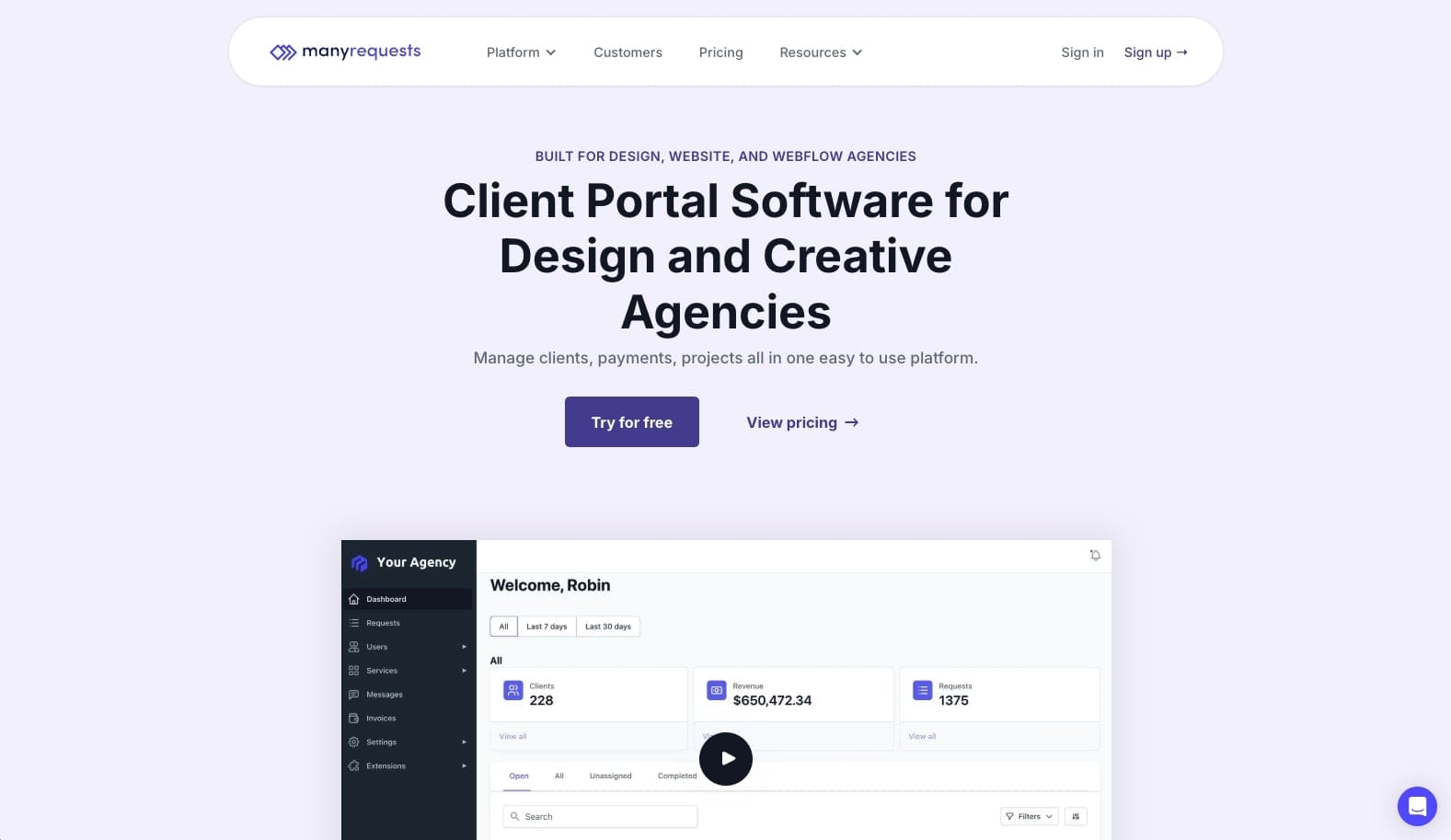
- Best for: Best for service-based businesses.
- Pricing: Starts at $99 per month
A newer player on the block, ManyRequests is a service business management platform designed for agency websites. Similar to Copilot, ManyRequets lets you create custom client portals that your members can log into.
Everything from client management features to invoicing and project tracking, ManyRequests acts as your back office for your agency. So if you have your agency’s marketing website on Webflow, you can easily integrate ManyRequests with your website in a similar way you would with Copilot.
However, there are not a lot of reviews of the platform online. So either users love it so much they never think to leave a review, or it’s not a widely adopted tool yet.
Notable features
- White-label client portals: Customize the portal with your branding, giving clients a consistent and professional member experience.
- Client onboarding features: Use intake forms to efficiently onboard new clients.
- Billing & invoicing: Automate member payment collection and invoicing with different payment methods and recurring billing.
- Project management: Manage client and member requests, assign tasks to internal team members, and monitor project progress within the platform.
- Time tracking: Track billable hours and team productivity, and integrate it seamlessly with billing features.
- Integrations: Similar to Copilot, you can connect with tools like Zapier, Loom, and ActiveCampaign to upgrade the functionality of your member portals.
Potential limitations
- Pricing structure: The cost is higher than some other tools that have similar features. This could impact your budget if you’re a freelancer or a smaller startup.
- Task management limitations: According to Agency Handy, some users have noted that task management and workflow optimization features could be more robust.
Rating and reviews
- G2: 4.5 out of 5 stars (from +1 user reviews)
There are not a lot of reviews for ManyRequests at the moment. While the platform is great, if social proof is important for you, you might want to look into a ManyRequests alternative.
Create customized member experiences
The great thing about Webflow’s User Accounts was that it was integrated directly into your Webflow Designer. Meaning, you can create a membership website without having to integrate with any third-party tools.
While Webflow is discounting this feature, there still are many other great tools on the market that let you create membership user accounts with your Webflow website.
As we saw in this guide, there are different tools for different membership use cases. For example, if you want to just create gated access to certain parts of your Webflow website, Memberstack is probably the best option to go with.
On the other hand, if you’re an agency or service provider and you want your clients or customers to log into their own customized dashboard, Copilot is the best option to go with. This is because both Memberstack and Copilot focus on the end-user experience. And because of this, you have a lot more design and feature control to create the best membership experience possible.
After all, the key to success for any membership or agency business is customer retention. And when clients have a consistently great experience working with you, they’re going to stay around for a long time — compounding your revenue over time.
Now go and create a website your members and clients will love!
Share this post
Sign up for our newsletter
Subscribe to our newsletter to receive emails about important announcements, product updates, and guides relevant to your industry.
