Back to Blog Home
10 best SmartVault alternatives and competitors in 2024

Cloud-based document-sharing tools have had a considerable impact on how modern businesses operate.
For starters, they’re secure and scalable, allowing your customers and employees to connect and collaborate regardless of their physical location or device preferences.
Throw the growth of client portals into the mix, and it’s fair to say that remote work would be much less viable without these technical advances.
SmartVault is a well-liked client portal solution with a particular focus on document sharing. While its reviews are generally positive, some users suggest it lacks true value for money, while others argue the user experience needs more development. Those sentiments reflect the clear need for good SmartVault alternatives. Thankfully, the market has plenty of other options to serve your document-sharing needs.
So, let’s explore the 10 best SmartVault alternatives that can help service businesses collaborate with clients and provide your clients with the experiences they deserve.
What to look for in a SmartVault alternative
Evaluating SmartVault alternatives is as easy as breaking down what the document management solution does best. Let’s take a look at SmartVault’s main strengths as a basis for further comparisons.
Client portal
SmartVault offers users a secure client portal that facilitates document sharing, collaboration, and communication all in one centralized place.
File sharing
A big part of the SmartVault solution is its ability to host and store files for remote access. If you operate in financial or accounting services, this feature is non-negotiable.
Security
As its name suggests, SmartVault supports features like 2FA, bank-grade encryption, and solid permission control, making it a powerful choice for financial institutions, accountants, and other kinds of service businesses that deal with sensitive data.
Automation
SmartVault has good workflow automation capabilities that allow you to file and route documents and other repetitive tasks.
White-label branding
Your client portal should reflect the look and feel of your brand. SmartVault allows you to customize the platform, add your logo, and boost the overall professionalism of your service.
Integrations
SmartVault integrates with a wide range of accounting and tax tools, as well as e-signature apps like DocuSign.
Top 10 SmartVault alternatives for service businesses
OK, so now that we know why SmartVault is a good solution for service businesses, it’s time to take a deep dive into the 10 best SmartVault alternatives on the market today.
Here are our top picks for the best SmartVault alternatives:
Alright, let’s dive deeper into each of these.
1. Copilot
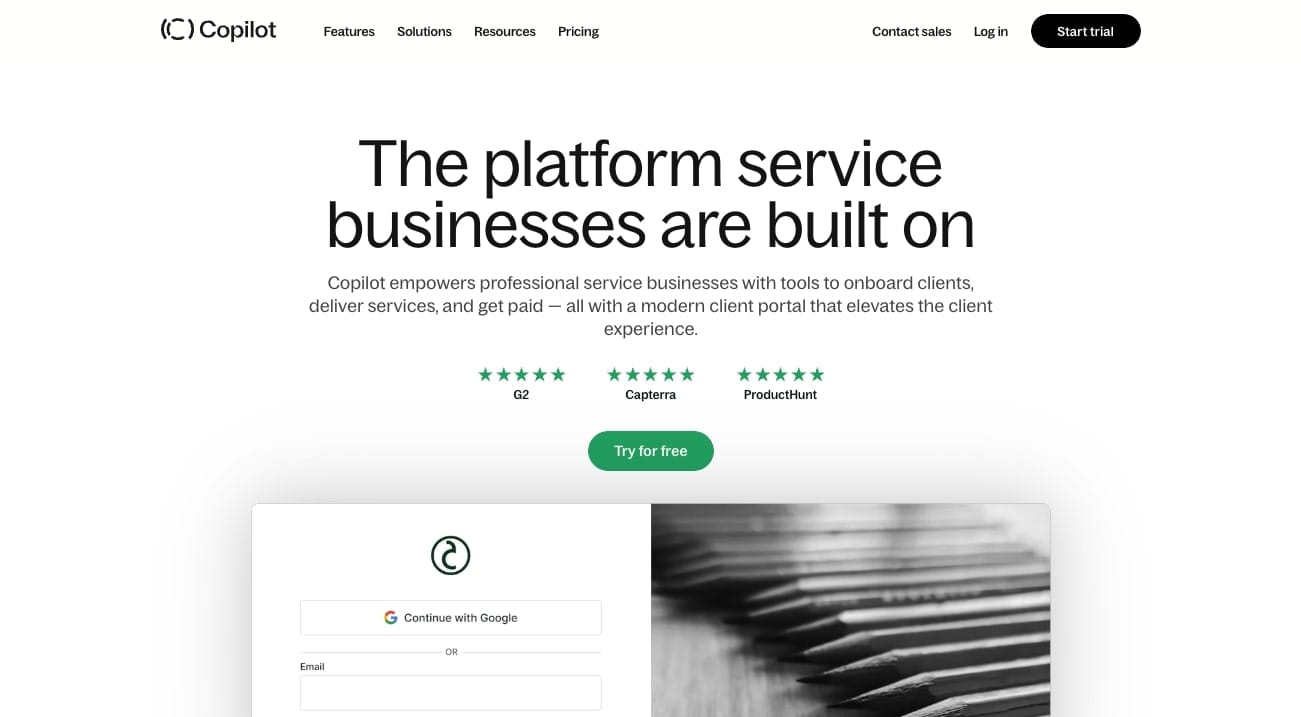
- Pricing: Starts at $29 per month
Copilot solves many issues facing service businesses. It provides a polished and easy-to-navigate client portal that facilitates collaboration, document sharing, and communication tools, with the added bonus of incredible customization, meaning it can fit around the look and feel of your brand.
Aside from the obvious benefits of providing quality user experiences, Copilot also improves your operations thanks to a diverse set of templates that allow you to generate dynamic contracts, legal agreements, forms, and other business documents. With built-in e-signatures and outstanding security, you can get deals and projects over the line without worry.
Copilot is a great alternative to SmartVault. But in truth, it has a far greater functionality. If things like task management, time tracking, and sophisticated workflow automation are big priorities for your service business, then Copilot might be the tool for you.
Notable features
Here are some of Copilot’s most popular features:
- Fully customizable client portal that fits around your brand visuals.
- Polished drag-and-drop interface.
- Excellent version control and activity tracking.
- Granular permission settings that allow you to share documents with various levels of access.
- Built-in e-signature tools.
Copilot reviews
Here’s what Copilot customers rate the platform on third-party review websites:
- G2: 4.8/5 star rating (from +150 reviews)
- Capterra: 4.9/5 star rating (from +20 reviews)
2. ShareFile
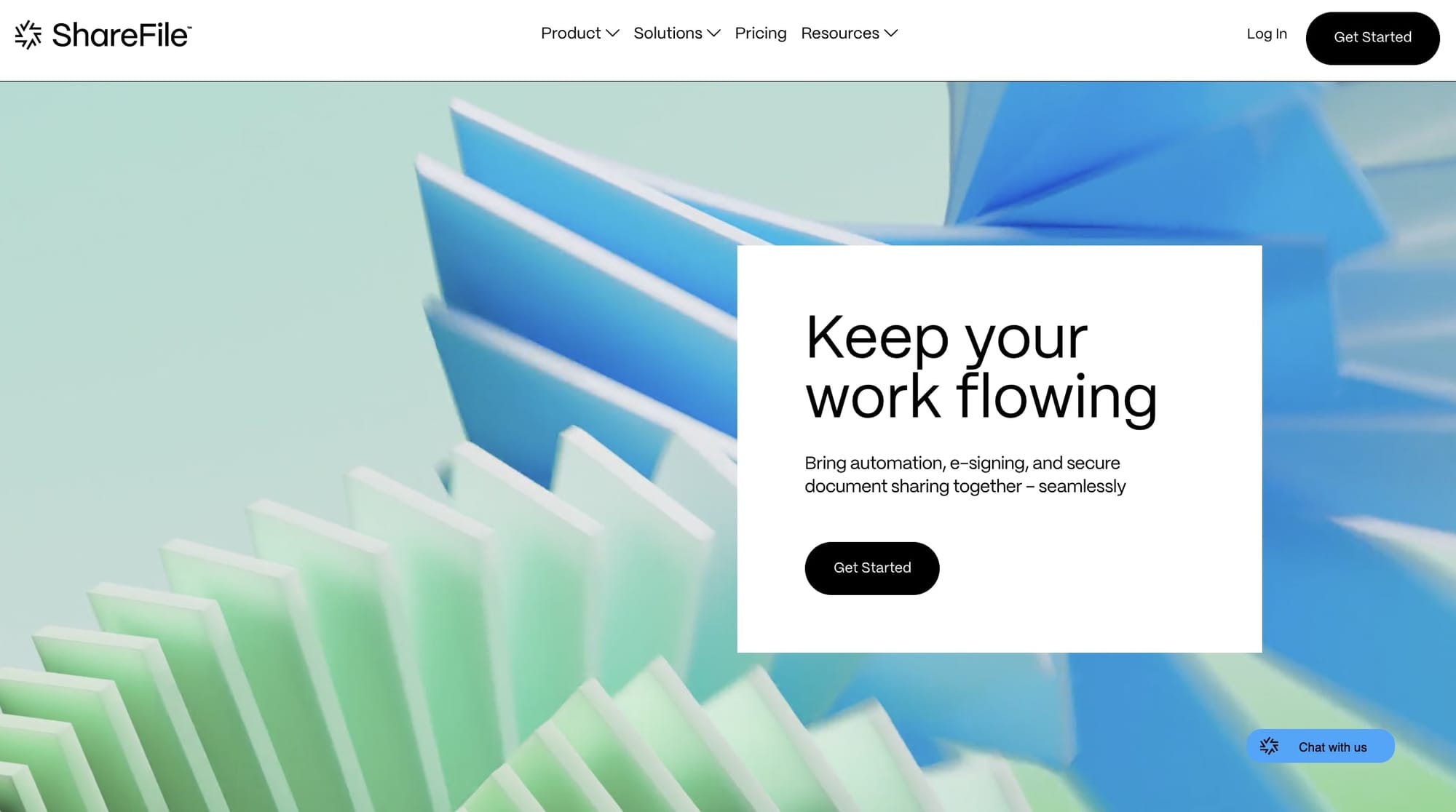
- Pricing: Starts at $17.60 per user/month
When Citrix first launched ShareFile, it was intended as a secure and simple file-sharing platform. However, as the years rolled by, ShareFile grew into a more robust content management and workflow automation solution.
SmartVault and ShareFile have a lot of crossover features. However, ShareFile is a far more complex and flexible tool with a larger scope and feature set. If you just need a file-sharing solution, ShareFile might be overkill. But if you need data rooms, complex workflow automation, and e-signature capabilities, then ShareFile will meet your needs.
Notable features
Here are some of ShareFile’s popular features:
- Excellent, highly secure file sharing and management.
- Solid white-label client portal solution for project management and collaboration.
- Seamless integration with Microsoft Office 365.
ShareFile reviews
Here’s what customers of ShareFile rate the platform on third-party review sites:
- G2: 4.1/5 star rating (from +1,413 reviews)
- Capterra: 4.5/5 star rating (from +397 reviews)
Related reads: ShareFile vs SmartVault: Which is better?
3. DocuSign
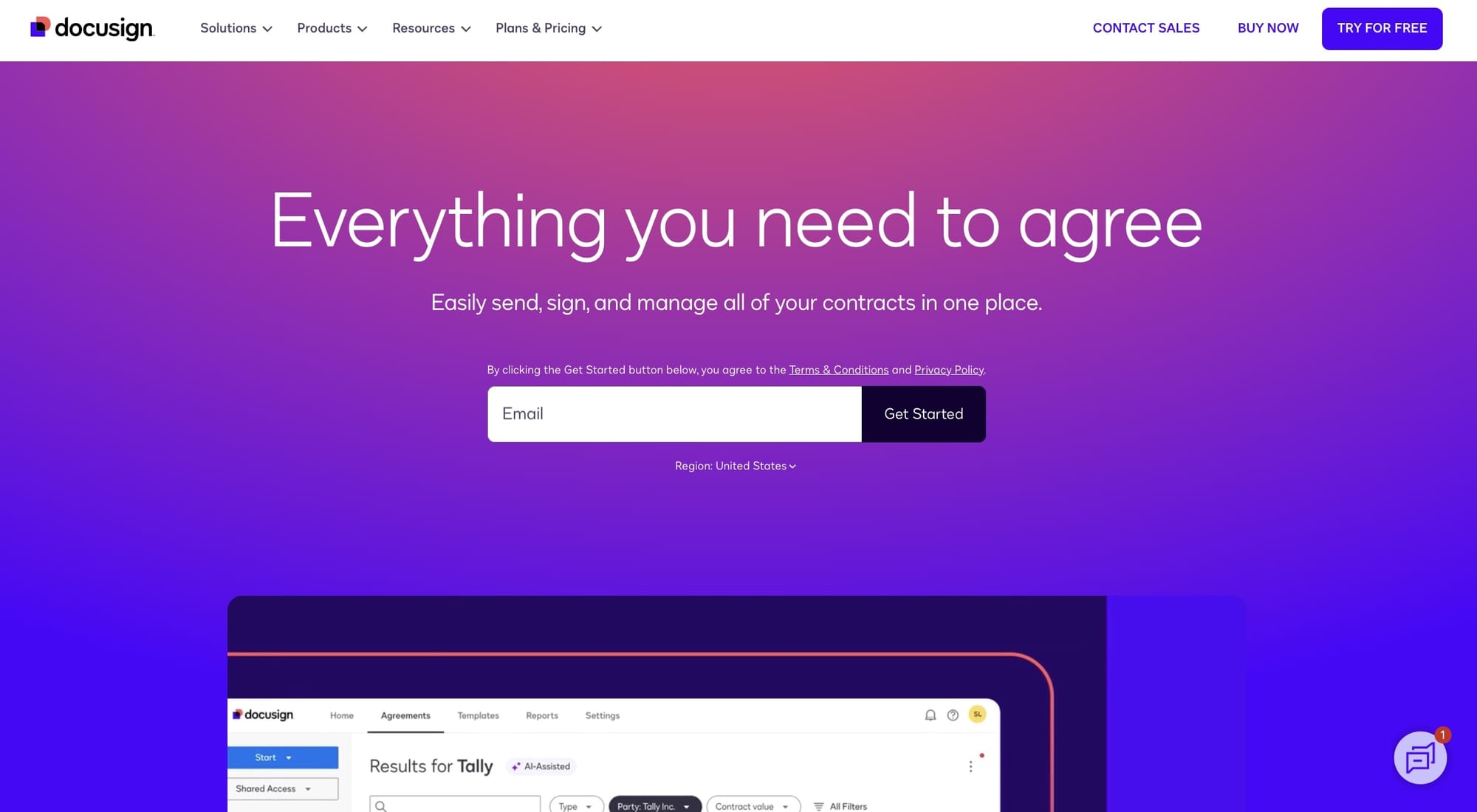
- Pricing: Starts from $10/month (billed annually)
DocuSign was a trailblazer in the legal agreement space. When first released, its focus was on ensuring that people could sign legal agreements remotely. More recently, the DocuSign team has gradually added features that help teams prepare, sign, manage, and track contracts and other agreements.
There are a lot of positives to consider with DocuSign. It’s scalable, secure, user-friendly, and perhaps most importantly, it comes with major brand recognition. This benefit gives your agreements an extra element of trust and credibility from your client's perspective. Additionally, like Copilot, you can also use the tool to generate your digital agreements thanks to its solid range of templates.
Notable features
Here are some of DocuSign’s most popular features:
- DocuSign helps you seamlessly share, sign, and track e-signatures for your legal agreements.
- Superb pre-built and customizable contract templates.
- Industry-compliant security protocols.
DocuSign reviews
Here’s what DocuSign customers rate the platform online:
- G2: 4.5/5 star rating (from +2,385 reviews)
- Capterra: 4.8/5 star rating (from +8,552 reviews)
4. OneDrive
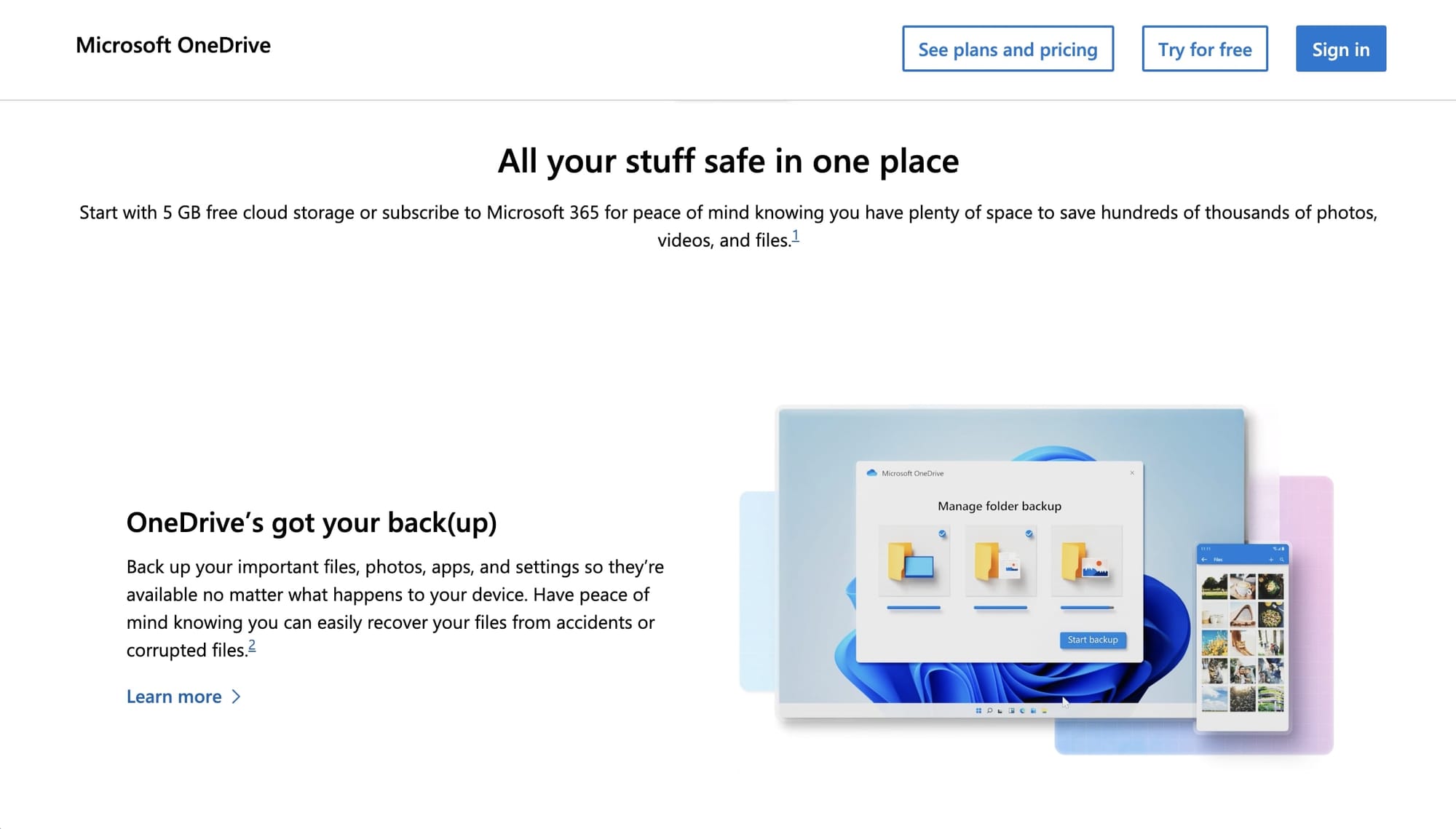
- Pricing: Free 5GB limit version, then starts at $5 per user/month for businesses
OneDrive is another big name in the document storage space. It’s the Microsoft Office document storage solution, making it an appealing option for service businesses already within the Microsoft ecosystem.
Storage space is generous, collaboration across various Office programs like Excel and Word is straightforward, and it has detailed sharing settings. And of course, because it’s a Microsoft tool, you can count on the security being first rate.
The file versioning options are a bit more limited than ShareVault, which might not suit teams where document collaboration is a big priority. Another thing to consider is that the deep integration with Microsoft could lead to vendor lock-in.
Notable features
Here are some of Microsoft OneDrive popular features:
- Polished, user-friendly interface.
- Excellent security.
- Seamless integration with other Microsoft properties.
OneDrive reviews
Here's what users of OneDrive say about the platform on third-party review sites:
- G2: 4.3/5 star rating (from +9,540 reviews)
- Capterra: 4.5/5 star rating (from +11,951 reviews)
5. WeTransfer
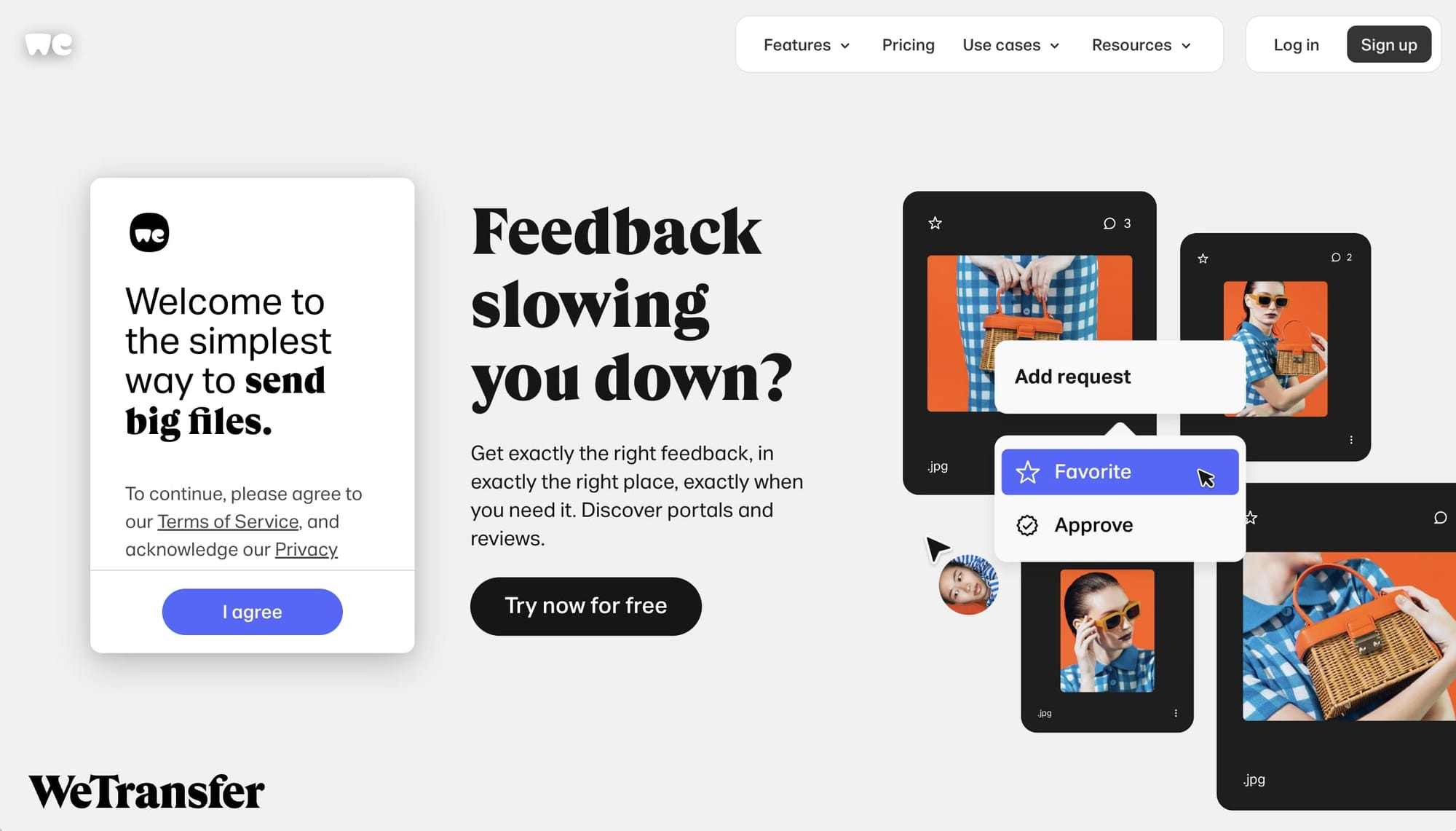
- Pricing: Includes a free plan, then starts at $15 per month
WeTransfer launched in 2009 and gained traction because it allowed users to send large files with minimal hassle. The widespread growth of cloud services means that while WeTransfer’s USP is not as remarkable as it once was, it’s still a popular tool due to its beautiful interface, generous free plan, ease of use, and overall reliability.
When compared with SmartVault or some of the other entries on our list, there are some shortcomings that you need to think about. For example, WeTransfer is more focused on sending rather than storing files. Other drawbacks that you need to consider are that, unlike other options on our list, WeTransfer lacks a client portal or other collaboration features. Finally, while it’s not insecure, it doesn’t have the bank-grade security you need for a service business.
Notable features
Here are some of WeTransfer’s popular features:
- The free version lets you send 2GB files for free.
- Beautiful interface.
- Really easy to use.
WeTransfer reviews
Here’s what users of WeTransfer say about the platform on third-party review sites:
- G2: 4.6/5 star rating (from +501 reviews)
- Capterra: 4.8/5 star rating (from +2,937 reviews)
6. SuiteDash

- Pricing: Starts at $19 per month
SuiteDash is a fully-fledged business management solution with a particular emphasis on customer relationships and project management. A big part of delivering these features comes in the form of its client portal, which allows teams to communicate, share files, and collaborate freely.
If you’re just looking for a file host, SuiteDash is probably overkill. What’s more, its UI is a bit basic when compared to other entries on the list. However, SuiteDash is still a smart purchase for client-facing businesses that need an all-in-one tool at a reasonable price.
If you’re looking for some great SuiteDash alternatives, click here.
Notable features
Here are some of SuiteDash’s popular features:
- Excellent client portal that facilitates file sharing, document hosting, collaboration, payments, and more.
- Integrated e-signature functionality.
- Solid file permissions and version control.
SuiteDash reviews
Here’s what users of SuiteDash say about the platform on third-party review sites:
- G2: 4.8/5 star rating (from +552 reviews)
- Capterra: 4.8/5 star rating (from +566 reviews)
7. Dropbox
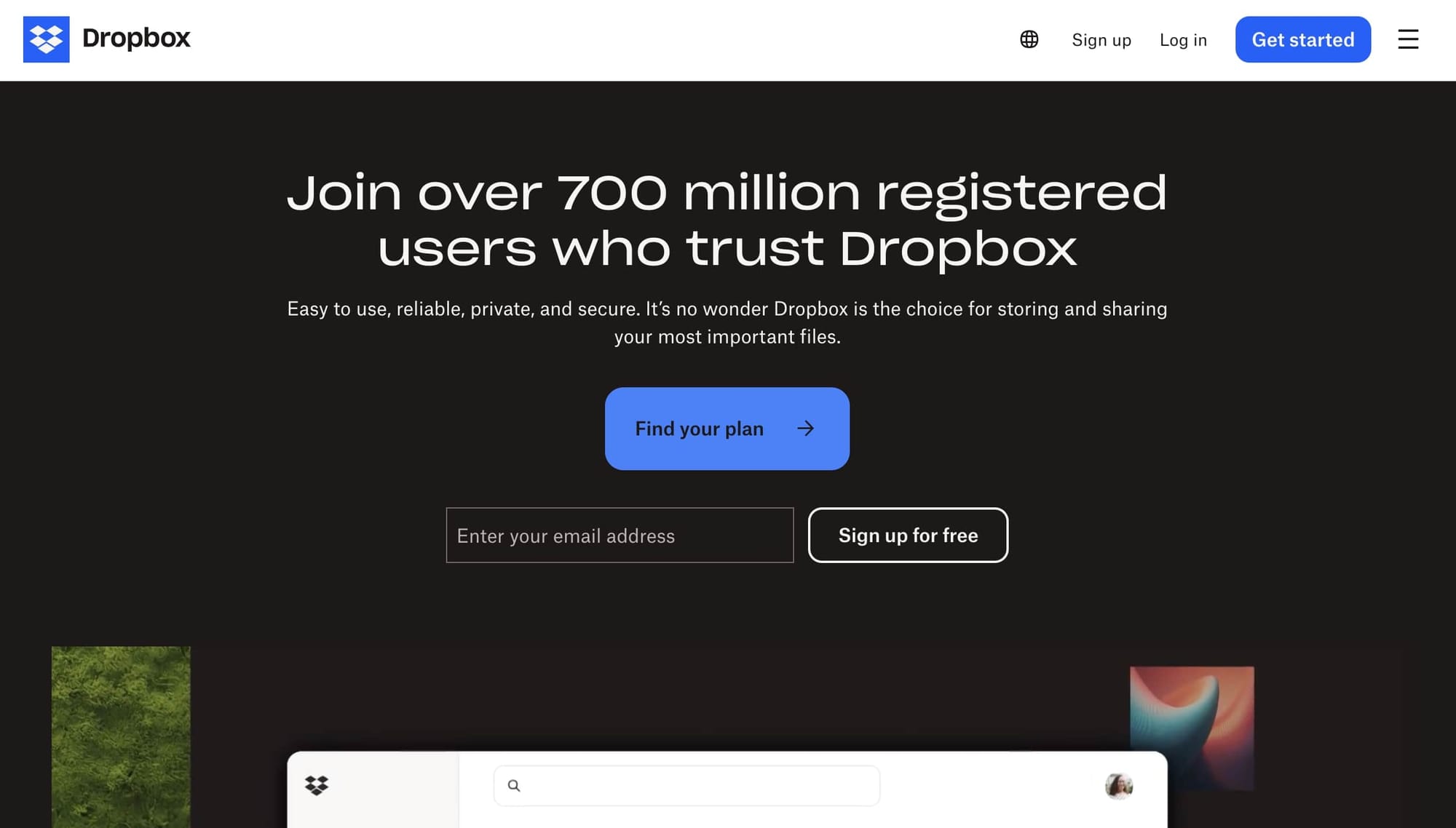
- Pricing: Starts from $9.99 per month (billed annually)
Dropbox is one of the best-known brands in the file storage game. Since it was launched in 2007, it has helped businesses and individual users host and share large files.
When it comes to sharing large files, Dropbox is hard to beat. It has excellent options for organizing and sharing files, with solid permission, link sharing, and requests. The UI is smooth and intuitive, and it has excellent integration options with popular apps.
However, there are a few downsides that you need to be aware of before jumping in. For example, Dropbox storage can quickly get expensive for bigger teams. More concerningly, the app has something of a checkered history when it comes to data security. However, despite these problems, it’s still a good option for teams that don’t need bank-grade protection for their files and documents because it’s so easy to get started with.
Notable features
Here are some of Dropbox’s popular features:
- Very reliable cloud storage with minimal downtime.
- Polished, easy-to-use interface.
- Excellent version history capabilities, which is essential for large-scale collaboration.
Dropbox reviews
Here’s what third-party review sites have to say about Dropbox:
- G2: 4.4/5 star rating (from +27,178 reviews)
- Capterra: 4.5/5 star rating (from +21,592 reviews)
8. Moxo
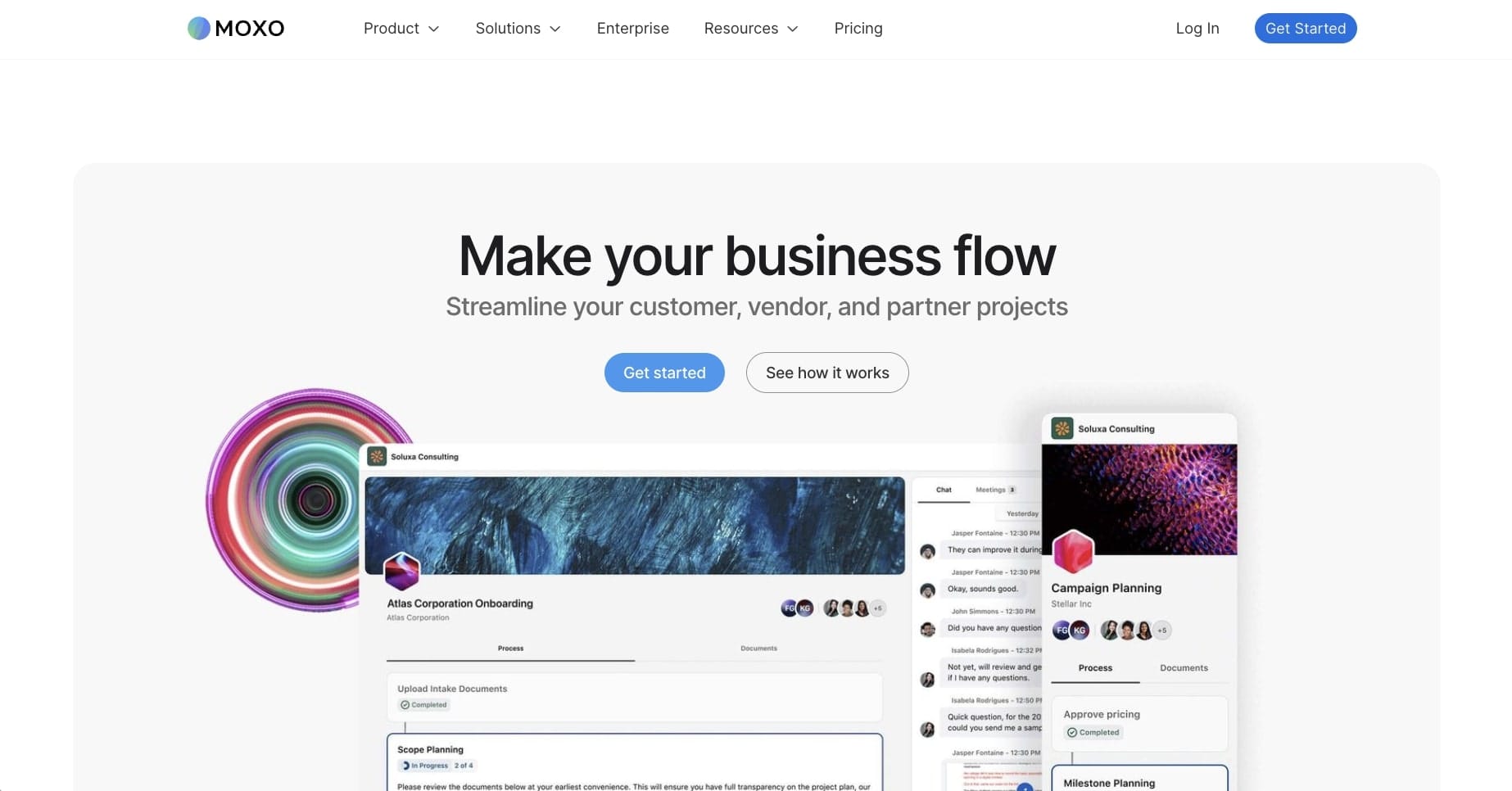
- Pricing: Does not publicly state on their website
Moxo has taken off in accounting and financial services as a secure way to store and share sensitive financial information.
The app was built to provide streamlined client experiences through centralized communication, easy information sharing, and a robust feature set that includes e-signatures. Other reasons to love Moxo include its excellent client portal and solid activity tracking, which really help elevate the client experience and collaboration.
While larger financial services firms won’t find it an issue, smaller businesses might balk at Moxo’s monthly price. However, it’s a great choice for mobile-first teams thanks to a stable and user-friendly app.
If you want to explore some Moxo alternatives, this article has you covered.
Notable features
Here are some of Moxo’s popular features:
- Far more comprehensive activity tracking than SmartVault.
- Superb app with a stylish interface.
- Integrates well with CRMs and other popular business tools.
Moxo reviews
Here’s what third-party review sites have to say about Moxo:
- G2: 4.5/5 star rating (from +138 reviews)
- Capterra: 4.2/5 star rating (from +18 reviews)
9. Box

- Pricing: Starts at $20 per month
Box was launched in 2005 as a simple way to host and store files online. Since then, it’s progressed into a more complex platform that lets you share files, implement version control, and even manage and assign tasks to coworkers. One of Box’s big selling points is its enterprise-level security, which makes it a solid choice for remote teams and financial and accounting services.
Permission sharing is one of Box’s biggest strengths. You can get granular with the settings, add passwords, and even set expiry links. Another plus is the file preview setting, which allows recipients to understand what’s in a file without downloading it. This is a welcome feature for users who are on the go.
Box is a good choice for teams that value compliance and security. However, if you’re a large team or you need to store a lot of files, it might prove a little expensive. Overall, it’s a solid tool with a great interface and lots of integration options.
Notable features
Here are some of Box’s popular features:
- Superb option for sharing large files, like video or big data sets.
- Excellent version control options to suit projects with a lot of back-and-forth.
- First-rate security features that keep sensitive data safe.
Box reviews
Here’s what third-party review sites have to say about Box:
- G2: 4.2/5 star rating (from +4,944 reviews)
- Capterra: 4.4/5 star rating (from +5,228 reviews)
10. PandaDoc
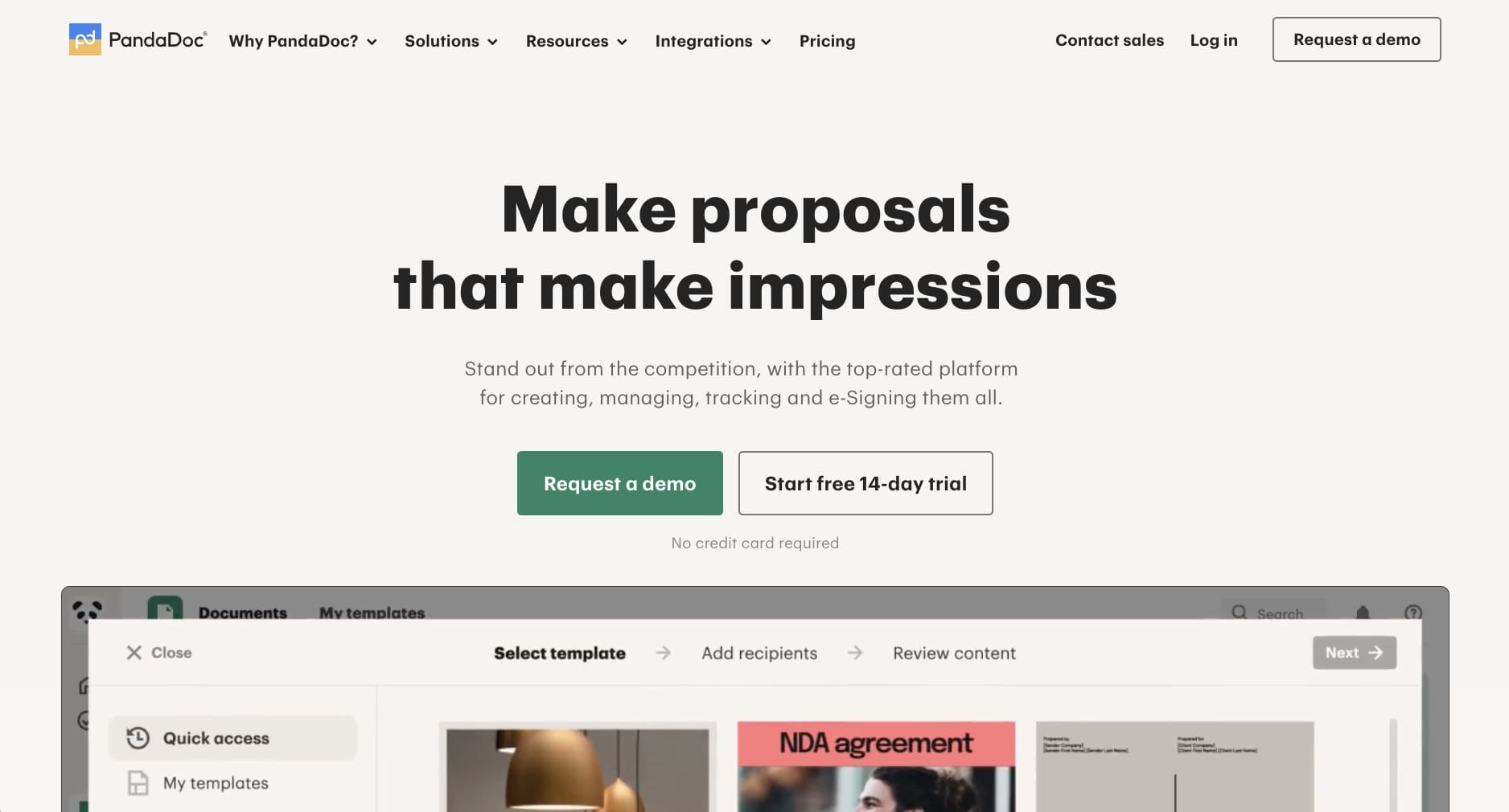
- Pricing: Starts at $19.00 per month
PandaDoc started out as an e-signature solution. However, it has gradually added enough features to mark it out as a solid document storage and workflow solution. Its ability to create, send, and track documents and contracts makes it a valuable addition for service businesses of every size.
Secure document storage, version control, and real-time collaboration tools are a big part of PandaDoc’s appeal. Add in a beautiful interface, professional templates, superb integrations, and detailed analytics and reporting, and it’s easy to see why it's such a popular tool.
Notable features
- A centralized hub for storing and sharing documents.
- High-quality document collaboration tools that allow version control, annotations, and real-time changes.
- Huge library of templates that help you generate slick, polished documents in minutes.
PandaDoc reviews
Here’s what third-party review sites have to say about PandaDoc:
- G2: 4.7/5 star rating (from +2,408 reviews)
- Capterra: 4.5/5 star rating (from +1,112 reviews)
Conclusion
SmartVault pairs document management with a robust client portal to help service agencies collaborate securely and efficiently. However, some users have complained about its cost, configuration complexity, and steep learning curve.
Thankfully, there are several credible SmartVault alternatives available on the market. Copilot is easily one of the best options, thanks to a beautiful and highly customizable client portal that helps you manage and share files, communicate with clients, generate forms and contracts, and a whole lot more.
Copilot’s document-sharing capabilities include sophisticated version control and permissions, integrated e-signature features, a host of professional templates, and a user-friendly and highly polished UI, which oozes professionalism to your clients.
If you need a reliable document storage solution that you can fit around the look and feel of your brand without compromising on security and integration options, Copilot should be in the running. So, reach out today for a free 14-day trial to discover Copilot’s true capabilities.
Share this post
Sign up for our newsletter
Subscribe to our newsletter to receive emails about important announcements, product updates, and guides relevant to your industry.
