
Seamless file syncing and sharing is the bedrock of contemporary collaboration. Fueled by recent changes in work culture, the widespread growth of remote working has only heightened the need for secure, fast-performing client file sharing portals.
But there are so many file sharing methods available in today's work environment. Here's a detailed guide to take you through the ABCs of file sharing.
What is secure file sharing?
Secure file sharing involves file transfers to different devices through the internet or other local setups. If you upload a file to a shared storage space through your Android device or download a file from an email someone sent on your desktop computer, guess what? You just engaged in file sharing.
File sharing facilitates collaboration amongst and across teams. For example, you can have someone from your workspace audit your work by sending them the relevant file through email. Today, there are many file-sharing platforms out there that offer you premium features.
Types of file sharing
There are many ways to distribute files, with each method placing an upper limit on the file's shareable size. One of the earliest file sharing methods was the File Transfer Protocol (FTP). It is still a popular method of file transfer, especially in regards to website management.
Since then, more ways for file sharing have been invented, such as the Peer to Peer (P2P) file transfer method--where individual clients connect to their peers through a distributed network, and the files are shared from the distributed network directly. This method eliminates the need for a central server that stores the data for sharing.
Here are some more file sharing methods that are popular today:
Cloud services
A cloud is a remote storage space where users upload and store their data. Other users with permissions can download the online file on their devices through the server. With this type of file sharing, all the data is hosted by a third-party service provider and is stored in large remote servers.
Examples of cloud storage are Dropbox, OneDrive, Google Drive, and Amazon Drive. They usually offer limited storage capacity for free. For access to larger storage capacity or even unlimited storage, users can pay a monthly fee. Pricing is generally based on TB of storage.
Cloud services also require the use of a very stable, reliable, and high-speed Internet connection.
Email providers
While email is in some ways a dated technology, it's still the backbone of the business, especially B2B communication. Most everyone is familiar with sharing files through email attachments. File sharing through email attachments works well because of its ubiquity. Everyone from grandma to Gen Z can send and receive email attachments.
However, most email service providers enforce a file size limitation on email attachments. Most email service providers usually put a limit on the file size for sharing purposes. Thus email is usually best for sending small files. Some popular email platforms include Google's Gmail, Microsoft Outlook, and Yahoo Mail.
Removable storage
You might not always have an internet connection, or you may find yourself in a situation where using online file-sharing or a cloud storage service is too expensive, or the latency prevents efficient workflows. For times like this, having a removable storage device on hand is a great way to transfer files. As the name suggests, these file storage devices can be physically attached and unattached from devices to transfer files between them.
Removable storage devices are one of the most common ways of file sharing. Compared to cloud services, removable storage is much less expensive in terms of price for capacity. If you are working with terabytes of accessible data, it might be more cost-effective to use an external hard drive.
Removable storage is also not susceptible to the latency problems that arise from using cloud services, making it optimal for sharing a massive amount of data. Also, because they are not linked to the internet, they are reasonably secure (as long as they are not stolen).
Examples of removable storage are USB thumb drives, external hard drives, memory cards, and optical disks.
Personal devices such as smartphones and mobile devices can also store files and be used to transfer large files through a direct connection. Your iPhones and iPads seem even more versatile now, right?
Why you need a singular secure file sharing service
One of the most significant challenges of the modern workplace is the overabundance of tools of every kind. Especially if your role involves collaboration with people from several different companies, consolidating your tech stack for better work efficiency can be a nightmare. Beyond convenience, though, there are practical reasons to pare down the number of services you are using.
Stay compliant with your clients
Depending on your industry and your client base, you may be beholden to ensuring your data remains HIPAA or GDPR compliant. When your office uses several different file-sharing platforms, tracking and enforcing compliance naturally degrades with the addition of each new platform.
More cyberattacks are happening
More and more cyberattacks are happening every day. If you are associated with a field that uses client data, such data leaks could put your company at the risk of getting sued and paying heavy liability charges. Even if you are not associated with such a company but use the same device to manage your professional and personal data, you could be at a higher risk of cyberattacks if you use several file-sharing services.
So, it is only logical to invest in one secure file-sharing software to minimize your data's chances of being compromised. A good and secure file sharing software should offer two-factor authentication to amp up the security.
Harming productivity
Many work teams use several file-sharing software to collaborate on different platforms. All of this software, like Google Drive, and Dropbox, comes with its own encryption, permissions, two-factor authentication, and security policies. While these protections are excellent and useful for security purposes, having to constantly log in and out of accounts and reauthenticate can significantly undermine a user's productivity. Not to mention, it can become a confusing mess.
It's easier to avoid this type of debacle in the first place and invest in a complete and secure file sharing software that is capable of handling all your data-related tasks.
Hassle-free secure file sharing with Copilot
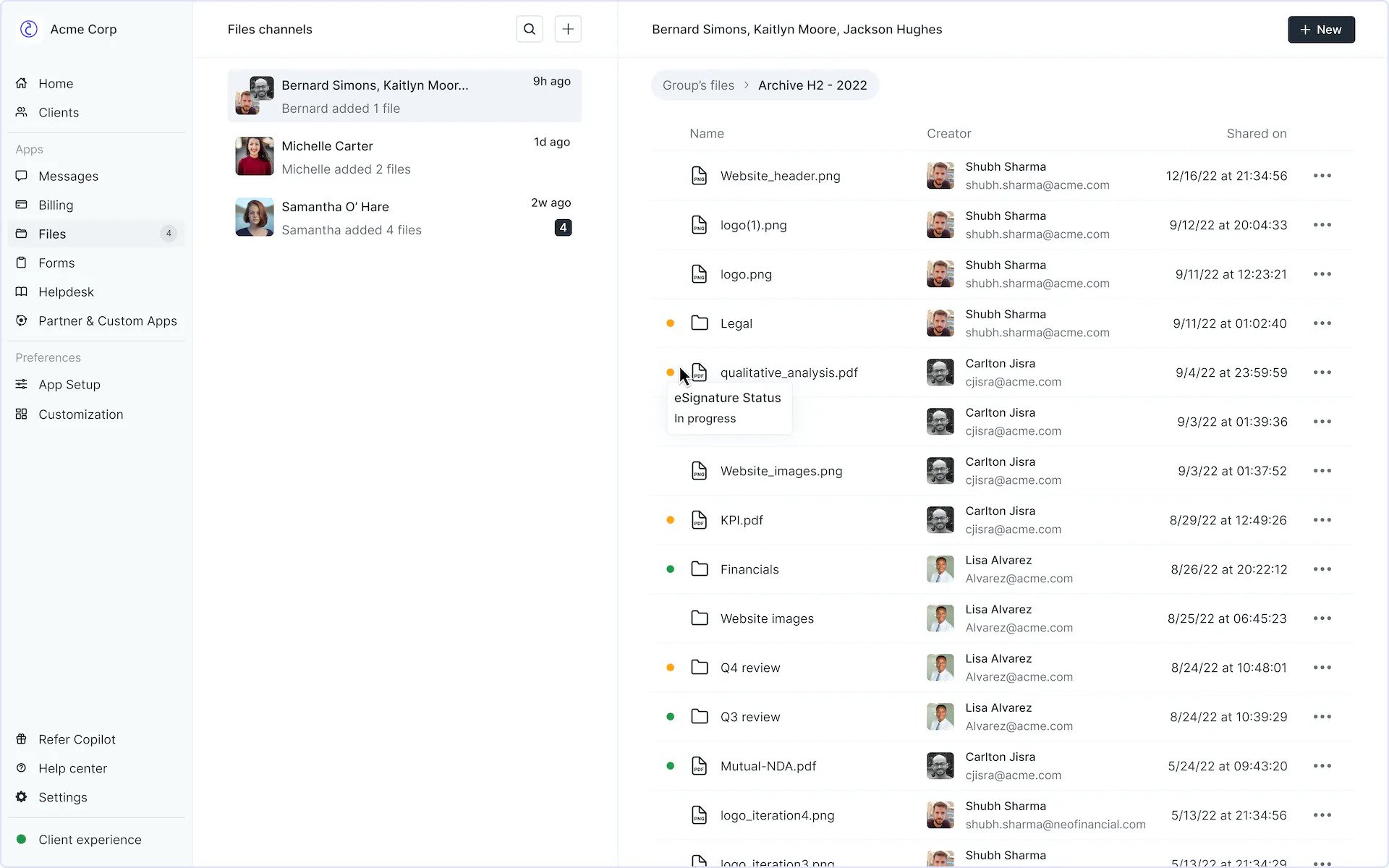
Copilot is a portal that allows for easy collaboration with clients. Copilot allows you to give your clients personalized access for file sharing, storage, payments, and other services--all of which come with encryption and password protection.
The dynamic and customizable design allows you to enable the modules that you need. Additionally, the links to the files can be shared with other software like Google Drive too.
Copilot lets you customize your client portal so that you can choose what is visible to your clients. With Copilot, you can keep your domain and still host it with Copilot's software so that you can keep your existing search engine visibility. This way, you can keep your existing marketing website or use the Copilot website builder and make your website with Copilot's beautiful templates.
Communicate with your customers through real-time messaging, or leave them notifications when they are offline.
Conclusion
Modern file sharing solutions are necessary for businesses that rely on collaboration between clients and other employees. It is vital to invest in a file-sharing system that is both secure and easy to work with.
This sweet spot is where Copilot shines and provides you with the best file sharing options that are easily customizable and secure. Copilot provides its customers with a safe and secure means of communication and collaboration among the team members and with the clientele as well. It also provides excellent digital customer support to you and your clients so that all communication is seamless and hiccup-free. If you're ready to start scaling your service business, be sure to start your free trial of Copilot today!
Share this post
Sign up for our newsletter
Subscribe to our newsletter to receive emails about important announcements, product updates, and guides relevant to your industry.
