Back to Blog Home
10 best Proposify alternatives and competitors in 2025
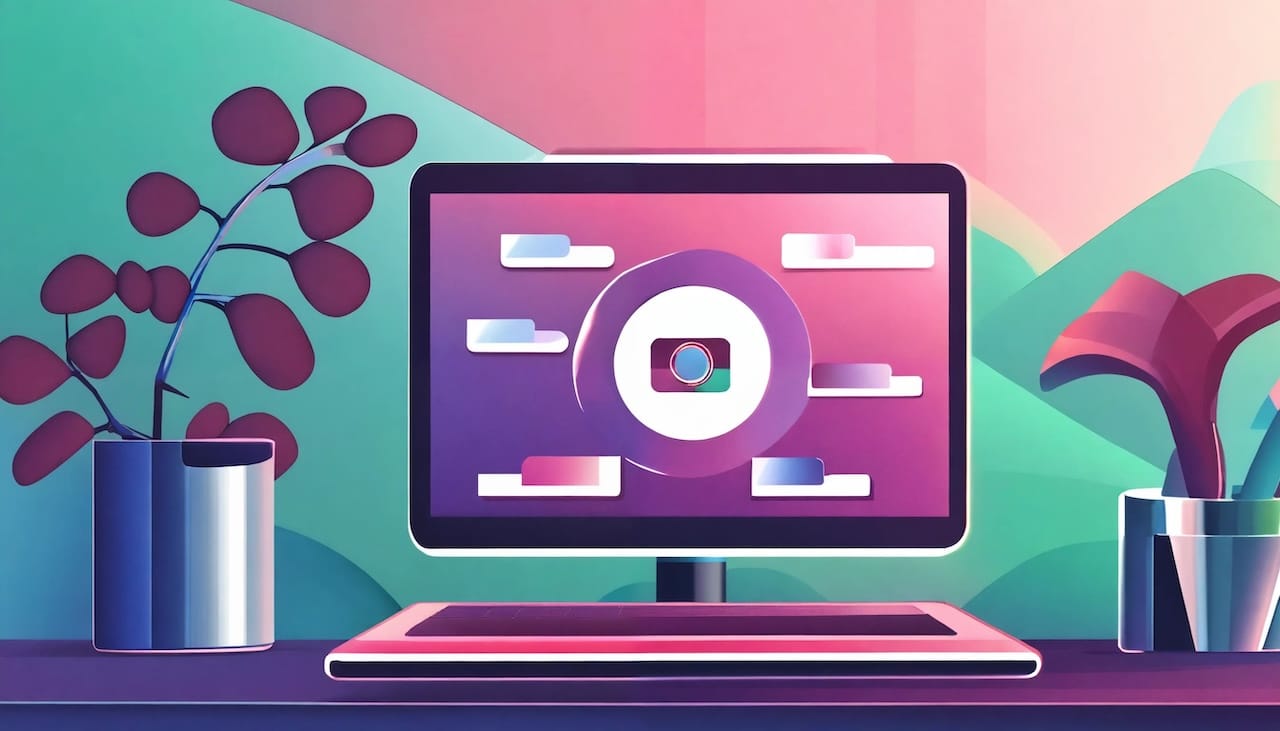
[Hide]
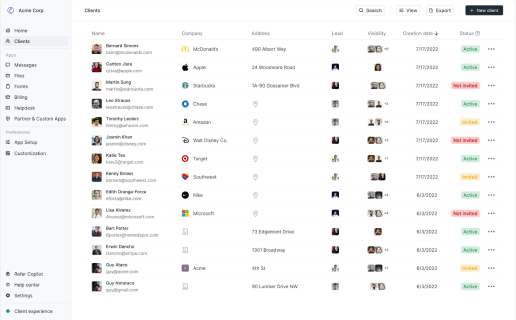
Better than Proposify
Running a service business? Upgrade to the highest-rated Proposify alternative today and elevate your client's experience.
4.9 rating
If you’ve ever used Proposify to create proposals for your clients, you’ll know it can get the job done.
But, chances are if you’re reading this, there’s something missing.
Whether you’re facing limitations with its features, the pricing no longer seems feasible, or you just want a new platform with more customization, it can be tough knowing which Proposify alternative to go with.
Sending a proposal is the seed that can grow into a deal closed for your business. So you don’t want to take this lightly.
That’s why I did a ton of research and sat down to write this article. I’ve curated some of the best alternatives to Proposify on the market right now. We’ll go through who each tool is best for, its pricing, and the features that set each of them apart. This way, you have a comprehensive view on what tool will best serve your needs.
And at the end, I’ll give you my favorite tool that I currently use to not only send proposals but also create contracts and invoices as well.
But first, it’s good to know what you’re looking for. In other words, Let’s go over some things you should keep in mind when browsing through the tools in this guide.
What should you look for in a Proposify alternative?
So you’re looking for a Proposify alternative. Maybe you’re looking for more features, better pricing, or a platform with a different user experience. Totally get it. Choosing the right tool can change the way you view and approach your work. Let’s go over some things I’d recommend you look into when evaluating the best Proposify alternative for you.
First off: customization. You want your clients to have a good experience working with you. Look for a tool that lets you create proposals that let you customize in a way that feels personal to your client’s brand colors and logo.
Next up: collaboration features. Whether it’s your team or your clients, being able to share, edit, and approve documents without bouncing through email threads is important to getting things done on time. A good alternative should make working together feel seamless.
Then there are integrations. Your proposal software should play nice with the tools you already use — whether it’s your CRM, invoicing app, or project management software. Nobody has time to manually copy-paste data between systems (been there, done that, no thanks).
And let’s not forget about pricing. It needs to fit your budget. Whether you’re a solopreneur or a growing business, the right tool should give you plenty of value for your money without breaking the bank.
And finally, think about the bigger picture. Some tools are one-trick ponies (great at proposals but not much else), while others are Swiss Army knives, helping with invoicing, contracts, and even client communication. If you’re looking for something that does more, keep that in mind as you browse.
At the end of the day, it’s all about finding the right fit for your business — something that makes your life easier at the stage your company is at and makes your clients happier. Now, let’s get into the alternatives so you can figure out what is the best alternative for you.
10 best Proposify alternatives to check out in 2025
Here are our top picks for the best alternatives to Proposify:
Alright, let’s go over each platform.
1. Copilot
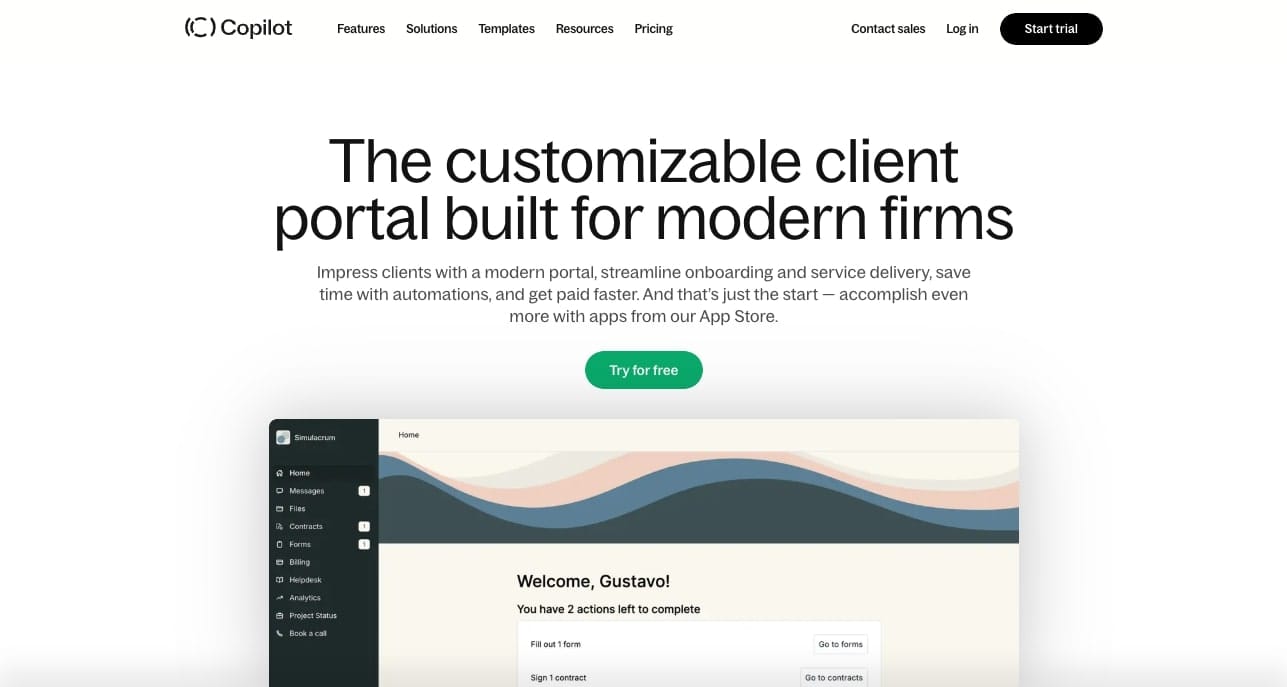
- Best for: Creating custom client experiences
- Pricing: Starts at $39 per month (billed annually)
Copilot is a client management platform designed for service-based businesses, agencies, firms, and freelancers, helping them deliver exceptional client experiences while consolidating all their business administration tasks under one roof.
Copilot offers a comprehensive suite of tools to centralize communication, invoicing, document sharing, CRM, task management, contract generation, eSignatures, and more — eliminating the need for juggling multiple apps.
There’s also an app marketplace that allows you to download, or even create, custom apps to help expand the functionality and features you need in your tech stack.
Okay, let’s talk about who Copilot is for:
- Small to large-sized businesses looking for a client portal to streamline their workflow.
- Agencies with multiple clients, and looking for a central hub for collaboration.
- Freelancers who need a way to manage clients professionally.
Whether you’re a solo operator or a growing team, Copilot has the tools to help you build better client relationships and grow your business faster. Some popular reasons businesses use Copilot include:
- Fixing scattered communication: Tame messages, emails, and updates into one place.
- Make admin tasks easier: Invoices, contracts, and automated client onboarding.
- A desire for professionalism: Creating branded client portals that build credibility and trust.
- Fixing inefficient file sharing: Centralize document sharing for version control and access.
Copilot is able to solve many of these problems for service businesses because of its feature set, many of which were developed from the feedback of existing customers on the platform.
Some popular features include:
- Customizable client portals: Create branded portals that give clients access to everything they need — files, invoices, and communications — all in one place.
- Messaging and communication tools: Built-in messaging system for real-time updates, no need for external chat apps.
- Invoicing and payments: Create and send invoices (or recurring subscriptions) with secure payment options, credit card, and ACH.
- Document sharing: Central place to upload, organize, and share documents with clients.
- Task management: Built-in tools to track tasks and assignments so you can keep clients up to date with progress.
- Integrations: Connect with popular tools like QuickBooks, Google Drive, and Stripe for a smooth workflow.
Overall, Copilot is a must-have for tech-enabled service businesses looking to manage clients better. It’s simple yet powerful and gives you everything from invoicing to communication. There’s also a free trial so you can take it for a spin without having to commit to anything!
2. Loopio
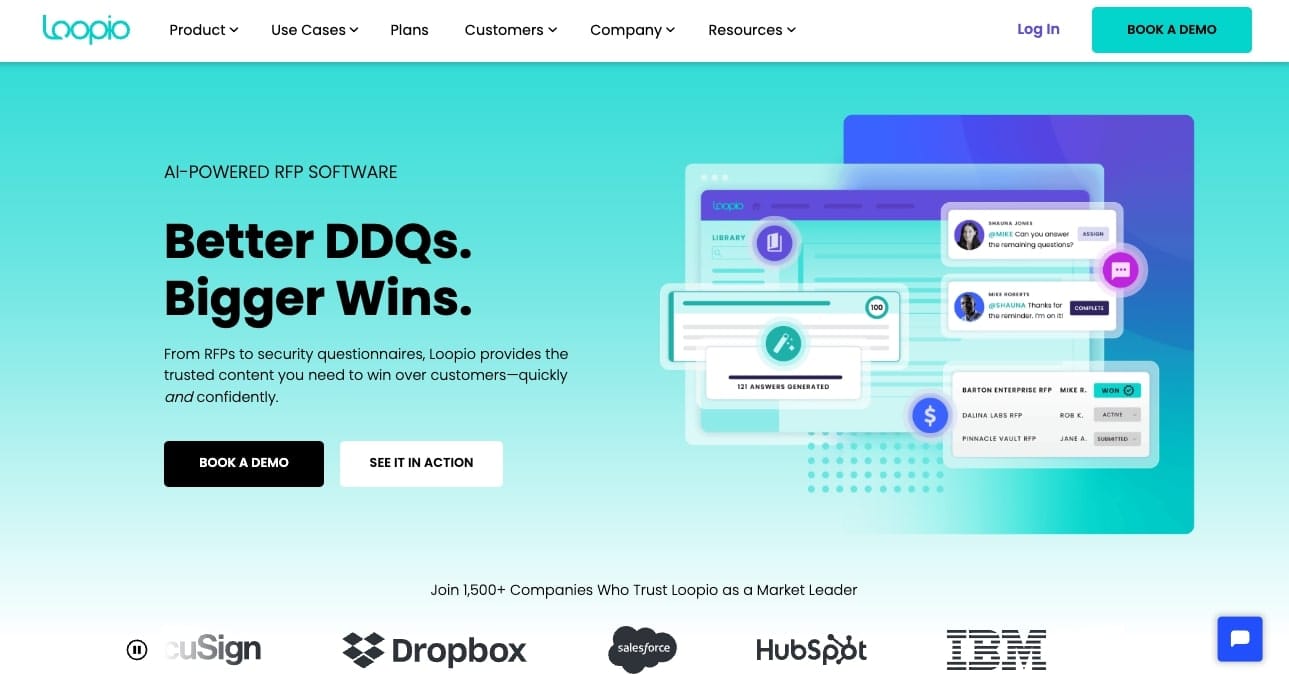
- Best for: RFP responses and proposal management
- Pricing: Custom quote upon request
Loopio is a cloud-based RFP response software that helps businesses simplify their RFP, RFI, DDQ, and Security Questionnaire process. It centralizes content management, team collaboration, and automates repetitive tasks so teams can respond faster and better.
Some popular features of Loopio include:
- Content library: Store, manage, and collaborate on proposal templates to reuse content.
- Collaboration: A channel for team members to share files, communicate and work together.
- Automation: Automate RFP tasks so the contents are accurate and up-to-date.
- Integrations: Connect with Salesforce, Microsoft Dynamics, and Slack to supercharge your team.
- Analytics and Reporting: See project performance, billing, and client engagement with reports.
When it comes to the types of businesses that use Loopio, the platform makes the most sense for:
- Midsize to large businesses: Businesses that handle many RFPs and want to streamline their response process.
- Sales teams: Teams that want to simplify proposal management and collaboration.
- Proposal managers: Professionals who manage and submit proposals who need a single platform.
In short, Loopio is a one-stop solution for businesses that want to simplify their RFP response process, team collaboration, and content repository. It’s easy to use and feature-rich for businesses that want to get more efficient and win more in proposal management.
3. GetAccept
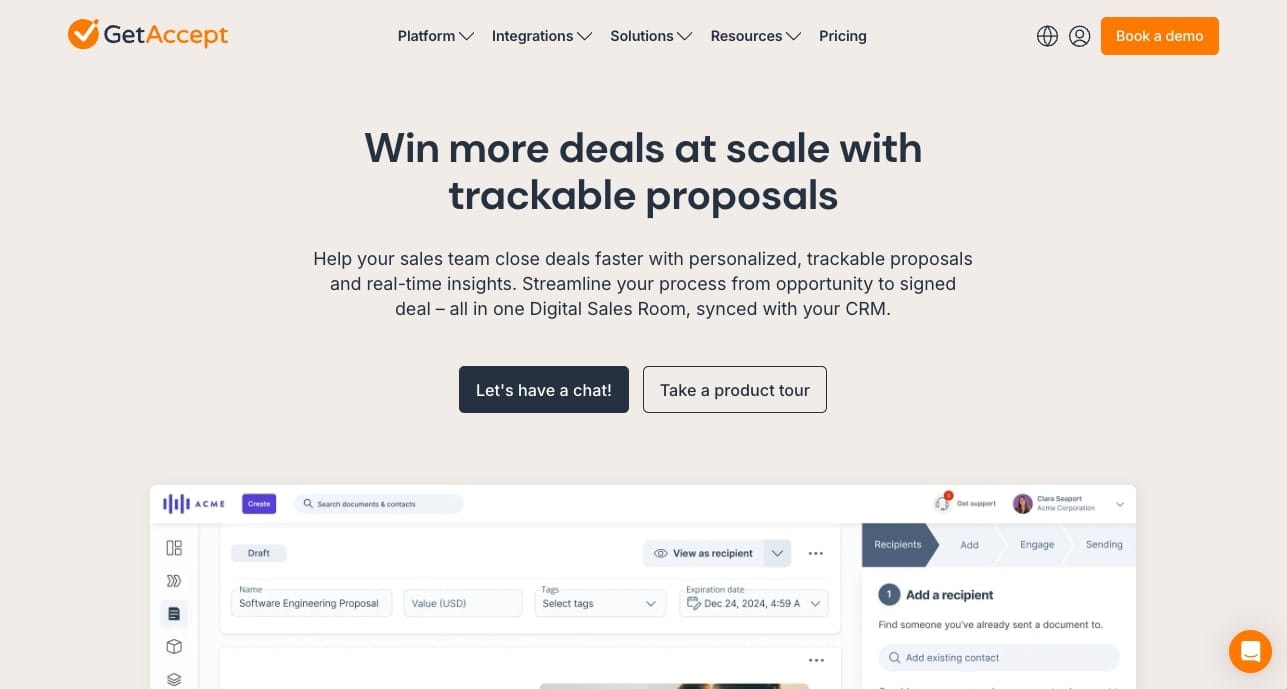
- Best for: Modern sales teams
- Pricing: Starts at $25 per user/month
GetAccept is a sales enablement platform that empowers sales teams by streamlining document workflows, increasing buyer engagement, and closing deals faster. By consolidating proposals, contracts, e-signatures, and sales content into a single digital sales room, GetAccept makes it easy for sellers and buyers to collaborate, leading to shorter sales cycles and higher win rates.
Here are some of GetAccept’s popular features:
- Digital sales rooms: Create branded spaces where buyers and sellers can collaborate, share content, and communicate in real time to build relationships and trust.
- Electronic signatures: Get secure and globally compliant e-signatures, so clients can sign documents in minutes and close faster.
- Proposal and contract management: Create and manage professional proposals and contracts with ease, using templates and in-app editing for consistency and accuracy.
- Tracking and analytics: See how prospects interact with your documents in real time and follow up in time.
- Integrations: Connect with popular CRMs like Salesforce, HubSpot, and Microsoft Dynamics to streamline workflow.
Similar to Copilot, GetAccept combines your tools in one place so you don’t have disjointed processes. E-signatures and real-time tracking speeds up deal closures and reduces delays. Overall, this platform is great for modern sales teams looking to organize their processes and have all the tools they need in one place.
4. Qwilr
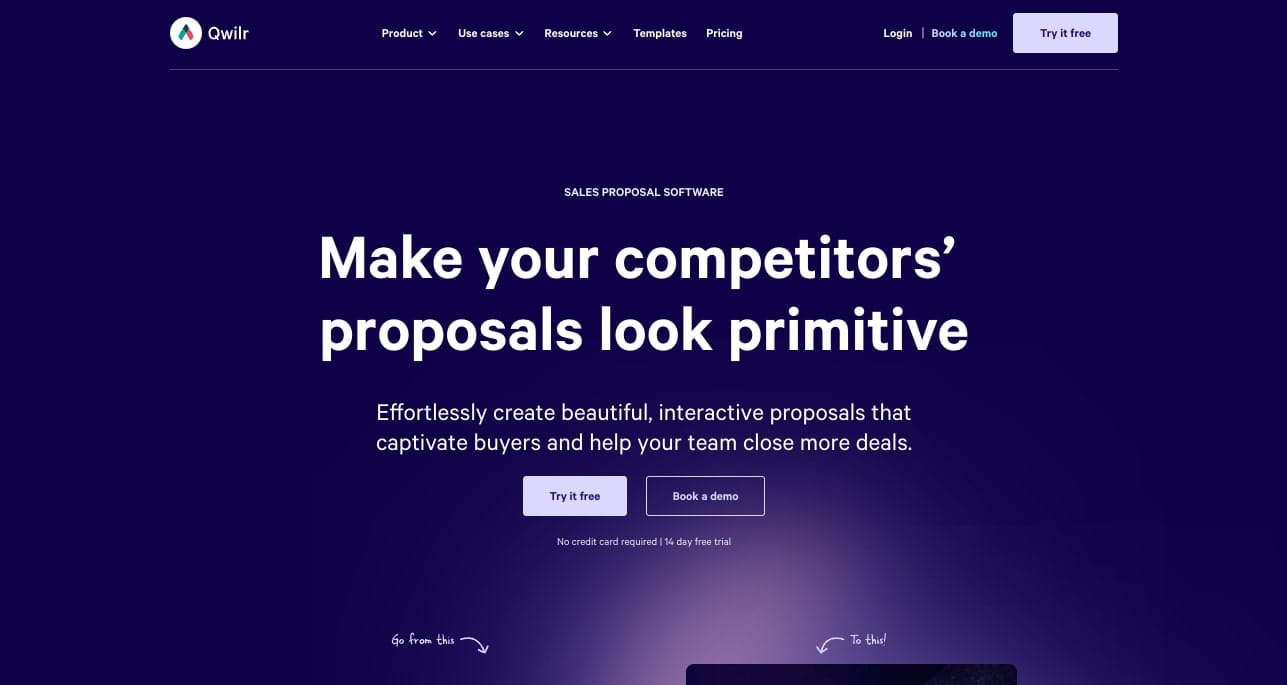
- Best for: Sales leaders and marketing agencies
- Pricing: Starts at $35 per user/month
Qwilr is a proposal management platform that turns static documents into dynamic web pages. Designed to increase client engagement and speed up the proposal process, Qwilr is a modern way to create beautiful and professional documents that get noticed. With built-in eSignatures, payment options, and detailed analytics Qwilr helps teams close deals faster and more efficiently.
Here are some of Qwilr’s features:
- Interactive proposals: Turn PDFs into web-based proposals with multimedia for a more interactive experience.
- eSignatures and payments: Get client approvals and payments within your proposals to speed up the close.
- Template library: Use pre-made templates to create professional documents quickly and consistently.
- Analytics and tracking: See how clients interact with your proposals to follow up strategically.
- CRM integrations: Connect with HubSpot, Salesforce, and Pipedrive to simplify your workflow.
Overall, Qwilr eliminates the inefficiencies of static proposals by adding interactivity and real-time insights. The platform is perfect for teams and professionals who want to create modern proposals that feel great to read through.
5. Flowcase
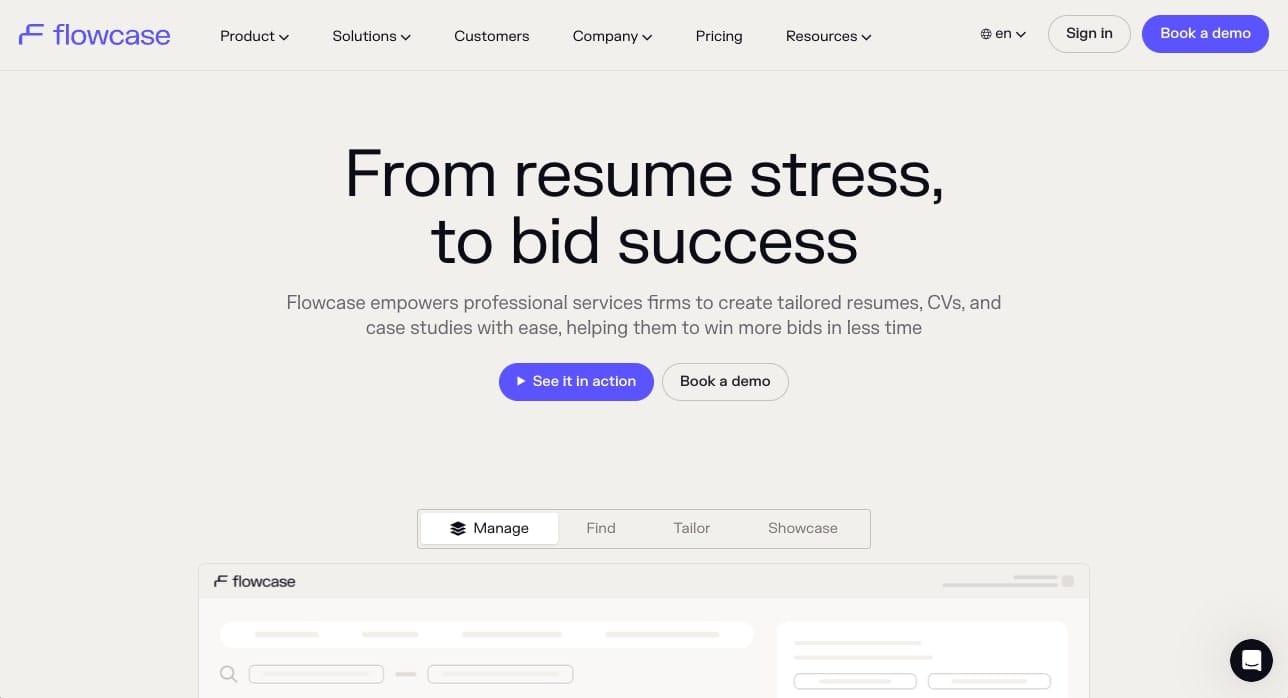
- Best for: Professional services firms
- Pricing: Per-user pricing, contact for a custom quote
Flowcase is a tool designed to help professional services firms manage and tailor resumes (CVs) and case studies for bids and proposals. By centralizing employee and project information, Flowcase allows teams to find the right expertise and customize content to meet client requirements and improve proposal quality.
Here are some of Flowcase’s popular features:
- Centralized database: Store and update employee CVs and project case studies in one place.
- Advanced search: Find people and projects by skills, experience, etc.
- Content customization: Customise resumes and case studies to match client needs and RFP requirements.
- Template management: Use and manage templates to keep all documents looking professional and consistent.
- Integrations: Connect to existing CRM, ERP, and HR systems to streamline workflows and keep data in sync.
Flowcase is for professional services firms, consulting companies, and engineering or construction companies that bid and propose regularly. These businesses often have the challenge of showcasing their team’s expertise and project experience in an efficient and compelling way.
The platform solves common problems like disorganized document management, time-consuming proposal preparation, and inconsistent document quality. By having a centralized system, Flowcase can reduce the time and effort to update and customize CVs and case studies for each bid.
Overall, the ability to create tailored, high-quality proposals can lead to more wins by speaking more to the client. Plus, the pricing scales with your business so it’s a must-have for businesses that want to improve proposal quality and win more bids.
6. PandaDoc
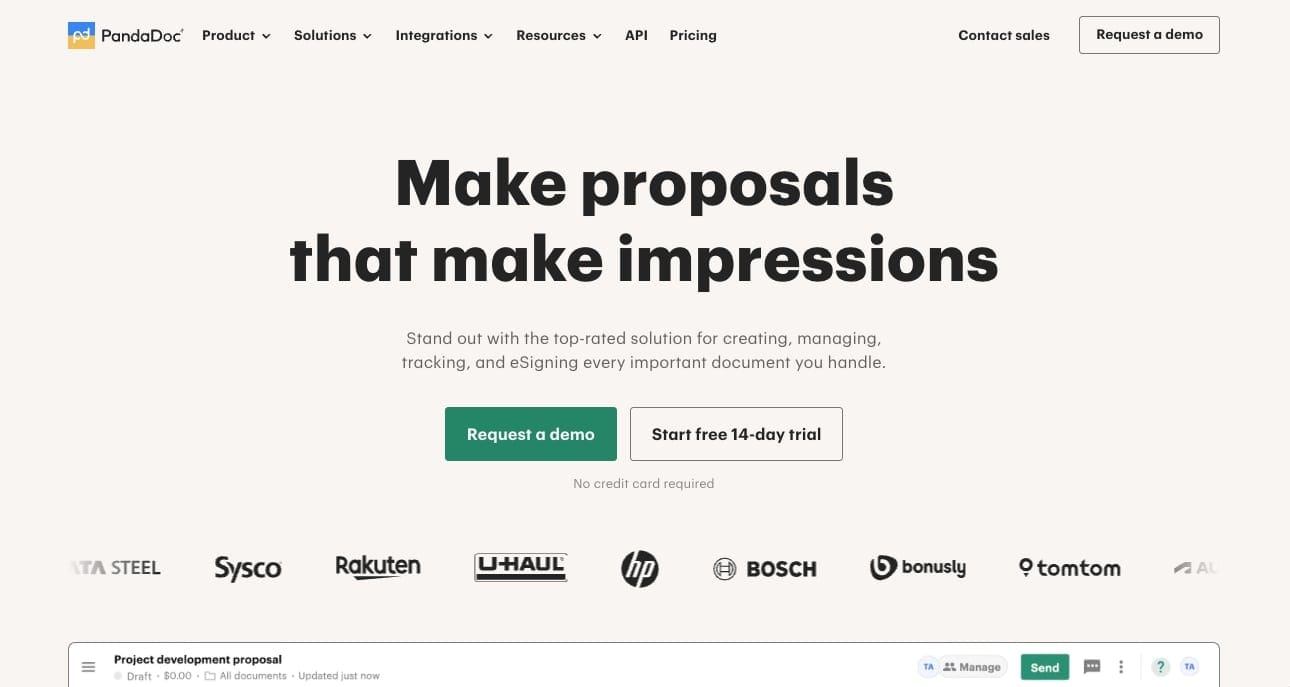
- Best for: Sales, HR, and legal teams
- Pricing: Starts at $35 per seat/month
PandaDoc is a document automation platform that makes creating, approving, tracking, and eSigning documents easy. Designed to be efficient and collaborative, PandaDoc allows you to create professional proposals, contracts, and quotes in minutes.
The platform also integrates with multiple CRMs and has great analytics to speed up your document workflows and close deals faster. Here are some of PandaDoc’s popular features:
- Document generation: Use custom templates and a drag-and-drop editor to create documents fast.
- Electronic signatures: Get legally binding eSignatures within documents.
- Tracking and analytics: See how recipients interact with your documents and follow up accordingly.
- Integrations: Connect with HubSpot, Salesforce, and Pipedrive to speed up your workflow.
- Payment processing: Collect payments directly from documents to collect payments faster.
Overall, PandaDoc solves the problem of slow document workflows and long approval cycles. It does this by having a single platform for document creation and management. It’s easy to use and feature-rich, so if you’re a service-based business it’s definitely worth checking out.
7. Bonsai
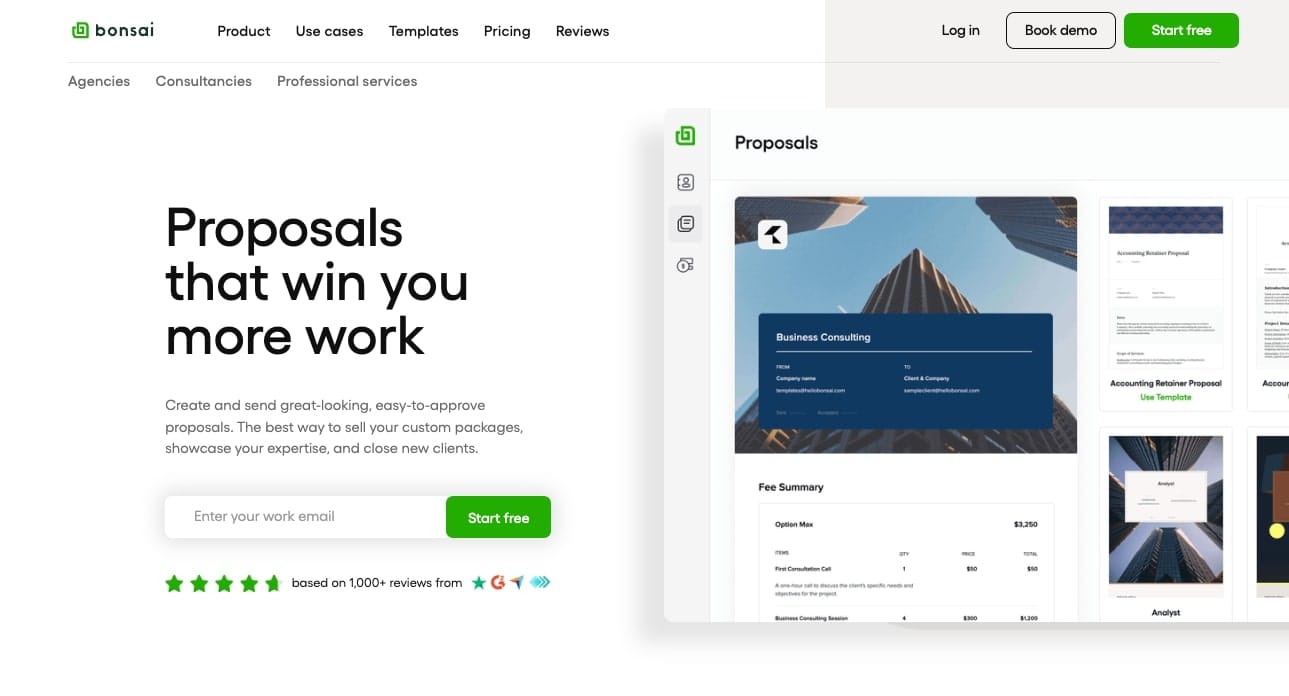
- Best for: Freelancers
- Pricing: Starts at $15 per user/month
Bonsai is an all-in-one business management platform for freelancers and small businesses. It simplifies client management, proposals, contracts, time tracking, invoicing, and payments. By having all these functions in one place, Bonsai makes you more efficient and professional so you can focus on your work and not administrative tasks.
It’s actually the first tool I used as a freelancer to send invoices to my clients before I ended up switching over to Copilot. However, it’s also a great alternative to Proposify because of its proposal features as well.
Here are some of the main features Bonsai has:
- Client management (CRM): Store and manage client information, communications, and projects in one place.
- Proposals and contracts: Create, send, and get approval for proposals and contracts using templates.
- Time tracking and project management: Track time on projects and manage tasks to deliver on time.
- Invoicing and payments: Create invoices and accept payments online, with multiple currencies supported.
- Expense tracking and reporting: Track expenses and generate reports to see how your business is performing.
Bonsai solves the problems freelancers and small businesses face such as managing multiple clients, creating and tracking proposals and contracts, and getting paid on time. If you’re a freelancer looking for a proposal and invoicing tool, this is one to check out.
8. Fresh Proposals
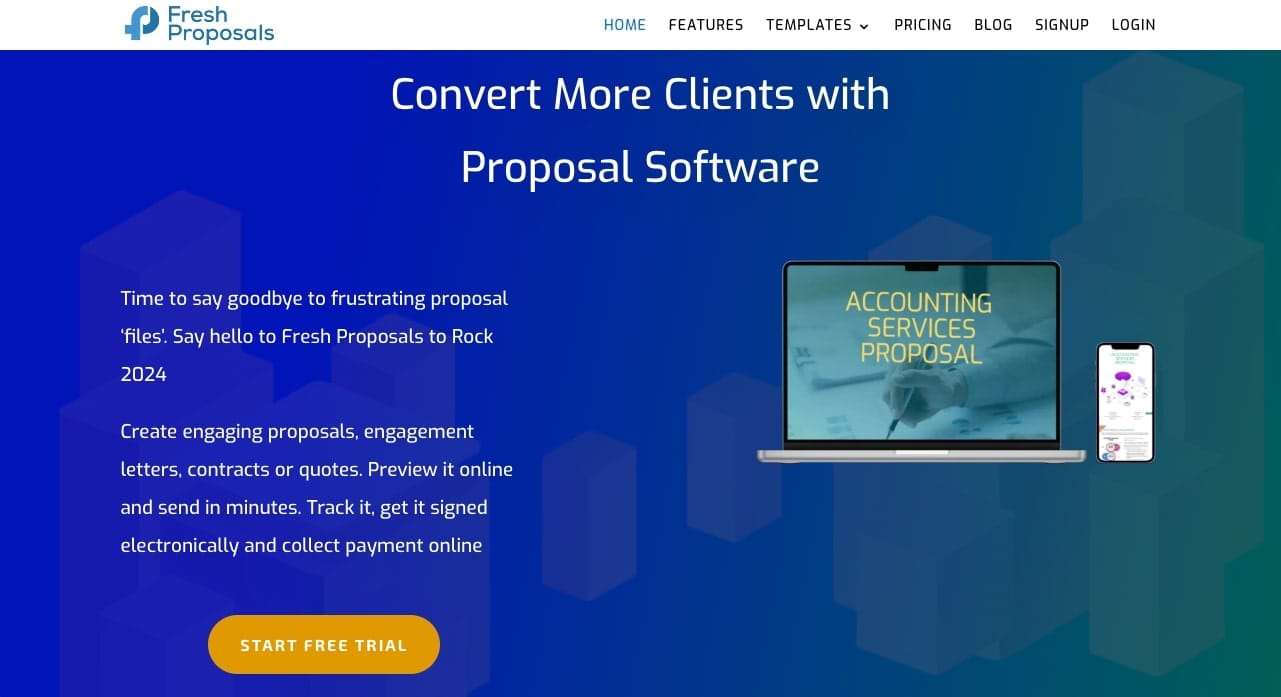
- Best for: Sales teams and SMBs
- Pricing: Starts at $20/month (billed annually)
Fresh Proposals is an online proposal and quote management tool that lets sales teams build amazing proposals with interactive quotes and eSignatures to wow prospects. By combining proposal creation, tracking, and client engagement into one platform, Fresh Proposals speeds up the sales process so you can close deals faster and more efficiently.
Here are some of Fresh Proposals popular features:
- Drag-and-drop editor: Build proposals using a simple editor that lets you add text, images, shapes, signatures, and more.
- Interactive pricing tables: Add dynamic pricing tables that let clients select services, adjust quantities, and view real-time pricing updates.
- eSignatures: Allow digital signing within proposals so you don’t need physical documents and speed up the approval process.
- Proposal analytics: See how clients are interacting with your proposals including views and time spent on each section so you can follow up strategically.
- Template library: Access a library of industry-specific templates to speed up proposal creation.
Fresh Proposals solves the problems of proposal preparation time and inconsistent document quality by providing a centralized platform with design tools and analytics. It’s the perfect solution for businesses looking to improve their proposal process and client engagement.
9. Responsive.io
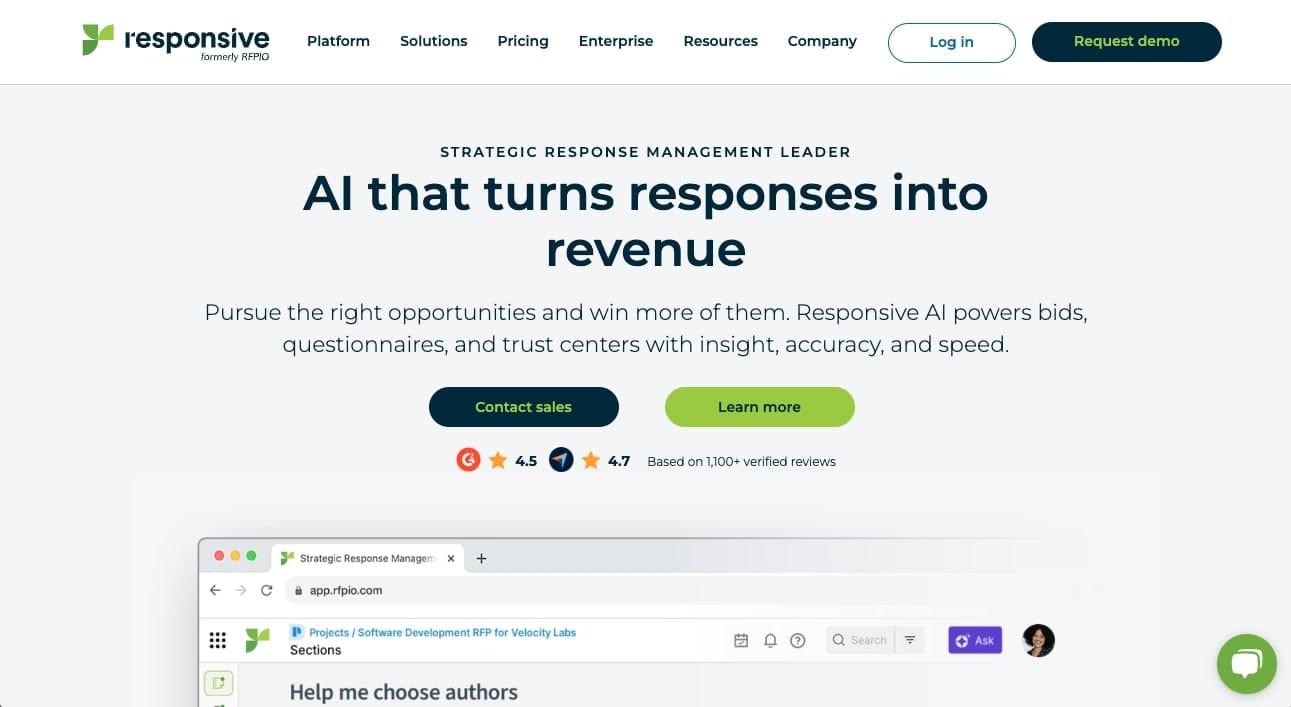
- Best for: Larger firms and businesses
- Pricing: Contact sales for custom pricing
Responsive (formerly RFPIO) is a Strategic Response Management (SRM) platform that uses AI to help bid and response teams deliver smarter, faster responses to RFPs, RFIs, DDQs, and more. By centralizing content and automating workflows, Responsive helps you surface the best answers and win more.
Here are some of Responsive’s popular features:
- AI response automation: Use AI to draft answers and manage collaborative workflows and reduce response times by up to 80%.
- Centralized content library: One repository for all approved content so everything is consistent and accurate.
- Seamless integrations: Connect to various CRM systems and tools to flow data and increase operational efficiency.
- Collaboration tools: Team up with multiple users on responses to increase productivity.
- Analytics and reporting: Get insights into response processes and outcomes to inform decisions and improve future responses.
Responsive solves for disjointed content management, long response times, and inconsistent response quality by providing a single platform to collaborate and use AI to automate and optimize the response process. It’s the perfect solution for organizations looking to increase efficiency and effectiveness in their response management.
10. Notion
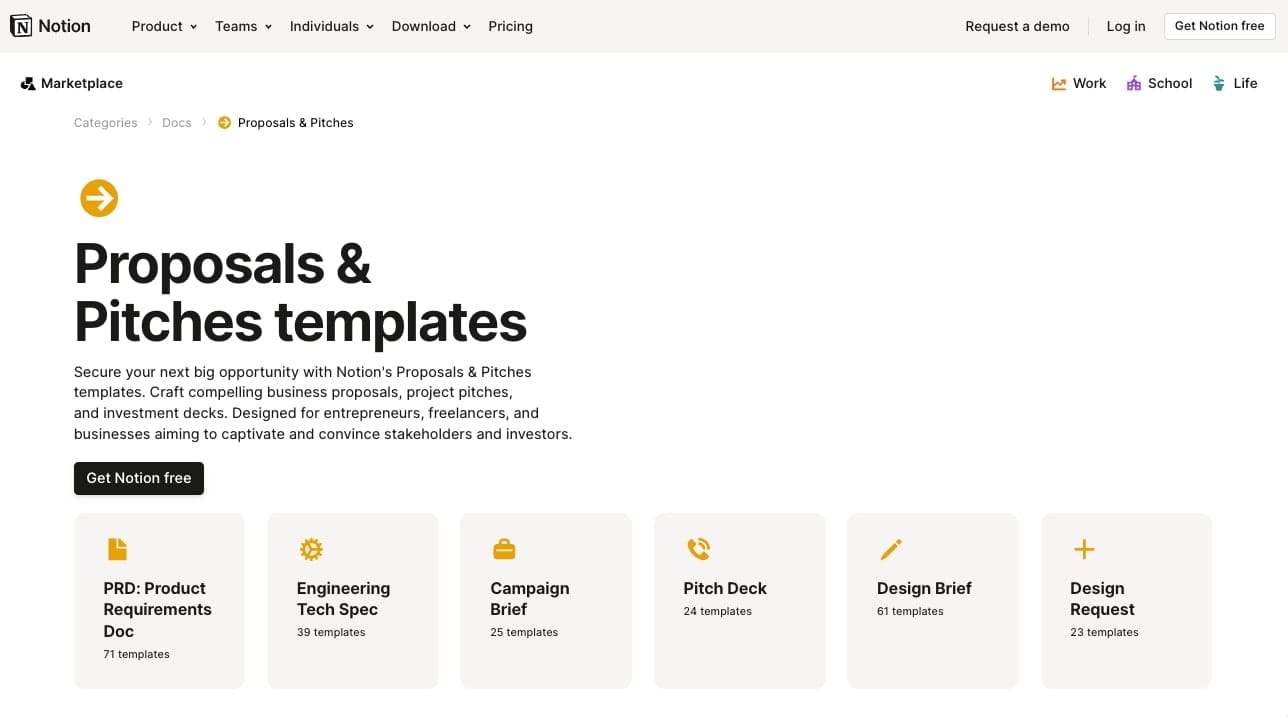
- Best for: Businesses looking for an all-in-one workspace outside of just proposals
- Pricing: Free, then $10 per seat/month
While not originally just a proposal software, Notion is a flexible and customizable workspace that combines note-taking, project management, and collaboration tools.
It’s great for proposals because of the huge template library and drag-and-drop interface. Whether you’re writing a client proposal, managing a project timeline, or organizing your team’s knowledge base, Notion adapts to you and your workflows.
Here are some popular features of Notion:
- Proposal creation: Use templates to create professional proposals with multimedia, tables, and checklists in seconds.
- Docs and notes: Write rich text documents for brainstorming, project plans, or sharing ideas with your team.
- Wikis: Organise your knowledge base and keep everything in one place for team alignment.
- Project management: Plan and track your projects with Kanban boards, calendars, and timelines.
- Templates: Get access to a library of pre-made templates for proposals, reports, meeting notes and more to save time and consistency.
- Notion AI: AI built in to help draft content, summarize ideas, and refine proposals.
Notion makes proposals easy to create and manage with professional templates. Teams can collaborate in real-time so proposals are aligned and client-ready. Combining proposal creation with project management and documentation Notion is a tool for individuals and teams to get more efficient and organized.
Software that does more than just proposals
Sending a proposal is the first step to closing a deal. But closing a deal isn’t the hard part of running a client-based business. Don’t get me wrong, winning deals can be hard and it’s very important.
But what’s even more important is the ability to retain your clients after you sign them. This is what the agencies and firms that do eight to nine figures a year in client revenue focus on. Client retention is what leads to massive success for both you and your employees.
And client retention isn't just about how much money your business can make. It’s also a clear sign that you’re creating value for your clients. If your clients stick around for many years, it means they value what you have to offer.
This is why I truly believe the best firms and agencies focus on the client experience. And it’s the reason why I started using Copilot as my tool of choice to run my SEO and content marketing agency.
I use it for everything from creating customized onboarding experiences, white-label client portals my customers can log into, subscription-based billing, easy invoice generation, document sharing, contract generation, and eSigning.
Copilot is free to start using. But before you even sign up for your own account, I highly recommend playing around with the demo portal so you can see its power.
Happy proposal-ing!
Share this post
Sign up for our newsletter
Subscribe to our newsletter to receive emails about important announcements, product updates, and guides relevant to your industry.
