Back to Blog Home
11 best project management software with client portals

[Hide]
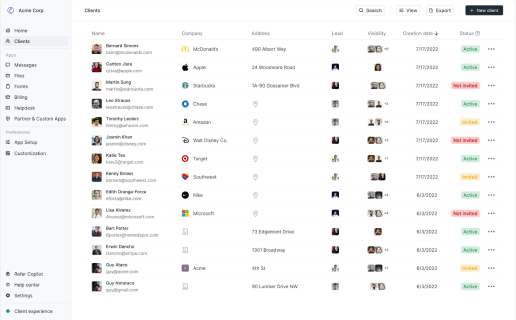
A fully customizable client portal
Copilot offers service businesses a flexible white-label client portal — equipped with everything from client onboarding to invoicing tools.
4.9 rating
Project management has a long history dating back even to the 19th century, with the earliest version of a Gantt chart. Some 15 years later, American engineer Henry Gantt invented his version — one that has withstood the test of time.
However, what hasn’t lasted are outdated client project management methods relying on manual calculations or time management. Enter today’s project management software with client portal capabilities, now a vital tool for agencies, freelancers, and consultants managing a high volume of client work.
These modern-day platforms that we’ll get into have transformed project management processes, saving firms lots of headaches and back and forths. In this article, we’ll go over some of the best options in project management software with client portal functionality, including Copilot and other popular platforms.
What is a client management portal?
From communicating with clients to creating invoices, client management portals like Copilot handle a variety of tasks for service-based businesses. The project management portion of client portals enables additional functionality for overseeing projects from start to finish, including onboarding, document uploads, task management, and more.
From a business perspective, project management software with client portal capabilities allows companies and sole proprietors to present a professional front to clients. From clients’ point of view, such software creates an exceptional client experience (CX), allowing them to access self-service tools, see project timelines, and get high-level views of projects’ progress.
Why customer experience matters
We live in a pandemic-influenced world where customer expectations are at an all-time high. According to McKinsey research, 71% of consumers expect personalized interactions when they do business with a company. Moreover, 76% of them get frustrated by a lack of personalization.
When you deliver delightful customer experiences, however, you are more likely to have delighted customers. In turn, your clients will be more loyal and likely to give positive reviews and recommendations about your business.
Research shows that customer-centricity continues to impact all business sectors, and we can expect that the customer experience will play a major role in giving companies a competitive advantage — or not. Businesses prioritizing the CX by investing in technologies that promote personalization and positive client experiences will be well-positioned to earn clients’ trust and business. Project management software with client portal features is one of the best ways to provide that kind of personalized experience.
Think of it this way: Clients are just as busy as you are. Streamlining project management saves time for both of you while preventing miscommunication and missed deadlines. And, with white labeling — included as an option with some client management portals — you emanate the look and feel of a SaaS (software as a service) platform.
11 project management software with client portals in 2024
Project management software with client portal features provides the one-stop shop you and your clients need to get more done in less time, together. Sleek, powerful, and built for companies of all sizes, the shortlist below gives you everything you need to decide on the best project management software for you.
Here are our top picks for the best client portal project management tools:
Okay, let’s take a look at each platform.
1. Copilot
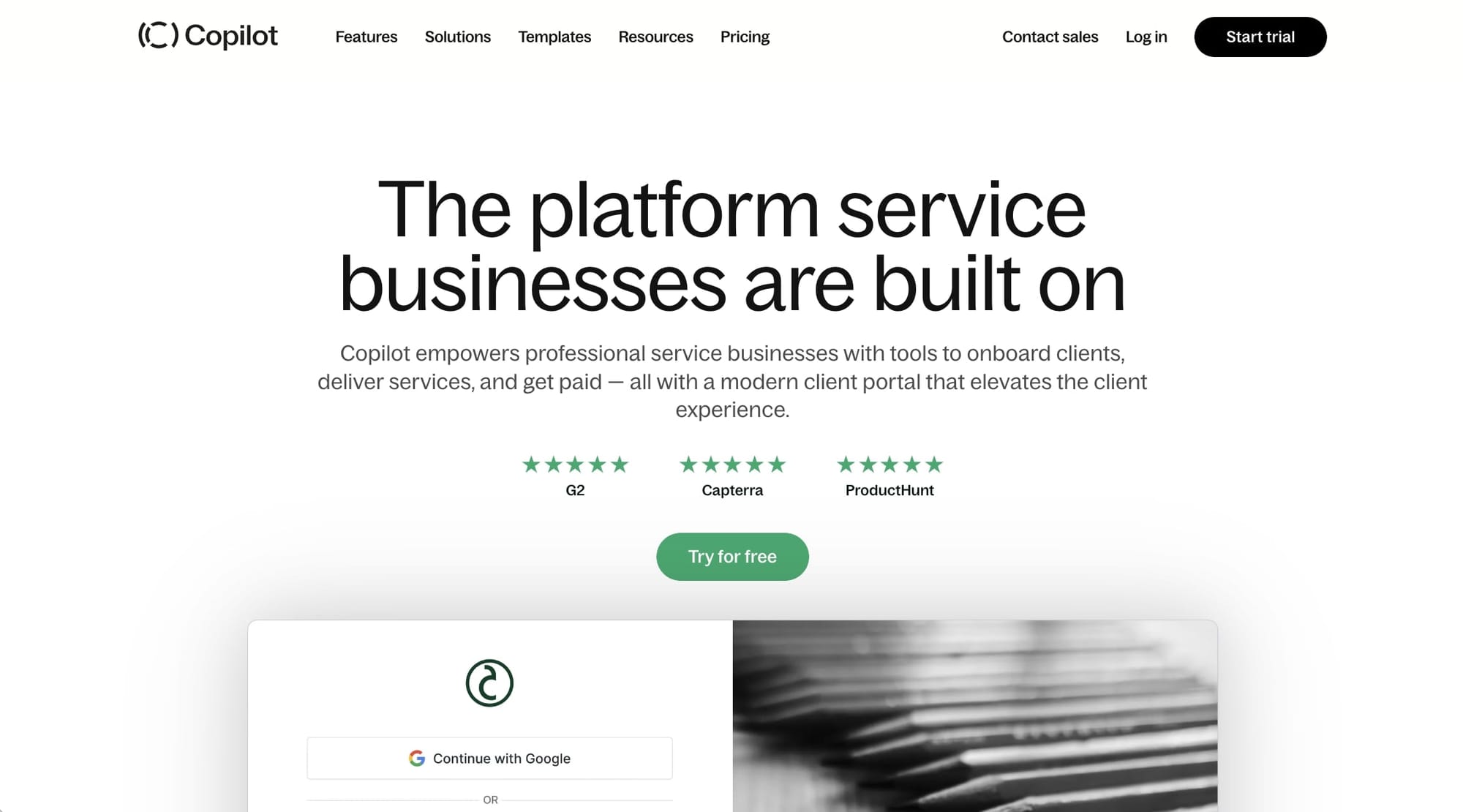
The popular no-code client portal builder, Copilot works best for modern service-based freelancers, agencies, and startups. With Copilot, you can easily create custom client portals that impress your clients, using a versatile suite of features that let you personalize the customer experience.
Copilot is loved by many agencies, freelancers, and consultants. But don’t take our word for it. Check out the demo client portal for yourself and take Copilot for a spin!
Benefits of Copilot
- The platform offers powerful integrations with tools you already use via a dedicated app marketplace. From payment processing through Stripe to data visualization tools like Google Sheets, the app directory lets you pull together your tech stack in one convenient spot.
- Dedicated login pages allow clients to manage their account information, communicate with your team, and stay in the loop on projects. Home pages create a tailored experience, reducing friction and encouraging client loyalty.
- Real-time dashboards show project progress, to-dos, messages, and other vital information in an easy-to-navigate format.
- Intuitive onboarding and intake forms get clients up and running quickly with frustration-free experiences.
- Messaging and file-sharing features ensure a smooth back-and-forth of information, while Helpdesk, FAQ, and knowledge base tools enable speedy answers and support.
Copilot pricing
After a free trial, plans start at $29/month (billed annually).
Copilot reviews
Pros:
- Excellent client portal experience
- User-friendly features that make it easy to work with clients, even the non-tech-savvy
- Helpful customer service
- A wide range of third-party integrations
Cons:
- Room for improvement in threading inbox conversations
- Some automation features require Zapier integrations
Read reviews at Capterra and G2.
2. Moxo
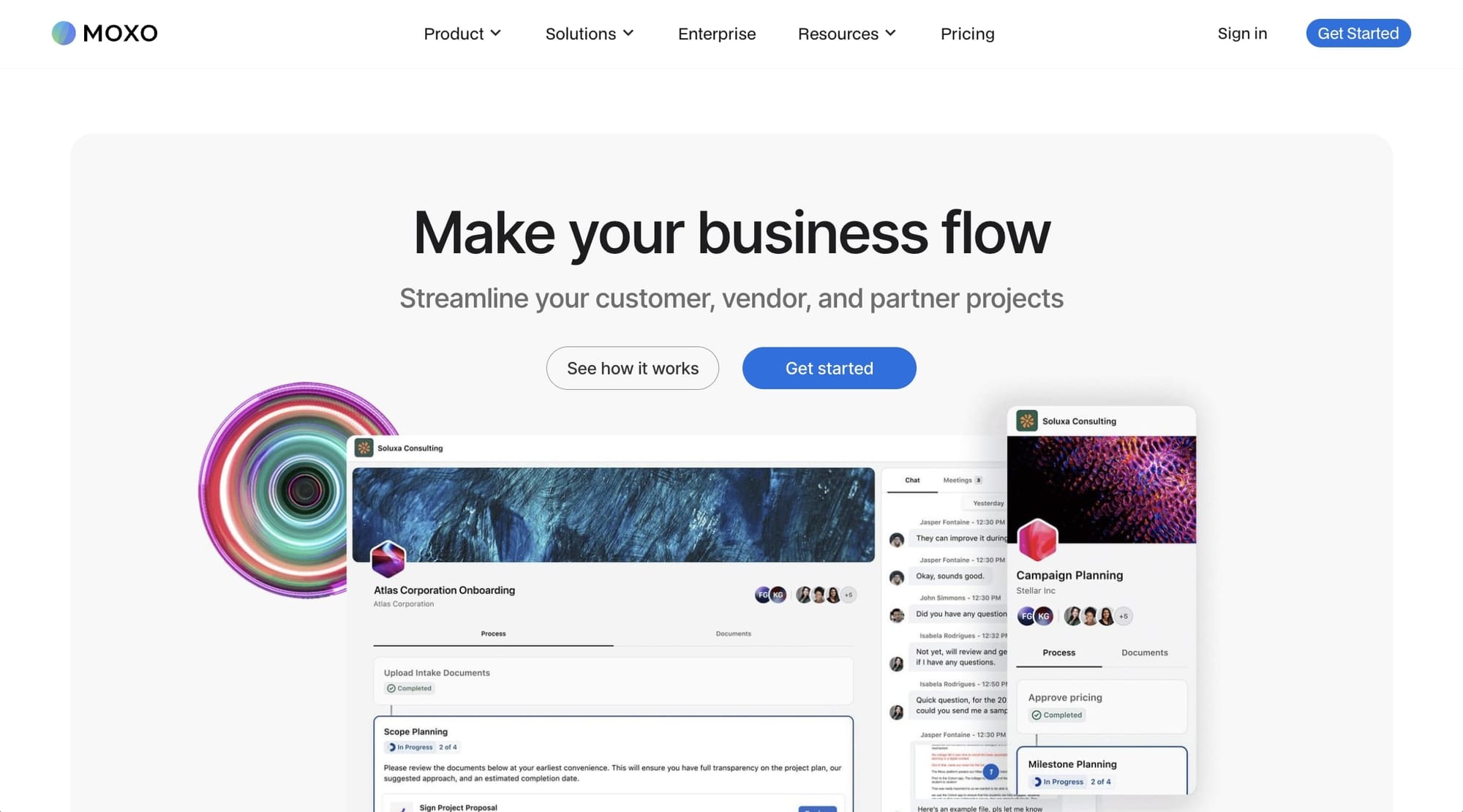
There’s a lot that needs to happen between the time you make a sale and make a customer happy. Moxo aims to keep the process on track with client portals that streamline client acquisition, onboarding, and account management — and everything in between.
Moxo says its clients experience an 81% reduction in dropoffs and a 54% reduction in the length of client processes. With modern client portals that help you track milestones and achieve joint deliverables, Moxo ensures project and customer success.
Benefits of Moxo
- Drag-and-drop workflows allow for easy onboarding and account management, with document management tools, intake forms, e-signatures, approvals, and other tools incorporated into the platform.
- Workspaces enable shared messages, documents, virtual data rooms, and video meetings, so you can stay in the flow of tasks. Quickly answer questions, gather feedback, and chat with clients without touching your email or phone.
- With white-label, branded portals, you can put on a professional face with clients.
- Templates and forms come standard, helping you automate routine tasks so you can focus on high-value client activities.
- Whether you need to pull data into the platform or push it out to external applications, Moxo has you covered with robust integrations.
Moxo pricing
Plans start at $900 yearly or $100 monthly.
Moxo reviews
Pros:
- While labeling
- Messaging and communication features
- Automations
- Custom configurations
Cons:
- Lack of features
- Slow customer support
- Conversations expire after 90 days
Read reviews at Capterra and G2.
3. Notion
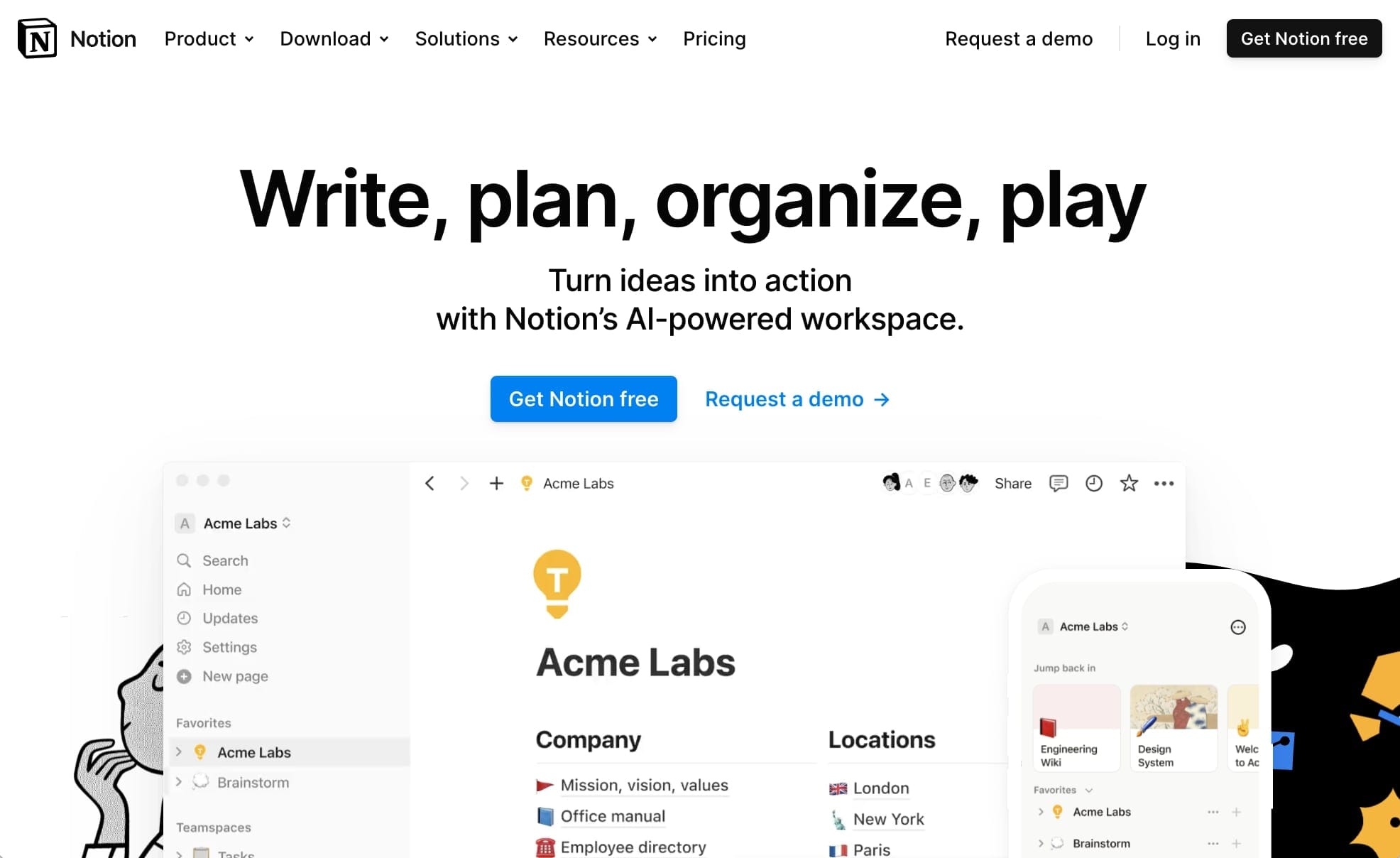
Many freelancers and agencies prefer Notion for project management software. The no-code tool facilitates project management from a central dashboard with robust features, including templates, pipeline management, and custom project views such as Gantt and Kanban configurations.
Send stunning proposals, visualize project timelines, or engage with clients; Notion makes the process easy and visually engaging. The platform has a low learning curve, making it easy to start managing projects from day one.
Benefits of Notion
- Built-in artificial intelligence (AI) tools allow you to get more done in less time with task automation, sales call summaries, analysis of meeting notes, and more.
- Included industry-specific templates allow for seamless project and client management.
- Project management features help you monitor project progress and meet important deadlines.
- From identifying tasks to creating checklists, Notion offers comprehensive task management features.
- Pipeline management ensures you keep prospects engaged and capitalize on available opportunities.
Notion pricing
Try out the free version, and upgrade to the $8 monthly plan when you outgrow its limitations.
Notion reviews
Pros:
- Collaborative workspaces
- Custom workflows
- Calendar tools
Cons:
- Inaccurate notifications
- Lack of task-oriented features
- Issues with losing content
Read reviews at Capterra and G2.
4. Dubsado
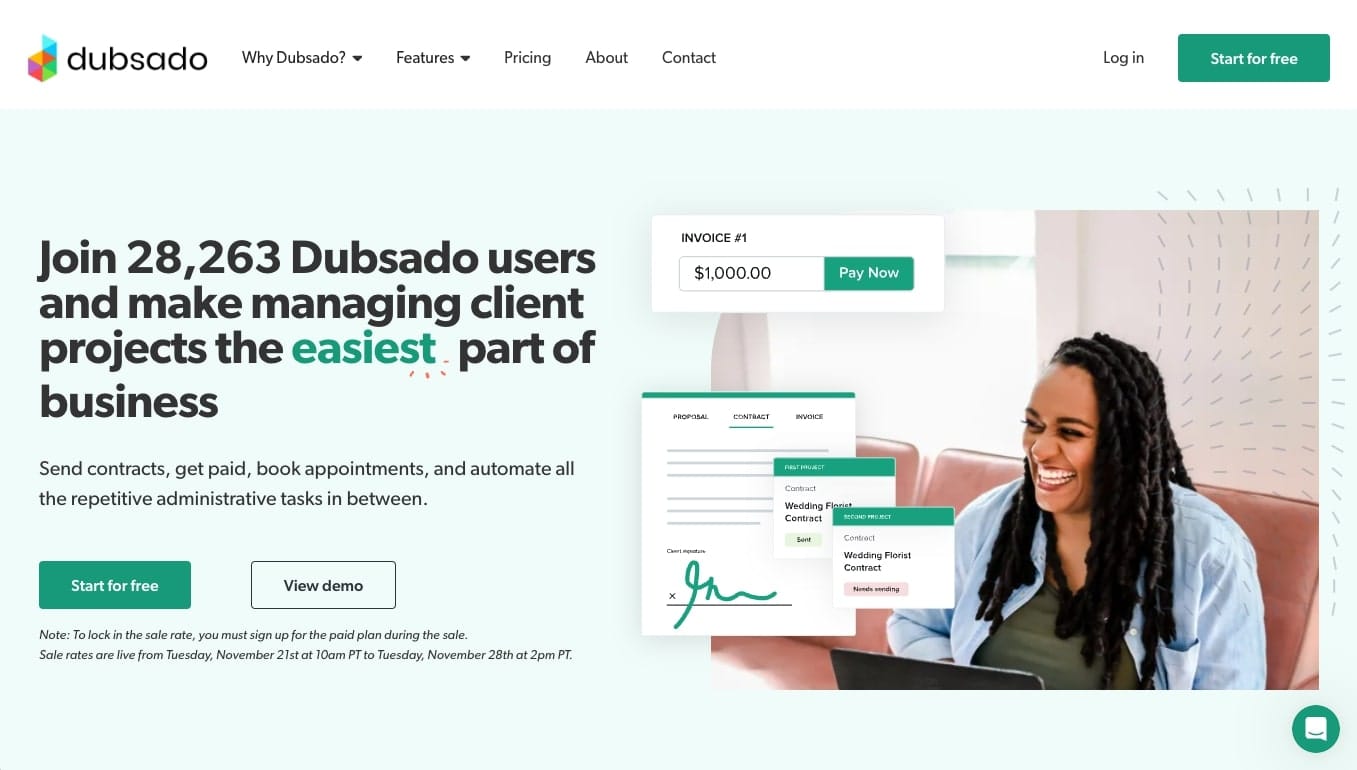
There’s a lot to like about Dubsado, a powerful platform with a wide range of client management tools. This project management software with client portals enables seamless payments, CRM, invoicing, data collection, and more.
Dubsado features various automation tools that handle repetitive tasks like payment processing, confirmation emails, and payment reminders. The client portals empower clients to access contracts, pay invoices, complete forms, and more — so you can keep projects moving forward.
Benefits of Dubsado
- With automation being one of Dubsado’s strong suits, onboarding is painless for clients, helping to create excellent client experiences and build relationships.
- Customizable forms handle the heavy lifting of data collection, from lead capture to client intake.
- Secure client portals provide a personalized experience for onboarding, project management, threaded conversations, task boards, and time tracking.
- Invoicing and recurring payment tools ensure timely payments and reminders.
- Scheduling tools integrate with your website so clients and prospects can easily book appointments, keeping you connected with your client base.
- Reporting tools show month-over-month profits, outstanding invoices, earnings goals, and other essential business information in one convenient location.
Dubsado pricing
After a free trial, plans start at $200 annually or $20 monthly.
Dubsado reviews
Pros:
- Easy payments
- CRM tools
- Great user interface
Cons:
- Complicated setup
- Missing features
- Steep learning curve
Read reviews at Capterra and G2.
5. Bonsai
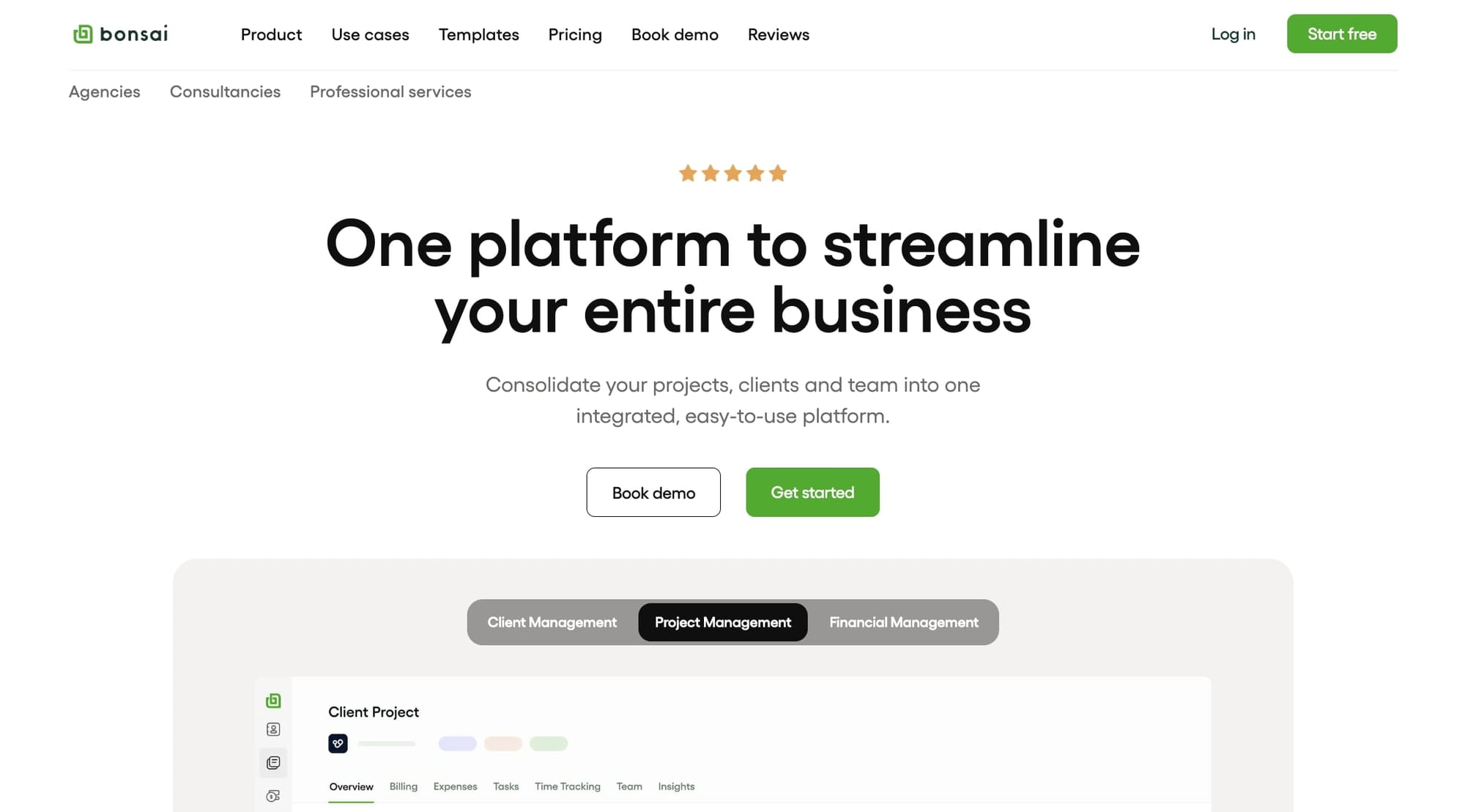
Combining CRM, project management, bookkeeping, invoicing, and banking, Bonsai is a top client and project management software with client portals. Freelancers, agencies, and small businesses use Bonsai to stay on track with projects, get paid, and build strong client relationships.
With Bonsai’s client management features, it’s easy to ensure projects stay organized and on track. Clients get their own project views where they can easily manage their payments, contracts, and other information.
Benefits of Bonsai
- Manage various client functions via one centralized location, from appointment bookings to contract generation.
- CRM tools keep client and prospect information organized, saving you time so you can focus on growing your business.
- Invoicing, payment processing, expense tracking, and tax management are simple with Bonsai’s financial management tools.
- Branded proposals, forms, and contracts and just a few clicks away with Bonsai’s editable templates.
- Collaboration tools keep everyone on the same page, improving communication and preventing mistakes and miscommunication.
Bonsai reviews
Pros:
- One-stop shop
- Organization and time management
- Customer support
Cons:
- Learning curve
- Email issues
- Room for improvement with features
Read reviews at Capterra and G2.
6. Client Portal
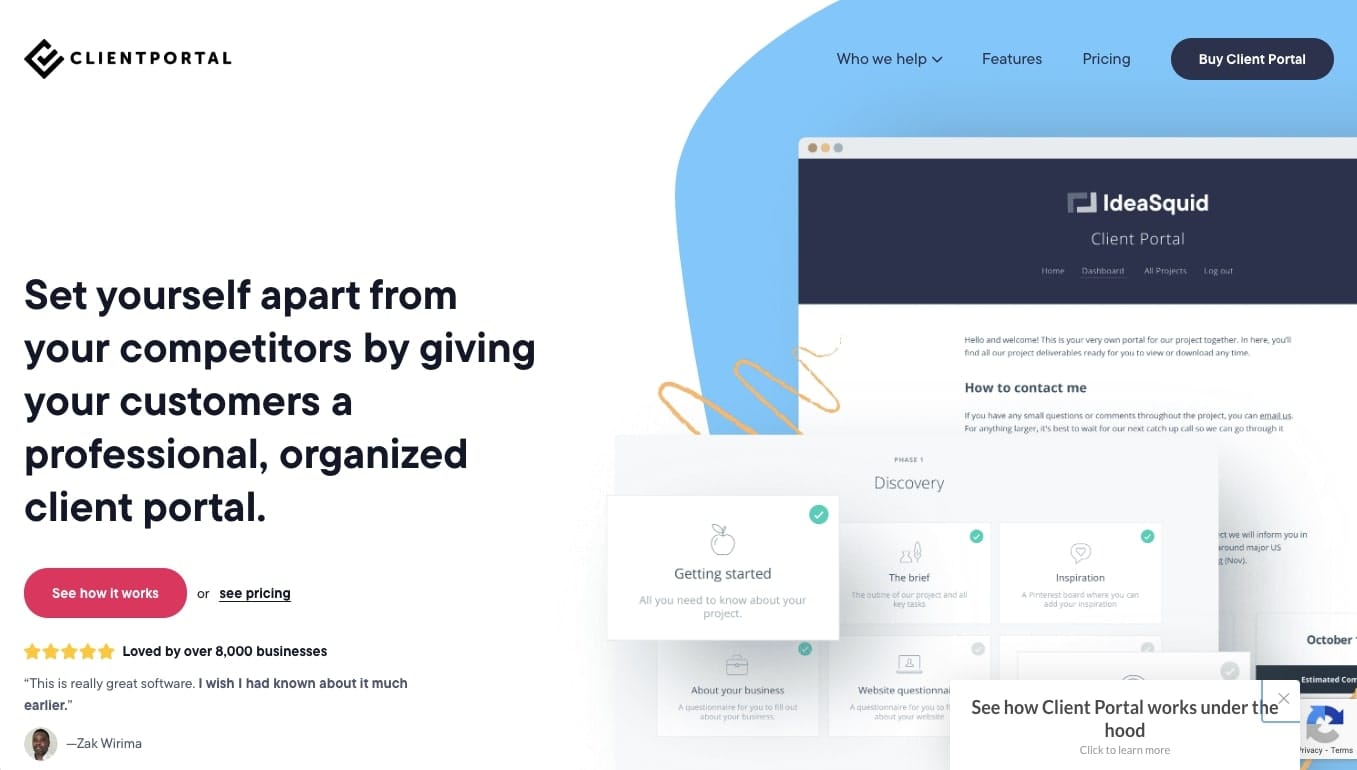
As the name suggests, Client Portal offers a quick and easy way to build client portals that delight and engage clients. Choose from predesigned portals or customize your own — either way, you can ensure your portals match your brand and the way you work.
From the client's perspective, Client Portal has everything they need to track project progress and engage with your brand. For freelancers, agencies, and small businesses, the platform is remarkably easy to set up out of the box.
Benefits of Client Portal
- Customizable, white-label client portals align with your brand’s personality, providing a consistently professional look and feel for your business.
- Public and private portals give you the flexibility to work with key stakeholders anywhere, offering accessibility to your target audience.
- Real-time notifications keep you and your clients in the loop about important updates and announcements.
- Integrations let you continue working with tools you already use, from spreadsheets to videos and forms.
- Single-site and multi-site licenses let you pay once and add unlimited portals on a single website or unlimited websites.
Client Portal pricing
$199 for a single-site license or $300 for a multi-site license.
Client Portal reviews
Pros:
- Ease of organization
- Customization tools
- Great customer service
Cons:
- There’s not an abundance of feedback available aside from the wall of love on the Client Portal website, but you can check out Product Hunt for a few reviews.
7. OneHub

OneHub is a cloud storage solution that also incorporates client portals, facilitates collaboration, and keeps critical information at everyone’s fingertips. Drag-and-drop uploads, intuitive folder organization, and automatic versioning ensure content makes its way into OneHub effortlessly.
In terms of project management, OneHub employs task management tools and notifications to keep all parties on the same page. The platform also integrates with Microsoft Office Online and Google Drive, so you can continue working with the tools you already use.
Benefits of OneHub
- Access files from anywhere with OneHub’s convenient cloud access.
- For businesses that handle sensitive client data, OneHub offers various security features such as virtual data rooms, secure file sharing, stealth collaboration, document watermarking, and non-disclosure agreements.
- Build client confidence by maintaining strict confidentiality in private workspaces.
- White labeling allows you to customize client portals with your branding, contributing to your brand’s positive reputation.
- Collaborative tools keep clients engaged and informed through comments and tasks.
OneHub pricing
Plans start at $12.50 monthly (billed annually).
OneHub reviews
Pros:
- Ease of setup and use
- Dataroom capabilities
- Multiple file structures for different clients
Cons:
- Issues with external parties accessing datarooms
- Dated user interface
- May lack customization features
Read reviews at Capterra and G2.
8. ClickUp
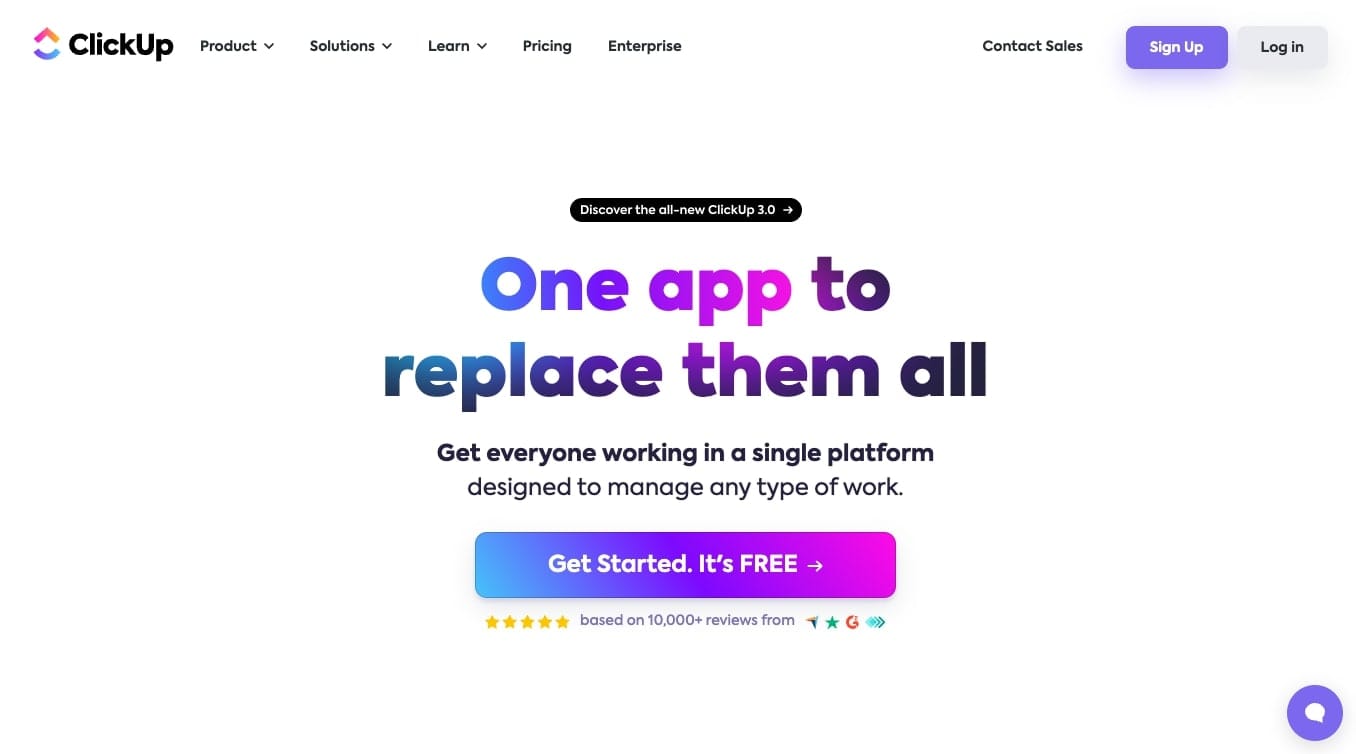
Streamlined collaboration, project tracking, and organization are just a few of the benefits that come to mind regarding ClickUp. Easily store and access files, improve collaboration, and stay productive from one central dashboard.
ClickUp claims it’s “one app to replace them all,” with consolidated tools that cut costs — and headaches. You can collaborate across teams and with clients to ensure projects stay on track and deliverables get handled.
Benefits of ClickUp
- Track projects, collaborate, and communicate with the people who are essential to project success.
- The no-code platform lets you customize your dashboard to suit customer preferences and needs.
- Hundreds of templates come standard for various use cases, views, and tasks.
- Flexible workflows save time with no-code automation and ensure a positive user experience — whether you’re onboarding clients, reimbursing expenses, or navigating IT requests.
- ClickUp provides a single source of truth for projects across your organization, preventing bottlenecks and ensuring timely delivery of deliverables.
ClickUp pricing
Beyond the free version, paid plans start at $7 per month (billed annually).
ClickUp reviews
Pros:
- Ease of use and accessibility
- Free version available
- Robust automations that are easy to set up
Cons:
- Excessive reminders
- User interface issues
- May lack reporting and analytics features
Read reviews at Capterra and G2.
9. HoneyBook
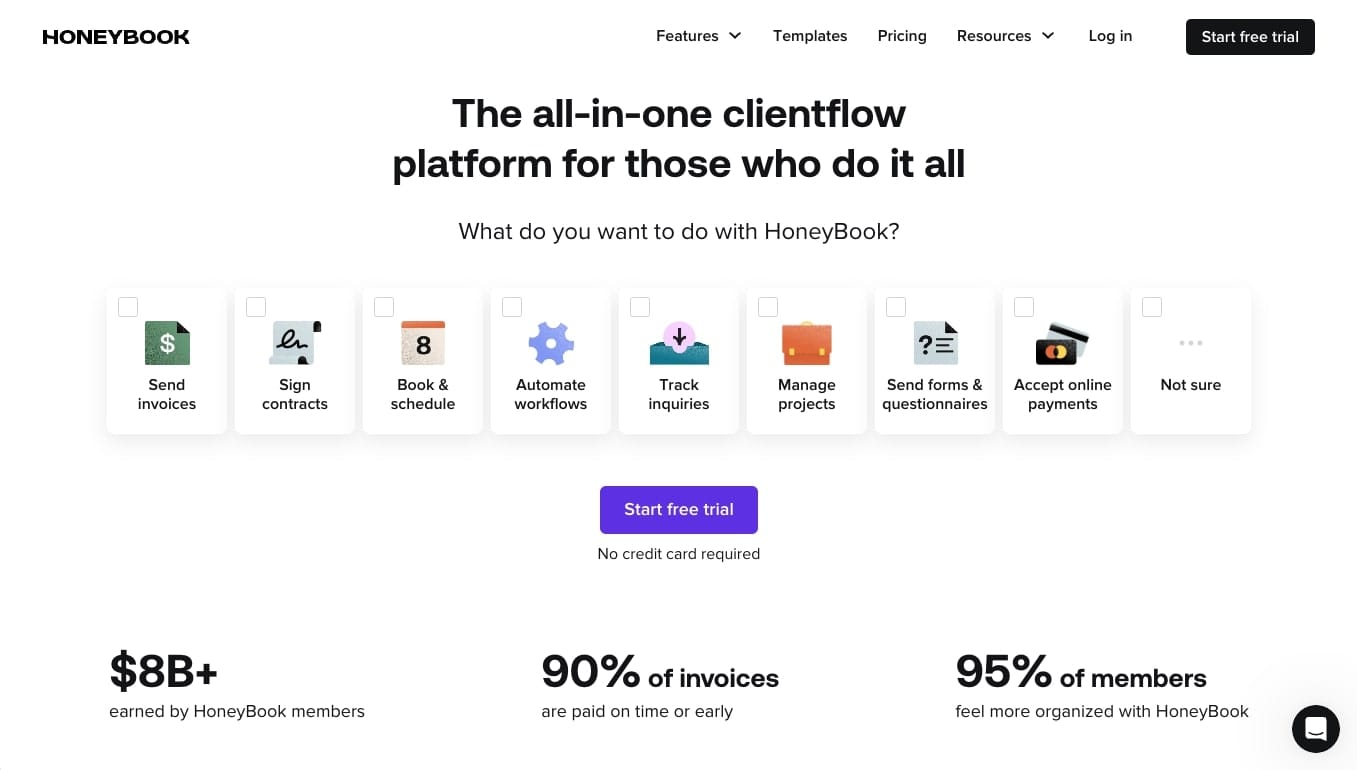
Although HoneyBook is primarily known for its appointment-booking and client management tools, it’s also a top contender among project management software with client portals.
HoneyBook alleviates the burden of daily tasks, with powerful automations that help you tackle your to-do list effortlessly. The site also boasts that 90% of invoices generated on HoneyBook get paid on time or early, ensuring adequate cash flow.
Benefits of HoneyBook
- Get paid quickly with invoicing features that enable invoice creation, payment schedules, and reminders.
- Combining invoices, contracts, and payment in one form, branded proposals are more likely to get client commitments.
- Branded meeting links help you secure more appointments, while automated reminders reduce no-shows.
- Getting contracts signed is quick and easy with HoneyBooks e-signature tools.
- Various integrations with popular apps ensure you can keep using the tech stack you know and love.
HoneyBook pricing
Beyond the free plan, paid plans start at $8 per month (billed annually).
HoneyBook reviews
Pros:
- User-friendliness
- CRM tools
- Easy time tracking
Cons:
- May have a learning curve
- Template creation can be confusing and time-confusing
- More expensive than others
Read reviews at Capterra and G2.
10. Plutio
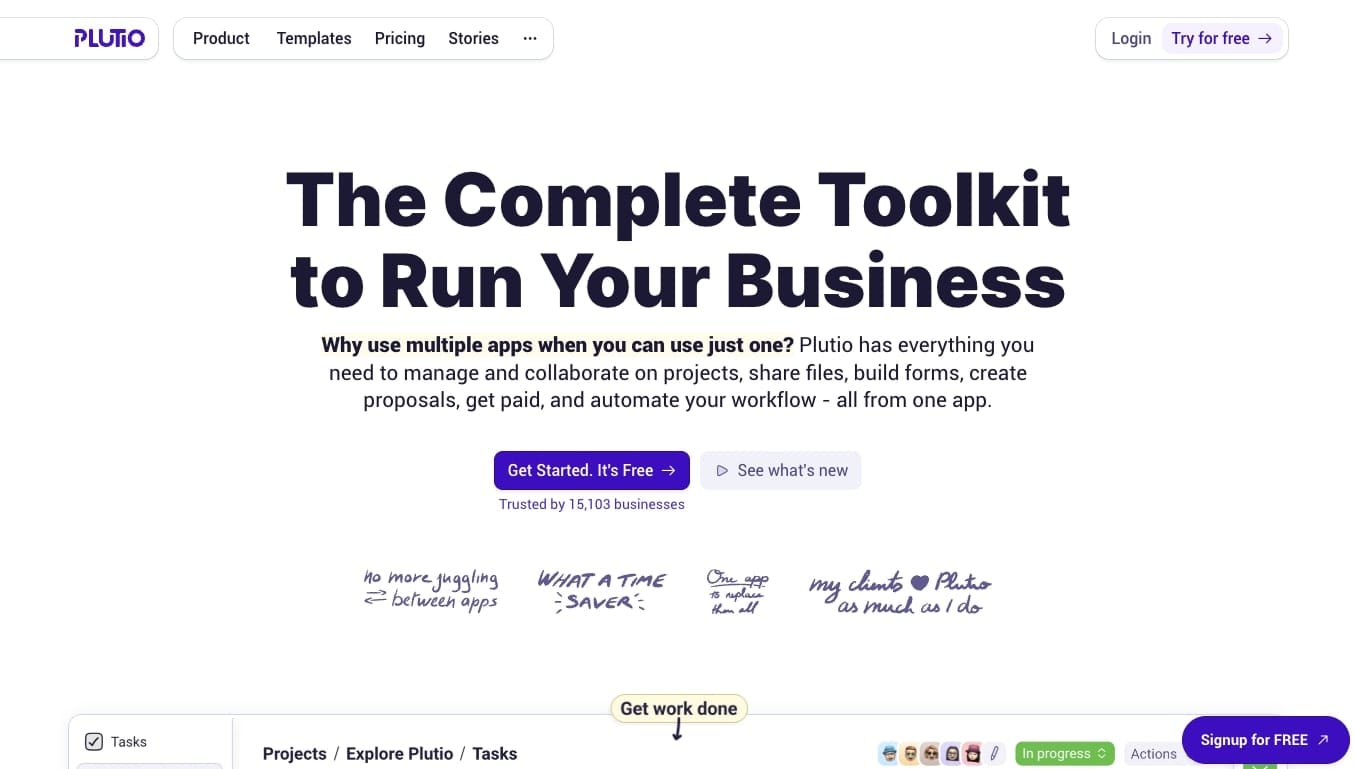
With project management capabilities, workflows, document management, and invoicing tools, Plutio is a self-described “complete toolkit” for running your business. Eliminate the need for multiple apps with this time-saving tool that combines your most important business functions under one roof.
One of the advantages of using Plutio is that it’s scalable. Businesses of all sizes use the platform, meaning you can start small and grow into more advanced features.
Benefits of Plutio
- Customizable templates let you create professional-looking proposals, contracts, and invoices.
- Planning and collaboration tools enable effective project management for projects large and small.
- Scheduling tools let you easily book appointments from one central location.
- Client message and inbox features keep you connected with clients and ensure you’re handling their questions and feedback promptly.
- Document management tools keep essential files under lock and key right on your dashboard.
Plutio pricing
Plans start at $19 per month, with a free trial available.
Plutio reviews
Pros:
- Proposal capabilities
- White labeling
- Robust invoicing tools
Cons:
- Slow bug fixes
- Can be confusing at first
- Lacks certain integrations
Read reviews at Capterra and G2.
11. SuiteDash
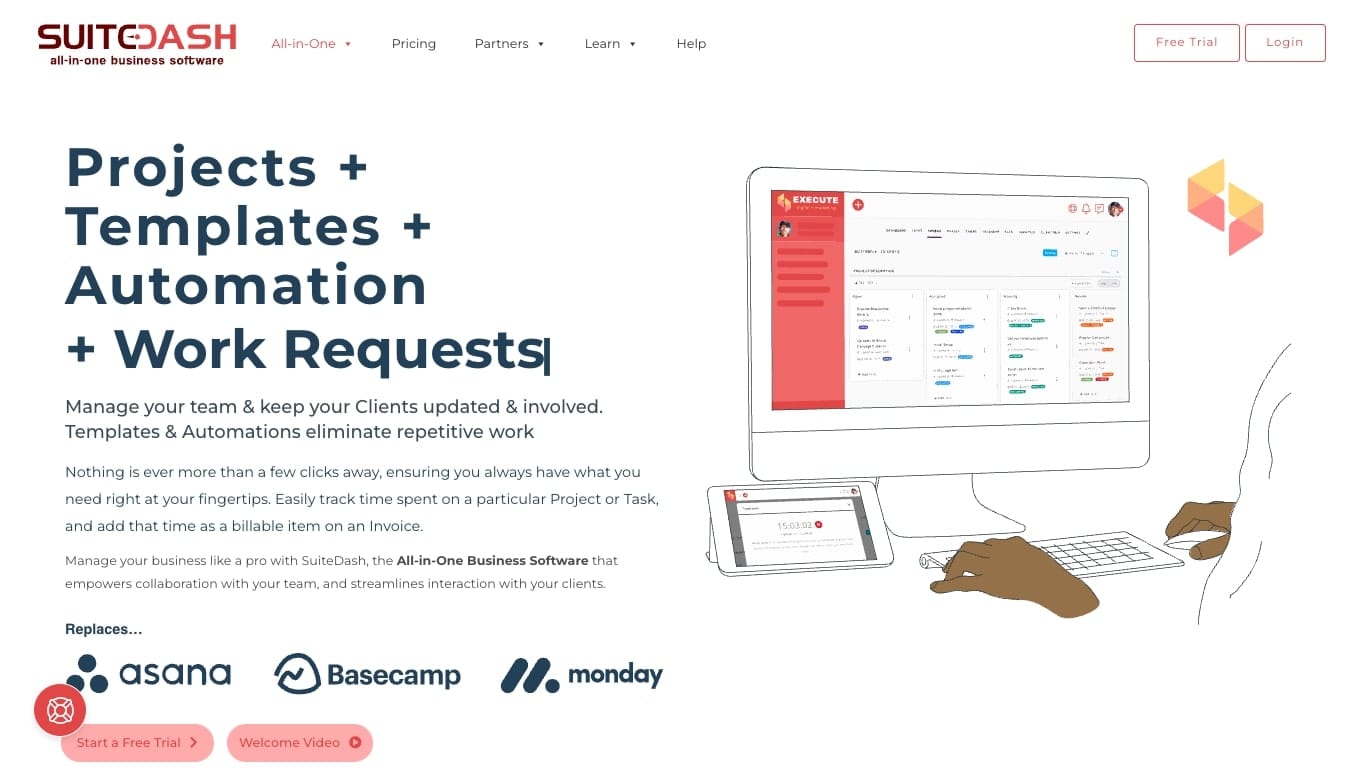
Last but not on our list is SuiteDash, a project management software that offers branded client portals for easy project tracking and task assignment. The platform provides convenient access to files, messages, project updates, and other crucial information that clients want to see.
SuiteDash’s range of features can be overwhelming if you’re new to client portals or not sure which features you need. The free trial is a great way to try out the features that pertain to your business so you can find the perfect fit in a project management software with client portals.
Benefits of SuiteDash
- Proposals, estimates, billing, subscriptions, and memberships make it easy to earn new business and get paid on time.
- Communicate with internal and external parties with ease, using SuiteDash’s collaboration tools.
- White labeling gives you a professional edge.
- Secure portals facilitate a positive customer experience from onboarding to client retention.
- Drag-and-drop courses take your knowledge to the next level by monetizing your knowledge.
SuiteDash pricing
After a free 14-day trial, paid plans start at $180 per year or $19 monthly.
SuiteDash reviews
Pros:
- Unified experience
- Great value
- Highly configurable
Cons:
- Learning curve
- Features can be overwhelming
- Time-consuming to set up
Read reviews at Capterra and G2.
Copilot: The modern client management portal
If you’ve been looking for project management software with client portals, you can’t go wrong with the options in this list. However, Copilot is a step above the rest — offering clean, modern client portals that will surprise and delight your audience.
It’s your ultimate sidekick for delivering client experiences that are memorable and engaging while keeping your team connected.
To learn more about Copilot and to book a demo, click here.
Share this post
Sign up for our newsletter
Subscribe to our newsletter to receive emails about important announcements, product updates, and guides relevant to your industry.
