Back to Blog Home
10 best productized service platforms and software (Ranked)

When you’re a service provider, you have an inherent challenge: How do you sell something that people can’t hold in their hands?
Unlike product-based businesses, service businesses need to sell customers something intangible — and hope they keep returning for more.
Many service providers have productized their services to address this issue, turning a talent or skill into a sellable “product.” Like a set of pots and pans that shows up on someone’s doorstep following an online order, these products transform abstractions into concrete wares.
If you want to productize your service, this article is for you. I've put together 10 best productized service platforms and software so you can start turning your ideas into “add to cart” moments with your clients. Let’s get into it.
What is a productized service platform?
Ideal for consultants, creatives, and other specialists, productized services typically include various packages that each offer different tiers of service. Often, service-based businesses that productize their services offer basic, mid-level, and premium tiers, each with specific parameters on included services. Prices increase incrementally based on the package.
For service providers, productized packages help to avoid common problems, including:
- Scope creep, where a project’s scope changes based on client demands.
- Gaps between expectation and reality due to a lack of defined parameters on pricing and the scope of work.
- Invoicing and billing disputes, especially when there’s no upfront payment and invoicing.
- Living project to project without being able to scale your services. As Neil Patel points out, by productizing, you can sell to multiple customers and grow your income without costs getting out of control.
With productized services, the packages define the scope of work, and payment happens before work begins. Productization removes gray areas and creates clearly defined expectations for both parties. Clients know precisely what services they’ll be getting, at what price point, and how long the services will take, so there are no surprises along the way.
To explore productized service examples in-depth, read our article on the best productized service examples. Whether you’re an SEO expert, a holistic health coach, or a social media marketer, it might inspire you to monetize your niche talent in product form.
What to look for in a platform to productize your services
When evaluating platforms to productize your services, consider various factors to ensure you choose the right one for your skill set and goals. We’ve outlined a few factors to look for in a productization platform below, so do your due diligence to ensure you choose the best platform for your needs.
Scalability
Evaluate whether the platform can handle growth in terms of users, transactions, and data. It should scale with you as you expand your client base, delivering consistently excellent customer experiences as you grow.
Versatility
Look for a platform with adaptability to your evolving needs and product growth initiatives. It should also offer integrations with your current tech stack so you can continue using your existing tools and systems.
User-Friendly Interface
Intuitive, easy-to-use platforms are essential for client retention and can help you get up and running quickly without headaches and learning curves.
Accessibility
Ensure the platform works seamlessly across devices and browsers so you and your clients can access it anywhere.
Security Features
Assess whether the platform protects sensitive data with encryption, authentication, and authorization protocols. It should also comply with relevant industry regulations and standards.
Support and Training
Reliable, responsive support is crucial when you or your clients have questions about using the platform. Look for platforms that offer multiple support channels and timely assistance. Also, check for the availability of knowledge bases, documentation, and tutorials.
Trial Period
Being able to take a platform for a test drive can help you decide whether it’s a good fit. Explore platforms that offer a free trial so you can assess its features and how it may work for your business.
10 best productized service platforms for 2024
Now that you know what to look for in a productized service platform, it’s time to find the best one for your needs.
Here are our top picks for the best productized service platforms:
- Copilot
- Zendo
- Webflow
- Productive
- Podia
- Service Provider Pro
- ManyRequests
- Squarespace Ecommerce
- Bonsai
- Dubsado
Let’s take a deeper look at each platform.
1. Copilot
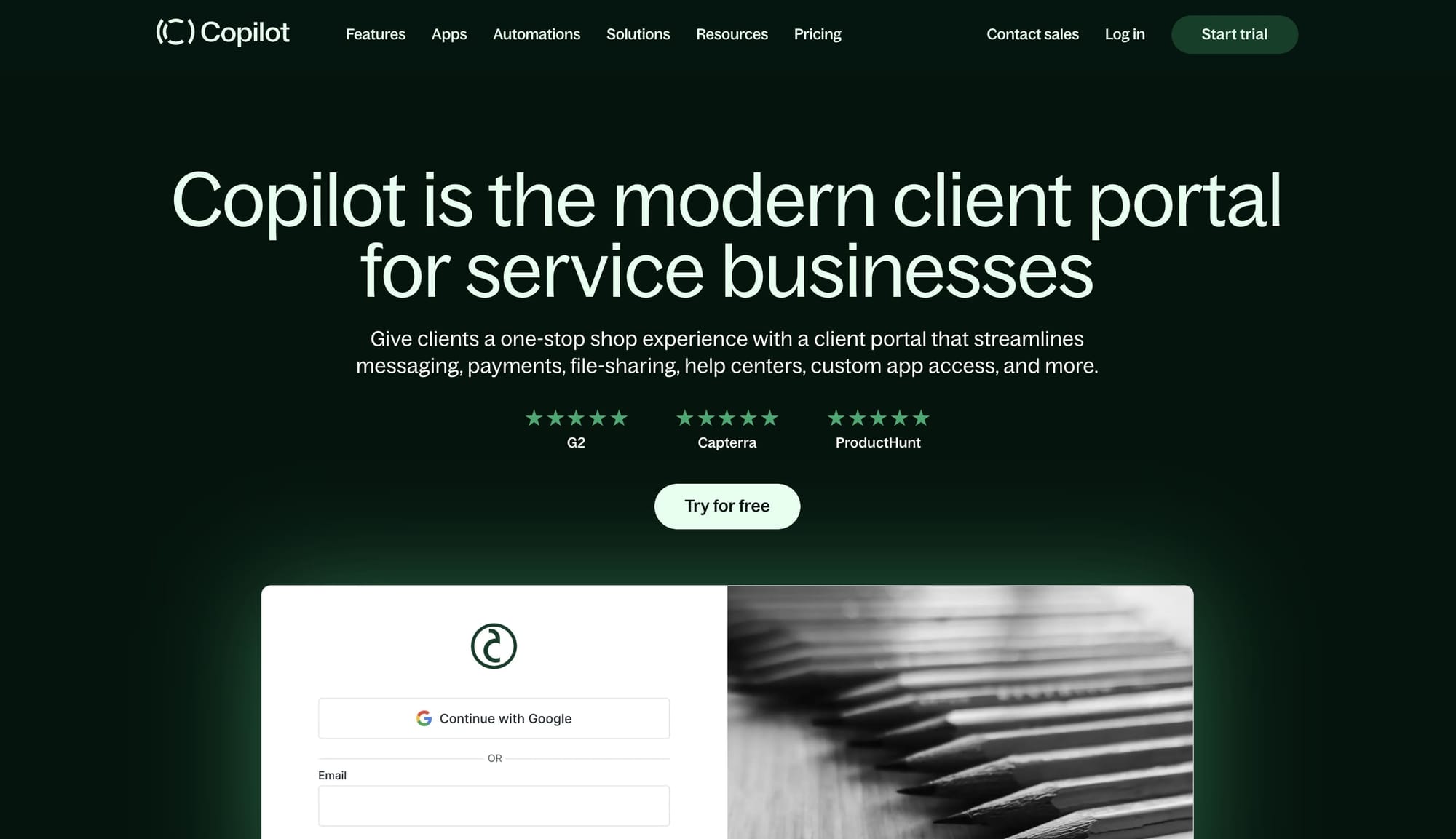
Copilot is a no-code client portal builder that works well for freelancers, agencies, and startups. With invoicing, messaging, Helpdesk, and subscription capabilities, the platform offers a way to personalize the customer experience and scale your product suite.
Benefits of Copilot
- The app marketplace provides integrations with popular tools to help tailor your product offerings, including payment processing tools. Package and sell your product through dedicated client portals that impress and delight your customers.
- Project management tools, including integrations with Airtable and other apps, help you share project statuses and communicate with clients.
- All-in-one, white-label dashboards show project progress and messages to keep you and your clients on the same page.
- E-signatures and intake forms ensure a smooth onboarding experience, reinforcing buying decisions.
- Subscription and invoicing tools allow you to customize product offerings and create reliable recurring revenue.
Potential limitations of Copilot
- You may run into limitations if you’re looking to collect e-signatures from multiple parties.
- The Starter plan caps out at 50GB of storage, so you may need to upgrade if you have more clients.
Copilot pricing
After a free trial, plans start at $29/month (billed annually).
Copilot reviews
Pros:
- Beautiful client portals
- User-friendly features reduce friction when working with clients
- Easy troubleshooting with customer support tools
- Numerous integrations
Cons:
- Lacks conversation threading for inbox messages
- May lack some payment integrations
Read reviews at Capterra and G2.
2. Zendo
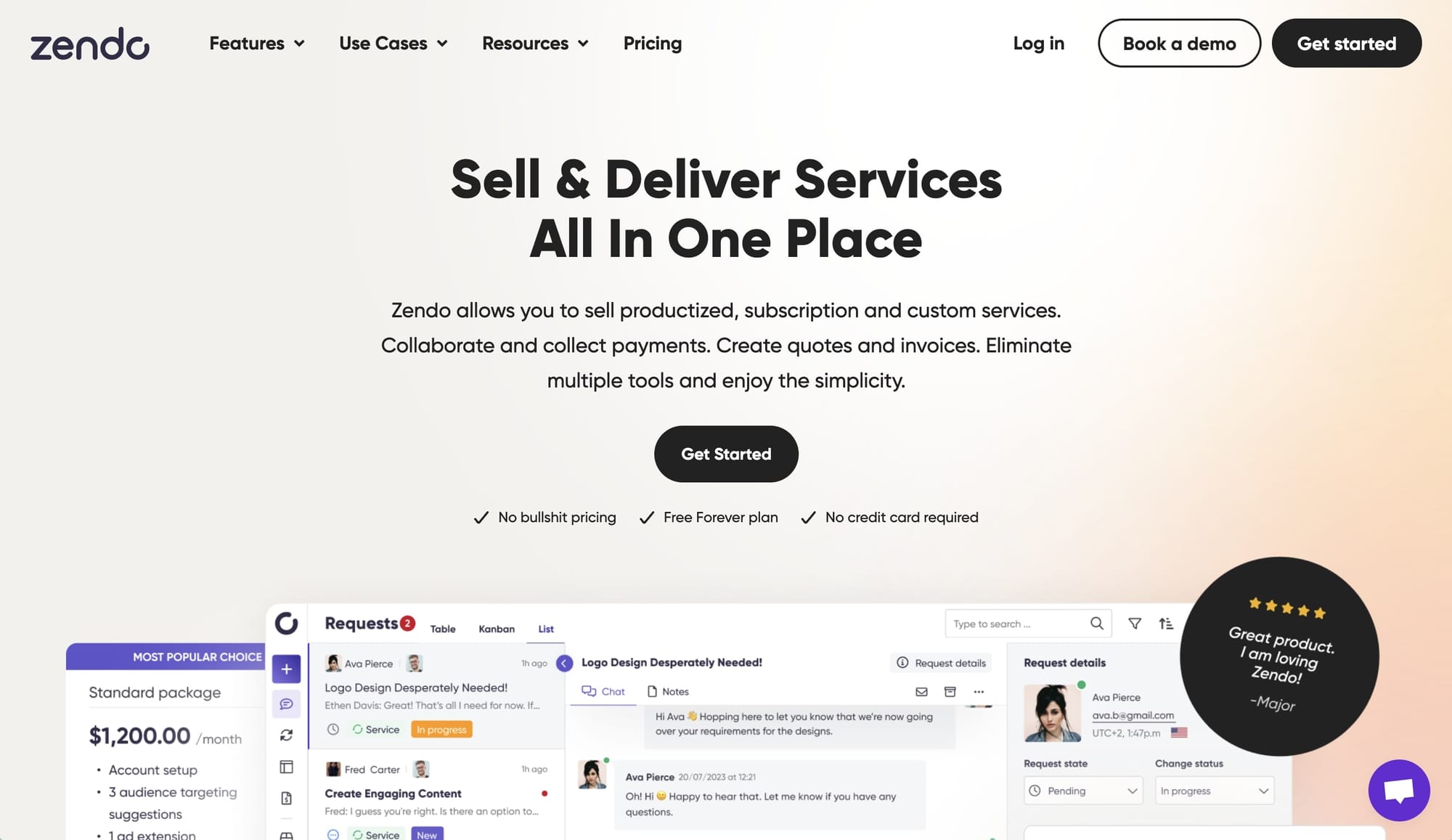
Zendo is a top choice for businesses selling, delivering, and managing productized services. Easily tailor your services to individual customers’ needs, and create recurring revenue with subscription services for your products.
Benefits of Zendo
- Sell productized, subscription, and custom services with clearly defined pricing. Collect payments, collaborate with clients, and eliminate the need for multiple tools.
- Automate quotes, invoices, and payment requests so you can focus on growing your business while Zendo handles routine tasks.
- Create a professional brand presence with logos, brand colors, and other white-label features.
- Client portals provide a positive client experience and help to keep projects on track.
Potential limitations of Zendo
- The platform may lack design customization.
- While Zendo offers a free plan, you may quickly need to upgrade once you start to scale.
Related reads: Best Zendo alternatives for service businesses
Zendo pricing
Free plan available; paid plans start at $19 per month, paid annually.
Zendo reviews
Pros:
- Easy client onboarding within minutes
- Helpful support
- Automatic invoicing
Cons:
- Lack of design features
- Limitations with free plan
Read reviews at Capterra and G2.
3. Webflow
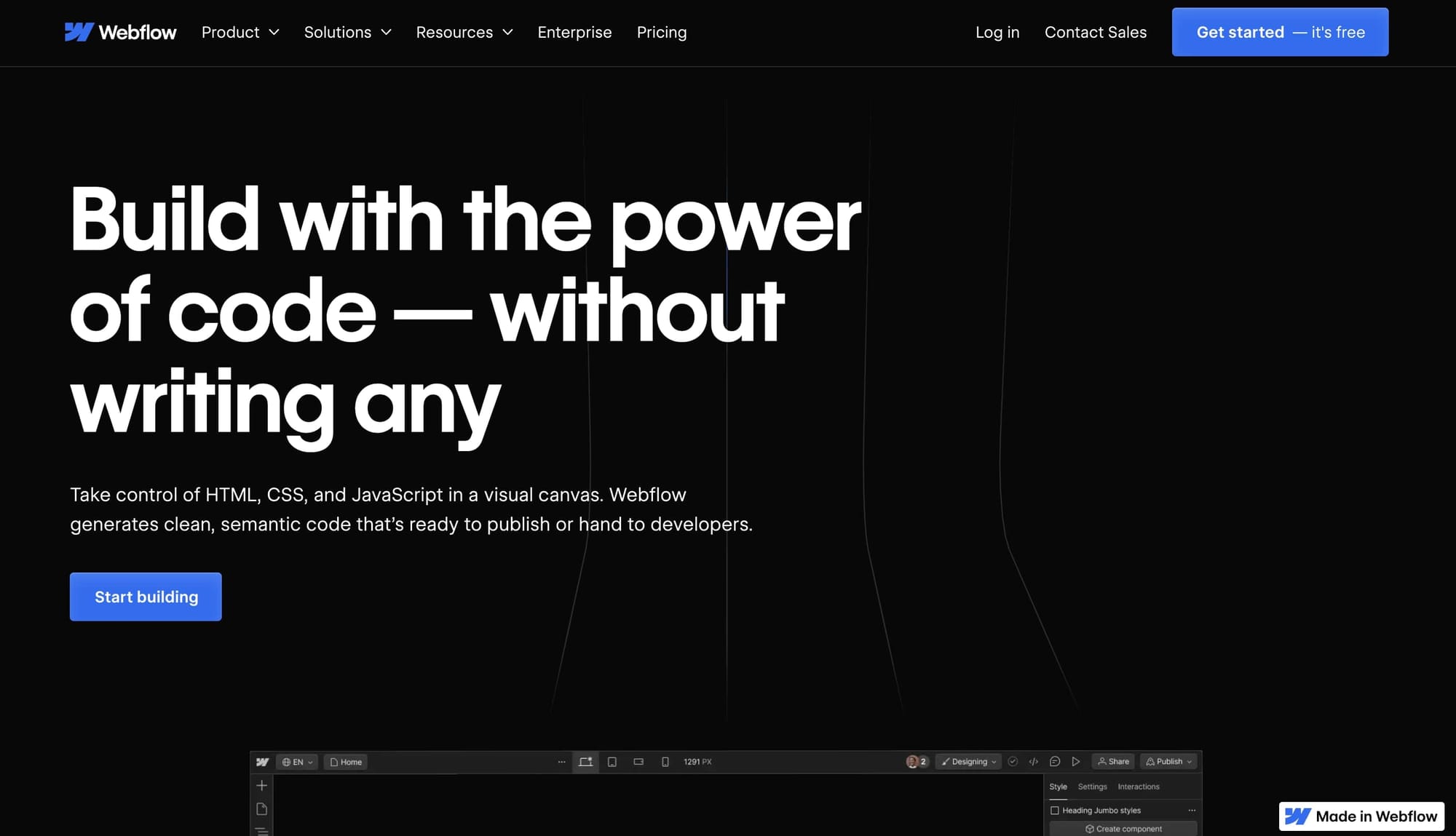
Webflow allows users to build visually stunning, no-code websites. Because Webflow integrates with Memberstack, you can add membership functionality on the back end, enabling subscription payments and tailored user experiences.
Benefits of Webflow
- Code-free web design lets you create visually stunning websites with an intuitive visual canvas and easily edit and update the site.
- With Memberstack, choose from hundreds of templates to productize your service, from pricing pages to client dashboards.
- Webflow apps connect not only to Memberstack but also to numerous essential tools to streamline your workflow.
- Productize your content with gated content experiences for your audience.
Potential limitations of Webflow
- You may run into limitations with productized services, as Webflow requires upgrading to set up e-commerce and add clients.
- Only one user can use the designer at a time.
Webflow pricing
Free plan available; paid plans start at $14 per month, paid annually.
Webflow reviews
Pros:
- Great user interface
- No coding
- Offers classes and video courses
Cons:
- Limitations for productization
- Initial learning curve can be steep
- Free version is limited
Read reviews at Capterra and G2.
4. Productive
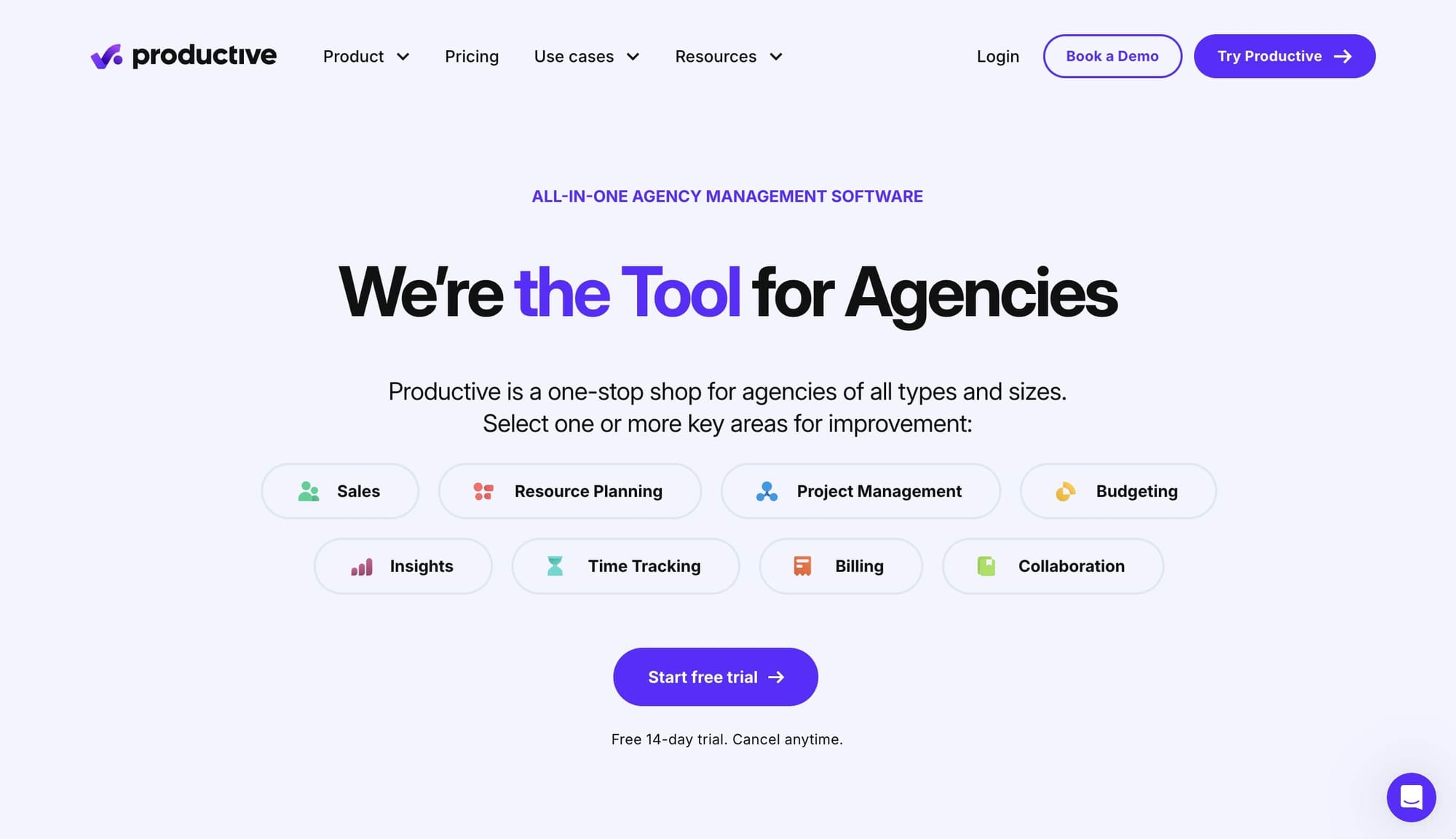
Productive is an agency management software built for agencies of all sizes. Whether you're focusing on sales, resource planning, project management, budgeting, insights, time tracking, billing, or collaboration, Productive provides a scalable platform for productizing your services.
Benefits of Productive
- Run projects from prospect to payment in one scalable platform.
- Project management tools enable centralized communication and let you start and deliver each billable and non-billable productized service.
- Run each project as its own profit center to maximize profits and discover opportunities to scale.
Potential limitations of Productive
- Invoicing and proposal tools may be limited.
- May lack certain features, like Gantt charts and integrated messaging.
Productive pricing
Free trial available; paid plans start at $9 per month, paid annually.
Productive reviews
Pros:
- Responsive support
- Time tracking enables more accurate quotes
- Robust project management tools
Cons:
- Potentially buggy
- Lack of ticketing features
Read reviews at Capterra and G2.
5. Podia
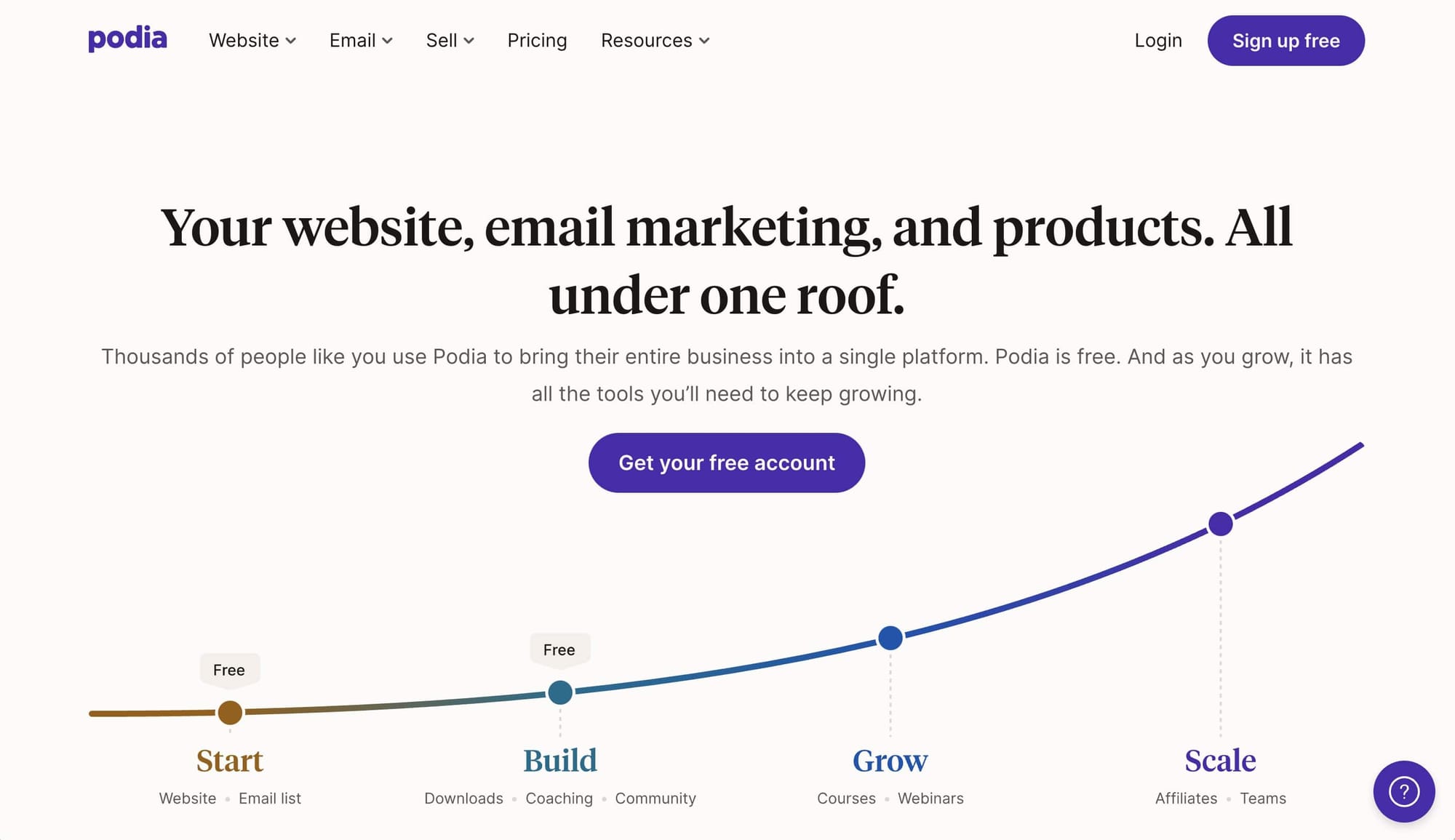
Podia pulls together your website, email marketing, and digital products under one roof. Ideal for creators and coaches looking to productize their services, the platform provides a simple way to build a website, create and send emails, and sell their products.
Benefits of Podia
- Create a free, no-code, professional-looking website in minutes.
- Sell courses, e-books, webinars, workshops, and digital downloads. Podia handles hosting, payment processing, and delivery so you can focus on creating.
- Design and build a paid community, free community, or membership with various plan tiers where members can access your products.
Potential limitations of Podia
- The free website may have restrictions and lack features.
- There’s no app yet for users to access your products on the go.
Podia pricing
Start for free; paid plans start at $33 per month, paid monthly.
Podia reviews
Pros:
- Easy setup gets you up and selling quickly
- All-in-one platform to set up a productized business
Cons:
- Not suitable for selling merchandise
- No open API; Zapier integration is limited, hindering marketing automations
- Potential for nightmare fraud disputes
Read reviews at Capterra and G2.
6. Service Provider Pro
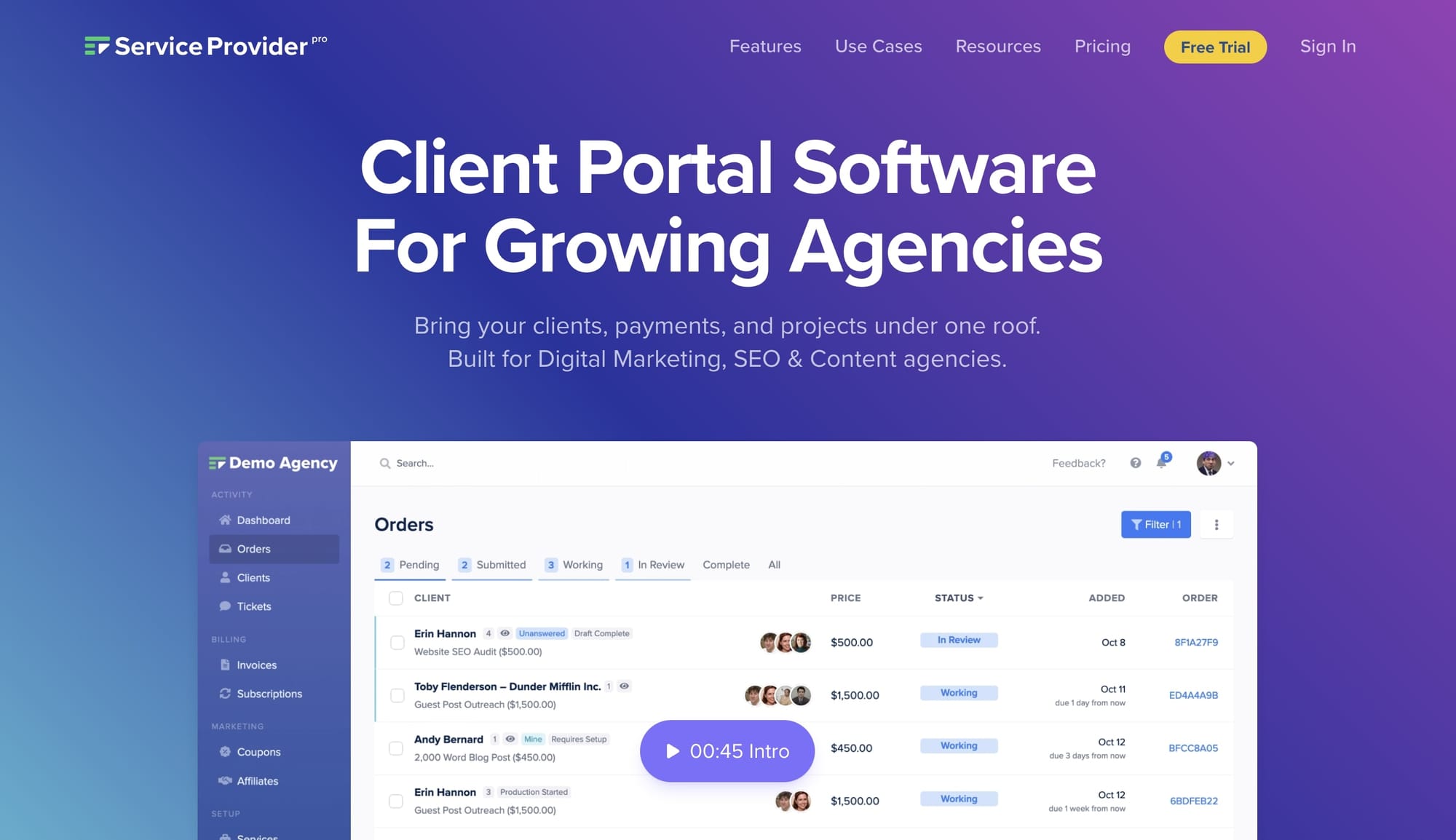
Built for digital marketing, SEO, and content agencies, Service Provider Pro is another all-in-one productization platform with client portal capabilities. The platform allows you to bring clients, payments, and projects under one roof, streamlining workflows, project management, and the customer experience.
Benefits of Service Provider Pro
- The platform helps agencies scale more quickly, keeping projects organized and handling routine tasks so agency owners can focus on growth.
- Branded client portals give your business a professional look and feel and keep clients engaged.
- Built-in invoicing and billing tools ensure you get paid promptly for your services.
Potential limitations of Service Provider Pro
- If you need to customize order forms, you’ll need some coding knowledge (or the ability to hire a coding expert).
- Complete white labeling is reserved for higher-tier plans.
Service Provider Pro pricing
After a free trial, paid plans start at $99 per month, paid annually.
Service Provider Pro reviews
Pros:
- White labeling
- Role-based permissions
Cons:
- Steeper learning curve than others
- Expensive, and even the basic plan might not have all the features you need
Read reviews at Capterra and G2.
7. ManyRequests
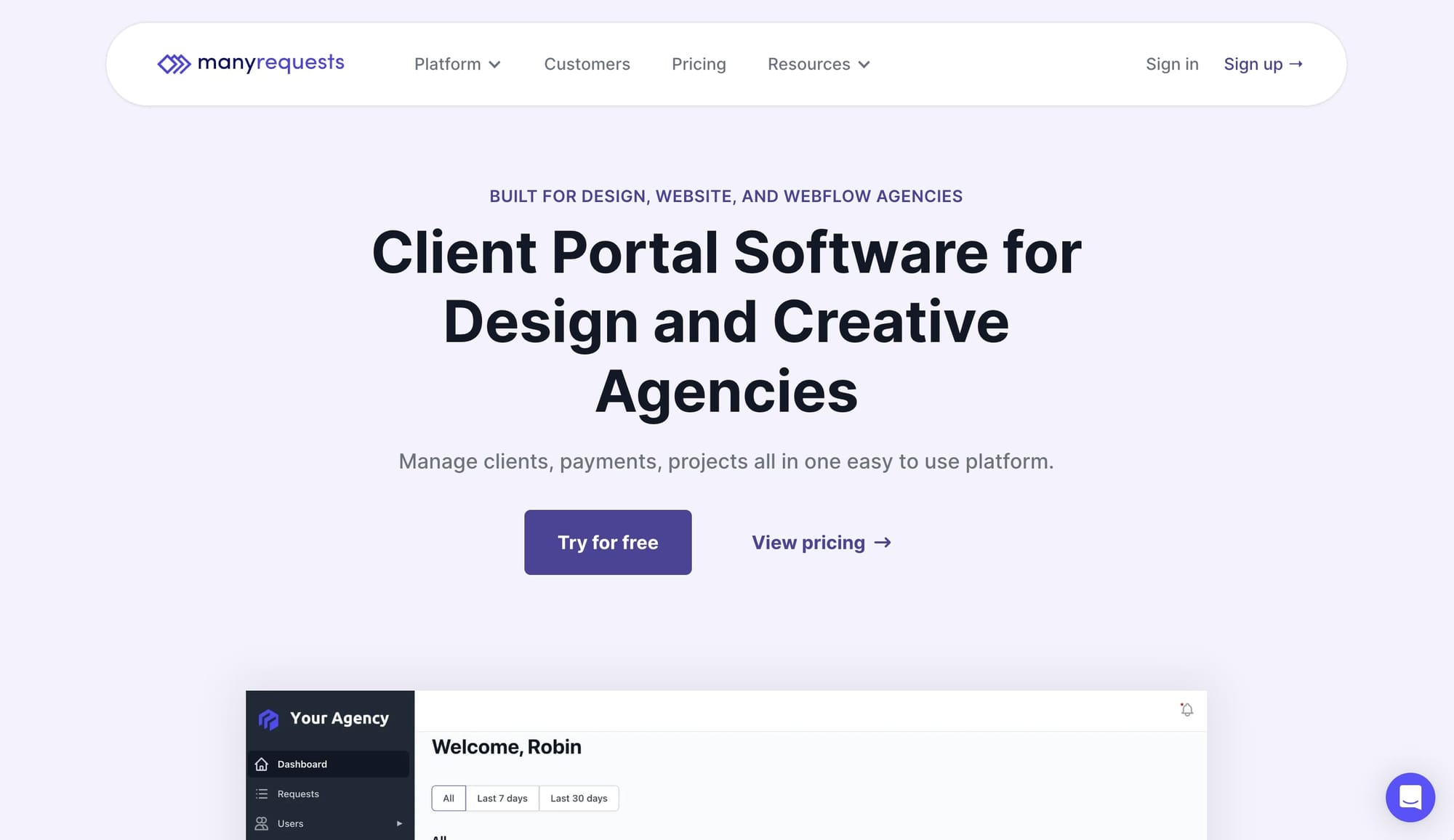
Another option for creative agencies is ManyRequests, a client portal software for managing clients, payments, and projects. The platform lets you streamline how you sell creative services, allowing you to increase efficiency while delivering positive customer experiences.
Benefits of ManyRequests
- Create checkout forms, and sell one-off or subscription services to grow your revenue.
- White-label your client portals to provide a branded experience and build client trust.
- Showcase your services in a service catalog, encouraging more conversions.
Potential limitations of ManyRequests
- The cost may be prohibitive for startups.
ManyRequests pricing
After a free trial, paid plans start at $79 per month, paid annually.
ManyRequests reviews
Pros:
- Works well for agencies looking to scale
- Custom checkout flows
Cons:
- Expensive compared to other platforms
As of this writing, there are no reviews of ManyRequests on Capterra and G2, so it may be difficult to find user feedback about the platform. If the features don't meet your needs, it might be worth looking into an alternative.
8. Squarespace Ecommerce
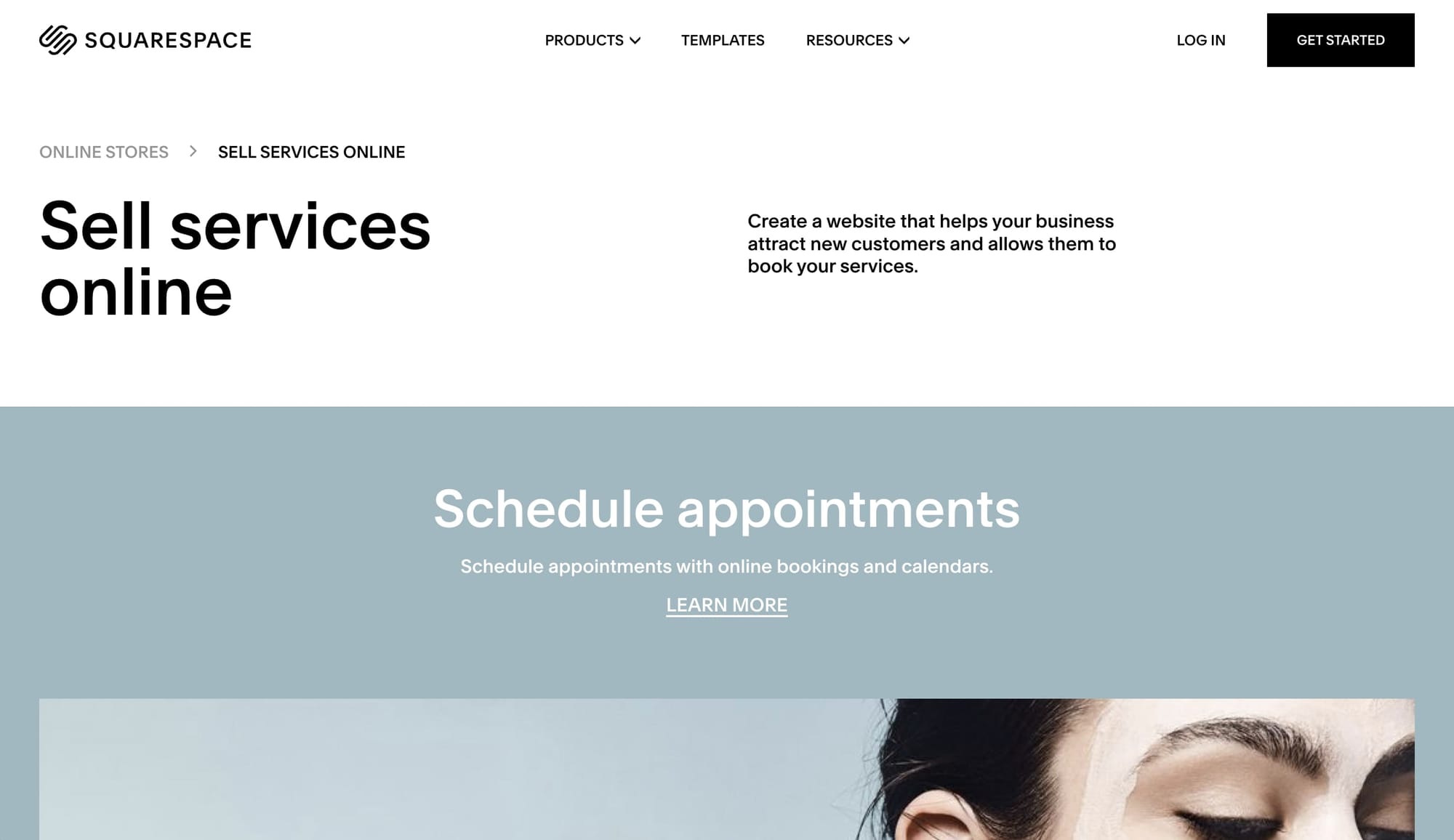
Part website builder and part e-commerce platform, Squarespace is a popular platform that enables quick and simple design and hosting. With its range of templates, Squarespace makes it easy to set up a basic website and start selling productized services immediately.
Benefits of Squarespace Ecommerce
- Integrate with your calendar for easy appointment booking — ideal for consultants selling their time via strategy sessions.
- No-code website building and maintenance are ideal for those without technical knowledge.
- Despite being a drag-and-drop interface, Squarespace boasts fast page speeds.
Potential limitations of Squarespace Ecommerce
- There may be a lack of customization in templates that can hinder productization possibilities.
Squarespace Ecommerce pricing
After a free trial, paid plans start at $16 per month, paid annually.
Squarespace Ecommerce reviews
Pros:
- Easy-to-use features
- Aesthetically pleasing interface
- Well-known platform with many reviews for proper vetting
Cons:
- Templates can make customization difficult
- Not a client portal experience like others on our list
- May have a learning curve
Read reviews at Capterra and G2.
9. Bonsai
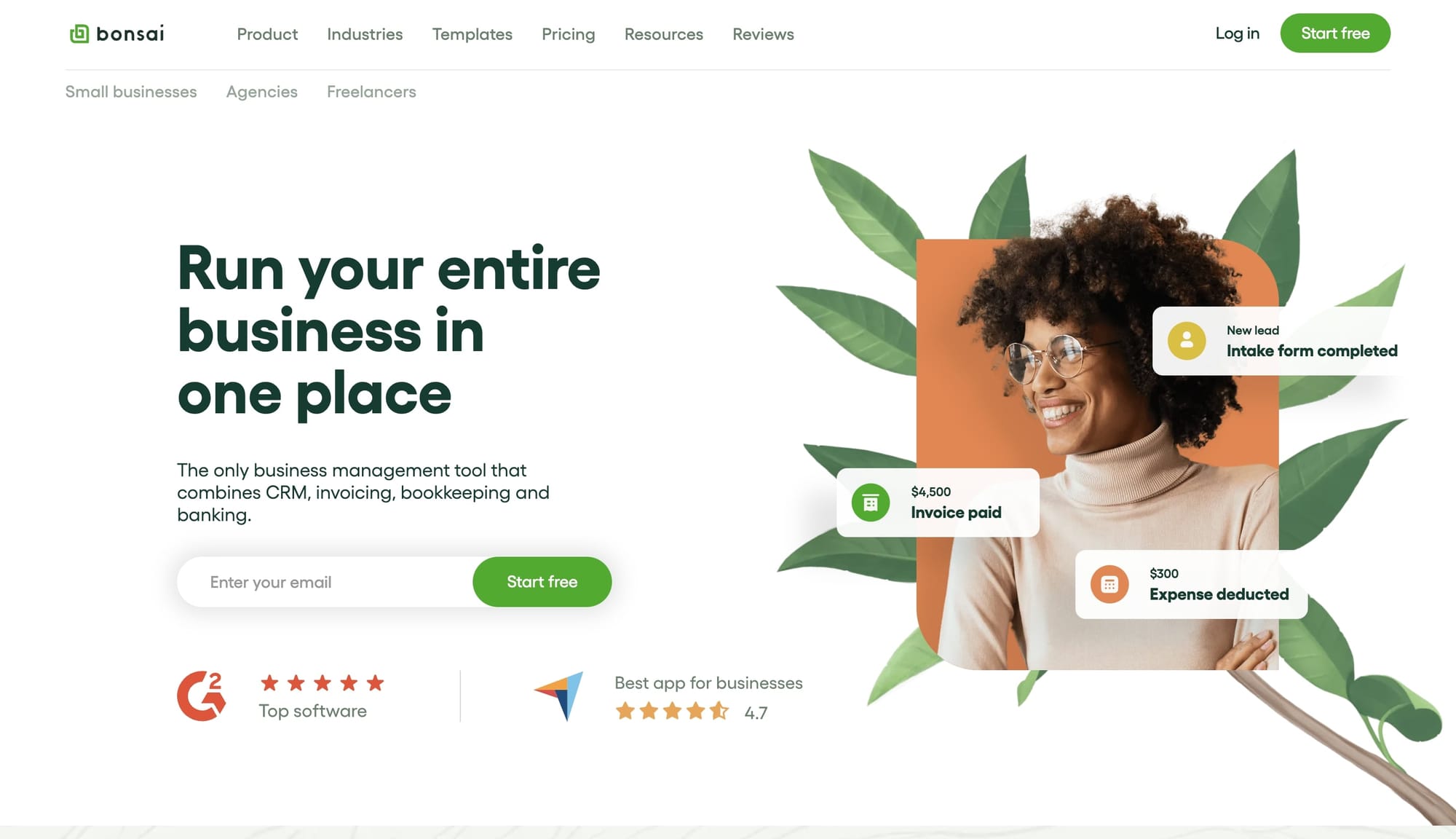
Bonsai is a popular client and project management platform with client portals. It combines CRM, project management, bookkeeping, invoicing, and banking, helping freelancers, agencies, and small businesses stay on track with projects and develop lasting client relationships.
Benefits of Bonsai
- Organize client and prospect information with customer relationship management tools that save you time so you can focus on growth activities.
- Integrated payment processing and invoicing tools ensure prompt payments for your productized services.
- Editable templates enable branded proposals, forms, and contracts, while collaboration tools align you and your clients.
Potential limitations of Bonsai
- Slow payouts could be a deal-breaker for anyone who needs to access funds quickly.
- The platform is ideally suited for solo entrepreneurs and may not work well for teams with subcontractors who need to get paid.
Bonsai pricing
Start for free; paid plans start at $21 per month, billed annually.
Bonsai Reviews
Pros:
- Customizable invoicing
- Time tracking
- Great for creating contracts
Cons:
- May have a steep learning curve
- Potentially poor customer support that lacks a human touch
- Not ideal for project management
Read reviews at Capterra and G2.
10. Dubsado
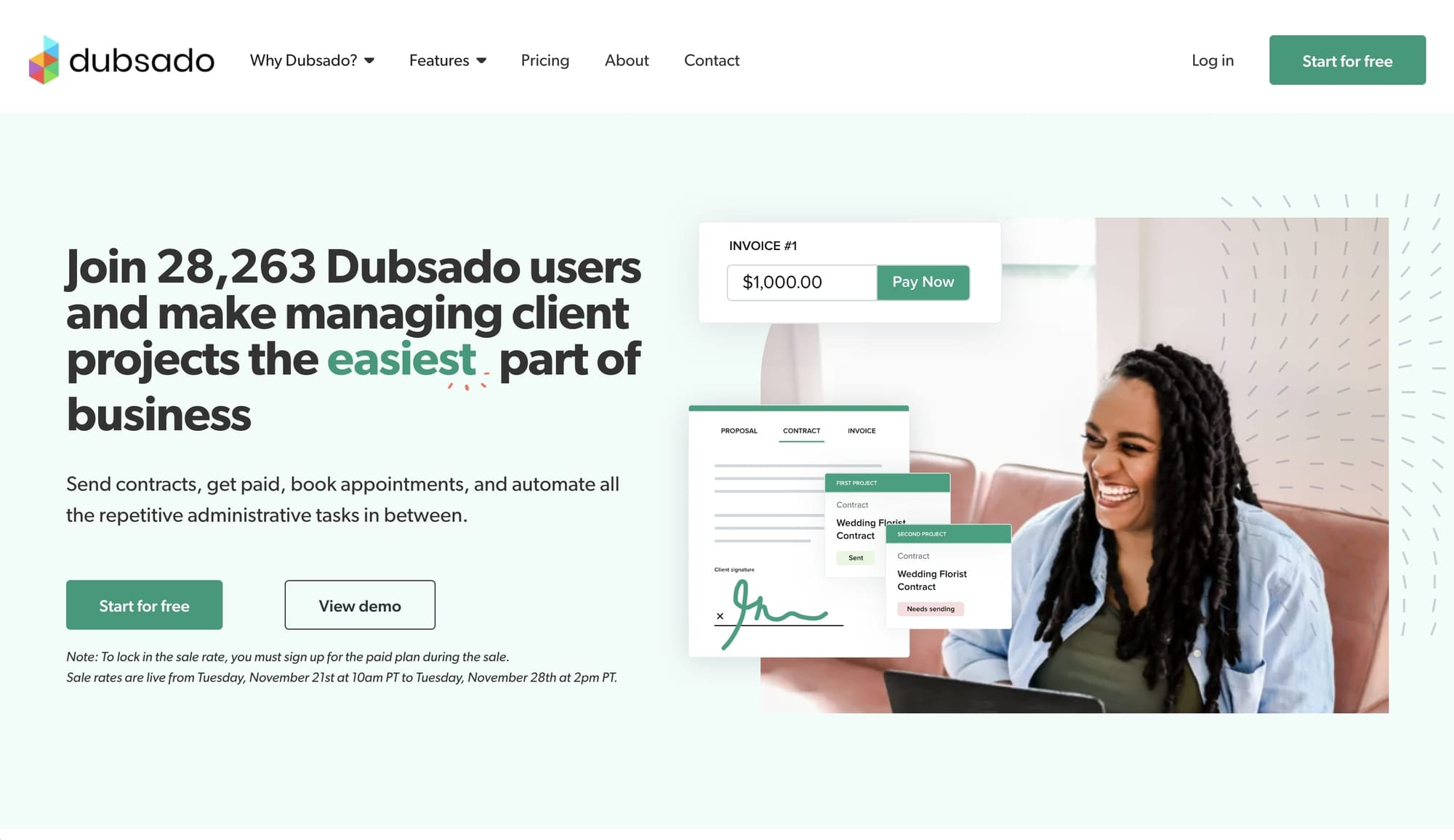
Dubsado is a popular client management platform with productization capabilities, including branded client portals, payment processing, invoicing, and contracts. The platform makes it easy to spell out the scope of work with clients and deliver the products your clients need.
Benefits of Dubsado
- Automation enables seamless onboarding and data collection with customizable forms, reducing friction and helping to build strong client relationships from the start.
- Client portals keep you engaged with clients from onboarding to ongoing project management.
- Invoicing and recurring payment tools help you grow reliable revenue and scale your productized service.
Potential limitations of Dubsado
- Email functionality may be limited.
- Workflows can be challenging to set up.
Dubsado pricing
After a free trial, paid plans start at $200 annually.
Dubsado reviews
Pros:
- Threaded inbox conversations
- Scheduling integrations for easy appointment booking
- All-in-one platform for productized services
Cons:
- Potentially complex setup
- Steep learning curve
- Some features may not work as expected
Read reviews at Capterra and G2.
Start productizing your service today
The availability of productization platforms has made it easier than ever for entrepreneurs to transform their services into sellable products. As you explore your options in productization platforms, take your time to select the one that aligns with your business goals, supports continual growth, and provides a positive user experience for you and your clients.
The best way to determine whether a platform will work for you is to start with a free trial. Start your free trial today to discover how Copilot can help you turn your service into a marketable product. It takes just two minutes to get set up, and there’s no credit card required, so you have nothing to lose — and everything to gain from productizing your service.
Share this post
Sign up for our newsletter
Subscribe to our newsletter to receive emails about important announcements, product updates, and guides relevant to your industry.
