
Legal clients today expect Amazon-style convenience — documents and communication on-demand 24/7. Yet many law firms still rely on old-school paper files and in-person meetings.
Client portals allow you to offer exactly that while making your client's lives easier and improving how your firm operates. These tools enable fast, secure access to case details, document sharing, messaging, and more.
From solo attorneys to global firms, legal teams who have adopted client portal platforms report increased efficiency, happier clients, and business growth. Don't let technology pass you by.
In this article, I’ll go over the seven best law firm client portals in 2024. We’ll also learn how implementing the right solution can strengthen client relationships and set your firm up for success.
What is a law firm client portal?
A law firm client portal is a private online space where attorneys and clients can interact. It serves as a digital hub to manage the client-lawyer relationship.
These robust tools aim to improve client communication and convenience. Leading options have user-friendly interfaces optimized for legal teams. Custom branding also helps portals match law firm websites.
With client expectations rising, portals bring legal practices into the 21st century. These systems help firms attract and impress clients while improving productivity. Now, let's explore must-have features for ideal legal client portals.
What to look for in a client portal for your law firm
Not all client portals are created equal. The best options have an optimal blend of functionality for legal professionals. Here are the core features your law firm client portal needs:
Messaging
First, seamless communication is essential for legal engagements. After all, practicing law involves extensive back-and-forth between lawyers and clients. Questions must be answered. Documents require review. The list goes on.
A message center right within your client portal allows secure discussions. Features like notifications improve convenience by showing if your client viewed new messages. Some systems even have automated alerts to notify clients of new portal content.
Streamlined communication ultimately saves billable hours while keeping clients happy. Automation takes it a step further. Custom rules allow you to auto-respond to frequently asked questions for better efficiency.
Billing
No one likes unpleasant financial surprises. Client portals allow law firms to display billing in real-time. Customizable invoices, payment processing, and reporting provide transparency.
For example, your client portal dashboard could show amounts owed, payments made, and more. Integrations with accounting tools like Quickbooks also simplify billing. Not only does this help you get paid faster, but it also builds trust through visibility.
Contracts
The foundation of client relationships lies in clear contracts. Client portals allow you to securely store engagement letters, retainers, and other agreements.
Need an e-signature? Top-tier portals have built-in e-sign features for convenience. Some even let lawyers preload templates for faster drafting. Organized contract management saves hassle while protecting your firm.
Additionally, portals give clients easy self-service access to review contracts 24/7. Increased transparency, convenience, and trust are the name of the game.
File Management
Law generates lots of sensitive documentation requiring organized access. Client portals centralize secure file sharing to simplify legal matters.
Robust platforms allow the creation of folders and custom client file permissions. Best-in-class options also have collaboration features. These let you securely share files with organization teammates working on the case.
Finally, portals can sync with cloud storage services like Dropbox for easier device access. Streamlined file management helps lawyers focus on legal work rather than logistics.
Forms
Onboarding new clients means lots of intake paperwork. However, even existing clients may need updated agreements, authorizations, etc.
Client portals provide centralized form access to save major headaches. Lawyers simply upload necessary documents like medical releases or liability waivers. Custom workflows can then guide clients through proper e-form completion.
The huge benefit is that clients have a self-service portal for finding and filling out forms correctly in minutes. It beats phone tags, email attachments, and lost paperwork. Behind the scenes, automated workflows reduce human errors for more accurate form processing.
Branding
First impressions matter when attracting clients. Branded design tools allow matching your law firm's logo, colors, and fonts within the client portal interface.
While visual continuity seems minor, this branding goes a long way. It helps reinforce your firm's professional image with clients from the first login.
Mobile-friendliness
We live in an increasingly mobile world, where prospects and clients expect legal portals optimized for smartphones and tablets.
Prioritize options with dedicated iOS and Android apps. This allows clients to check messages, upload documents, and more on the go. Even branding should carry over seamlessly from desktop to mobile.
Fair pricing that scales
Law firms come in all shapes and sizes. Evaluate if potential client portals have tiered pricing to suit different legal team budgets. Ideally, get clear details on what's included with various packages. This transparency helps calculate the overall ROI of legal tech investments.
Ease of use
Adoption matters when investing in new systems, so seek user-friendly legal portals. Signup, admin settings, and the client dashboard should be intuitive.
Complex platforms lead to confusion, which hurts client communication. Lean towards options with robust self-service client support like FAQs and tutorials. The easier you make adoption, the better the ROI.
Security
Legal work involves highly sensitive client information. Prioritizing portal platforms with bank-level encryption, two-factor authentication, and other security layers is recommended.
Ideally, client portals should exceed bar association data safety requirements as well. Don't hesitate to ask vendors for specifics on their security approach either. Protecting client data is too critical to gloss over.
Helpful support
Finally, even well-designed software sometimes has hiccups. Seek out client portals with stellar customer support.
Multi-channel help options are ideal for convenient legal tech troubleshooting. Expect options like phone, email, chat, knowledge bases, and training seminars from leading vendors. Reliable assistance provides peace of mind and helps maximize uptime. In turn, this lets your firm focus on legal work rather than technical gremlins!
By now, you must be excited about investing in a client portal for your law firm. You might, however, get overwhelmed by all the options available. To that end, we've compiled a list of the seven best law firm client portals for 2024. These portals have been selected based on their features, security, support, and overall user-friendliness.
7 best law firm client portal software in 2024
Here are our top picks for the best law firm client portal software:
Okay, let’s take a deeper look at each platform.
1. Copilot
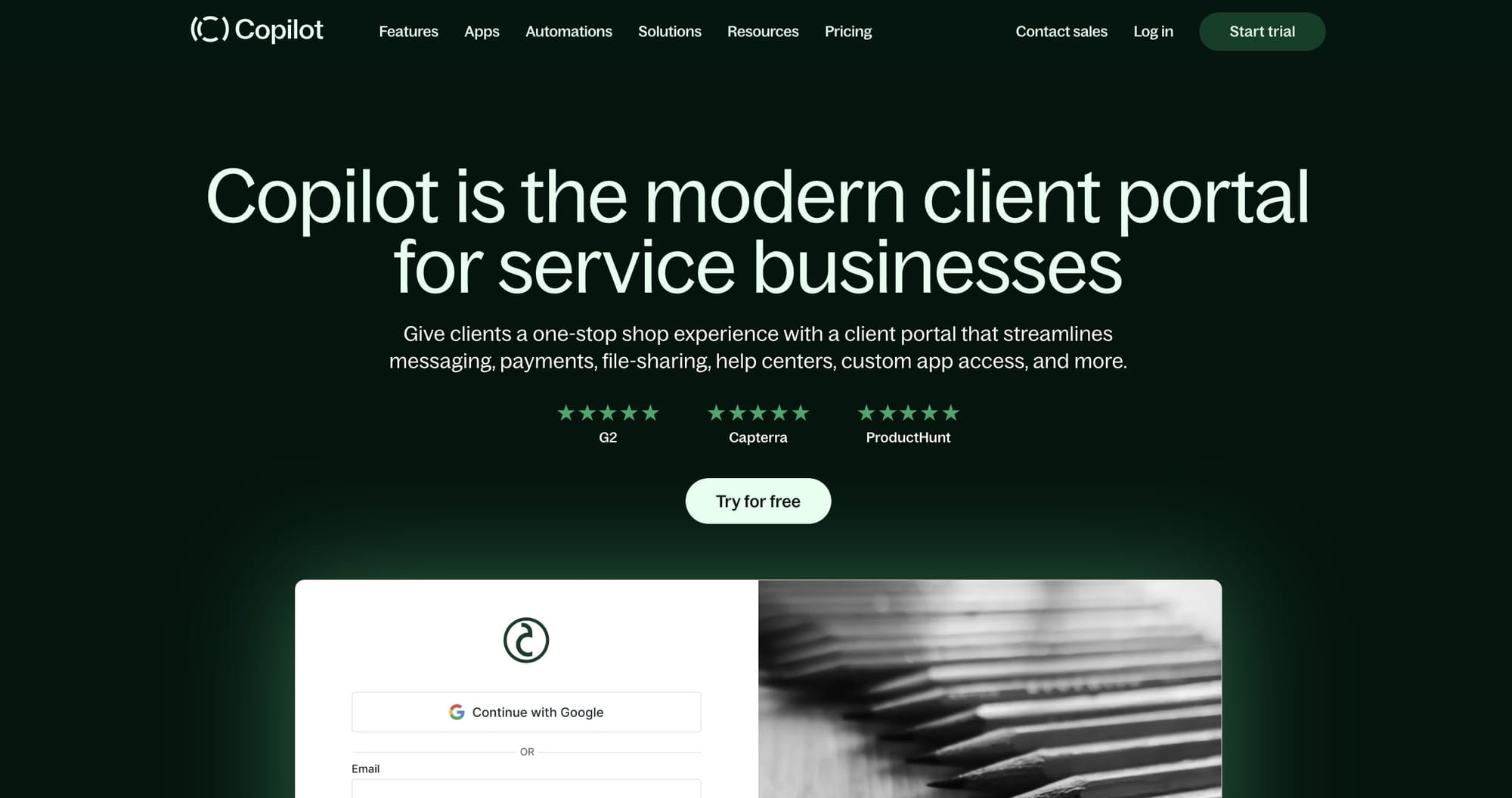
Copilot offers modern client portals for service businesses. It delivers a seamless, one-stop experience to handle messaging, payments, file sharing, and more. Thousands of tech-savvy service providers use Copilot to streamline operations and wow clients. We're talking about law firms, accounting firms, agencies, consultants, and other professionals.
The platform consolidates your stack under one roof. It bundles messaging, billing, document management, forms, and help desks out of the box. You can enable more apps over time, too. Client onboarding automation saves you hours by reducing manual processes.
Copilot really shines with its App Platform. Connect your existing tools like Calendly, Quickbooks, or any other accounting or law software. You can even build custom integrations. That allows fully tailored portals to match your workflows.
Finally, the built-in helpdesk and knowledge base resources provide 24/7 self-service access to legal FAQs, articles, videos, and other helpful content surrounding your practice.
Notable features
- Workflow automation
- App platform for custom tools
- Core apps like messaging and billing
- Branded web and mobile apps
- Easy file sharing
- Customer support options
Copilot pricing
Starter plans begin at $29 per user monthly. It supports 50 clients and 50GB of storage. Step up to the $69 Professional tier for 500 clients and more capabilities. Premier support and white labeling come with Advanced packages, starting at $119 per user.
Copilot reviews
Here are what third-party review sites say about Copilot (these are reviews from real customers):
2. Clio
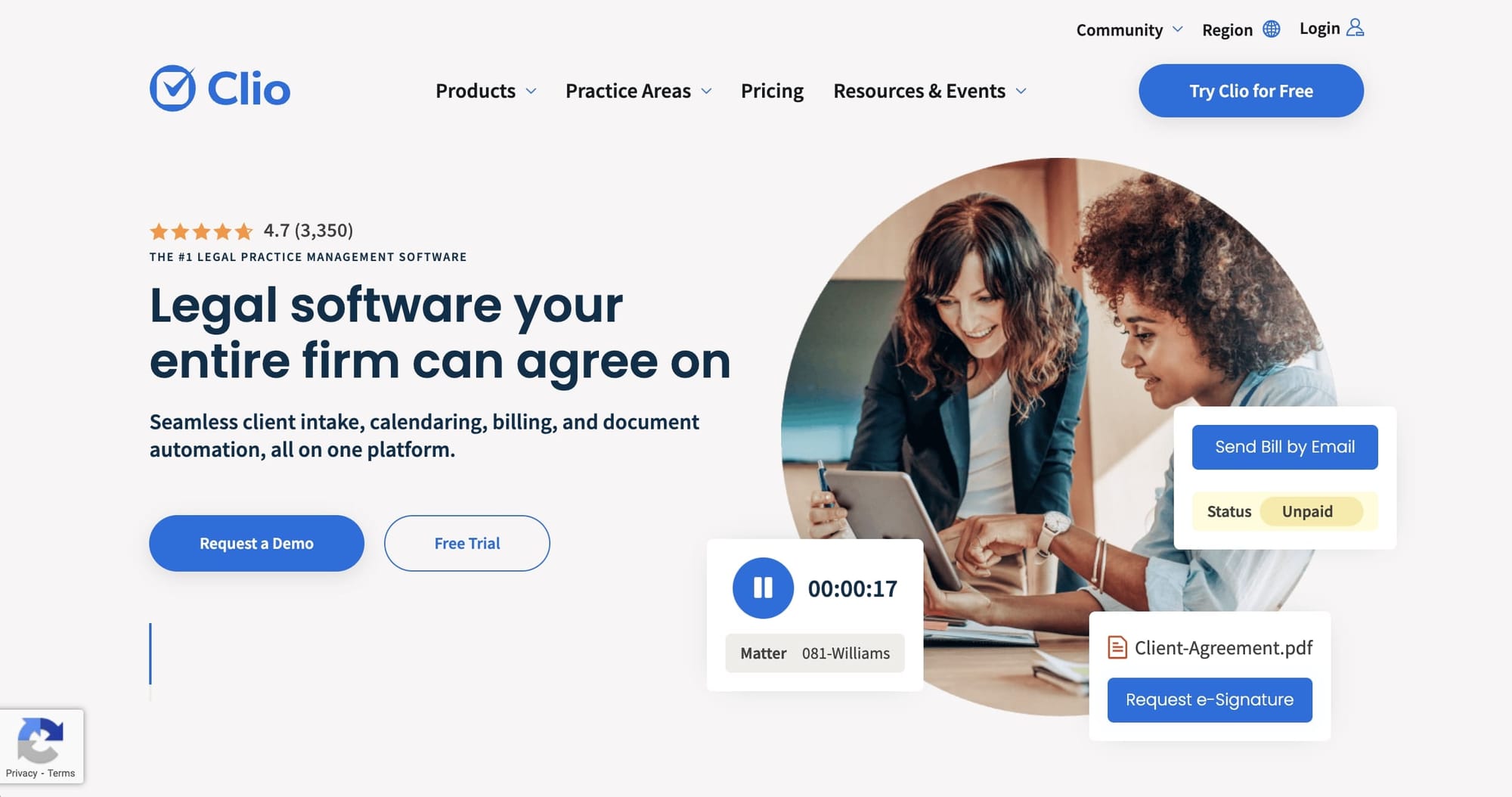
Clio offers all-in-one law practice management approved by 90+ bar associations globally. The software aims to simplify everything from billing to communication and document management.
Notable features include client portals, text messaging, calendaring, and 250+ app integrations. So you can customize your workflows. Clio also stands out with its Clio Grow suite for client intake and firm growth.
For personal injury firms, Clio enables easy tracking of medical records, damages, and settlements. It also provides HIPAA compliance for securely processing protected health data. Document automation is another highlight with templates to streamline routine legal forms.
When it comes to support, Clio shines here, too. Expect live onboarding, robust training resources, and priority access to friendly experts. No wonder they maintain an award-winning customer support reputation.
Notable features
- Billing and payment processing
- Client intake and communication
- Document storage with search Calendar
- Tasks and reminders
- iOS and Android apps
Clio pricing
Plans start at $39 per user monthly. That covers basics like time tracking, billing, and payments. The $69 Essentials plan adds client portals, texting, and eSignature integrations. Advanced packages at $99 offer analytics and unlimited eSignatures. Complete bundles in client intake software and sites from $129 per user.
Clio reviews
Here are what third-party review sites say about Clio (these are reviews from real customers):
3. Moxo
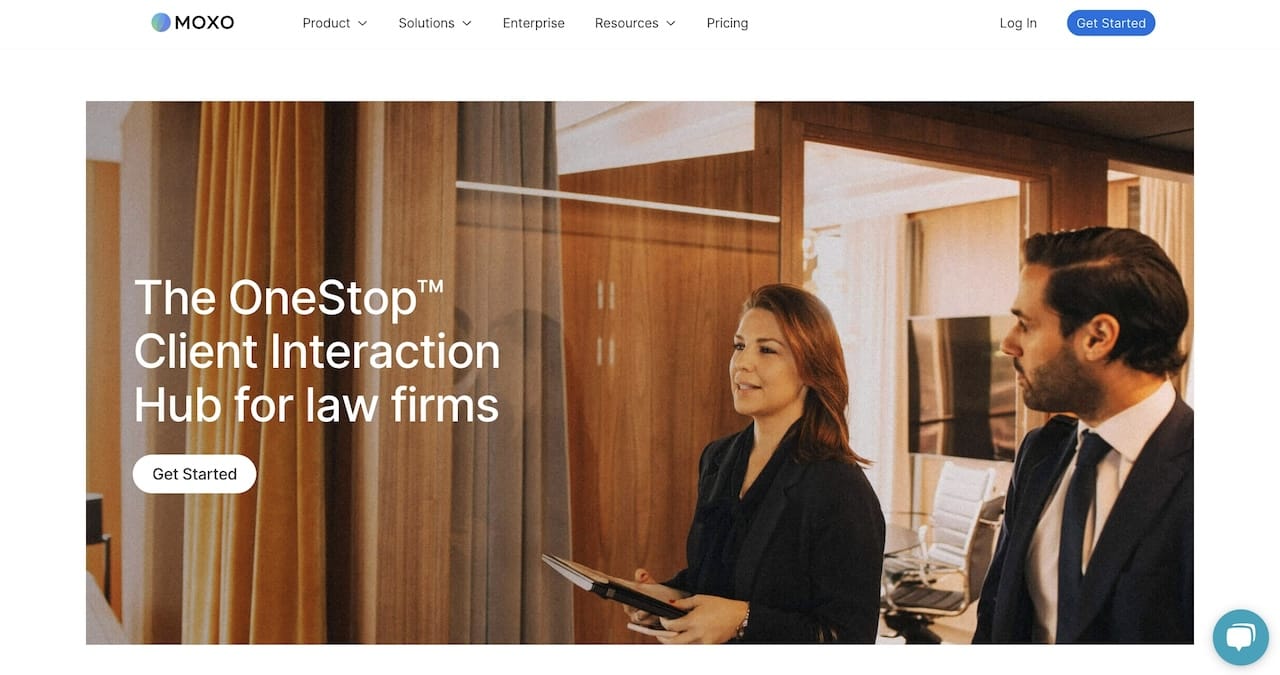
Moxo aims to streamline B2B operations for customer, vendor, and partner interactions. It delivers secure external workspaces to collaborate on joint projects, manage accounts, and collect documents.
For example, you can set up portals to track deliverables across organizations and keep everyone aligned. Features like task management with reminders, messaging, and document annotations facilitate this.
Client portals also provide a branded destination for stakeholders to review records, exchange files, eSign documents, or launch meetings. It helps create convenient self-service experiences.
Moxo customers report impressive efficiency gains, like 54% shorter client processes and 75% increased account manager capacity. The platform also reduces email clutter by 95% and project drop-offs by 81%.
Notable features
- External client/vendor workspaces
- Document collection/file requests
- Account management portals
- Client workflow automation
- Task management with reminders
Moxo pricing
Moxo doesn't publicly list pricing details. You need to contact them for custom quotes. In general, they offer Starter plans for small teams. Business tiers have more controls, analytics, and automation. Enterprises can access APIs, SDKs, and advanced customization.
Moxo reviews
Here are what third-party review sites say about Moxo (these are reviews from real customers):
4. MyCase
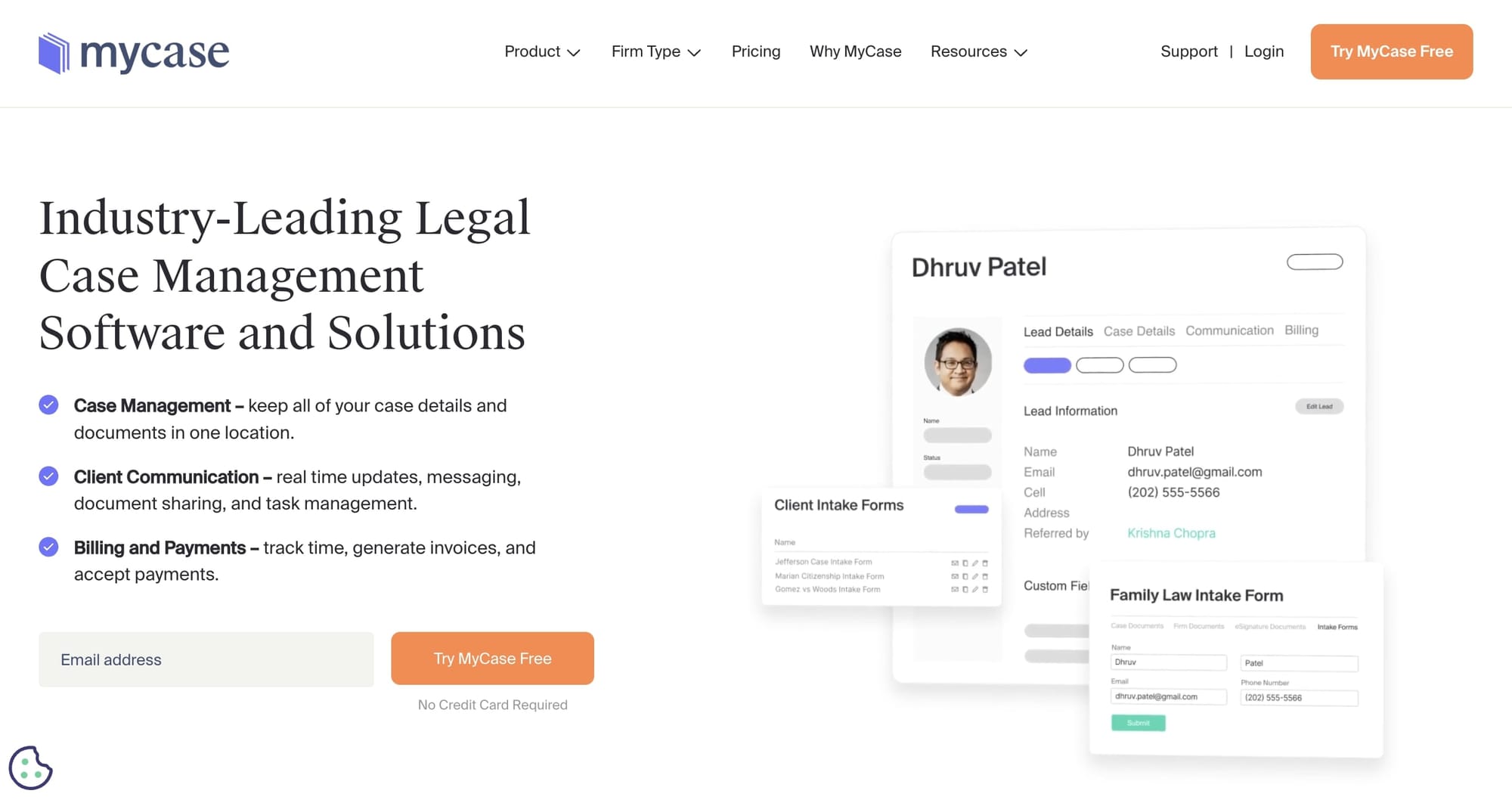
With over 15,000 law firms as customers, MyCase focuses primarily on document and case management. But they also offer related capabilities like billing, calendaring, texting, and more.
MyCase aims to simplify legal document workflows. Attorneys can easily store, edit, sign, and share files from one centralized platform. Highlights include unlimited storage, document templates that auto-populate with case details, and real-time collaboration.
eSignatures are another popular feature. Lawyers can securely send encrypted documents to clients for signing from any device. Once executed, the forms automatically sync back to the case file. MyCase also provides lead and pipeline management to track prospective clients.
On the integration side, MyCase partners with Dropbox, Microsoft Word, Adobe and more. So you can leverage other document tools while keeping everything synced.
Notable features
- Cloud document storage
- Automated document creation
- eSignatures
- Case/contact management
- Lead and pipeline tracking
- Time tracking and billing
MyCase pricing
MyCase offers free trials. Subscription plans then start at $39 per user monthly. That includes basics like document management, billing, and calendaring.
Pro packages ($69/user) add custom fields, texting, more integrations, and unlimited eSignatures. The Advanced tier ($89) unlocks desktop sync, full-text search, and advanced document automation.
MyCase reviews
Here are what third-party review sites say about MyCase (these are reviews from real customers):
5. Bonsai

Bonsai offers all-in-one practice management for legal teams. It combines client CRM, time tracking, project collaboration, invoicing, payments, and more on a single platform. Lawyers can run their entire operation from Bonsai, managing client records, calendars, billing, bank accounts, taxes, and workflows in one place.
The software centralizes the full client journey as well. You can attract, sign, and engage new and existing clients within Bonsai's CRM. It also enables easy case management by connecting time entries, documents, billing details, and messaging by matter.
Other highlights include scheduling, document templates, client portals, finance tracking tools, and workflow automation. Bonsai aims to deliver great experiences that help firms win more business. Bonsai also facilitates easy contractor management with 1099 agreements and simplified hiring workflows.
Key features
- Client CRM, intake, and messaging
- Timesheets and billing
- Client scheduling and portals
- Legal document templates
- Financial reporting and tracking
- Workflow automation
Bonsai pricing
Bonsai pricing starts at $21 per month for individuals, which covers basics like time tracking, billing, and expense monitoring. The $32 Professional tier adds features like workflow automation, client portals, and Calendly integration. Business packages start at $66 monthly with unlimited contractors.
Bonsai reviews
Here are what third-party review sites say about Bonsai (these are reviews from real customers):
6. Case Status
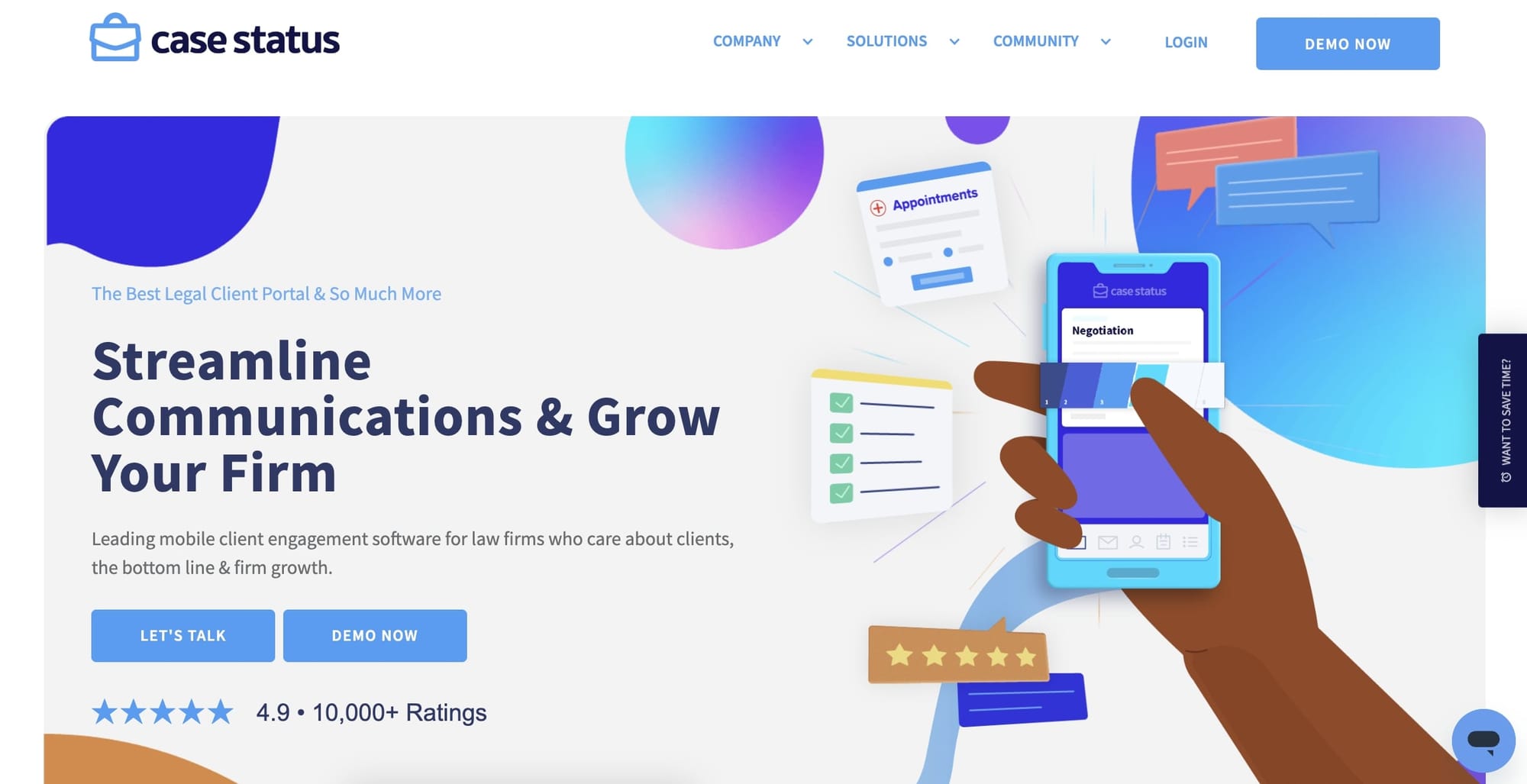
Case Status provides mobile client engagement software for law firms seeking to streamline communication and drive growth. Their platform aims to deliver seamless experiences that turn clients into raving fans.
The Case Status app gives clients an easy hub to track the status of their matters. According to their website, it reduces inquiries to attorneys by over 50%. It also centralizes communication, enabling staff to send case updates efficiently en masse. Automated workflows based on case management data also help personalize and scale outreach.
Another key feature is multi-language support. Case Status leverages Google translation APIs to facilitate messaging in 138 languages. That helps firms serve broader demographics more effectively.
Beyond efficiency gains, Case Status focuses on the client experience. Their automated feedback surveys help identify and promptly address issues before they escalate. Happy clients can easily be prompted to leave online reviews or provide referrals.
Key features
- Client portal with case tracking
- Communication automation
- Multi-language translations
- Client feedback collection
- Review generation
Case Status pricing
Case Status does not publicly list its pricing. You need to book a custom demo to receive cost details and quotes. Their website offers an interactive overview of platform capabilities beforehand.
Case Status reviews
Here are what third-party review sites say about Case Status (these are reviews from real customers):
7. Lawcus
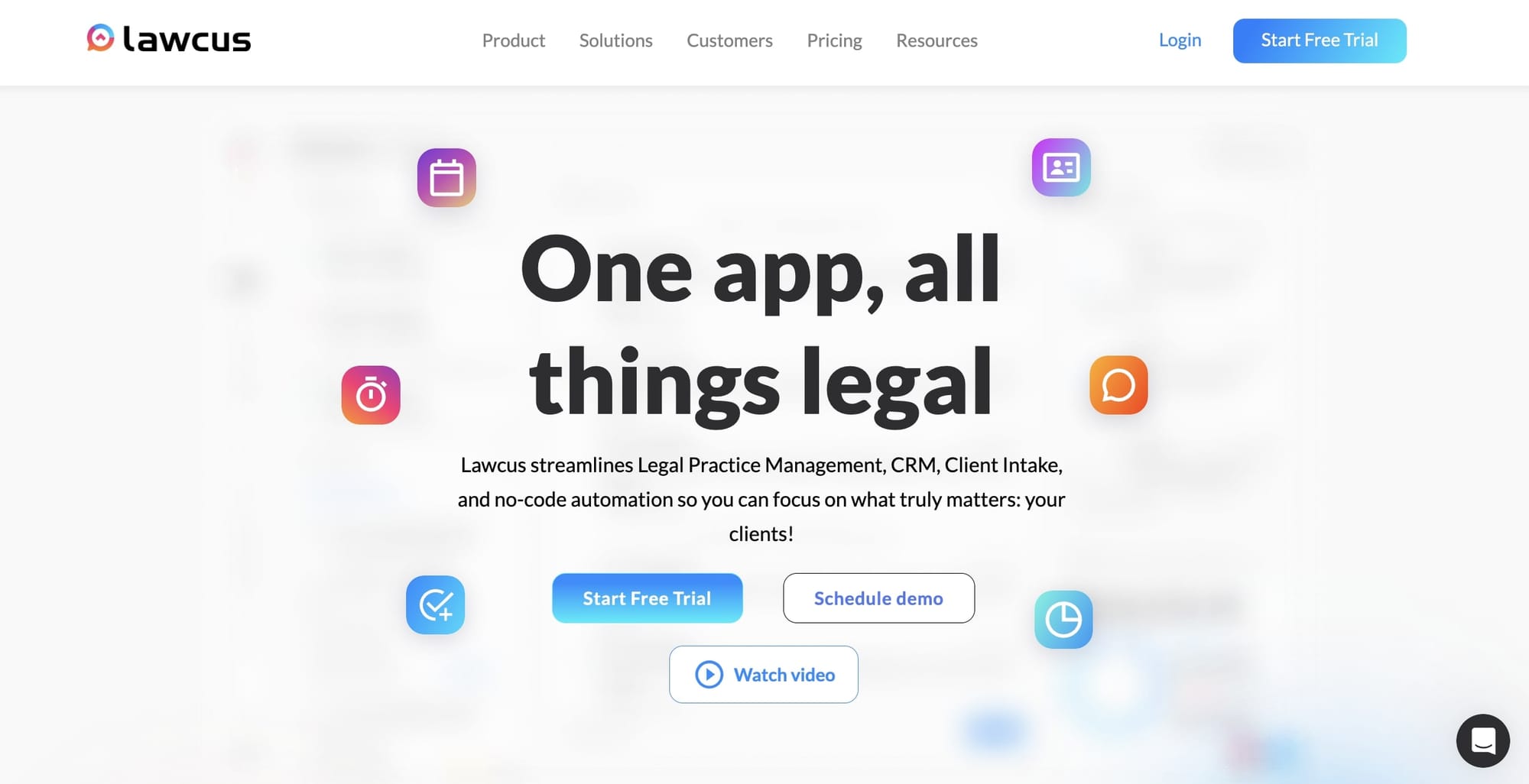
Finally, Lawcus delivers end-to-end legal practice management combined with client intake, CRM, and no-code workflow automation. The platform is anchored by Nova, an AI assistant that aims to streamline operations.
By centralizing matter management, document creation, calendaring, billing, and more, Lawcus helps firms focus on service delivery versus administrative tasks. Nova saves you time by automating repetitive workflows like client onboarding paperwork or invoice generation.
Lawcus is also built for robust security, leveraging 256-bit AES encryption that matches financial industry standards. Additional safeguards include 2-factor authentication and granular permissions.
Between Nova's AI and the no-code automation builder, Lawcus makes it simple to streamline manual efforts. It provides personalized experiences that engage clients while freeing up staff. The platform aims to lift customer satisfaction as well as law firm productivity.
Key features
- Matter management and collaboration
- Client intake forms
- Document automation with eSignature
- AI assistant Nova
- No-code workflow automation
Lawcus pricing
Lawcus pricing starts at $34 per user monthly. This includes case management, billing, and accounting basics. The Plus plan ($44) adds CRM and automation. The most popular is the $59 Business tier with marketing automation. Enterprises receive custom quotes.
Lawcus reviews
Modern law firms run on Copilot
The client portal landscape offers incredible innovation to help streamline legal workflows in 2024. As law firms aim to boost efficiency and engagement, they're presented with ever more sophisticated platforms. These integrate everything from document sharing to billing, reminders, intake forms, and more.
This new generation of legal-focused client portals represents a major opportunity. Early adopters can gain a huge edge regarding convenience, transparency, and personalized service. The result? Happier, more loyal clients while running an optimized operation.
Now is the perfect time to evaluate options and choose a partner to power your firm's client portal needs going forward. We highly recommend checking out Copilot. Sign up today for a free trial to experience smarter legal practice management firsthand!
Share this post
Sign up for our newsletter
Subscribe to our newsletter to receive emails about important announcements, product updates, and guides relevant to your industry.
