
As your service business grows, so does the need for efficient tools to manage operations. Competition can be intense when it comes to service businesses. You need to create a seamless client experience to stand out. Remember, happy clients lead to long-term revenue and growth.
Ignition — a highly popular platform — is widely used for project management, collaboration, and workflow automation. It helps service-based businesses with their work processes, making sure they get paid on time and deliver good results for their clients. That said, the market is dynamic, and alternatives are emerging to cater to various company needs.
In this article, we explore the top 10 Ignition alternatives and competitors in 2024, offering a comprehensive overview of their features, pricing, and user reviews.
However, before that, let’s discuss why considering an alternative to Ignition is a smart option.
What to Look for in an Ignition Alternative
Before you dive into the alternatives, you must know what to look for in a replacement. You should consider these important factors:
- Ease of Use: The last thing your business needs is complex software; instead, the software’s user interface should be user-friendly, intuitive, and simple for your clients to use.
- Integrations: You should also consider whether the software integrates with other tools your business uses, including project management, email marketing software, and CRMs.
- Costs: You should consider your budget before choosing your preferred software. Consider whether the software provides a free trial or a freemium model. Likewise, take note of whether the software includes flexible pricing plans.
- Customization: Some companies require a branded client portal that’s fully customizable. If that’s you, look for software with white-label options and customizable branding.
- Security: Always look for client portal software that offers robust security features, including two-factor authentication, SSL encryption, and access controls. These can protect your business from hazardous security threats.
If you consider these factors when looking for an Ignition alternative — you’ll find the best software to meet your company’s needs and requirements.
Now it’s time to show you the best alternatives:
Top 10 best Ignition alternatives in 2024
Here are our top picks for the best Ignition alternatives:
Okay, let’s take a deeper look at each platform.
1. Copilot
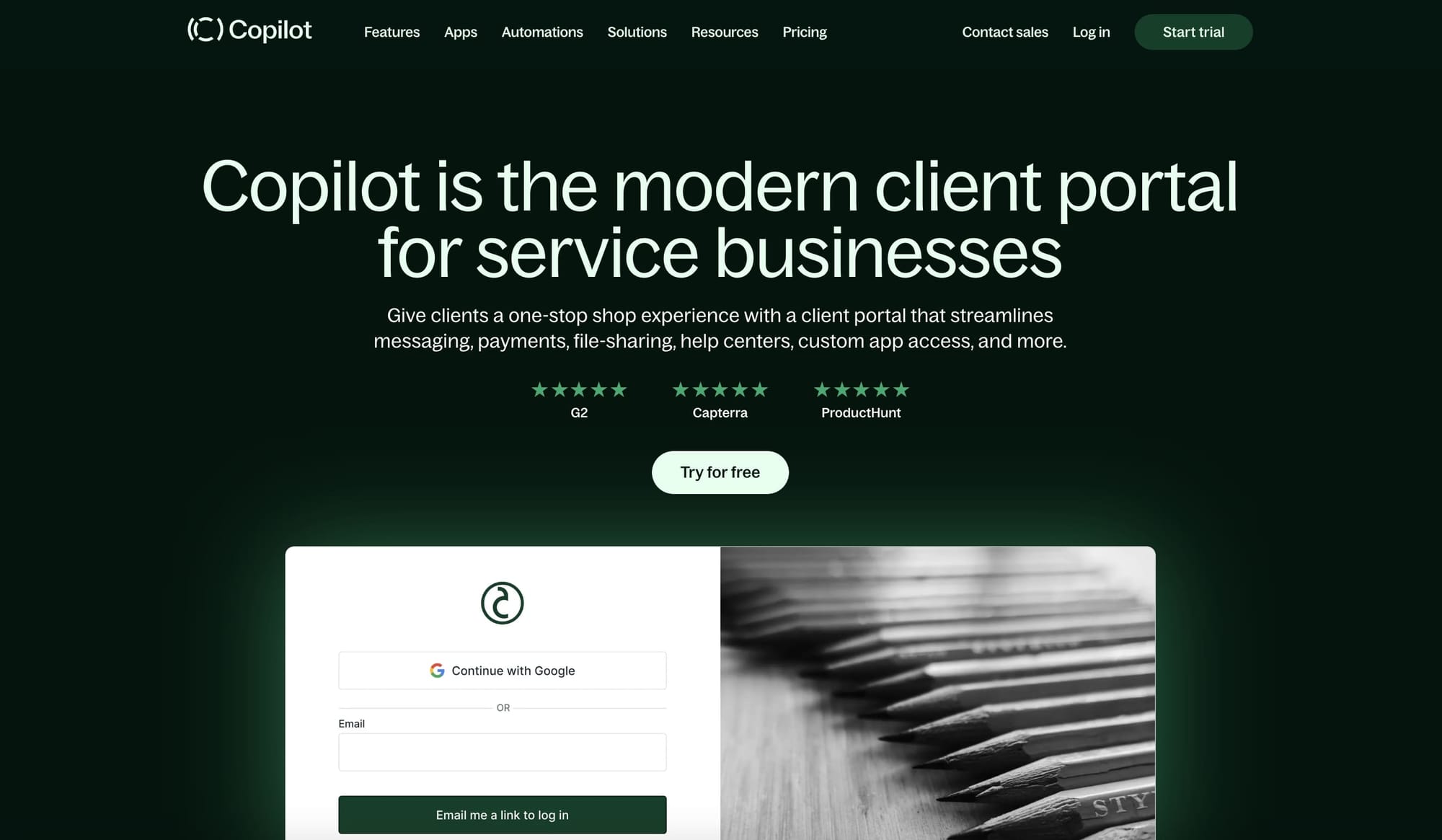
Established in 2017, Copilot is a simple-to-use, modern client portal platform for service-based companies in all industries. Agencies, firms, and freelancers can truly depend on Copilot to provide stunning client portals that deliver immense results.
Copilot has a simple mission: To help companies of all sizes offer an incredible client experience that allows real-time collaboration. However, what makes Copilot truly unique is how it is extensible, enabling you to connect all your current apps into one central place.
You can also create subscriptions and send important invoices to clients through Copilot’s integration with Stripe. You can also use DocuSign for contracts, cover all your business expenses via QuickBooks, or choose from a wide range of apps to integrate with your Copilot client portals.
But it doesn’t stop there: Copilot also has a Zapier integration, allowing you to leverage automation for your client onboarding process. In turn, you’ll save tons of time.
Notable Copilot features include
- Integrations with third-party tools
- Built-in invoicing and payment management
- Built-in messaging, file sharing, and a form builder
- User-friendly, white-label client portals
Copilot pricing
Copilot has a simple three-tiered pricing model starting at $29/month for the basic plan (paid annually). The basic plan offers all the features you’ll need to get your service-based business working with up to 100 clients.
However, to learn more about the different features offered in every plan, check out the Copilot pricing page.
Copilot reviews
Here are what 3rd-party review sites think of Copilot (reviews from actual customers):
2. Moxo
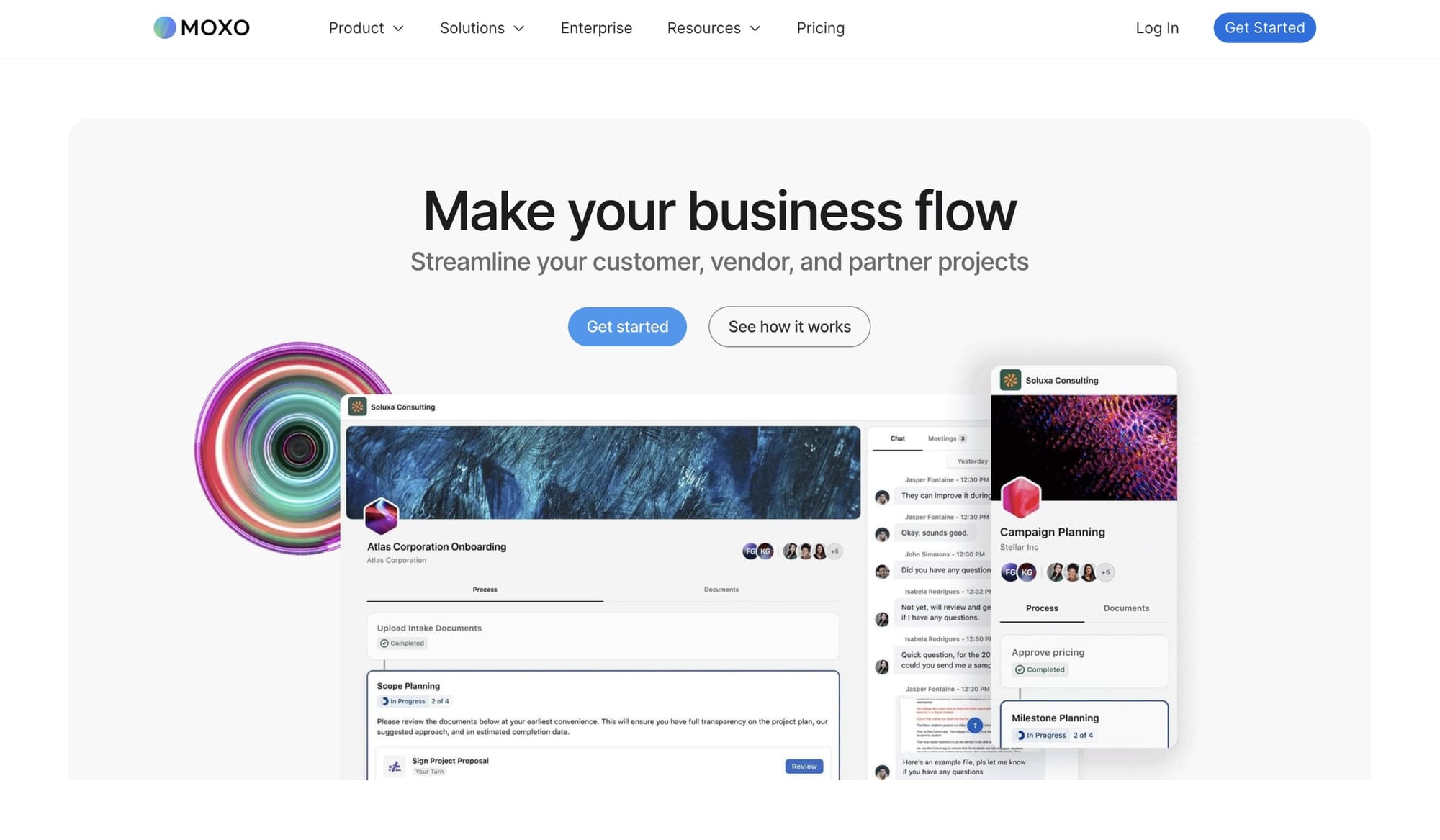
Moxo was first founded in 2012 by Stanley Huang and Subrah Iyar. Moxo has since become one of the most popular client portal software platforms. The platform has a clear goal for its customers: To accelerate onboarding, grow retention, and prevent drop-offs.
The platform allows you to create Moxo Flow workspaces, whereby you can invite customers, vendors, and partners into shared interaction spaces. Similarly, you can send messages, share documents, start video meetings, and use third-party objects.
Moxo is also superb for workflow automation; it allows you to form a growing library of third-party actions, such as Jumio and DocuSign.
Notable Moxo features
- Integration with third-party tools
- Email management
- Customizable branding
Moxo pricing
You can use Moxo for free, but there are subscription models with more advanced features. Moxo offers a free trial to test whether the paid plans work for you.
Moxo reviews
Here are what 3rd-party review sites think of Moxo (reviews from actual customers):
3. SuiteDash
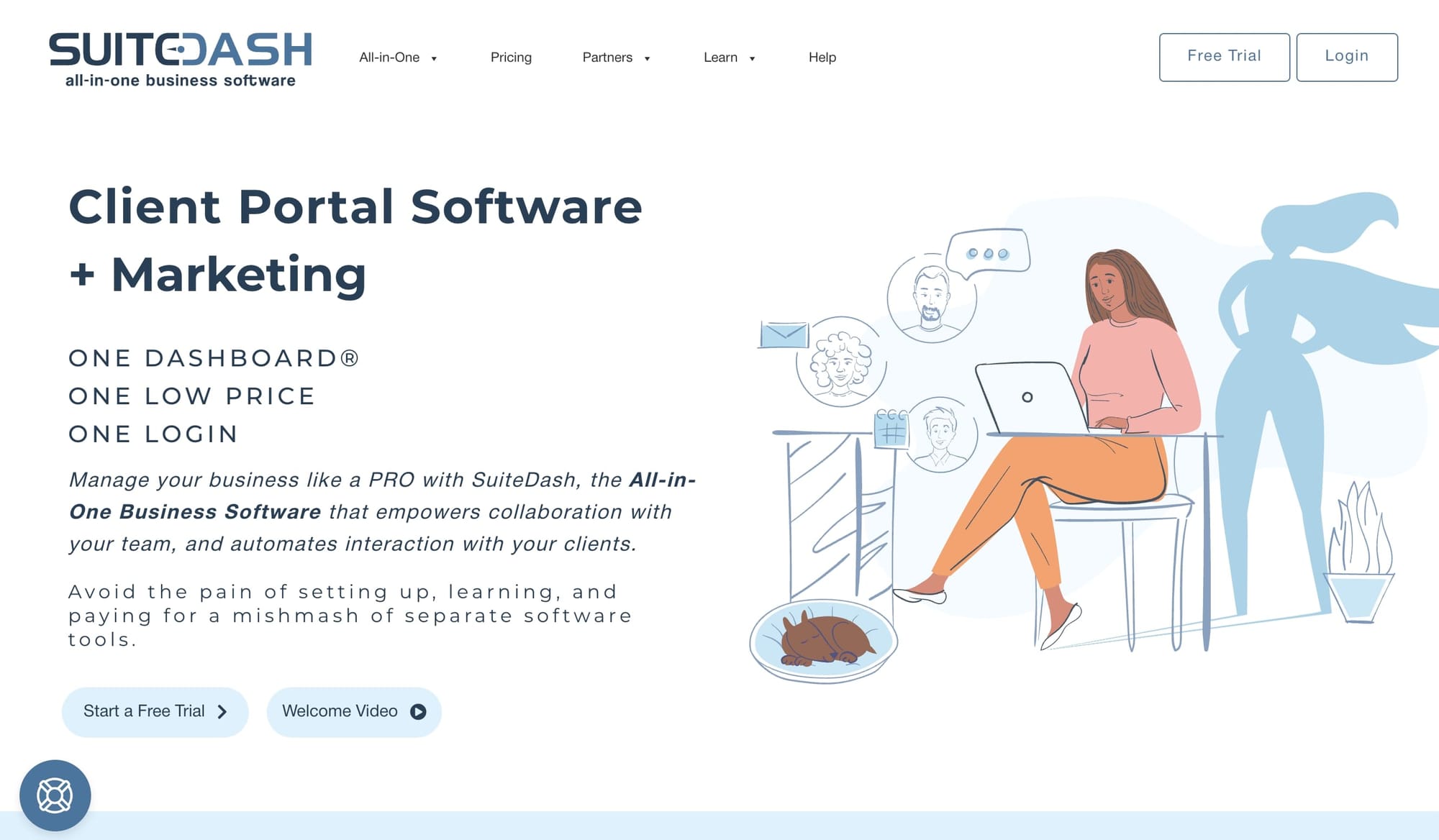
Established by Mike Lambert in 2012, SuiteDash is an excellent client portal platform that’s easy to use and modern. SuiteDash can handle all the needs of your internal team—including client onboarding, time tracking and billing, and CRM.
One of the main benefits of SuiteDash is the fully customizable client portal, enabling you to fit the branding needs of your company. You can customize all email notifications and change the URL with a custom one.
Likewise, clients can view and pay invoices online without even needing to log in. You can set one-time or recurring payments and it works with all payment gateways. The software is also fully responsive on mobile devices, including tablets and phones.
Notable SuiteDash features
- Secure file sharing
- White-labeling for maximum customization
- Automated workflows
SuiteDash pricing
SuiteDash offers a free trial with all features to gauge whether the software works for you. However, the starter package costs $19/month with unlimited CRM contacts and portals.
SuiteDash reviews
Here are what 3rd-party review sites think of SuiteDash (reviews from actual customers):
- G2: 4.8 out of 5 stars (from +515 user reviews)
- Capterra: 4.8 out of 5 stars (from +521 user reviews)
4. Bonsai
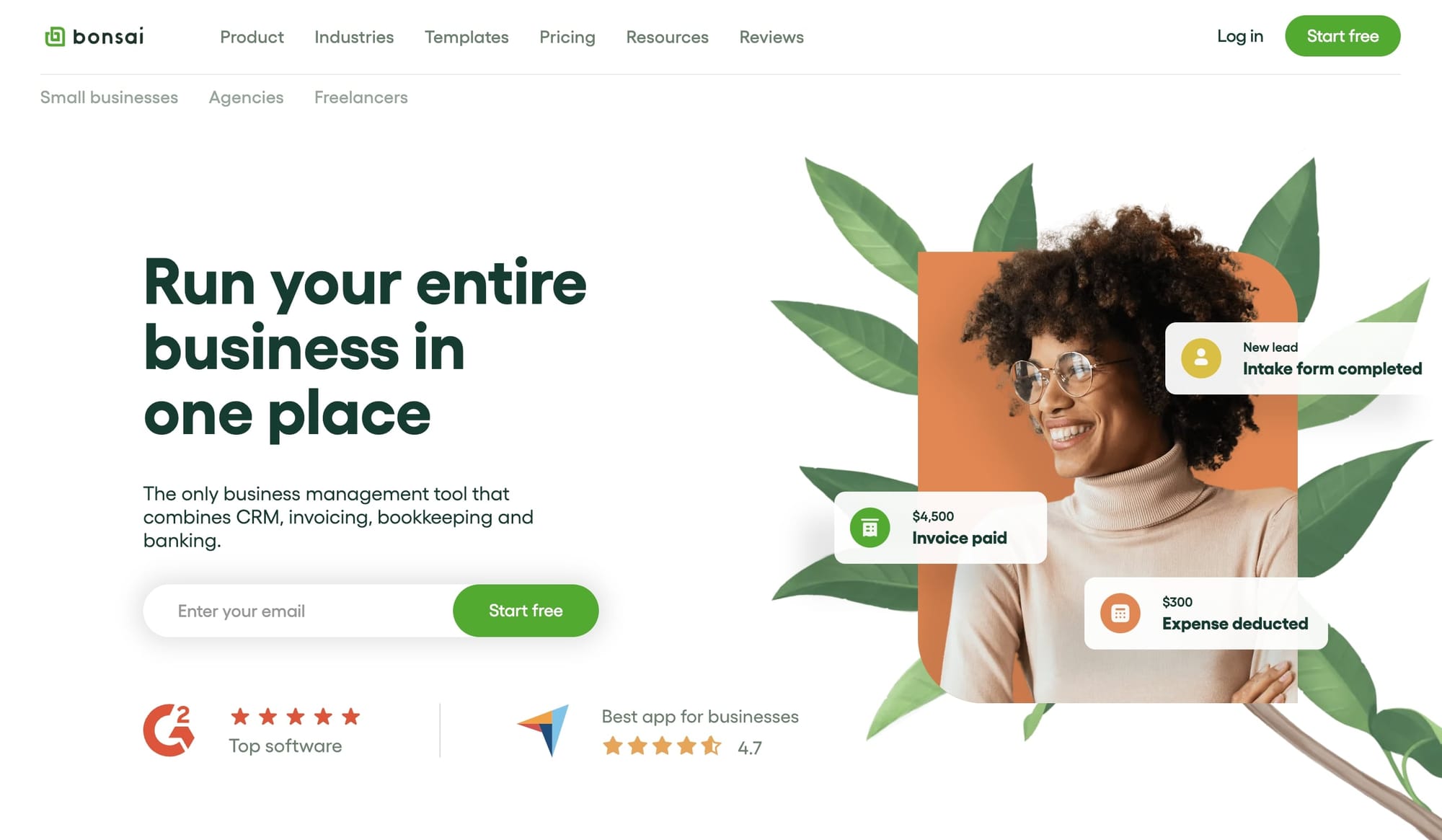
Founded in 2016 in San Francisco, California, Bonsai has become one of the top client portal platforms. The service prides itself on being the only business management tool that combines CRM, bookkeeping, invoicing, and banking.
The platform enables you to turn leads into clients by setting up professional contracts, forms, and proposals within minutes. You can also easily track your projects from opportunity to delivery, including CRM, invoicing, and time tracking.
Furthermore, Bonsai also lets you create a fully custom and branded experience, enabling you to impress your clients with a professional portal.
Notable Bonsai features
- White-labeling for full customization
- Full bookkeeping services
- Integration with third-party tools
Bonsai pricing
Bonsai offers a free model with limited features, but the subscription packages start from $24/month. The company also offers a free trial to test the software.
Bonsai reviews
Here are what 3rd-party review sites think of Bonsai (reviews from actual customers):
5. Dubsado

Dubsado is a client portal specifically designed for freelancers. Started by a team of two (husband and wife), Dubsado prides itself on making business easier, smoother, and more efficient for freelancers and clients.
One of the main features offered by Dubsado is simple invoicing and reporting; they’re easy to create and simple to pay, making transactions considerably smoother. You can automate various tasks: recurring payments, confirmation emails, and payment reminders.
Moreover, Dubsado is also great for allowing clients to access contracts, fill out forms, and communicate with your team. It also has robust security to protect your client's information and it's fully customizable.
Dubsado’s notable features
- White-labeling for maximum customization
- Built-in scheduler
- 7-day customer support
Dubsado pricing
Dubsado offers a free trial to test all its impressive features. However, the starter plan begins at $20/month with form and email templates, unlimited projects and clients, and invoicing and payment plans.
Dubsado reviews
Here are what 3rd-party review sites think of Dusado (reviews from actual customers):
6. Client Portal
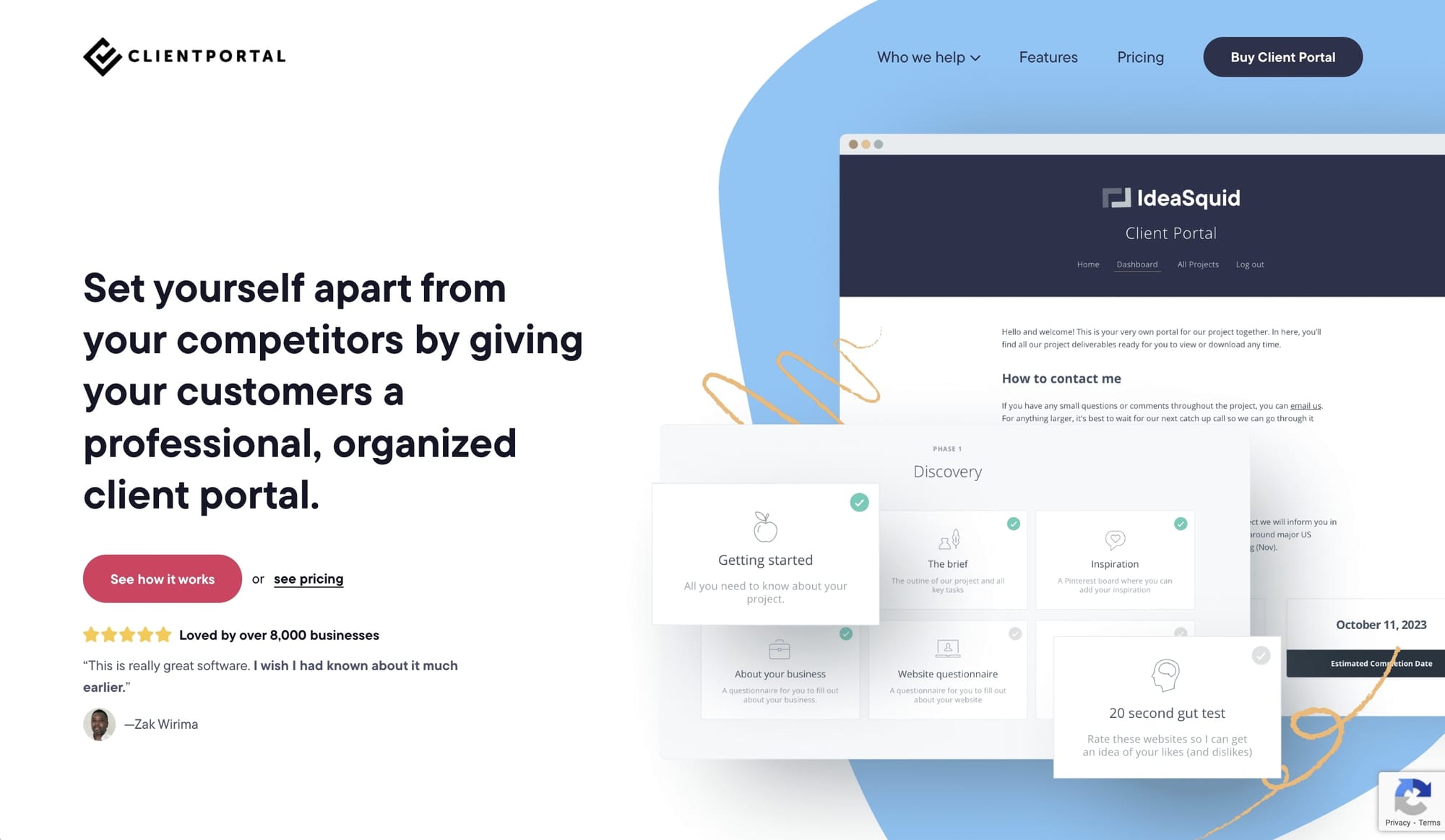
Client Portal offers simple yet powerful features to help your service-based company. One of the best benefits is the platform is completely white-label; as such, you can effortlessly remove Client Portal branding and replace it with your own.
Another superb benefit is the notification features. Your company can control if or when your clients receive notifications. These include sending notifications to your clients when you’ve made changes to their portal.
Client Portal is also highly secure for your clients. The software has added extra layers of security, such as private portals, passwords, ReCaptcha, and private file uploads, to ensure safety.
Client Portal’s notable features
- White-labeling for full customization
- Private portals and private file uploads
- Integration with third-party tools
Client Portal’s pricing
Client Portal offers a 100% risk-free money-back guarantee if you’re not satisfied with the software. However, a single-site license costs $199 and a multi-site license costs $399.
Client Portal’s reviews
Here are what 3rd-party review sites think of Client Portal (reviews from actual customers):
- AppSumo: 4.4 out of 5 stars (from +32 user reviews)
7. FreshBooks

Founded in 2003, FreshBooks has become one of the top client portals for service-based companies in the last two decades. The platform is superb if you’re looking to handle your finances; it offers accounting and tax software, invoicing, and time tracking.
In addition, the finance software includes expenses and receipts, a mileage tracking app, bookkeeping, and detailed reports. With such comprehensive finance software in one portal, it becomes easy to know where you stand with clients.
Likewise, the platform is great for client communication, including handling projects and sending proposals. You can even build loyalty with credit clients, allowing you to make loyalty discounts or take prepayments.
FreshBooks notable features
- Customizable invoices
- Full accounting and reporting
- Full mobile compatibility
FreshBooks pricing
FreshBooks offers a 30-day free trial, allowing you to fully test the software. Pricing plans begin at $17/month to $55/month for the best features.
FreshBooks reviews
Here are what 3rd-party review sites think of FreshBooks (reviews from actual customers):
- G2: 4.5 out of 5 stars (from +670 user reviews)
- Capterra: 4.5 out of 5 stars (from +4360 user reviews)
8. HoneyBook
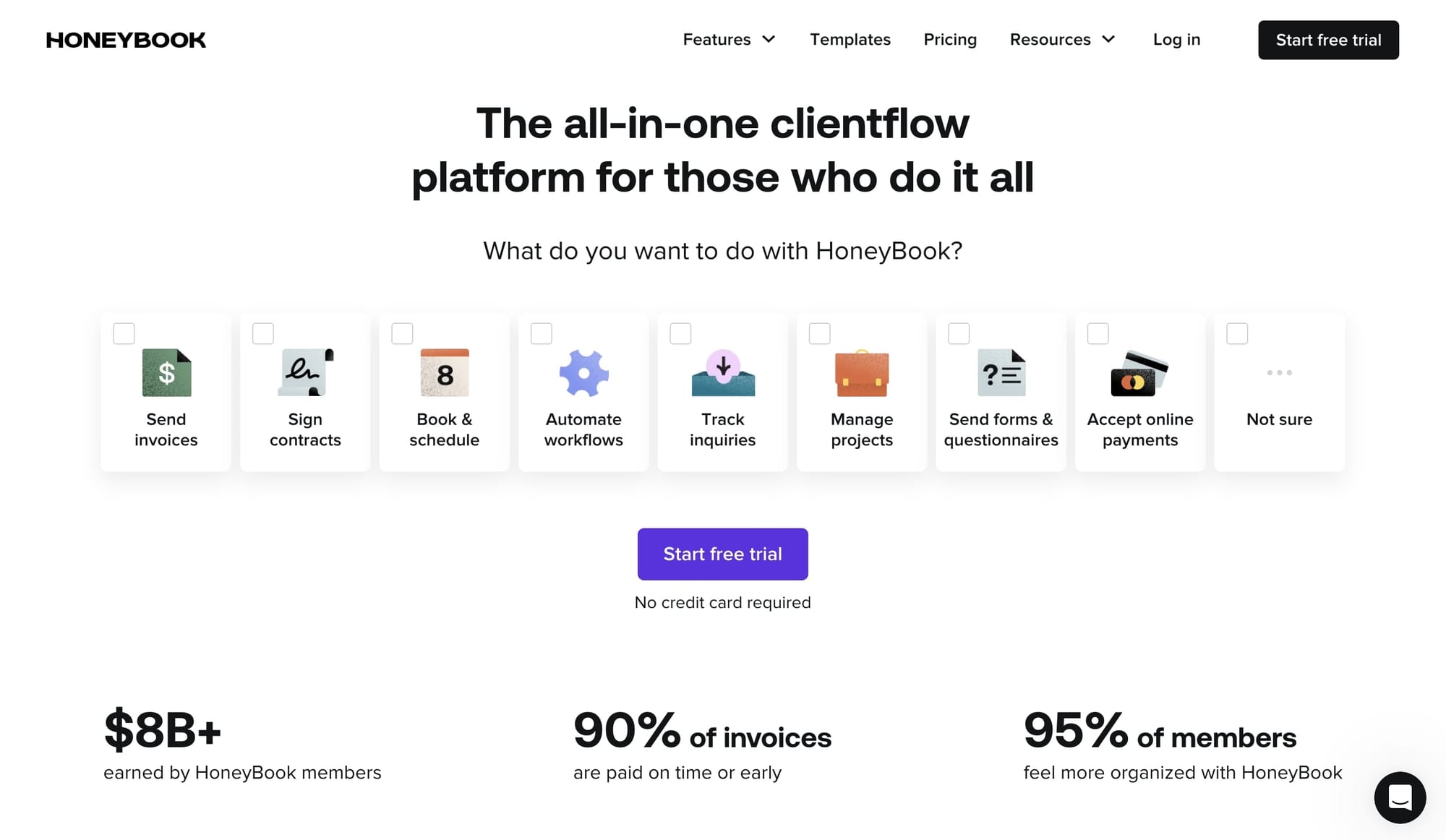
HoneyBook is a top platform for automating your business services. One of the main benefits of HoneyBook is its third-party integration, including QuickBooks, Calendly, Gmail, Zapier, Zoom, and Outlook.
In addition, HoneyBook can handle much of your business's finances — including secure payments, contracts, fast scheduling, and professional invoicing.
HoneyBook also offers white labeling to customize your client portal with interactive proposals to impress your clients.
HoneyBook notable features
- Professional and flexible proposals
- Full email automation
- Accepts online payments
HoneyBook pricing
HoneyBook offers a 7-day free trial and all plans are a tax-deductible business write-off. The starter plan is $8/month (annual payment) with a client portal, unlimited clients and proposals, and full invoicing and payments.
HoneyBook reviews
Here are what 3rd-party review sites think of HoneyBook (reviews from actual customers):
- G2: 4.5 out of 5 stars (from +158 user reviews)
- Capterra: 4.8 out of 5 stars (from +597 user reviews)
9. PandaDoc

If you’re looking to save time and minimize risk with your business, PandaDoc is a solid option. PandaDoc is an all-in-one tool for creating, managing, tracking, and e-signing all documents between your clients.
The software offers over 750 ready-to-use templates to impress your clients with professional documents. However, PandaDoc can also collect payments instantly from your clients without any hassle.
The software can automate proposals, speed up your deals, handle your HR work, and help with legal compliance.
PandaDoc notable features
- White-labeling for customizable branding
- Full document management
- Third-party integrations
PandaDoc pricing
PandaDoc offers a free trial to see whether the software is right for you. Subscription plans begin at $19/month for essentials to $49/month for businesses.
PandaDoc reviews
Here are what 3rd-party review sites think of PandaDoc (reviews from actual customers):
- G2: 4.7 out of 5 stars (from +2312 user reviews)
- Capterra: 4.8 out of 5 stars (from +1081 user reviews)
10. Karbon
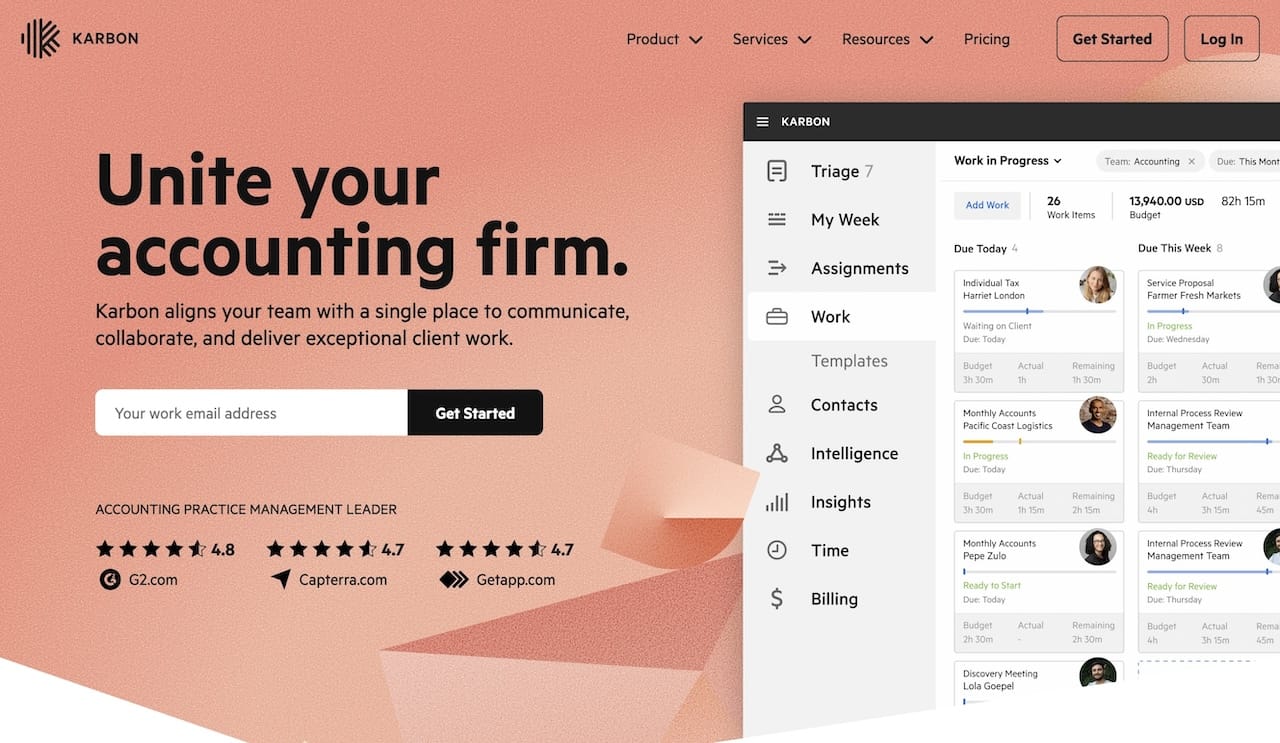
Karbon is the perfect platform for accounting firms looking to communicate, collaborate, and deliver superb work for their clients. The platform is excellent for accounting businesses of all sizes, from small to enterprises.
The software is great for automation and efficiency; it helps you scale onboarding fast, standardize common practices, and schedule data collection.
Furthermore, Karbon supports third-party integrations, offers alerts and notifications, tracks task progress, and provides full reporting and analytics. The software even offers customizable reports, email management, and mobile access.
Karbon notable features
- Third-party integration
- Full reporting and analytics
- Collaboration tools
Karbon pricing
Karbon, unlike other options, doesn’t offer a free trial. That said, the Team plan starts at $59/month (paid annually) and offers integrated email and team collaboration tools.
Karbon reviews
Here are what 3rd-party review sites think of Karbon (reviews from actual customers):
- G2: 4.8 out of 5 stars (from +521 user reviews)
- Capterra: 4.7 out of 5 stars (from +168 user reviews)
Conclusion
There are many great alternatives to Ignition in 2024 — each of the 10 software options in this article offers outstanding features and advantages to companies of all sizes and industries.
However, be careful when choosing the best option for your company. Consider the pricing, the security, and whether it will integrate with your company.
But if you get it right, you’ll transform your company. If you’re ready to bring your service business to the highest level, start a free trial with Copilot now!
Share this post
Sign up for our newsletter
Subscribe to our newsletter to receive emails about important announcements, product updates, and guides relevant to your industry.
