Back to Blog Home
How to create a HIPAA-compliant client portal

[Hide]
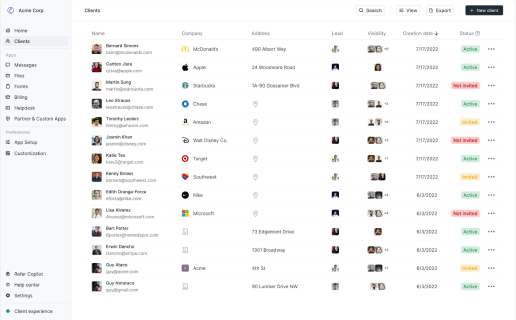
A HIPAA-compliant client portal
Copilot gives you the tools you need to start, run, and grow your client business. Try it for free!
4.9 rating
A HIPAA-compliant client portal is a secure online platform that allows patients to access their personal health information, communicate with healthcare providers, and manage their needs.
If you don’t protect your patient data, you’re breaking the law, which may result in an up to $1.9 million fine and potential imprisonment.
But no need to worry!
In this article, I’ll explain how to build a HIPAA-compliant, secure client portal to protect your client’s data.
Let’s get started with the basics.
What is HIPAA?
HIPAA stands for the Health Insurance Portability and Accountability Act.
It’s a law in the United States that protects sensitive patient health information. HIPAA requires that medical providers (doctors, pharmacies, and healthcare providers) keep patient data private and secure. In other words, HIPAA is a baseline minimum requirement for doing business as a health provider in the US.
HIPAA covers a range of things, including:
- Medical history: This includes past diagnoses, treatments, medications, allergies, and immunizations.
- Current health conditions: Any ongoing health issues you have are protected under HIPAA.
- Lab test results: Information from blood tests, X-rays, and other diagnostic procedures are included.
- Mental health information: Data related to your mental health condition and treatment is also protected.
- Genetic information: Your DNA test results or any genetic predisposition to certain diseases are covered by HIPAA.
- Demographic information: This includes your name, address, date of birth, and phone numbers if used in connection with your medical treatment.
- Health insurance information: Any details about your health plan and claims history are protected.
- Communication between you and your doctor: Discussions about your health are considered private under HIPAA.
This means healthcare providers can’t share your information without your permission, except in certain situations, like emergencies when your health or safety is at risk or for public health purposes to prevent the spread of diseases.
Why use a HIPAA-compliant client portal
If you run a business in the healthcare field, you are required to use a HIPAA-compliant secure client portal by law.
In particular, if you manage a database of patients and doctors, it must be HIPAA-compliant. This ensures their medical information is protected from hackers and unauthorized access.
In addition, compliant client portals let you communicate securely with the doctor’s office, including sending messages, requesting prescription refills, and scheduling appointments.
Let me give you a few examples to clarify when HIPAA applies.
Imagine you run a medical center’s website in New York. If you gather patients’ inquiries and appointments, including names, emails, and health details, you must securely store this private data in a HIPAA-compliant client portal.
For example, Copilot offers an intuitive, easy-to-use, and HIPAA-compliant client dashboard.
Here’s what using Copilot means for you.
Firstly, you can turn off message previews in email notifications within Copilot’s Messages App. This ensures your clients receive a notification about a new message in the Copilot Dashboard, but they will need to log in first to securely view and respond to it.
Additionally, you can prevent file attachments in email notifications. By doing this, your clients will be required to log in to Copilot to securely access any files. This helps you, as a healthcare provider, to protect your clients’ data from leaks and unauthorized access.
If you’re looking for a HIPAA-compliant solution for your business, give Copilot a try with a 14-day free trial.
5 steps to building a HIPAA-compliant client portal
If you want to create a customer portal, follow these steps to ensure your portal is HIPAA-compliant and meets privacy and security standards.
1. Start with planning
Meticulous planning is the foundation of every successful client portal.
So, before building anything from scratch, ensure you understand your organization’s existing infrastructure, including hardware, software, and network security, as well as specific needs and capabilities.
Additionally, you have to identify the core functionalities of your client portal, such as:
- Secure patient registration
- Appointment scheduling
- Electronic health record access
- Secure messaging
- Secure file sharing
- Billing options (Invoices, Subscriptions, Credit, ACH)
- Helpdesk or knowledge base
- Etc.
It will help you lay the groundwork for a portal that effectively meets the needs of your patients and organizational requirements.
Since building a HIPAA-compliant secure portal is very different from creating an ordinary mobile app or a website, I’d recommend using a HIPAA-compliant hosting service provider and hiring IT experts with experience developing HIPAA portals.
This will help you avoid potential issues and fines at later stages.
2. Choose a HIPAA-compliant solution
Some organizations develop custom HIPAA-compliant solutions from scratch entirely tailored to their needs. This requires a lot of time and resources.
If you want to speed up the process, I suggest using existing solutions that can be integrated with your website and customized to match your branding.
For example, Copilot is a service business platform that offers HIPAA-compliant client dashboards built to facilitate smooth collaboration between you and your clients.
Imagine having a central hub where you can securely communicate with clients, share important documents, and collect essential information. With Copilot, this is possible!
You can easily send and receive messages through the Messages app, ensuring confidential conversations stay private.
Need to share files? The Files app lets you organize and access documents with ease.
For gathering patient information, the Forms app streamlines data collection while keeping everything secure.
Whether you’re a one-person business or a large healthcare provider, Copilot can help you streamline your workflow and protect patient privacy.
Join for a 14-day free trial (set up takes two minutes, and no credit card is required) and see how it works for you.
3. Customize your client portal
A client portal is a touchpoint between a business and its clients.
Its effectiveness largely depends on how well you customize it to meet your client’s needs.
Basic customization might involve altering color schemes, fonts, and logos to align with your company’s branding.
More advanced customizations could include creating custom workflows for different client segments, integrating specific tools and applications, and developing unique functionalities based on client needs.
Moreover, customization allows you to prioritize the information most relevant to your clients. It could be project updates, invoices, or support resources. This ensures your clients can find what they need quickly and easily.
Instead of building custom solutions from scratch, I recommend using existing HIPAA-compliant platforms, like Copilot, which is more efficient and less resource-consuming.
Additionally, Copilot provides extensive customization options. Watch this video to see how simple it is to tailor your client’s portal with Copilot and to learn some best practices from the Copilot team:
If you’ve already registered on Copilot, which I highly recommend, you can personalize your client profile.
Go to “Customization” in the left-hand column of your dashboard. Here, you can customize your brand name, set your brand colors, change fonts, and upload your company logo.
These adjustments will be visible on your login page and the internal dashboard.
If you want to see customization in action, Copilot has a free demo portal where you can play around with all features and check the customization. You can check it out here.
4. Integrate the required apps and payment methods
After customizing your client portal, you can integrate other tools to enhance your customers’ experience and automate processes.
The integration process with Copilot is easy and fast.
First, navigate to “App Setup” and click “Add new.”
Here, you can explore the app marketplace and add any offered apps.
For instance, if you use Calendly to book appointments with your clients, you can select it from the recommended apps and integrate it with Copilot.
This allows your clients to book appointments directly from your Copilot portal. You can embed your scheduling page to simplify scheduling or embed a specific event you want your clients to access.
Copilot lets you seamlessly integrate over 30 different apps. However, if you happen to use other applications, you can add a custom app via iFrame. We have a dedicated guide about setting up custom apps to help you speed up the process.
Once you are done integrating applications, head over to the “Billing” section in the left sidebar and set up your preferred payment methods.
With Copilot, you can choose among the following payment options:
- Debit or credit card
- ACH payment
Unlike many other payment systems, Copilot lets you add transaction fees and charges to your client’s bill, so you don’t have to cover them yourself.
Copilot also offers a range of helpful features, including sending welcome messages to new clients, adjusting settings for uploaded files, managing client access permissions, APIs, notifications, the option to add a custom domain, and more!
5. Connect the client portal to your website
If you have a website, you can easily integrate your client portal with any website, whether it’s built on WordPress, Wix, Webflow, Squarespace, or any other platform.
Simply take the URL of your main portal login and link it to any button on your website.
For example, you can create a button labeled “Sign in” or “Log in” and direct that button to your portal URL.
Here’s a more detailed explanation of how to do this.
FAQ
Even though the entire process of setting up a custom HIPAA-compliant website may seem easy, there are many ins and outs worth knowing before you launch it publicly.
I’ve gathered common questions to help you prepare.
What are the benefits of using HIPAA-compliant client portals?
HIPAA-compliant client portals offer numerous advantages for both patients and healthcare providers.
These portals let patients securely access medical records, schedule appointments, and communicate with healthcare providers. Additionally, doctors and hospitals benefit from streamlined workflows, better communication, and data management.
How do I verify HIPAA compliance?
Verifying HIPAA compliance includes, but is not limited to, conducting a risk analysis internally to identify vulnerabilities, developing comprehensive policies and procedures, and implementing security measures to protect client data.
You could also hire a compliance officer or external auditor for expert guidance. For example, an attorney specializing in HIPAA law can review your terms and conditions to ensure you don’t breach the law.
However, all these solutions are expensive and take time. Ultimately, the easiest way is to work with HIPAA-compliant secure client platforms like Copilot.
How do I make my website HIPAA-compliant?
Having a HIPAA-compliant website means you store your users’ data securely and prevent any unauthorized access to it.
First, ensure your website only collects necessary patient information and uses strong encryption to protect it both in transit and at rest.
Choose a HIPAA-compliant web host and implement robust access controls.
Additionally, consider using a Business Associate Agreement (BAA) with third-party vendors handling patient data. HIPAA requires that all subcontractors of your business that handle PHI sign a BAA. Copilot will do this.
To request a BAA, please sign up for Copilot’s Advanced plan. Then, email us at support@copilot.com with the legal name you wish to have on the agreement.
Is the Wix website HIPAA-compliant?
No, Wix is not HIPAA compliant. This means it cannot securely handle Protected Health Information (PHI). While the Wix client portal offers some security features, it doesn’t meet the strict requirements for healthcare providers and related businesses.
If you handle PHI, explore HIPAA-compliant website platforms and consider additional security measures beyond the platform’s offerings.
Create your client portal with Copilot
If you’re looking to create a HIPAA-compliant custom client portal that can integrate with any website and doesn’t require you to code it, I highly recommend checking out Copilot.
Try Copilot’s user-friendly client CRM, customer support, and powerful portal features.
Share this post
Sign up for our newsletter
Subscribe to our newsletter to receive emails about important announcements, product updates, and guides relevant to your industry.
