
Safely managing documents is at the core of every business.
This is why Document Management System (DMS) software exists. However, with so many solid and varied options on the table, selecting the right tool for your business is not a simple task.
Thankfully, we’ve put together a list of the 8 best document management solutions to help you make a choice that you won’t regret. But before we dive in, we need to understand what DMS software actually does and what factors you should consider when choosing one.
What is DMS software?
In the not-so-distant past, documents were primarily paper-based. Storing, sharing, or sending these files took an extraordinary amount of coordination, quite often facilitated by filing clerks working in large warehouses. Additionally, getting documents signed and returned required fax machines or even couriers. When added to all the trees that needed to be chopped down for the paper, the impact on the environment was considerable.
Document Management System (DMS) software provides a solution to these inefficiencies. Powered first by the internet and now by cloud-based servers, businesses can organize and share huge volumes of data with the mere click of a mouse. Eliminating the need for large document warehouses has lots of productivity advantages, including:
- Efficient storage and retrieval of files.
- Security and access controls for sensitive or personal information.
- DMS software enhances collaboration through remote document access.
- Easily archive and store data.
- Meet regulatory compliance by enforcing retention or disposal requirements.
- Storing files digitally helps ensure business continuity in the case of disaster.
- Compatible with workflow automation, such as routing documents for approval.
In short, DMS software provides a secure, compliance-friendly approach to sharing information. What’s more, the business tools integrate with other specialist or industry-specific software, allowing teams to embrace paperless offices, remote work, and even workflow automation.
What to look for in software for managing your documents?
Choosing the right DMS software depends on a variety of factors. There are some core features that are fairly universal, alongside other industry-specific or nice-to-have qualities.
Let’s explore the things you should look for when choosing a DMS software.
Core DMS software features
Here are five must-have DMS software features:
- Document storage: Any DMS software should be a secure repository for files of various formats.
- Document retrieval: Sophisticated search functionality that allows teams to find files and documents quickly.
- Collaboration: Teams should be able to collaborate on documents from remote locations and across different internet-enabled devices.
- Workflow automation: Your DMS should be set up to automate document routing, get approvals, send notifications, and so forth.
- Security: Data breaches or leaks can shred your company reputation. A good DMS should offer things like 2FA and encryption.
Additional or secondary features
- Customization: A good DMS solution should fit around your workflows.
- Support: Your DMS provider should have good customer support to resolve any issues.
- Mobile support: Access across different devices is essential in the remote work era.
- Client portal: A DMS with a client portal provides a centralized interface to engage clients and collaborate.
Industry-specific DMS features
- Regulatory compliance: Your document management software should meet the compliance standards for your industry, including things like HIPAA, SEC, or GDPR.
- Client onboarding: Automating as much of the client onboarding process as possible ensures swiffer sales cycles and accurate information.
- Integration: Many businesses use industry-specific software for their workflows. Your DMS software should be capable of playing well with the various platforms in your software stack.
Other considerations
- Ease of use: If you want your team and clients to adopt your solution, it should be user-friendly and intuitive.
- Budget: Your DMS should make financial sense and deliver a return on investment.
- Easy deployment: Finally, your DMS should be easy to implement and deploy.
8 best document management system (DMS) software
So, now that you’ve got a good idea of the set of features you need from your DMS software, it’s time to look at the eight best tools on the market today.
Here are the best document management software options available:
Alright, let’s take a deeper look at each of these.
1. Dropbox
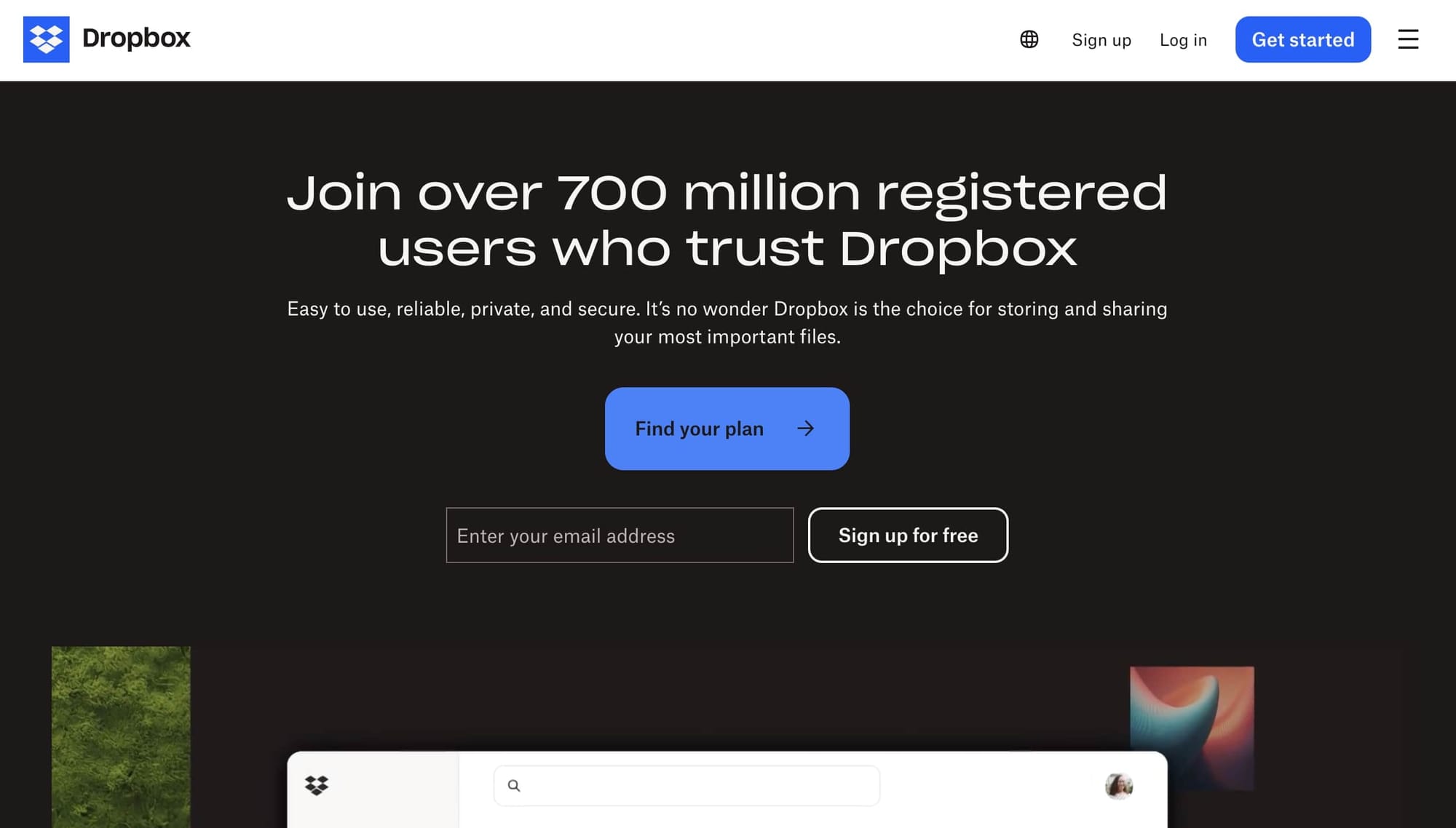
- Pricing: Starts from $9.99 per month
Dropbox was initially launched as a straightforward file-sharing platform. However, the developers have added a raft of features over the years that make it a decent alternative to traditional DMS software.
There are several compelling reasons to use Dropbox. For starters, the interface is well-designed and easy to get the hang of. Secondly, it’s good for document collaboration, thanks to version control and comments. Finally, files are also available online, which is a big help if you’re holidaying somewhere warm with limited internet access. Other welcome features include the desktop sync, excellent security, and seamless integration with lots of popular tools.
Dropbox notable features
Here are some of Dropbox’s most popular features:
- Dropbox Spaces allows for excellent file categorization.
- Dropbox Paper comes integrated into the solution, allowing users to edit documents with ease.
- Even users without Dropbox accounts can send file requests, which is a plus for teams with a lot of clients.
Dropbox reviews
Here’s what third-party review sites have to say about Dropbox:
- G2: 4.4/5 star rating (from +27,178 reviews)
- Capterra: 4.5/5 star rating (from +21,592 reviews)
2. Box

- Pricing: Starts at $20 per month
Box is a robust DMS software packed with features that support secure, collaborative, streamlined document management. This cloud-based tool comes with superb encryption and access controls, making it a solid choice for teams that need to protect sensitive data. What’s more, it’s great for real-time collaboration thanks to solid version control, comments, and, most interestingly, a task assignment feature.
A slight learning curve and occasional performance issues aside, Box is a great solution for teams that want to put an end to sharing documents via email attachments. However, it might prove a bit expensive for smaller teams, particularly when compared to rival tools.
Box notable features
Here are some of Box’s most popular features:
- Tags and metadata make searching and categorizing files simple.
- Excellent mobile support for on-the-go users.
- Workflow automation tools help reduce mundane administrative tasks.
Box reviews
Here’s what third-party review sites have to say about Box:
- G2: 4.2/5 star rating (from +4,944 reviews)
- Capterra: 4.4/5 star rating (from +5,228 reviews)
3. ShareFile
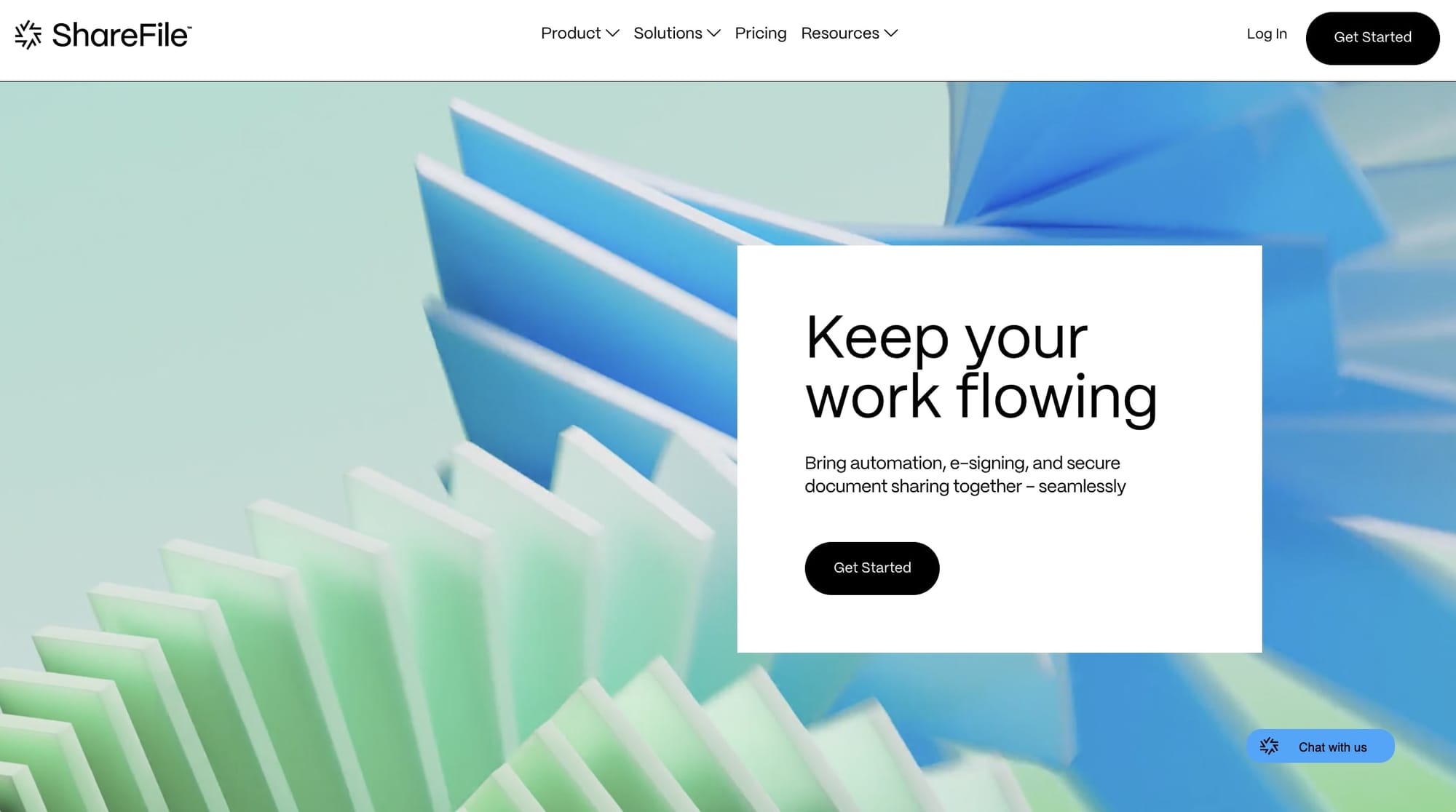
- Pricing: Starts at $11 per month
ShareFile is a cloud-based file storage and sharing platform that works well as a DMS software. It has some great security features, such as encryption, password protection, and access controls, while it also makes stakeholder collaboration as easy as possible.
Customizable workflows are another big selling point of ShareFile. You can set up the tool to route documents to relevant parties, get e-signatures, and notify you of any actions or updates. This process gives you workflow efficiency and makes sure deals, onboarding, and projects move swiftly.
While customer support can be so-so, the client portal, Outlook integration, and mobile app more than make up for it. Make no mistake, ShareFile is a solid DMS software option.
ShareFile notable features
Here are some of ShareFile’s most popular features:
- Detailed document tracking that provides audit trails for compliance.
- E-signature integration via RightSignature.
- Superb compliance-friendly document retention or deletion settings.
ShareFile reviews
Here’s what customers of ShareFile rate the platform on third-party review sites:
- G2: 4.1/5 star rating (from +1,413 reviews)
- Capterra: 4.5/5 star rating (from +397 reviews)
4. Copilot
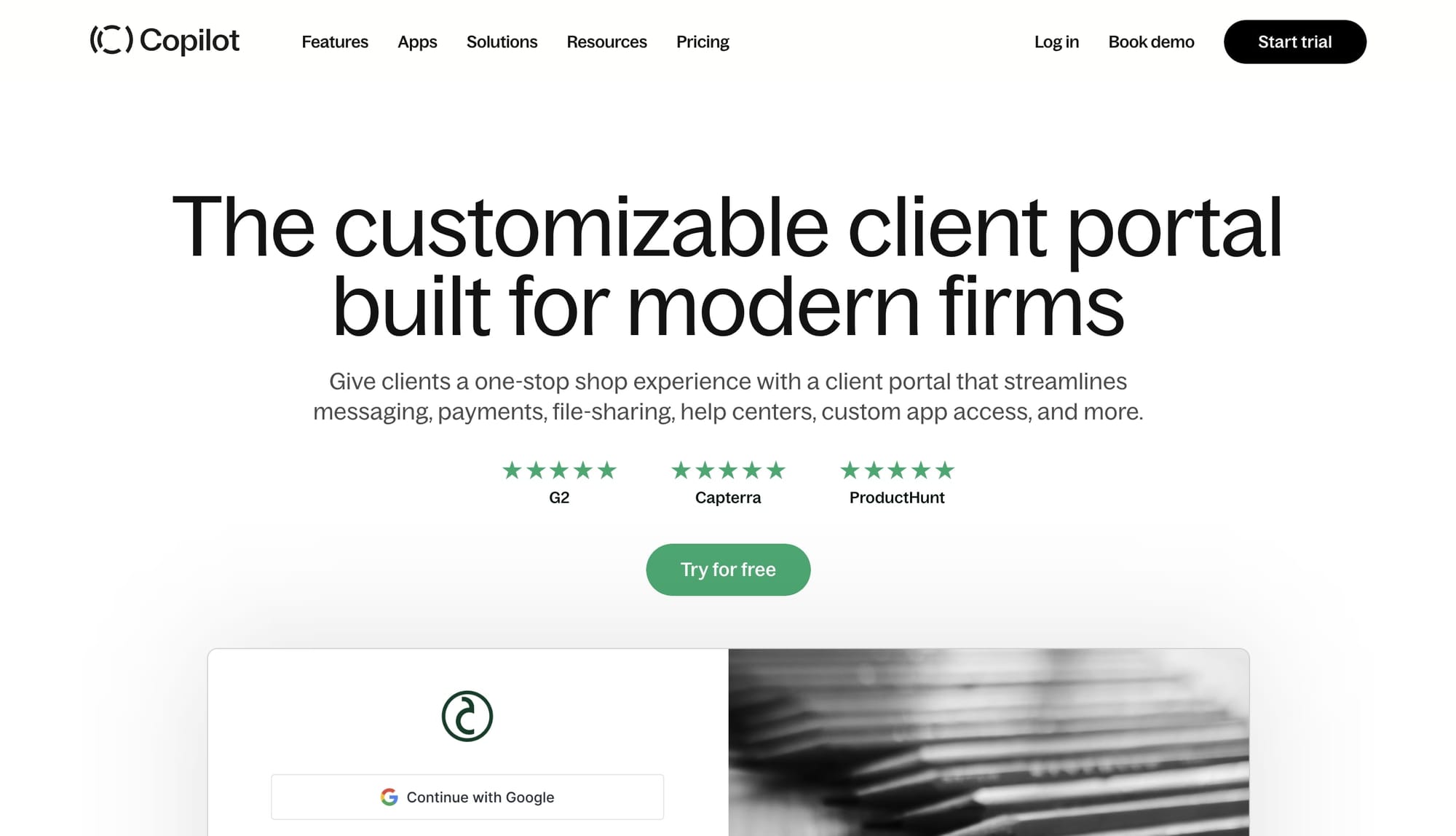
- Pricing: Starts at $29 per month
Copilot is a best-in-class client portal solution. While it may not be a dedicated DMS, it has all the important features of these tools, alongside form creation and e-signatures, a CRM, in-app messaging, and sophisticated invoicing, billing, and payment processing.
The DMS software features within Copilot include encrypted document storage, detailed access controls, and the ability to organize files within dedicated client folders. It also provides notifications of when documents are uploaded, automated document routing, time-saving file previews, and robust search functionality.
The best part is that all of this is wrapped up in a white-labeled client portal, meaning you can provide your clients the sort of user experience that keeps them coming back for more.
Copilot notable features
Here are some of Copilot’s most popular features:
- Secure and encrypted centralized repository for storing files and documents.
- Granular access settings to ensure clients and coworkers only have permission to access the right files.
- Superb version control, which means everyone is working on the most up-to-the-minute documents.
- Intuitive and polished user interface that makes uploading, sharing, and storing files easy for everyone.
- Workflow automation tools that automate document notifications and routing.
Copilot reviews
Here’s what customers of Copilot say about the platform on review sites:
- G2: 4.8/5 star rating (from +150 reviews)
- Capterra: 4.9/5 star rating (from +20 reviews)
5. Zoho WorkDrive
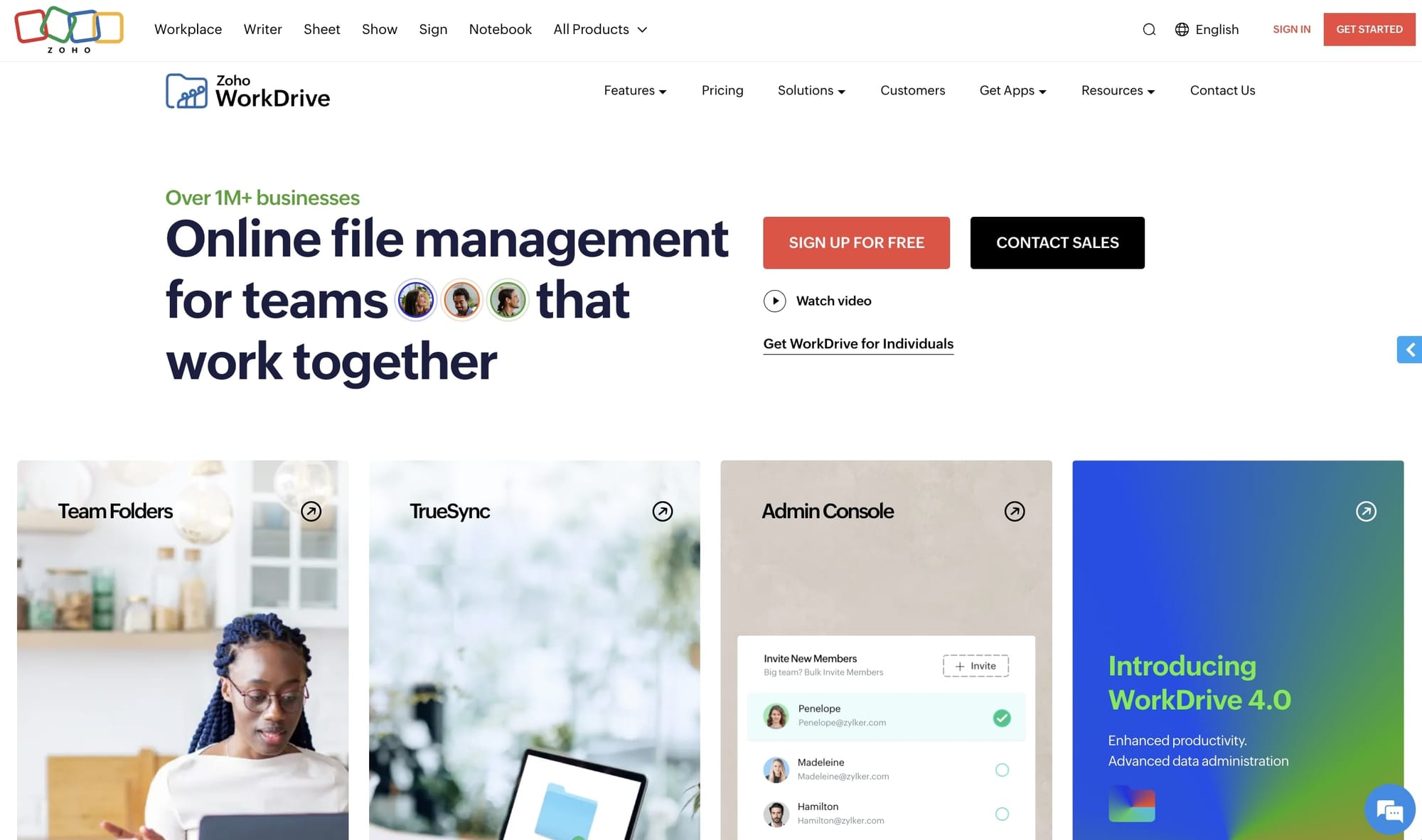
- Pricing: Start at $3 per month
Zoho WorkDrive is a robust cloud-based storage tool that helps teams manage and store files in a well-organized central repository. It works well as a DMS software because everything is secure and centralized, and easily accessible with remote access.
Some of the features that make WorkDrive a great solution are external sharing, offline access, and robust security.
Overall, it’s cost-effective, user-friendly, and a great option for teams that are already in the Zoho ecosystem. Seamless Office Suite integration, built-in e-signatures, and powerful document search options are other benefits that you need to consider.
Zoho WorkDrive notable features
Here are some of Zoho’s most popular features:
- TrueSync allows offline access with automated document synchronization once you’re back online.
- Team Folders allow easy access for different stakeholders based on granular permissions.
- Automated workflows mean teams can easily share and collaborate on documents, get approvals, and send notifications.
Zoho WorkDrive reviews
Here’s what users of Zoho WorkDrive review the platform:
- G2: 4.3/5 star rating (from +224 reviews)
- Capterra: 4.7/5 star rating (from +59 reviews)
6. DocuWare
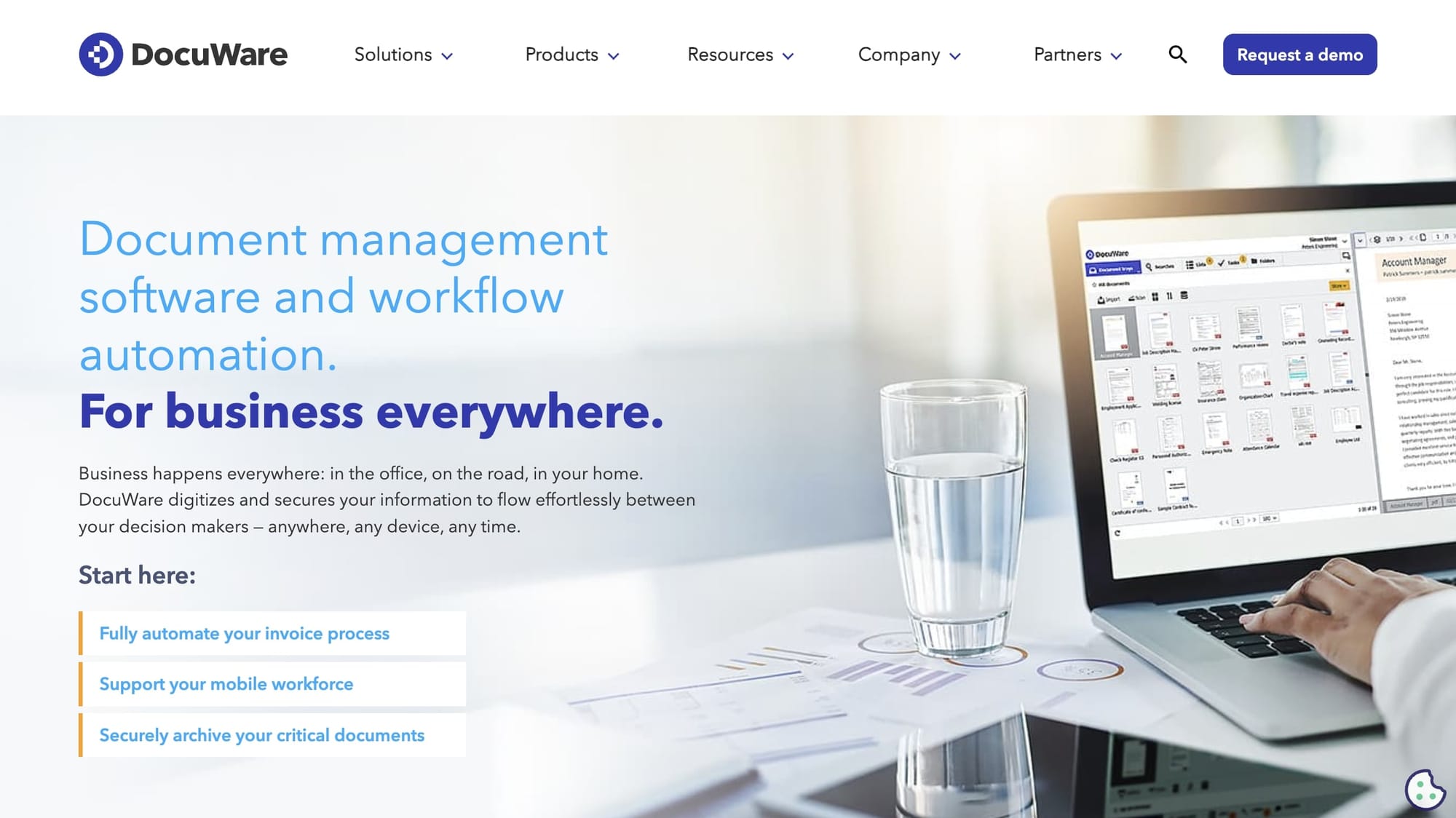
- Pricing: Starts at $300 per month. However, their website recommends contacting them for a more accurate figure.
DocuWare is sophisticated DMS software that streamlines document sharing and storage through a diverse set of advanced features. Secure file storage is just the start of DocuWare’s benefits. The software also integrates well with ERP and CRM tools and boosts efficiency through version control and excellent workflow automation.
Another great plus with DocuWare comes in the form of its ready-made configuration for a wide variety of use cases and industries. In truth, DocuWare is more than a DMS. It also comes with contract and employee management features, and AI-based invoice capture and processing. It’s a worthy solution for teams of every size, though it may prove both expensive and overkill for smaller teams.
DocuWare notable features
Here are some of DocuWare’s most popular features:
- Automated forms process features that help cut down on data entry and human error.
- Intelligent indexing tools categorize files and make them easier to search and find.
- Audit trails, data retention, and secure access controls ensure regulatory compliance across a wide range of industries.
DocuWare reviews
Here’s what users of DocuWare review the platform:
- G2: 4.5/5 star rating (from +220 reviews)
- Capterra: 4.6/5 star rating (from +89 reviews)
7. FileHold
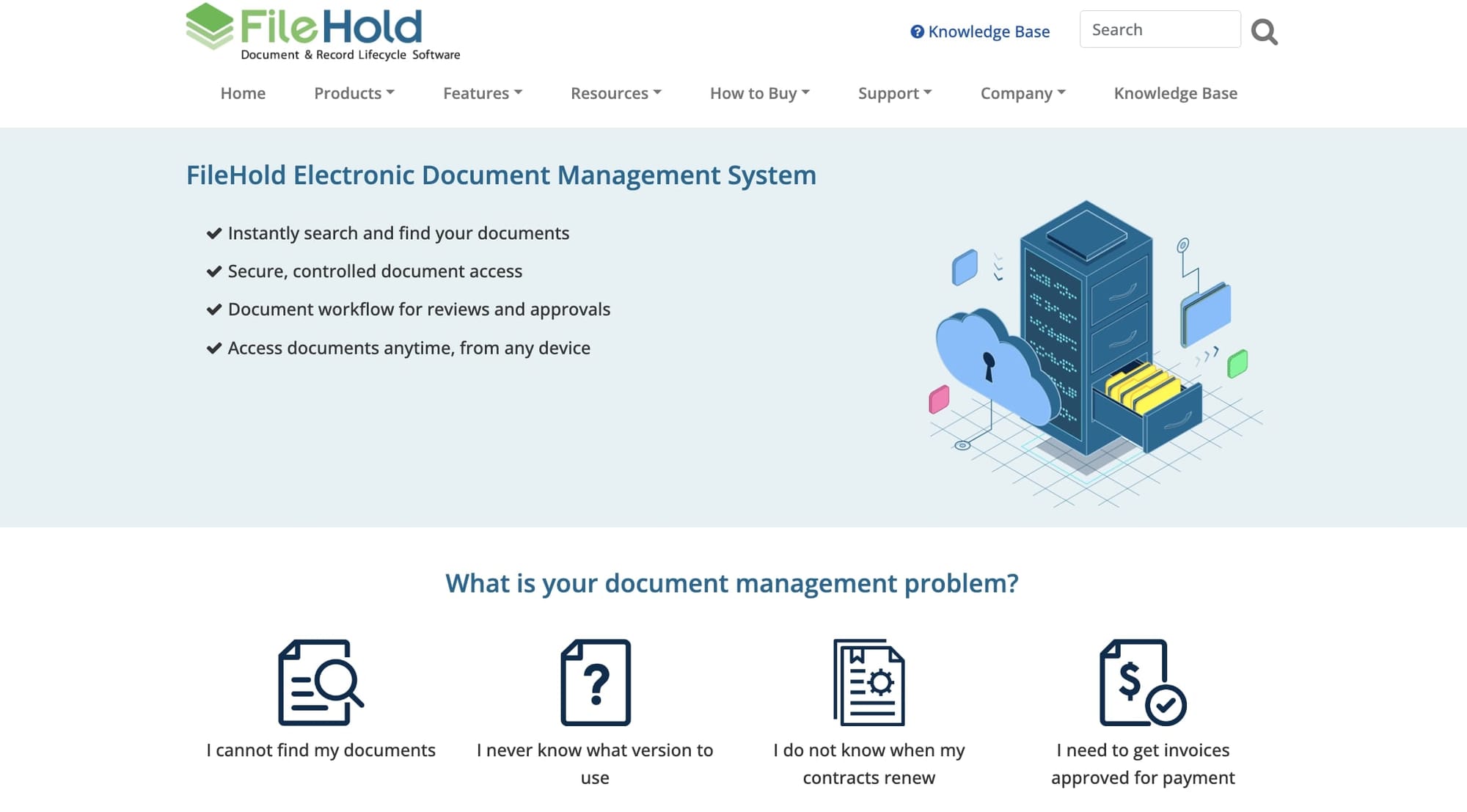
- Pricing: Starts at $10 per month
FileHold is a powerful DMS software that was built to drive productivity, collaboration, and document control. Its centralized document repository makes it simple to upload, share, and store files, while FileHold’s workflow automation and collaboration features help free up your workers to focus on their core duties.
Strong security, scalability, customization, and excellent customer support are a few other reasons why FileHold deserves your attention. Additionally, seamless integration with Microsoft tools, solid record management, and electronic form management are other flagship features that make FileHold a credible entrant to the DMS space.
FileHold notable features
Here are some of FileHold’s most popular features:
- Captures documents and automatically adds metadata, making files simple to search and retrieve.
- Excellent workflow designer to drive approvals and document routing.
- Audit history and version history ensure your data storage is totally transparent.
FileHold reviews
Here’s what users of FileHold review the platform on third-party review sites:
- G2: 4.6/5 star rating (from +31 reviews)
- Capterra: 4.7/5 star rating (from +45 reviews)
8. Laserfiche
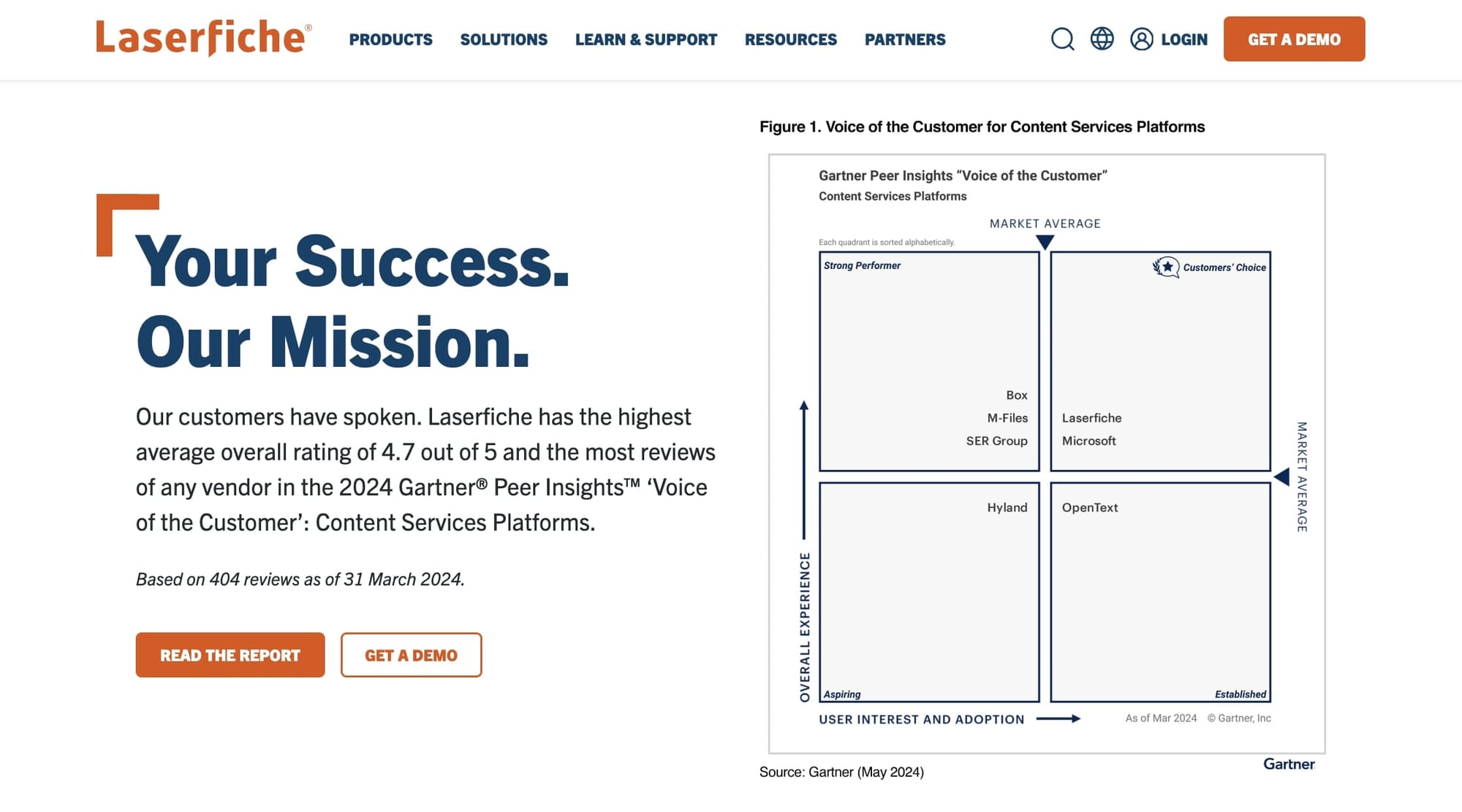
- Pricing: Available for a one-off price of $500
Laserfiche is last but certainly not least on our list of DMS software. This feature-packed DMS solution helps teams manage documents and boost productivity through workflow and business process automation.
Some of the features that make Laserfiche a great DMS software include superb security and file encryption, a beautiful interface, and stellar document capture, storage, and retrieval tools. Indeed, its document capture features are impressive because they enable teams to scan, email, or drag-and-drop documents, which is a huge time saver for modern business.
However, Laserfiche’s biggest USP is its sophisticated and powerful document AI-driven automation capabilities. These are a huge time saver that can revolutionize your business processes. When paired with other solid features, such as electronic form creation and records management, it’s easy to see why the tool is trusted by governments, financial institutions, and healthcare companies.
Laserfiche’s power and potential are obvious. However, the tool comes with a hefty price tag and a steep learning curve. Customizing the tool to meet your needs is not easy either, and the mobile app could use a little work. Overall, this is an advanced tool that more than deserves its place on our list of the best DMS software on the market today.
Laserfiche notable features
Here are some of Laserfiche’s most popular features:
- AI-powered workflow automation allows teams to create sophisticated business processes that save a lot of time and manual effort.
- Intelligent document capture leverages Optical Character Recognition (OCR) to extract both structured and unstructured data.
- Versatile governance tools let teams build data governance into their document processing, making Laserfiche a good choice for banks, accountants, and healthcare firms.
Laserfiche reviews
Here’s what users of Laserfiche review the platform on third-party review sites:
- G2: 4.7/5 star rating (from +968 reviews)
- Capterra: 4.5/5 star rating (from +62 reviews)
Conclusion
DMS software is an elegant and modern solution to the problems of organizing, sharing, and collaborating on files and documents. While some teams prefer dedicated DMS tools, there are lots of software solutions that bring you all the advantages with the addition of extra features, such as CRM, a billing app, and client communication.
Copilot is one of the best tools on the market that provides client-centric document management, alongside communication tools, shared collaboration workspaces, document creation, and payment processing. If you’re looking for an all-in-one tool that helps drive productivity and industry-standard compliance, reach out for a free 14-day trial today.
Share this post
Sign up for our newsletter
Subscribe to our newsletter to receive emails about important announcements, product updates, and guides relevant to your industry.
