
[Hide]
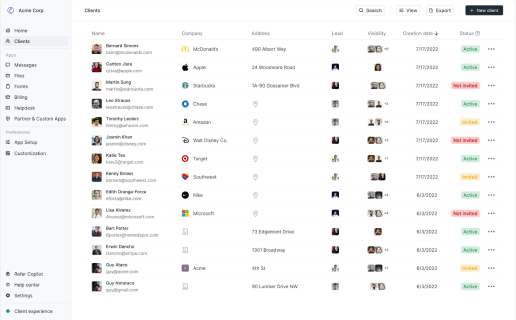
Automate your onboarding process with Copilot
Copilot gives you the tools to start, run, and grow your client business. Try it for free!
4.9 rating
Two years ago, I quit my full-time job to start freelancing.
At the time, I didn’t realize how important knowing how to onboard a new client was.
Much of what happens during the onboarding process sets the tone for the rest of the engagement with your client.
Set a good first impression, and your client will have more confidence and trust in deciding to work with you. And that trust is vital.
Great clients are the ones who are calm and give you the space to do what you do best — aka what they’re paying and valuing you for.
And you’ll have a better chance of creating a great client relationship if you can start off on the right foot.
So in this article, I’m going to walk you through my client onboarding process and how I retain my clients for months, to years, at a time. Alright, let’s get started.
Why your client onboarding process is so important
To get to the point, the better your client onboarding process, the better experience your client will have. And the better experience your client has, the better chance they’re going to stick around and work with you for the long term.
At the same time, if a client really likes working with you, they’re more likely to give you a referral. These referrals are what keeps your service business alive and healthy in the long term.
Your onboarding process is also the first entryway into your services. It’s the first interaction your client will have as it pertains to “getting what they paid for.”
Alright, now that we know the importance of this, let’s get into my six-step process for how you can onboard a new client.
6 steps to onboard a new client successfully
Here are six steps to your new client onboarding process:
- Finalize contracts and payments
- Set up a kickoff call
- Define clear roles and responsibilities
- Align on workflows and processes
- Set up a client portal
- Plan ongoing engagement
Alright, let’s go over each step in detail.
1. Finalize contracts and payments
The onboarding process begins before you even officially onboard your client. The first step, or should I say step zero, is to make sure your contracts and payments are all finalized and good to go.
At this point, you probably already sent a client proposal, created and signed a contract, and agreed upon a payment method.
You also want to make sure you align on the scope of work, legal terms, and finances before you dive head first into the actual work.
Basically, you want to get all paperwork and finances formally squared away up front so that business operations can flow smoothly later on.
In this stage, you want to cover these areas:
- Review the proposal and send a contract: Create a contract from a template explaining the scope, timeline, payment amount, and frequency. Have a lawyer review if needed.
- Finalize specific terms: Be transparent about late fees, unlimited revisions, etc. Define mutual responsibilities and project assumptions.
- Set up invoicing and payments: Select your invoicing platform and confirm the client's remittance process and schedule. Capture key contacts and approval protocols. I’ll get into exactly what tools I use for this in step five.
Pro tip: Don't make legal terms overly rigid initially if certain details remain TBD. Focus on good faith elements you can define now. Addendums can evolve specifics later. Because this article is not intended to provide legal advice, you’ll want to seek help from a financial advisor on this part.
Getting aligned legally sets all operations with clients on firm ground before activating work so that expectations are clear and you can focus on delivery.
2. Set up a kickoff call
Next, you want to set up your kickoff call. This is where you officially onboard your clients and walk them through how your services integrate with their goals and workflows.
Frame this as an opportunity to discuss goals, define parameters of engagement, outline key milestones, and open dialogue around budget or other constraints.
During the kickoff call, you can:
- Discuss goals and priorities: Clarify what success looks like for your client and align on KPIs or deliverables that matter most.
- Outline the scope and milestones: Revisit the agreed-upon scope of work, define key phases, and set realistic timelines.
- Establish communication norms: Set expectations for how and when updates, feedback, and check-ins will occur, including preferred tools or platforms.
- Address potential constraints: Be upfront about any challenges, whether related to budget, resources, or time, and discuss ways to navigate them together.
Pro tip: End the call by summarizing key takeaways and next steps. Follow up with a recap email outlining what was discussed, agreed upon, and any action items for both parties. This helps minimize misunderstandings between you and your client.
If you’re using Copilot, you can easily do this with the Messaging app. That way, all of your admin stuff (contracts and payments) is in one centralized place with your messages as well.
3. Define clear roles and responsibilities
By the end of your kickoff call, you may have some new things to think about. Your client could have brought up a change or a few pieces of information that will require you to think methodically about how to execute your next steps.
For this, you want to define the roles effectively. You can do this by:
- Clarifying deliverables and ownership: Break down the agreed-upon scope into specific tasks or milestones and assign ownership. Make sure both your team and your client understand who’s accountable for each piece of the puzzle.
- Setting timelines for each role: Define deadlines for feedback, approvals, and deliverables to keep the project moving forward.
- Centralizing information: Use a project management or client portal tool to document responsibilities, timelines, and updates so everything stays transparent and accessible.
The key thing during this step is to be proactive about communicating these roles. Tools like Copilot allow you to track shared responsibilities, upload key documents, and message your client directly — all in one place.
By defining clear roles and responsibilities, you set the stage for a headache-free workflow where everyone knows exactly what’s expected and how to contribute to the project’s success.
4. Align on workflows and processes
Remember the two main things we want to get out of our client onboarding process that I mentioned right at the start of this article? It was:
- Make sure you have everything you need to successfully provide your services.
- Make sure your client feels comfortable and confident in your abilities.
This section is a hybrid of both of these — but we will index a little more on the second part. The second part is your client experience — arguably the most important thing as a service provider.
If you have clients paying you hundreds, or even thousands, of dollars for you to solve a problem they have, chances are they want a little visibility into the “how” and “why” of what you’re doing.
This is where workflow visibility and effective project management comes into play. Get this part wrong and it will not only be very stressful for you as you’re doing the work, but it will also hurt your credibility and increase the chances of your client churning.
I’m not going to go into full detail on how to set up your workflow as a freelancer or agency because this is going to depend on the services you provide. I personally provide SEO and marketing services, so I can speak to those. But there’s a good chance you may be providing other types of services.
When it comes to workflow visibility, you want to think about two things:
- Project management
- Reporting
The project management part is fairly straightforward. Depending on the service, you might use a tool like Notion, Airtable, Asana, or ClickUp to track projects and tasks.
While this is mainly for you and your internal team to look at, you can integrate these tools directly into your client’s Copilot portal. You can also use Copilot’s Task app to do this as well.
@copilot x @airtable portal is such a come up for client engagement.
— Jimmy Kelly (@jimmykellylabs) January 23, 2024
So amped for the new systems and new clients on their way in this week.
Closing the day on a win 💪 pic.twitter.com/vZjmd98sic
Besides just integrating your task manager into your client portal, you can also set up reporting dashboards for your clients. In my case, I use Google’s Looker Studio to show my clients how their SEO traffic is doing.
Here’s what that looks like in my portal:
This not only shows clients how they're doing, but it also shows all the work is visible and there’s nothing to hide — giving clients peace of mind.
Alright, let’s go over a recap of this stage:
- Outline your typical process: Walk through your standard development cycles, review cadences, and flow for receiving and implementing feedback.
- Learn client methodologies: Have your client share workflows their team follows including internal checkpoints, decision trees, and steps prior to final sign-off.
- Finalize aligned approach: Compare processes to identify gaps and ultimately agree on consistent rhythms that accommodate both sides’ needs, constraints, and policies.
- Build out project management and reporting into your portal: Use your favorite task manager, or your client’s favorite, and integrate it in your Copilot client portal.
- Provide accessibility: Grant access to real-time work-in-progress so clients have full visibility into review cycles without needing to ask for constant updates.
Pro tip: Overcommunicate during alignment activities to head off workflow roadblocks before they emerge. Get ultra clear on all protocols.
Getting perfectly aligned and on the same page on detailed creative and operational processes gives both parties confidence that reviews and approvals will happen smoothly.
5. Set up a client portal
A centralized client portal creates a smooth, professional single point of access between you and clients. Rather than juggling emails and multiple platforms, portals like Copilot consolidate task management, file sharing, messaging, contracts, invoices, and more.
I wrote an in-depth guide on how to create a client portal, but I’ll give you a general rundown here.
The first step is to sign up for a free account on Copilot. If you aren’t ready to sign up for your own account just yet, you can play around with the demo client portal to get a feel for how things work in Copilot. Once you make an account, your dashboard will look like this:
I won’t get into too much detail on how to customize your client portal in this article. Just know that you can customize the client-facing portal for each type of client you work with. This way, each client has their own portal that matches their brand and feels personalized to them. If you want to learn how to do this, check out this video:
Once you find your way around Copilot, you want to set up your billing information so you can easily get paid as you’re onboarding your clients. Copilot has “apps” for different features you need to run a service-based business.
I wrote a guide on how to bill clients for the first time, but I’ll give you a quick overview here.
When onboarding a new client with Copilot, you can either have them sign up directly with their own email or Google account, or you can manually add them yourself and it will send them an email notification for them to make their account.
The great thing about Copilot is that it acts as a client database platform as well. In the ‘Clients’ section of your admin portal, you can easily add clients like this:
Once a client is added, you can go to the “Billing” app and create a branded invoice.
Depending on the terms you discussed during your kickoff meeting in stage one, you can either send individual invoices to clients or you can create recurring subscriptions.
The latter is great for productized service businesses that bill daily, weekly, monthly, or annually. This way, you can “set it and forget it” and not worry about chasing down clients to get paid.
You’ll also want to set up your banking details so you can get paid. Here’s a video to show you how to do that:
Now that we have the invitation and payment part of your client portal set up, it’s time to optimize things for a good onboarding process.
Automating client onboarding
Copilot recently released Automations for their users. This now allows you to create automated tasks each time a client signs up for their portal. One of the great use cases is around automating your client onboarding.
Be sure to check out the guide I just linked to above — it will help you understand all of the areas of your onboarding process you can automate. From welcome emails to client intake forms, and messages in Slack (or any messaging platform your clients may use).
If you have any contracts that need to be signed, you’ll also want to upload those into the Files app in your client portal so your client can easily access them and sign them. Check out this video on how to do that:
Project management in Copilot
With Copilot, you can use the Tasks app to track all of your work progress. You can also integrate and embed third-party apps — like other project management tools.
Alright, let’s look at a recap for this section:
- Sign up for Copilot: Set up a secure portal for your client in Copilot using their name and brand images. Customize the portal layout and permissions based on your clients’ needs.
- Set up billing: Create a branded invoice or a recurring subscription based on the payment terms you discussed with your client.
- Look into automations: Explore Copilot’s automation features to automatically send welcome emails and client intake forms to kickstart your onboarding process without human error.
- Upload key documents: Use Copilot's Files App to establish a document repository for the client with established folder structures and access controls.
- Configure communication streams: Set up Copilot's messaging to sync email into portals. Enable notifications so conversations with clients happen transparently in one place.
- Build digital workflows: Use Copilot tools like forms, calendars, checklists, and Kanban boards to create standardized systems for intake processes, work submissions, approvals, etc.
Pro tip: Set up Copilot's help desk knowledge base with company guidelines, FAQs, and key information clients may need to self-serve questions that arise.
6. Plan ongoing engagement
At first glance, this stage seems like it shouldn’t be involved with traditional client onboarding. But onboarding is all about setting you and your client up for success, from day one.
This means that once the relationship is established, proactively planning periodic touchpoints to continue growing the partnership and strengthening strategic alignment over time is key.
Here you can agree on weekly or biweekly (or whatever time frequency makes the most sense for you) meetings to discuss project status, timelines, and results. Frequently meeting with your clients will put a human element to your interaction and help you retain clients for longer.
For this stage, you’ll want to:
- Schedule business reviews: Lock in a meeting cadence to discuss metrics, results, and evolving needs.
- Institutionalize key meetings: Beyond regular check-ins, calendar annual (or quarterly) planning sessions, budget reviews, or training sessions.
- Identify growth opportunities: Explore ideas for expanding the scope of work over the long term to provide more value.
- Formalize feedback loops: Set up pulse surveys, net promoter scoring, or reviews to capture regular client input for continuous improvement.
- Maintain executive sponsorship: Nurture relationships with key decision-makers and champions to retain influential advocates.
Pro tip: Stay perpetually curious, ask smart questions, and keep the relationship fresh. Ongoing planning prevents stagnation.
Planning recurring engagement touchpoints provides built-in mechanisms to uncover the next wave of transformational impact beyond early phase quick wins.
Your onboarding process is just the beginning
As you can see, a lot of thought goes into the client onboarding process. In fact, I don’t even want to call it a “process.” With each new client that you sign, you should think about this step as the onboarding experience.
That first experience your new client has with you is what will set the tone for the rest of your relationship. Onboarding is just the first chapter in a long story of how you and your client work together.
When done right, it creates a ripple effect: satisfied clients lead to stronger relationships, longer retention, and valuable referrals that keep your business thriving.
So take the time to perfect your process, automate where possible, and focus on delivering a delightful experience from day one. Whether you’re onboarding your first client or your hundredth, the steps we went over should help you build lasting partnerships that keep your service business healthy.
Here’s to smoother onboarding, happier clients, and a thriving business!
Share this post
Sign up for our newsletter
Subscribe to our newsletter to receive emails about important announcements, product updates, and guides relevant to your industry.
