Back to Blog Home
Client onboarding checklist: My 7-step process for 2025

[Hide]
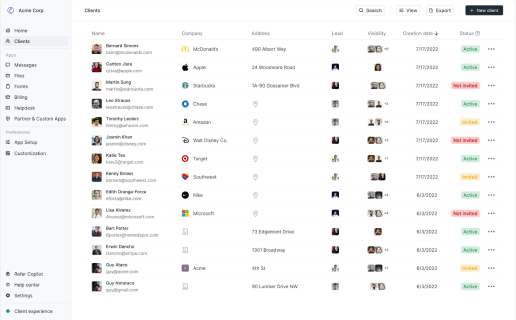
Automate your client onboarding
Professional services firm? Copilot is the highest-rated client portal for accounting, real estate, financial services, and consulting companies.
4.9 rating
They say first impressions are everything. In fact, as a service provider, your client onboarding has a massive effect on your client retention.
According to a study done by OnRamp, 63% of customers evaluate their onboarding experience as a sign of whether they should work with you for the long term. And what’s even more surprising is that the same study shows that over 87% of customers believe companies should put more effort into having a consistent experience across all client touchpoints.
That’s why, in this article, I’m going to walk you through what you need to be aware of when onboarding clients for your agency. As someone who runs a marketing agency myself, I know this aspect of my business is crucial to making sure I can retain clients for the long haul.
Okay, let’s get into it!
What is a client onboarding checklist?
A client onboarding checklist is a set of procedures you take every time you bring on a new client for your agency or business. It’s like a system of operations to make sure every client interaction goes smoothly and both you and your client are 100% sure about what type of work is going to be done and on what cadence.
So the checklist is really for both you and your client. For you, it acts as a way to stay organized and productize your services so things are predictable and you (or your team) don’t get stressed out.
And for your client, it’s a way for you to set the stage for the type of business you are and how much you actually care about your client's success.
In this stage of your client journey, the onboarding phase is all about understanding your client's needs, questions, and concerns. It’s also about getting access to everything you need from your client to make sure you can deliver the best service possible.
At the end of your onboarding process, there should be no stone unturned on how you’re going to make your client successful and have fun along the way.
Before I get into what you need to think about during the onboarding process, let’s look at some best practices. I know it sounds simple, but I promise it’s worth going through this section.
Agency client onboarding best practices
A solid agency client onboarding should have several key components:
- Understanding your client’s needs
- Setting up realistic expectations
- Developing an effective communication strategy
- Integrating into systems & processes smoothly (existing and new)
- Establishing a roadmap toward achieving a shared goal and mission
This isn't unlike planning a cross-country road trip where you need directions (strategy), gas stations along the way (touchpoints), and snacks (quick wins) — everything mapped out beforehand makes sure there are no unexpected surprises down the line.
This matters a lot because your client likely already has a set of tools and workflows before working with you. So it’s your job to be creative and flexible so you can figure out if you need to create new workflows for your client or optimize and improve on the existing ones they have.
One of the best ways to do this is to use a tool that helps you bring all of your existing workflows and tools into one place. This is where something like a client portal tool comes into play.
A client onboarding tool as your guide through the journey
The best service providers use software designed specifically for onboarding clients. Instead of having tools scattered all over the place, an onboarding tool will help you consolidate everything and help you look more professional.
There are a handful of different tools on the market that help you do this, but my favorite is Copilot. It’s the tool I use and why Copilot allowed me to even write this article. But don’t take my word for it, check out all the 5-star reviews of the platform.
Copilot for client onboarding automation
Now, imagine if you could automate your entire client onboarding process. That's where Copilot comes in. Copilot is a modern client portal that simplifies the onboarding process, making it as easy and effortless as possible.
Think of it as your main control center for running your entire agency or firm. It's there to handle messaging, invoices & payments, file-sharing, reporting, intake forms, contracts, task management, and more. Plus, it lets you use custom apps too.
But more on Copilot later. First, let’s go over what you should include in your client onboarding checklist.
The 7-step client onboarding checklist
Here’s my 7-step agency client onboarding checklist:
- Initial client consultation and agreement
- Admin setup in your client portal
- Set up an automated welcome message
- Ask questions and gather information with intake forms
- Client customization, workspace setup, and communication alignment
- Automated billing and payments
- Portal education, regular check-ins, and feedback
Let’s go a bit deeper into each step.
1. Initial client consultation and agreement
Before anything, meet with potential clients to discuss their needs, expectations, and how your agency or firm can help. This is pretty much the proposal you send you before you fully onboard your new client.
I already wrote a guide on this if you want to check it out here. But once a proposal is sent, and an agreement is reached, it's time to integrate them into your system.
For this part, you want to look as professional as possible. And one way many agencies do this is by using a white-label client portal. This allows you to productize your services and create a great first impression when onboarding your clients.
As mentioned earlier, to do this right we want to use a client portal. So let’s go over that in step two.
2. Admin setup in your client portal
Each time you onboard a client, you want to add them to your workflow through a client portal. Here you will be able to manage your clients in a CRM interface and associate the proper invoices, contracts, and different files related to the services you offer.
I wrote a guide on how to do this, but I’m going to go over the basics in this article.
First, you want to sign up for a client portal tool like Copilot.
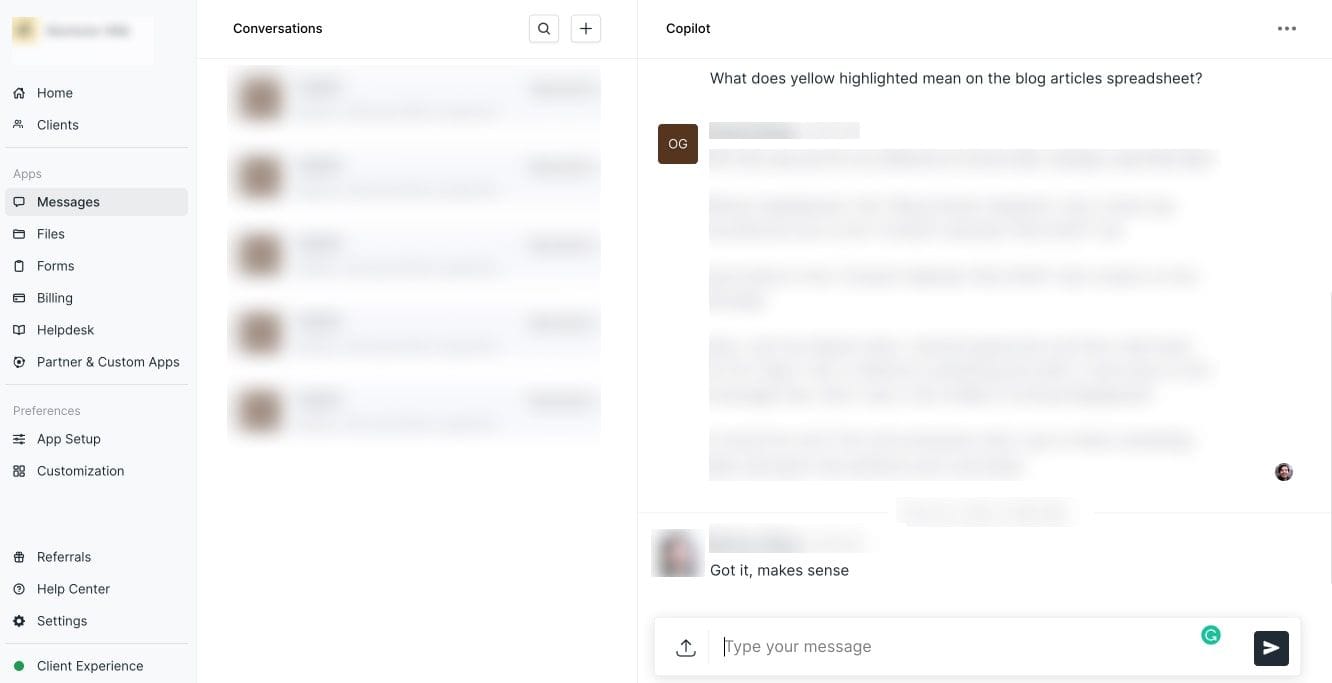
Copilot has a free demo portal you can play around with to see all of its features. You can check it out here.
Once you sign up, you can add your client to your CRM and invite them to join their personalized portal. However, before you do this for the first time, I would recommend going through step three first. Once you have multiple clients and a predictable workflow set up, this checklist can be followed in order.
Check out this guide on how to invite your clients to your admin portal.
After your client is added, you want to create an automated workflow each time a new client signs up. For this, we are going to move on to step three.
3. Set up an automated welcome via your client portal
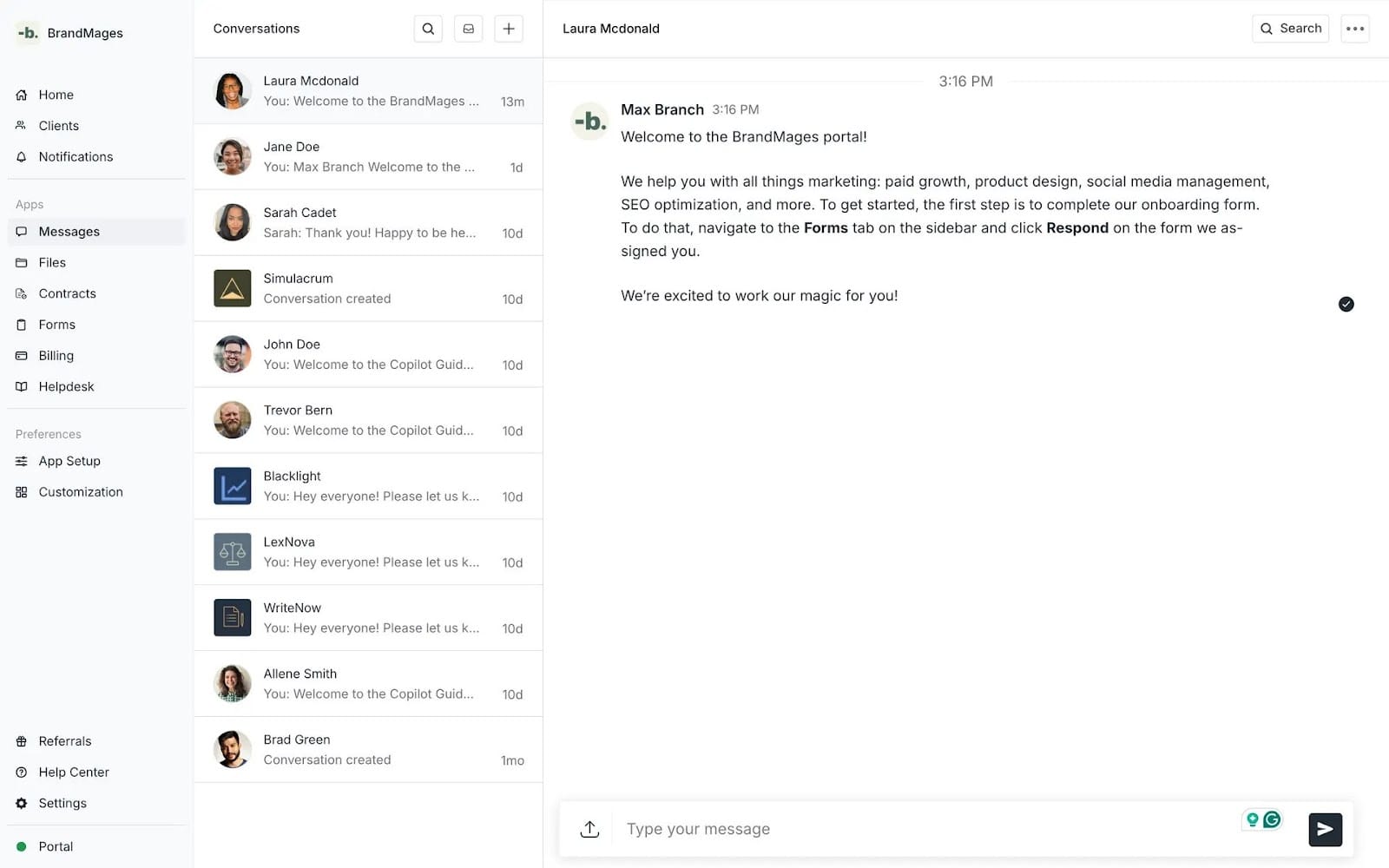
As soon as a client is onboarded in your system, use Copilot to send an automated welcome message the first time they log into your client portal.
Because Copilot has a built-in messaging feature, right when your client signs up they will be greeted by your message. Here they can follow any steps you provide them and they can ask follow-up questions directly within the portal — without constant back-and-forth email threads.
To get an idea of what this looks like for your client, check out our demo agency client portal here.
This should introduce your agency, set expectations around deliverables and response times, and give them a brief overview of what the onboarding process will entail.
You can also check out a list of common workflows customers of Copilot use when creating their portals for their clients.
4. Ask questions and gather information with intake forms
When onboarding, you want to avoid the lengthy back-and-forth emails. While you can chat directly in the automated message from step three, it’s a lot easier (for you) to just up and automated intake form.
Copilot intake forms
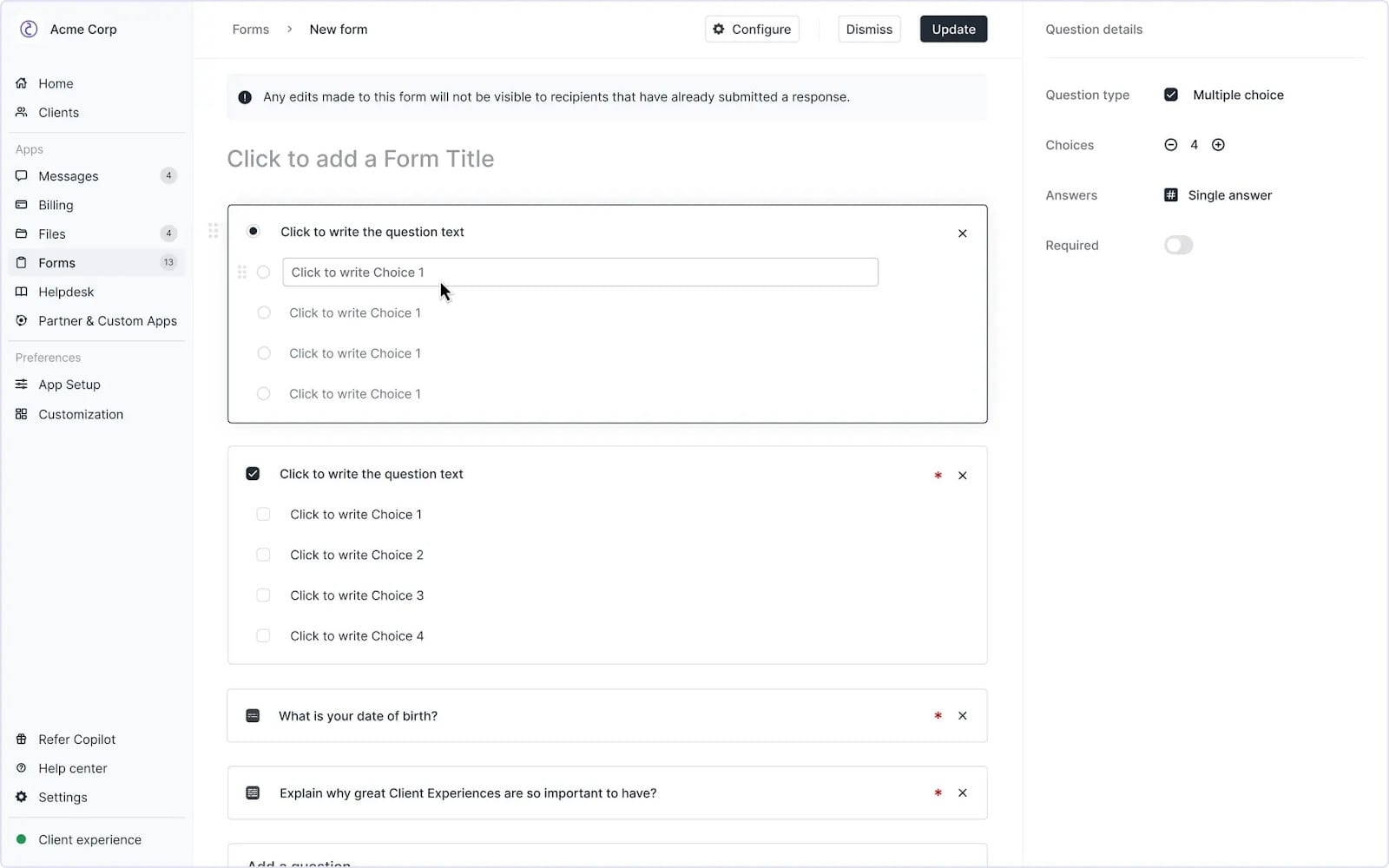
Using Copilot’s Forms App, you can easily create custom questions that your client can answer on their own time. These could include questions like business goals, target audience details, past marketing data, access to any analytics platforms, and more.
Now, you’ll have access to the tools and information you need to move forward. And here, you want to make sure you give your client an amazing experience and set expectations.
5. Client customization, workspace setup, and communication alignment
With the data collected, attach attributes to clients using Copilot. By updating custom field properties based on specific conditions, you can streamline client management.
Using Copilot Automations and Zapier, these attribute values can then trigger other automations, such as automatically setting up default files, folder structures, and integrating third-party apps tailored to each client's unique needs and preferences.
You’ll also want to make your client feel like a valuable part of the process by setting up a personalized workspace for them. You can automatically set up default files, folder structures, and integrate third-party apps your client may already be using. This way, each client has access to all the resources and tools they'll need — organized in a way that's intuitive and user-friendly.
Check out this guide on how to customize your client portal.
Lastly, you want to get aligned on how you’re going to communicate with your client. Are they happy with the in-app message feature? Do they want you to join their Slack or Teams workspace? Will there be weekly Zoom or Google Meet calls? All of these are things you and your client should get aligned on.
6. Automate billing and payments
In every client onboarding checklist, you should include some form of clarity on how you will get paid. Financial transparency is key for trust and making sure you have healthy cashflow.
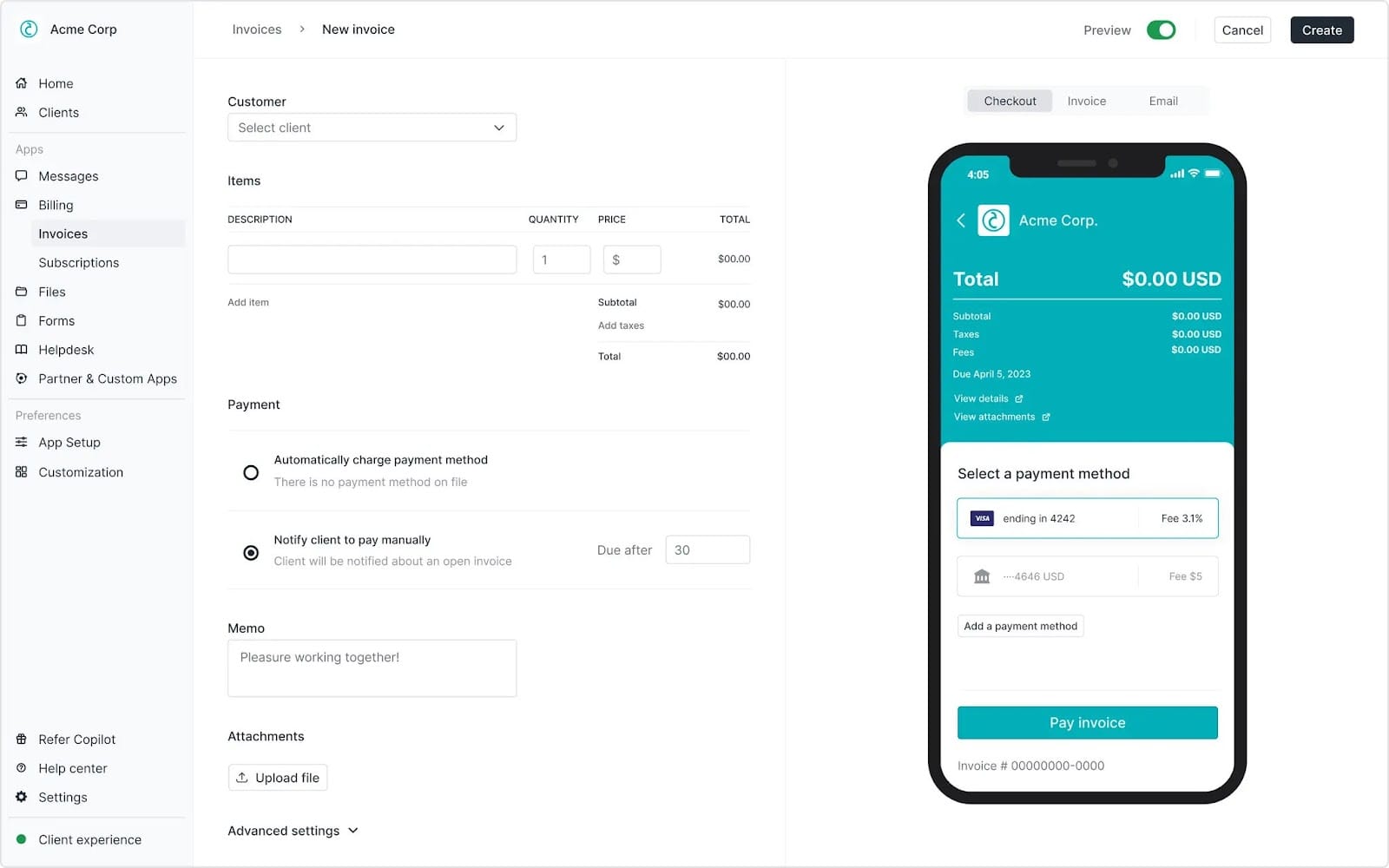
With Copilot, you can streamline your billing process by sending invoices or creating subscriptions. These subscriptions can automatically bill clients on a recurring basis, depending on the frequency you set.
Not only does this help you get paid on time, but it makes it easier for you and your client to not have to keep up with invoices. From day one of onboarding, you can “set it and forget it” when it comes to payments.
Structuring your service business like this during the agency client onboarding process can make your business feel more like a tech startup and look more professional.
Long story short, get your client’s payment details and make sure you align on whether you’ll be sending one-off invoices or setting up a recurring payment plan.
7. Portal education, regular check-ins, and feedback
The onboarding process doesn't end once everything is set up. Regular communication is key to a successful client-agency relationship. Make sure you set up your helpdesk so clients can find solutions to questions they may have about their portal.
You should also schedule periodic check-ins, whether virtual meetings or face-to-face, to discuss progress, gather feedback, and address any concerns.
And that’s pretty much it! From here you want to deliver on your services on time and make sure your clients are consistently getting a great experience working with you. The better experience a client has with you, the more likely they are to continue working with you in the long run — and that’s the key to creating a successful service-based business.
But, even though the client onboarding checklist is done at this point, you’ll most likely run into some speed bumps along the way. So let’s address some of those as well.
Overcoming common challenges in client onboarding
The first complication many agencies run into is often around communication gaps between your team and new clients. Without clear, timely communication, it's easy for misunderstandings to arise or tasks to fall through the cracks.
This is where Copilot comes into play. With its integrated messaging features, Copilot makes sure everyone stays on the same page. You can easily keep track of conversations and deliverables in one place.
And the great thing about Copilot’s messaging app is that each time you send a message to your client in their portal, they’ll also receive it in the form of an email. This way, your client can also respond via email and the messaging thread will automatically sync in their client portal.
Tackling more complex problems head-on
Sometimes, though, even after clearing these hurdles we might run into bigger beasts like managing financial transactions or sharing confidential files securely.
Bigger challenge: Secure payment handling
In business dealings as complex as an iceberg beneath calm waters may lie issues related to secure payment handling. Paying online should be as safe and easy as storing treasure in a chest, right? With Copilot's secure payment system, it is. No more worrying about losing track of payments or risking security breaches.
Bigger challenge: Secure file sharing
Handing over sensitive info to clients can feel like a blindfolded walk off the plank. But don't sweat it — Copilot's got your back with its secure file-sharing feature, making sure your confidential documents are safe.
Copilot: Designed for modern service businesses
At the heart of Copilot is the client experience. With a built-in messaging feature, communication between you and your clients becomes smoother than ever. Imagine having all your messages in one place without the need to juggle different platforms or threads. This centralized messaging system lets agencies and their clients communicate effectively and efficiently.
Making payments easy peasy
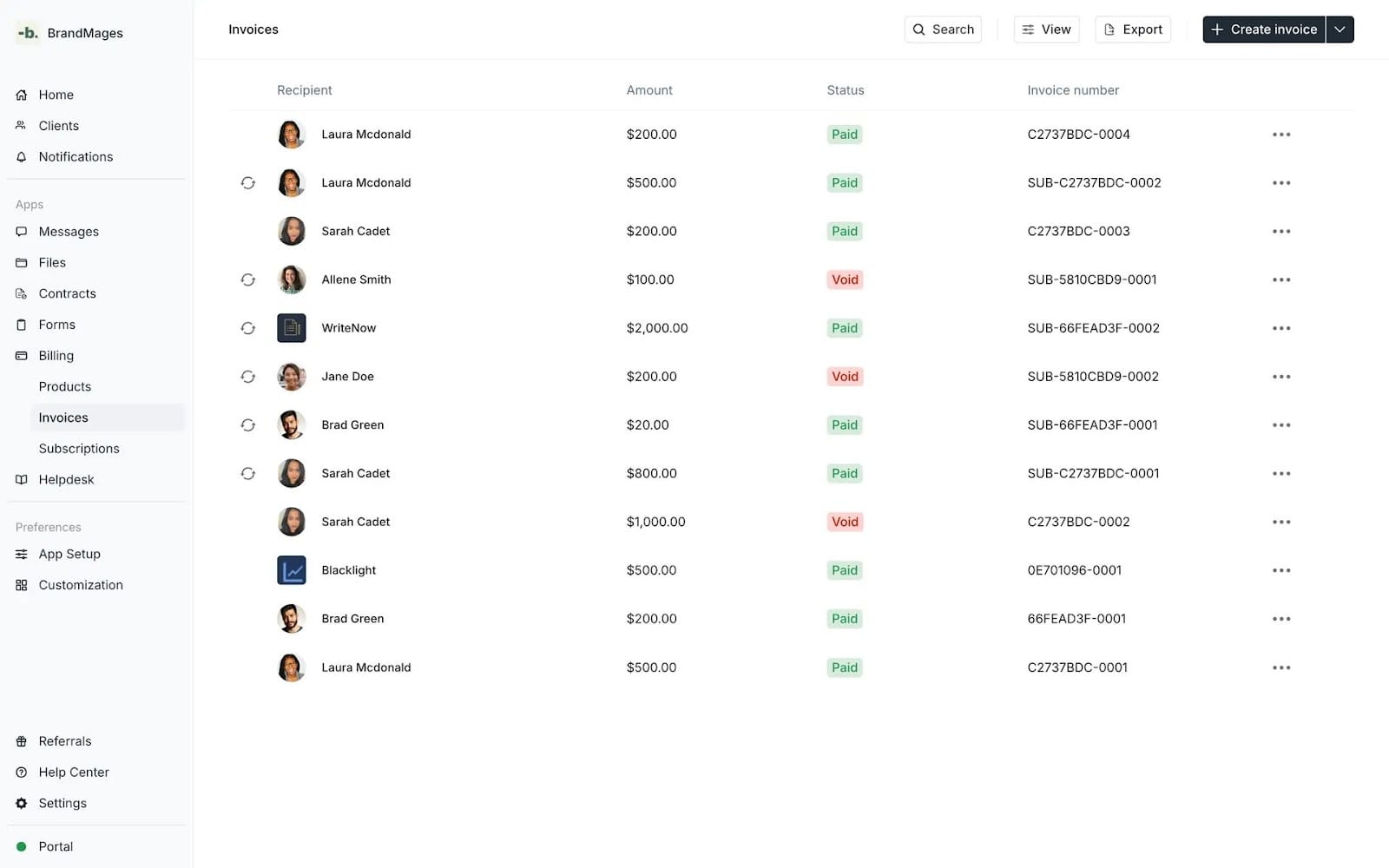
Gone are the days of complicated payment systems that confuse both parties involved. With Copilot, payments become as easy as clicking a button. You can create both branded invoices and subscriptions — offering an integrated solution that allows businesses to handle transactions smoothly and quickly.
This means no more back-and-forth emails asking for payment updates or confirmations — everything you need is right there at your fingertips. What’s more? You can easily track every transaction made (or pending transactions) by each client using the comprehensive dashboard provided by Copilot's payment feature.
Learn more about how Copilot’s Billing App works here.
Your one-stop shop for file sharing, contracts, and e-signatures
[files app image from guide]
If file sharing gives you headaches because files get lost in long email chains or misplaced among various storage drives – breathe easy now. Because with Copilot, file-sharing becomes seamless and organized.
All documents related to a project can be stored securely within the portal itself thanks to Copilot's advanced file-sharing capabilities. This helps everyone stay on top of things without wasting time searching through endless folders for specific files.
You can also store all of your contracts and electronically sign documents from anywhere in the world.
Learn more about how the Files App works here.
Your custom apps in one place
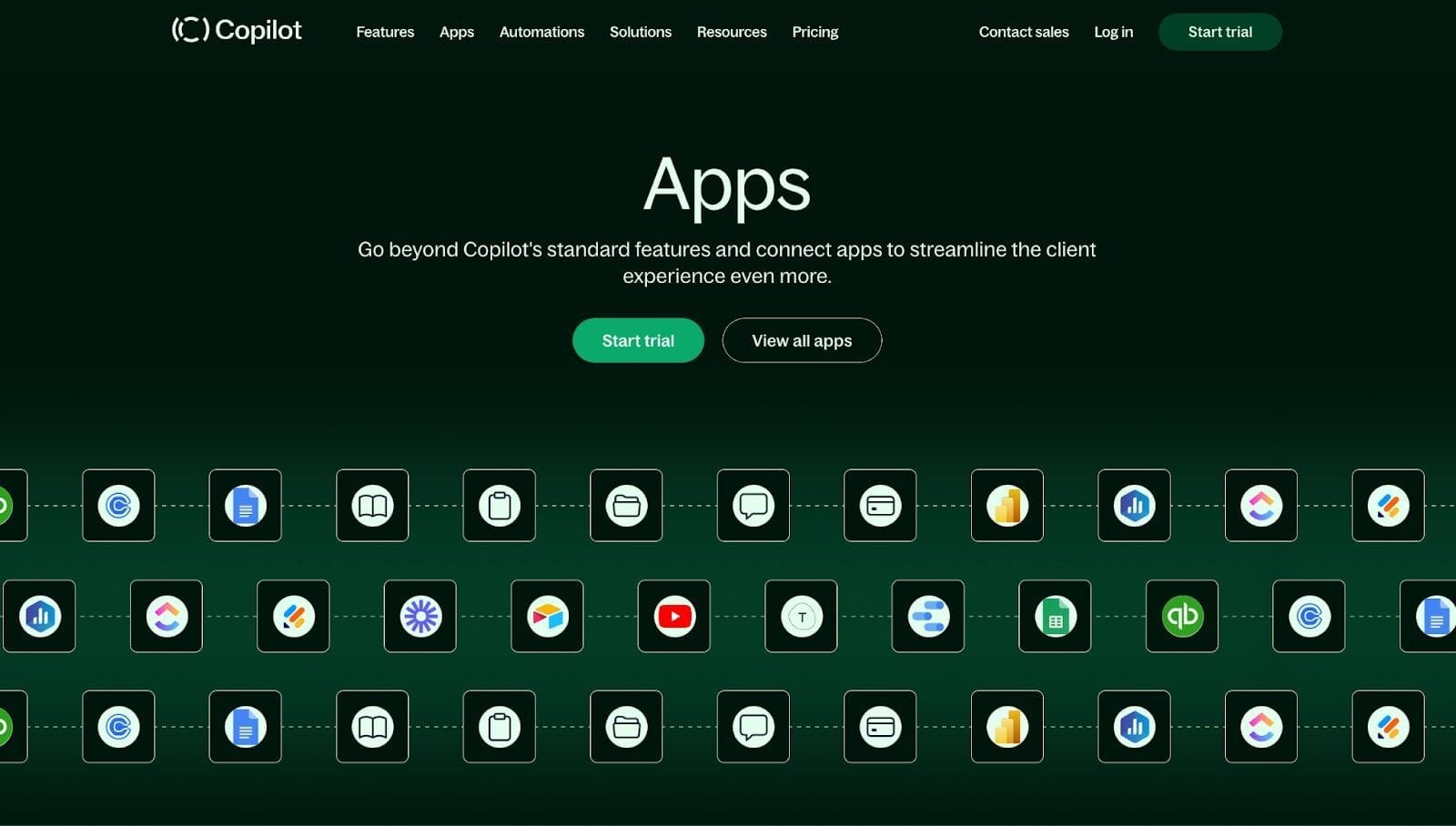
Regardless of the existing tools your clients may already be using, Copilot lets’ you easily integrate and bring everything into one place. And if there are apps or features that aren’t already available, the Copilot team will help you develop the tools you need for your specific project.
Conclusion
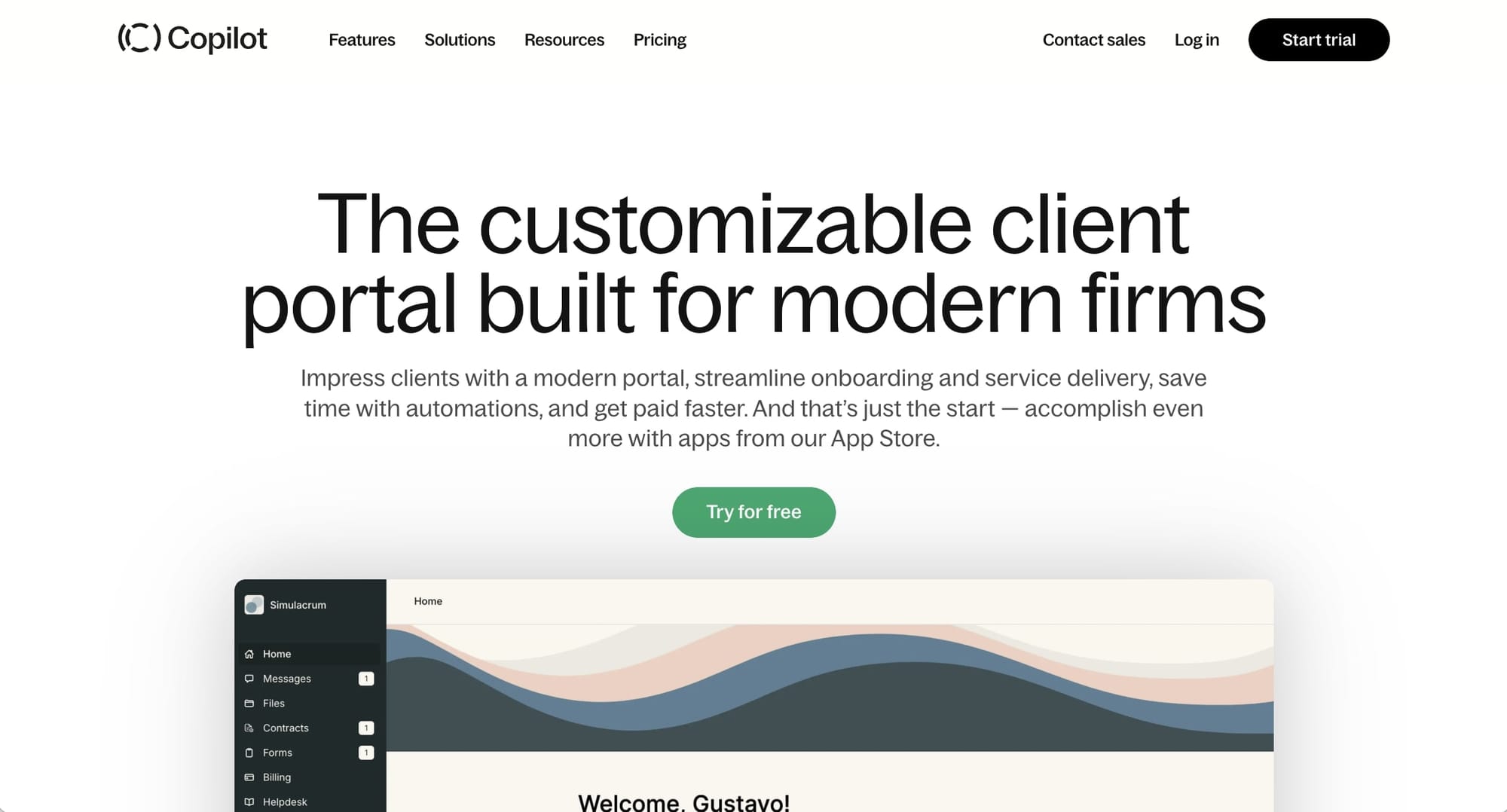
Mastering your client onboarding checklist doesn't have to be difficult. It starts with understanding what matters to you and your clients. In other words, you need to know what you need from your clients to start delivering your services. And you also need to know what creates a great client experience. At its core, it’s about remembering the goals of your client, pinpointing any needs, and initiating action — that's your groundwork.
If you want to learn more about what Copilot can do for your service business, be sure to play around with the demo portal and sign up for a free trial!
Share this post
Sign up for our newsletter
Subscribe to our newsletter to receive emails about important announcements, product updates, and guides relevant to your industry.
