Back to Blog Home
7 best client collaboration software and tools in 2025
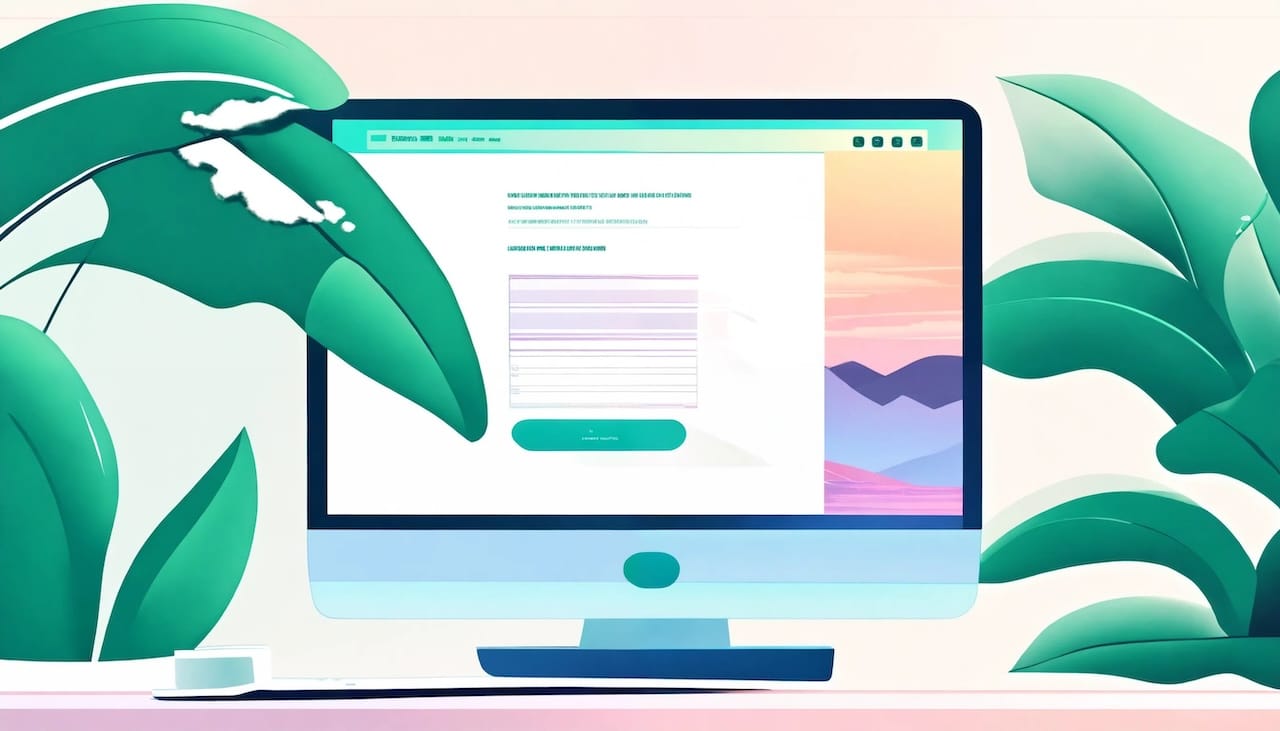
[Hide]
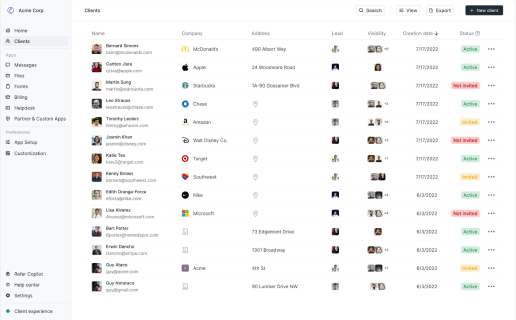
Give your clients a jaw-dropping experience
Copilot gives you the tools you need to start, run, and grow your client business. Try it for free!
4.9 rating
If you want to build a lasting agency, you need to focus on two things: relationships and organization.
Relationships are all about being there for your clients and making them feel like they can trust you. While organization is all about how you deliver your services on time and accurately — reinforcing the trust part.
They work together.
And many agency owners, myself included, accomplish these two by using client collaboration software to help create a “virtual office” for both you and your clients.
These tools are designed to make your life as a service provider easier, while also helping you craft a client experience that sets you apart from other agencies that provide similar services.
In this article, I’m going to walk you through what you need to be mindful of when finding the platform of your choice. Then, we’ll go over some of the best client collaboration tools on the market right now.
Okay, here we go.
What to look for in client collaboration software
As you’ll see in this article, there are lots of different client collaboration tools out there. I did my best to round up a list of not only the tools that I use (or have used in the past) but also tools my agency friends use to manage parts of their businesses as well.
But, I do believe that it’s important to know your own use cases for your services so you can find a tailored solution for yourself. So, let’s go over some features you might want to consider when finding a platform to organize your client services and messages.
Here’s what you should pay attention to when analyzing client collaboration software:
- Integrated features: Things like a task manager, client portal, messaging platform, file storage, and e-signature capabilities are key to completing all the core tasks you need to do. Optional: Find a tool that can also handle invoices and your billing needs.
- Customization: Being able to customize things like branding on client portals, automated messages, analytics, and just general presentation of your dashboard will make your clients feel special and build your trust as a premium service provider.
- Security and scalability: Dealing with sensitive client information, contracts, and NDAs means you need security. Find a platform that keeps your clients’ information safe, while also allowing you to scale and onboard as many clients as your business needs.
- Ease of use: This one is straightforward, but make sure the platform you use is intuitive and has a great user experience. From onboarding a client to educating them on how you approach collaboration, the easier the platform is to use the less time you’ll have to spend educating yourself on how to actually use it. Don’t let the tech get in the way of the important thing — authentic collaboration.
- Pricing: The best tools that help you make more money in your business don’t have a price tag. But, you want to be mindful of your budget and needs for your business. Some of the tools on this list are great and affordable for freelancers. While others are more premium and designed for agencies with lots of internal employees and collaborators. Find the balance in what you need at the current size (and projected size) for your service business.
And that’s about it! We can get into the nitty gritty of even more things to be aware of. But at its core, these five pillars are what matters most.
As you go through the list below, keep these in mind. And also be mindful of your own use cases as well. While many of these tools attempt to serve a wide range of service businesses, there are no two businesses that are exactly alike.
Alright, let’s get into it.
7 best client collaboration software and tools in 2025
Here are our top picks for the best client collaboration software:
Let’s take a deeper look at each one.
1. Copilot
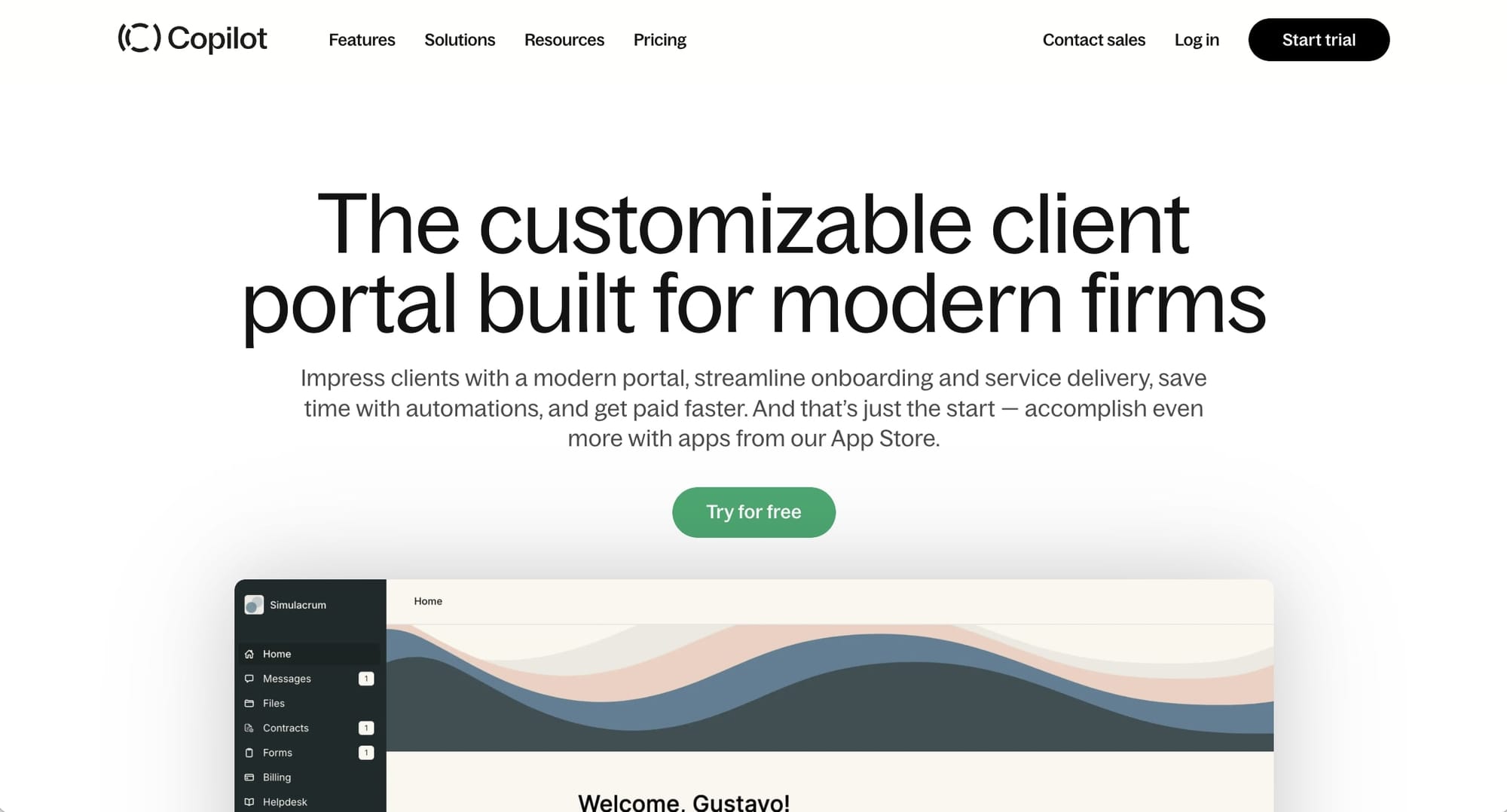
- Pricing: Starts at $39 per month
- Best for: Creating a branded client experience with an all-in-one client portal.
At its core, Copilot is an all-in-one platform to handle all of your client relationship needs. From payments to contracts and client portals, you can bring all of your client interactions into one central dashboard.
It’s like a mission control center for your agency.
What makes Copilot great for enhancing your client experience is that it allows you to integrate with existing tools you or your client may already be using. For example, while Copilot does have an integrated task management feature, you can also integrate with other task managers that your client may already be using.
You can also send messages and emails to your clients directly within your admin dashboard, making it a fully integrated solution for client collaboration. Besides all of the collaboration features, Copilot also has a few notable features.
Key features
- All-in-one tool: Messaging, billing, file sharing, and forms in one place.
- Custom branding: Client portal that matches your business's brand.
- Integrations: Works with Airtable, Google Docs, Calendly, Power BI, and more.
- Custom Apps: Build apps within the platform to serve custom use cases.
- Security: Encryption and industry standards compliance.
- Scalability: Suitable for businesses of all sizes, grows with you.
- Time-saving automation: Automates billing, client onboarding, and data collection.
Potential drawbacks
- While affordable for teams of all sizes, the price may be out of reach for some freelancers.
- Very specific use cases may require custom apps to be developed, which can take time.
- A potential learning curve for less tech-savvy users.
Ratings and reviews
Here’s what third-party review sites say about Copilot:
- G2: 4.8 out of 5 stars rating (+197 user reviews)
- Capterra: 4.7 out of 5 stars rating (+22 user reviews)
2. Notion
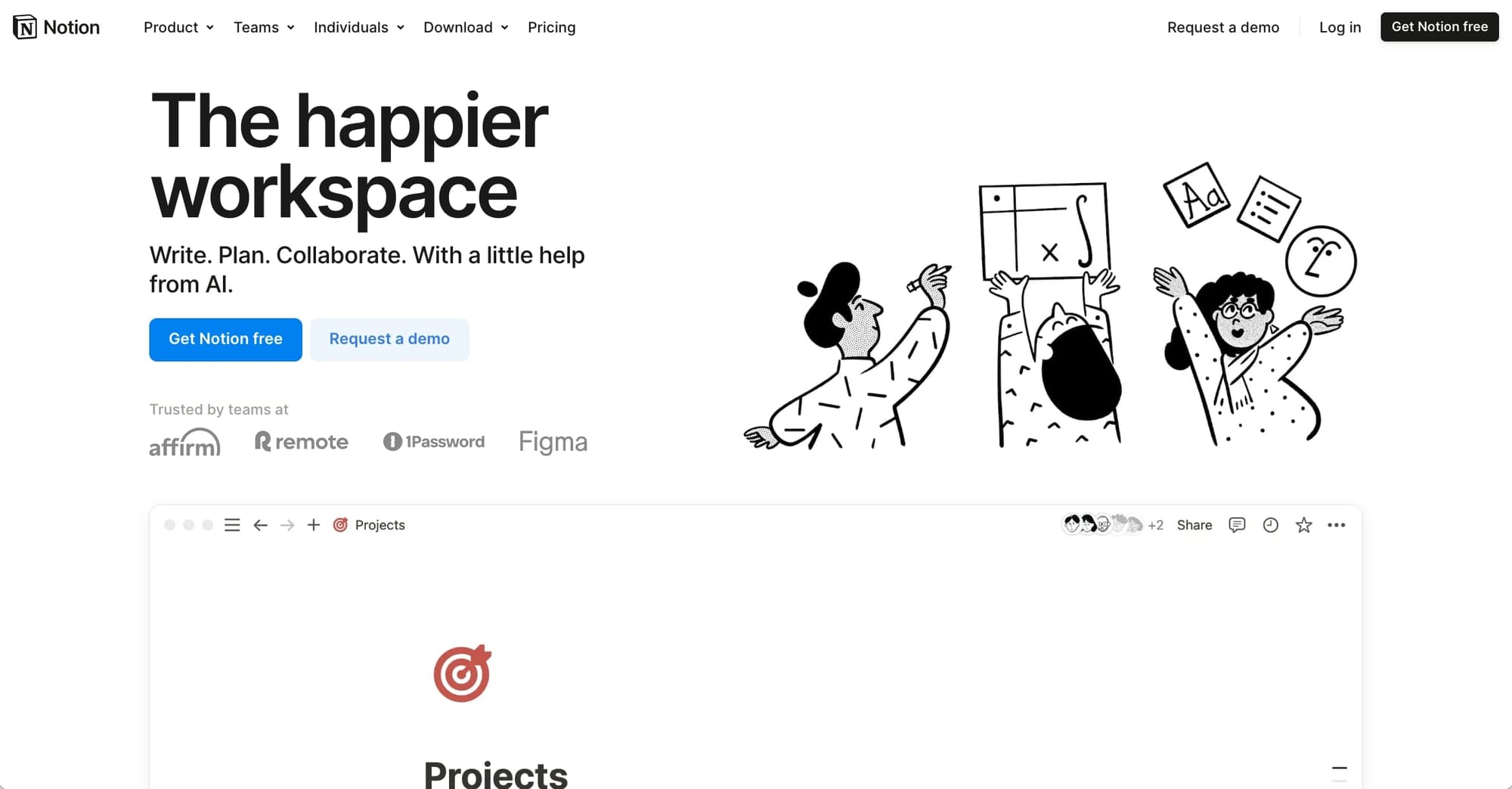
- Pricing: Free, then starts at $12 per seat/month
- Best for: Project management and visibility
If you’ve been on the internet for some time, there’s a good chance you’ve come across Notion. Notion is a project management platform that makes it easy for anyone to create, manage, and collaborate on different projects and ideas.
Besides using Copilot for my own agency, I also use Notion to manage my internal operations. It can be a great tool to share strategies and objectives with your clients. While not designed specifically for service providers, it does have many of the simple features you’d want from a tool that lets you put together project roadmaps and share them with others.
Notion also has integrations with many other tools like Slack, Google Drive, and Trello. Its collaborative features include real-time editing, comments, and mentions so teams can communicate within the platform.
Key features
- Rich template library: Task management, note-taking, wiki, custom services, etc.
- Database: Easily filter and sort through different types of documents.
- Team collaboration: Real-time editing, comments, and mentions.
- Third-party integrations: Slack, Google Drive, Zapier, and more.
- Cross-platform: Has a desktop version, web app, and mobile app.
- Offline mode: Edit pages on the go without a stable internet connection.
Potential drawbacks
- Notion’s per-seat pricing model means your total monthly bill can quickly increase as your team grows.
- Offline mode is limited. For example, you can’t open new pages or import blocks from other pages without a stable internet connection.
Ratings and reviews
Here’s what third-party review sites say about Notion:
- G2: 4.7 out of 5 stars rating (+5,933 user reviews)
- Capterra: 4.7 out of 5 stars rating (+2,432 user reviews)
3. Asana
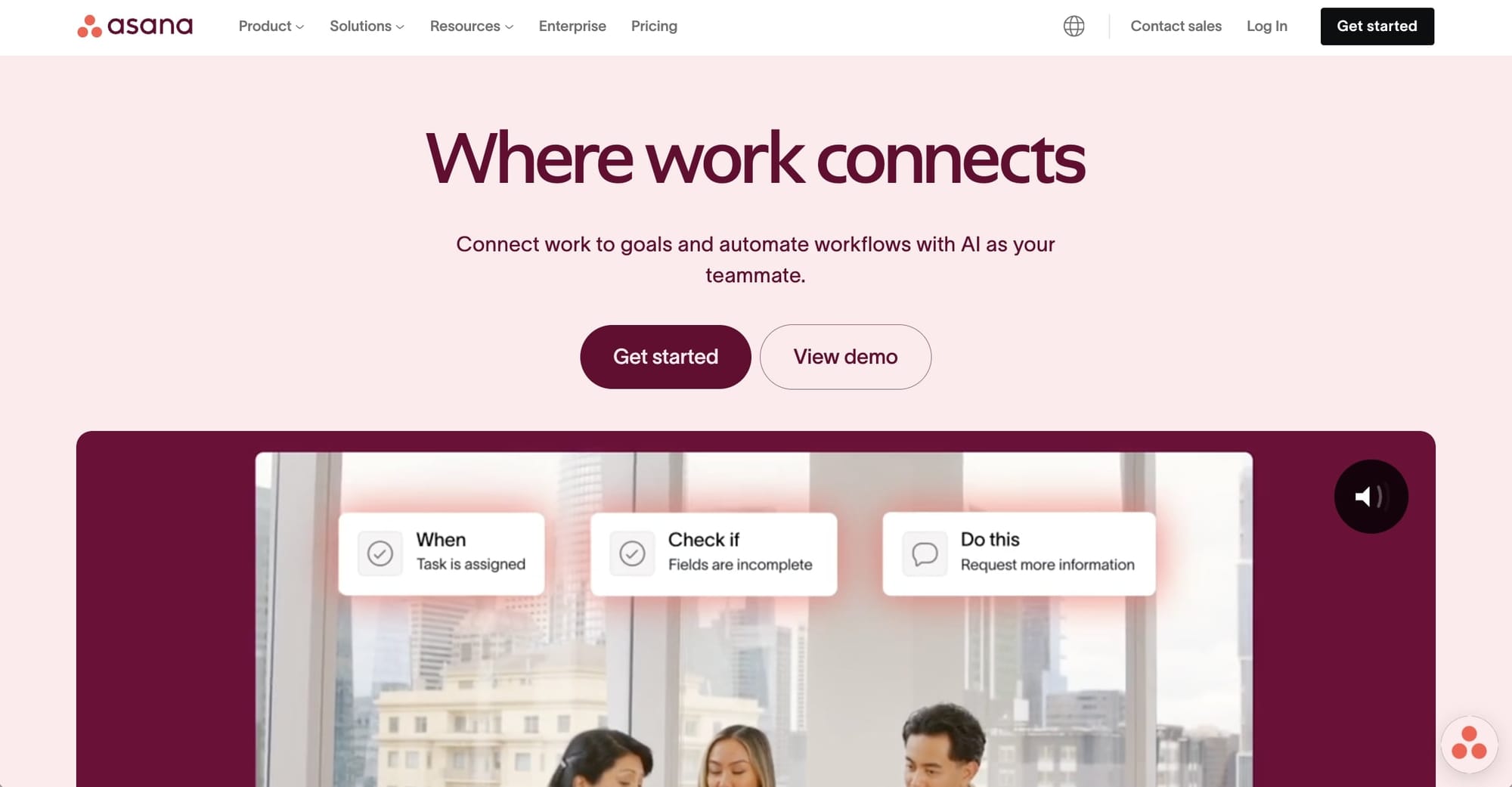
- Pricing: Free, then starts at $13.49 per seat/month
- Best for: Task management
One of my favorite task managers of all time, Asana is a great tool for managing tasks internally. With Asana, you can create projects, assign tasks, track progress, and communicate with comments and notifications.
The platform is great for those who like to visualize their projects — be it in a Kanban board, calendar view, or timeline. You can also integrate it with other popular tools in the agency tech stack like Slack, Google Drive, and Microsoft Teams.
Key features
- Tasks: Easily create tasks, assign them to team members, set priorities, and add deadlines.
- Multiple views: View projects in a list, board, calendar, or timeline for different workflows.
- Automations: Automate repetitive processes with custom rules and workflows.
- Team features: Centralized messaging and commenting on tasks.
- Reporting: Real-time progress reports and analytics for projects.
- Integrations: Integrates with over 200 tools including Slack, Google Drive, and Zoom.
- Custom fields: Add custom fields for your team.
- Mobile app: Access and update projects on the go with a fully-featured mobile application.
Potential drawbacks
- Limited offline functionality means you’ll need an internet connection to use the platform as it is intended to be used.
- While Asana has a generous free plan, the pricing plans for team features can quickly add up due to its per-seat pricing model.
Ratings and reviews
Here’s what third-party review sites say about :
- G2: 4.4 out of 5 stars rating (+10,789 user reviews)
- Capterra: 4.5 out of 5 stars rating (+13,268 user reviews)
4. Monday
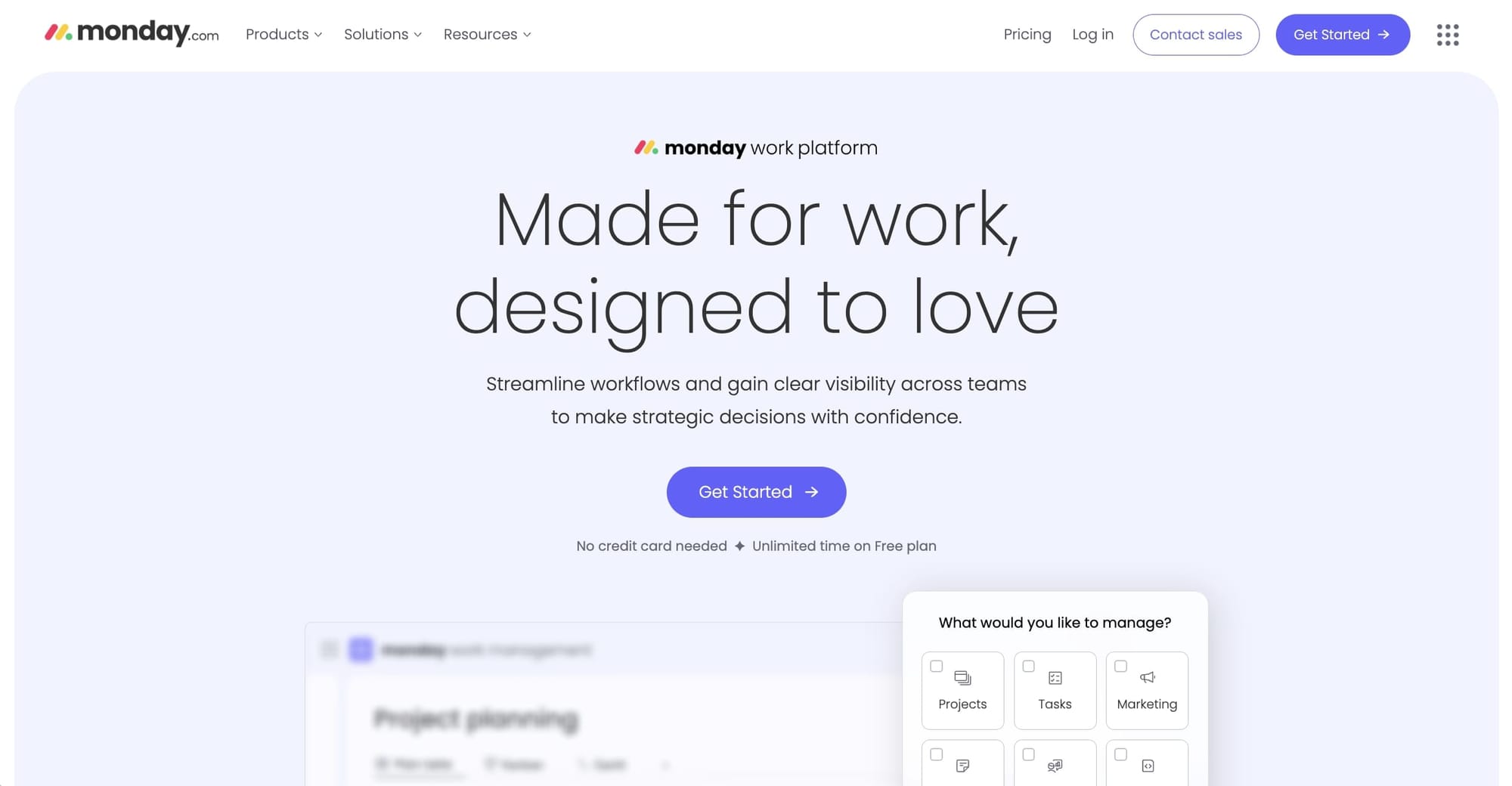
- Pricing: Free, then starts at $12 per seat/month
- Best for: Team collaboration
Monday is a popular work operating system (Work OS) that is very similar to both Notion and Asana. It’s great for visual project management and bringing all departments into one place. As in, the platform is great if you have a lot of stakeholders involved from different departments in an organization.
The platform can be a bit overwhelming for those who need a simple platform to collaborate and communicate with clients. But it’s great for larger organizations that have a lot of teams involved in one singular project.
Key features
- Customizable workflows: Create boards, templates, and automations to suit your team.
- Visual project management: Color-coded boards and timelines for a clear view of tasks and progress.
- Collaboration tools: Centralize communication through comments, file sharing, and task activity.
- Third-party integrations: Connect to Slack, Google Workspace, Zoom, and Salesforce.
- Time tracking: Built-in time tracking features.
- Automation: Automate status updates, reminders, and data entry.
- Template library: Choose from industry-specific templates for quick setup.
Potential drawbacks
- While Monday has a ton of features, it also comes with a steep learning curve. If you’re a large team, take into consideration the amount of time it will take to fully onboard your team onto the platform.
- Because of the amount of features, Monday is better suited for larger teams. Small teams may find all of its features extra for what they actually need.
Ratings and reviews
Here’s what third-party review sites say about :
- G2: 4.7 out of 5 stars rating (+12,684 user reviews)
- Capterra: 4.6 out of 5 stars rating (+5,365 user reviews)
5. Zendo
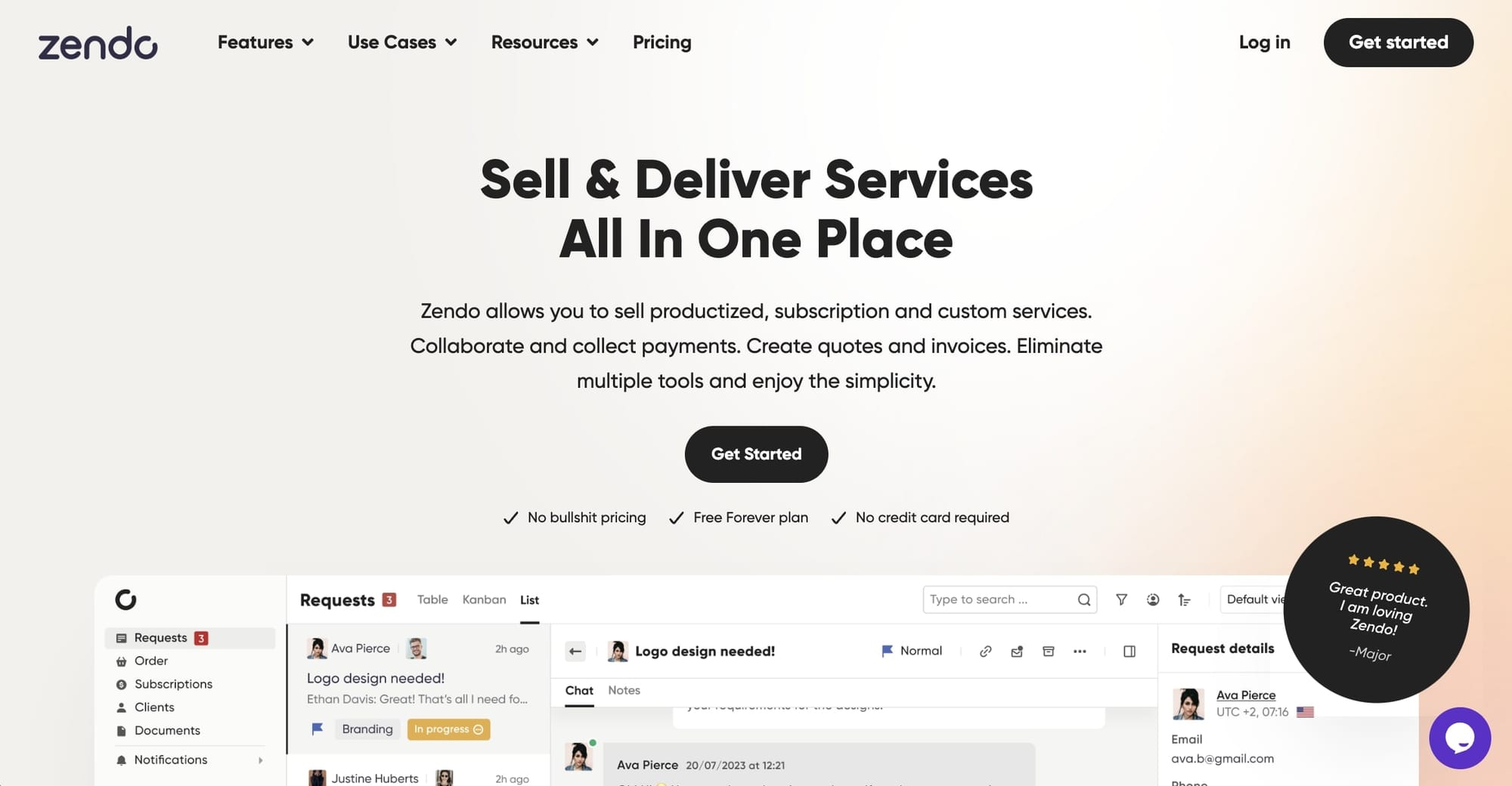
- Pricing: Includes free plan, then $49 per month.
- Best for: Agencies managing multiple client requests
Zendo is a productized service platform that makes it easy for agencies to package and sell their services. Similar to Copilot, Zendo has integrated messaging features that allow you to message your clients in one central place.
You use can the messaging feature to attach files, send invoices, and send resources related to the project you and your client are collaborating on. If you’re looking for more than just client collaboration software, Zendo can be a great platform to look into.
Key features
- Offer multiple service options: Create productized, subscription, and custom services so you can package and sell your services however you want.
- Customizable order forms: Create unique order forms with custom input fields for each service so you can collect the data you need and integrate it with your website.
- Automated quotes and invoicing: Automate quotes, invoices, and payment requests so you don’t have to do the admin work and speed up the sales process.
- Integrated payment processing: Supports Stripe and traditional bank transfers so your clients can pay instantly.
- Client portal: A place for all client interactions so you can communicate and collaborate with your clients.
- Workflow management: Manage your team workflows so you can work more productively with custom processes.
- White Label: Brand the platform to your business so your clients have a seamless experience.
- Zapier integration: Use Zapier to automate and integrate with other tools and apps.
Potential drawbacks
- If you’re already using a different platform for other features, like invoicing, you might find that Zendo has a lot of feature overlap and you may be paying for extra features you don’t need.
- The wide range of features can bring a steep learning curve to clients who may not be tech-savvy. Keep in mind that you might have to teach your clients how to use the platform.
Ratings and reviews
Here’s what third-party review sites say about :
- G2: 4.9 out of 5 stars rating (+10 user reviews)
- Capterra: 5 out of 5 stars rating (+1 user reviews)
6. Dubsado
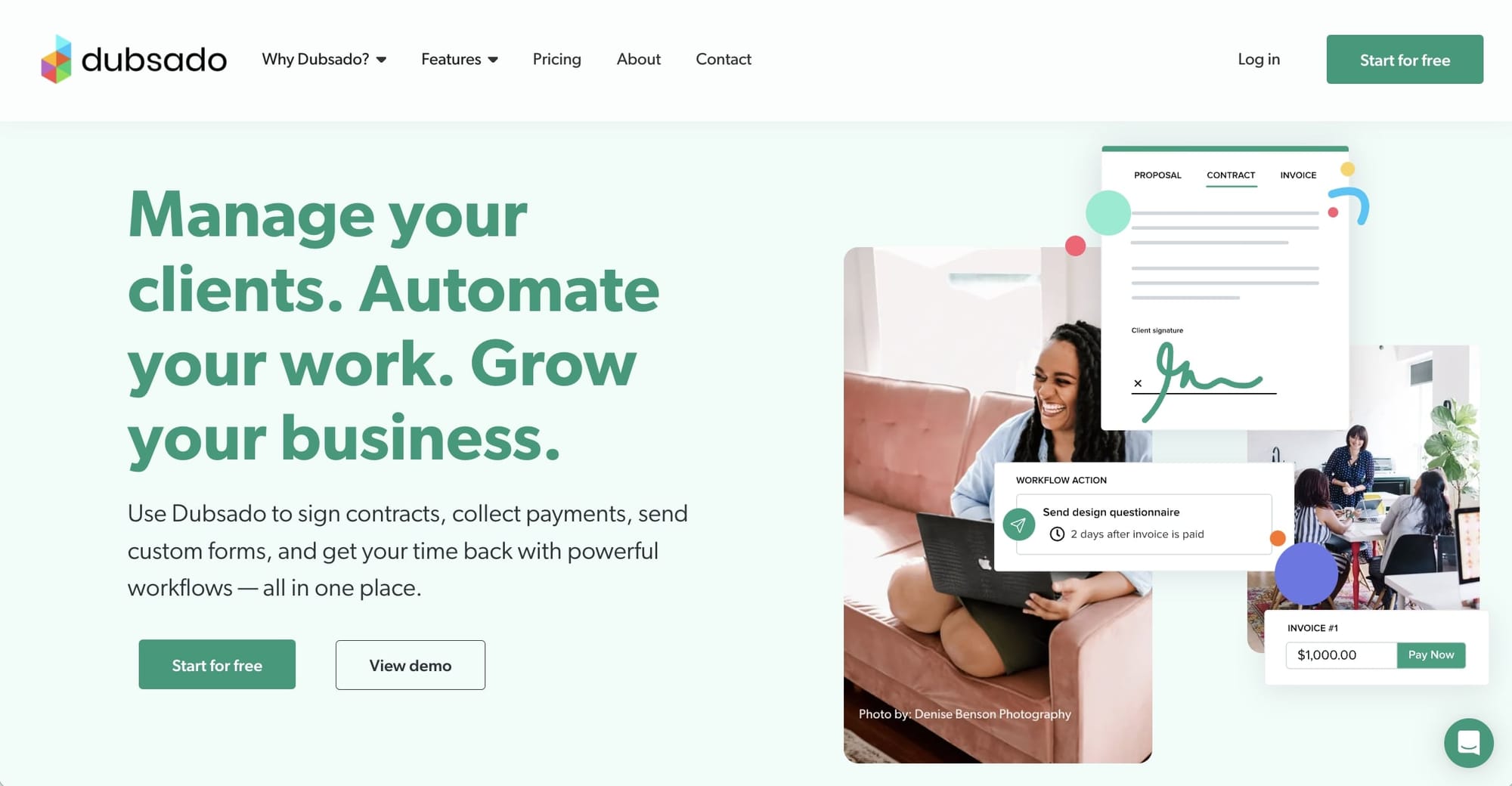
- Pricing: Starts at $20 per month
- Best for: Freelancers and small business owners
Dubsado is a business management solution for agencies and firms. Similar to Copilot, it gives you everything you need to manage your client relationships and workflows. Whether you’re a wedding photographer or web development agency founder, Dubsado is designed to fit the needs of teams of all sizes.
The platform also lets you manage invoices and contracts — so it’s more than just a client collaboration tool. Its pricing also makes it an attractive choice for agencies or freelancers on a budget.
Key features
- Client portal: Create portals clients can use to view documents, invoices, and project statuses.
- Scheduling tools: Built-in appointment scheduling with Google Calendar and other integrations.
- Invoicing & payments: Create and send invoices and take payments directly through the platform with Stripe and PayPal integrations.
- Lead capture forms: Create and embed custom forms to capture leads on your website.
- Time tracking: Track time on projects for accurate billing and reporting.
- Third-party integrations: Zapier, QuickBooks, email providers, and more.
- Mobile app: Includes a mobile app to handle messages on the go.
Potential drawbacks
- While there are a few customization options, it’s a bit hard to fully customize forms — creating design limitations if you want to match your branding with your portal.
- While great for smaller teams, larger agencies may have a hard time integrating all the CRM features they need.
Ratings and reviews
Here’s what third-party review sites say about :
- G2: 4.2 out of 5 stars rating (+71 user reviews)
- Capterra: 4.2 out of 5 stars rating (+55 user reviews)
7. Clinked

- Pricing: Starts at $119 per month
- Best for: Document sharing and team collaboration
Clinked is a great all-in-one client management platform similar to Copilot. While the UI is a bit outdated compared to Copilot, the platform's core features give you everything you need to build a great client experience.
You can easily create custom, white-labeled portals that match your client’s branding. You can also use Clinked’s iOS and Android app to message clients and manage projects on the go — making it a great choice for business owners juggling lots of projects and team members.
Key features
- White-label branding: Create client portals with your branding.
- Task management: Assign tasks, track progress, and hold team members accountable.
- Team collaboration: Includes real-time chat and discussions for team and client communication.
- Document management: Keep a central storage for files, version control, and real-time editing.
- Mobile app: Includes a mobile app for on-the-go project management.
- Integrations: Integrates with Google Workspace, Microsoft Office, and more.
- Audit trails: Tracks changes and activities for accountability and compliance.
- Client engagement analytics: Provides insights into client activity and engagement within the portal.
Potential drawbacks
- Pricing may be a bit steep for what you get. Similar platforms, like Copilot, include many of the same features at a much lower price. So if price is a point of concern, it might be worth looking into an alternative.
- The user interface, both desktop and mobile app, can feel a bit outdated for modern, tech-enabled firms. While not a deal breaker for some, those who hold their brand to a high standard may have a hard time customizing everything to their liking.
Ratings and reviews
Here’s what third-party review sites say about :
- G2: 4.8 out of 5 stars rating (+123 user reviews)
- Capterra: 4.9 out of 5 stars rating (+103 user reviews)
What is client collaboration software?
Client collaboration software is a platform that allows you to interact with your clients in one central place. The best collaboration tool will not only let you securely message your clients, but it will also let you handle things like invoices, contracts, and project tasks in an integrated solution.
As you can see, there are a ton of different platforms on the market that promise to help you manage your clients effectively. And when picking the right client collaboration platform for you, it’s important to do your due diligence. The software you choose will greatly affect your client experience — which is huge if you care about your craft and want to build a lasting service business.
Your client experience should be above everything else. So hopefully by now, you have a better idea of what tool makes the most sense for your services and stage in your company. Here’s to a great year of helping more businesses!
Share this post
Sign up for our newsletter
Subscribe to our newsletter to receive emails about important announcements, product updates, and guides relevant to your industry.
