
[Hide]
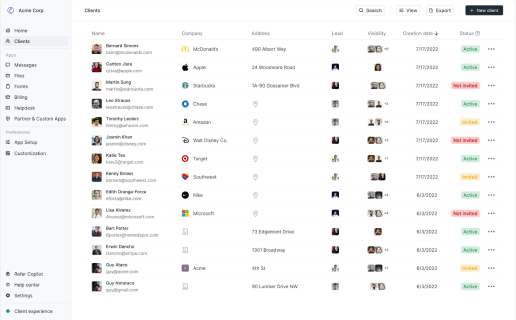
Leverage AI to run your accounting firm
Copilot gives you the tools you need to start, run, and grow your client business. Try it for free!
4.9 rating
Since its launch in November 2022, ChatGPT has become a go-to “assistant” for many working professionals — myself included.
At first, the main concern (or excitement) with ChatGPT was that it would replace all of our jobs. For example, there was a scare with copywriters as tons of writing tools have launched in the past year alone promising to write better than real humans.
However, this article is not written with any AI tools, and this article is not about using ChatGPT as a writing assistant. It’s far more powerful to be just that. And when it comes to ChatGPT for accountants, there are several things you should be aware of as you run your bookkeeping or CPA business.
In this article, I’ll go over what ChatGPT is, what you can do with it to maximize productivity as a CPA or accountant, the best ChatGPT plugins for service businesses, and whether or not AI will replace CPAs.
Alright, enough rambling, let’s get started.
What is ChatGPT?
ChatGPT is a chatbot-style LLM (large language model) created by OpenAI. It’s a chat interface that can be used for almost anything — from asking for advice on specific topics to helping you write code, to automating repetitive accounting tasks, and much more. And since the release of GPTs, you can now create ChatGPT apps and plugins for specific work tasks — getting us a step closer to creating “AI employees” or assistants.
ChatGPT, in my opinion, is the largest technological leap since the birth of the internet. We still have yet to know its impact on society and our relationship to work.
While it can seem daunting that new technology can suddenly turn a lot of jobs obsolete, it’s important to note that any disruptive technology that has come out has always created new jobs. So, this is an exciting time for change if you’re willing to embrace it.
When it comes to accounting, ChatGPT, and an AI tool for that matter, will help you speed up your workflow and help eliminate human error in your client work. It’s a net positive for many CPAs and accounting firms looking to run lean while also providing exceptional services to their clients.
Using ChatGPT in accounting can be a great way to get a helping hand when it comes to doing more in less time. In fact, Jason Staats, a sought-after CPA, made a video on this exact topic you can check out here:
If you’re a fan of reading, let’s talk about some things Jason recommends when using ChatGPT (and a bonus use case).
Now, let’s go over some things you can do with ChatGPT as an accountant.
5 use cases for ChatGPT as an accountant or CPA
Here are a few things you can do with ChatGPT as an accountant:
- Turning PDF documents into spreadsheets
- Converting bank statements into CSVs
- Writing formulas for Excel
- Getting more information about ambiguous bank transactions
- Managing client relationships
Alright, let’s go through each of these one by one.
1. Turning PDF documents into spreadsheets
- Why do this: Organize PDF data into Excel spreadsheets
One annoyance accountants run into is converting data to make it easy to understand and accessible with their existing accounting tech tools. In some cases, you may want to take financial data from a PDF and convert it into an Excel spreadsheet.
Following the example from Jason’s video (linked above), here is an example of a PDF document that we can turn into an Excel spreadsheet:
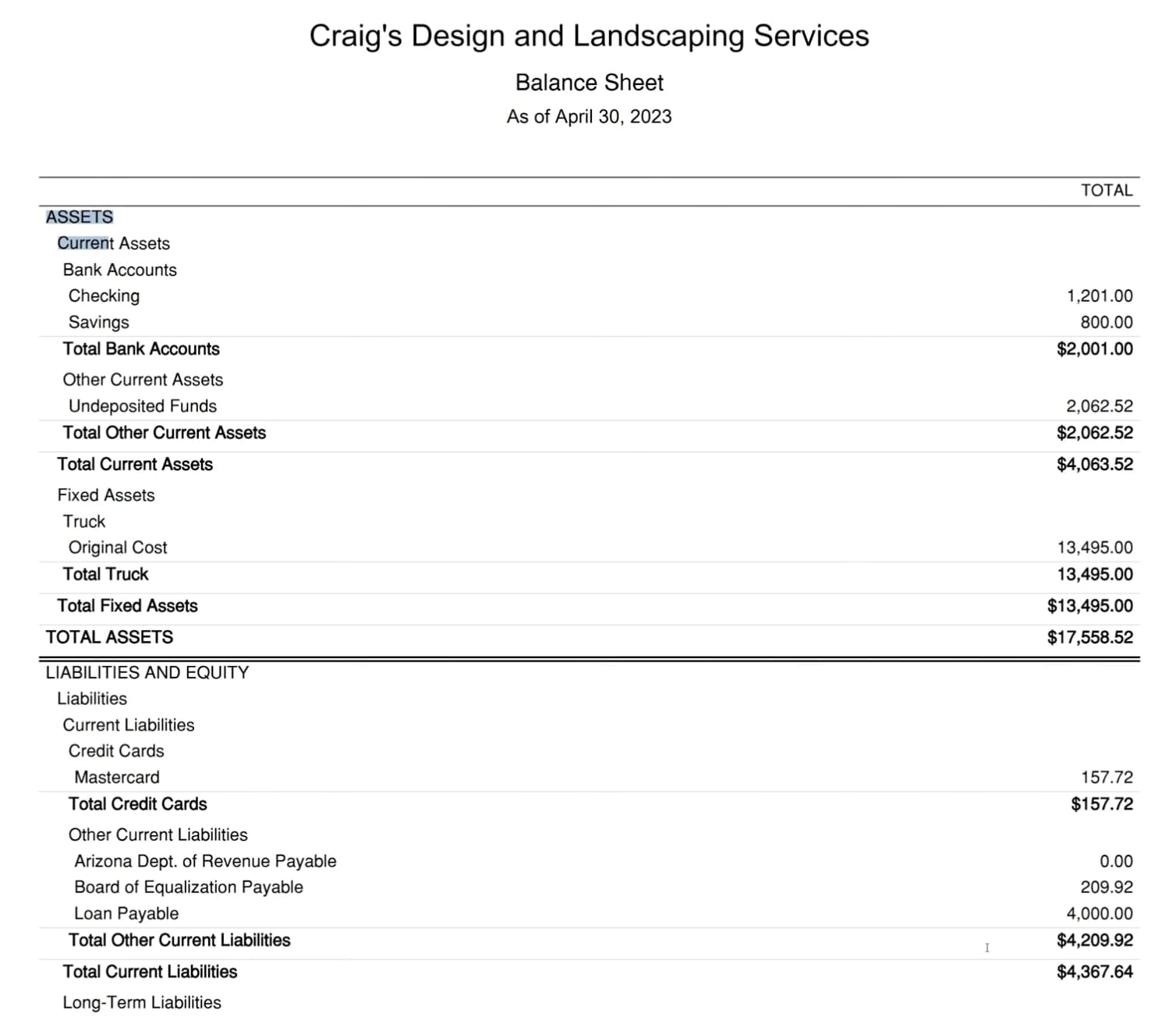
From here, we want to copy all of the data in this PDF (without sensitive information like the client’s company name). Next, head over to ChatGPT and use the prompt below (make sure to paste your PDF data in between the brackets in the prompt below):
- Prompt: “Present this balance sheet in table format: [paste your data]”
Next, ChatGPT should quickly go through all the data you pasted and organize it into a table that can be easily copied and pasted into Excel (or Google Sheets).
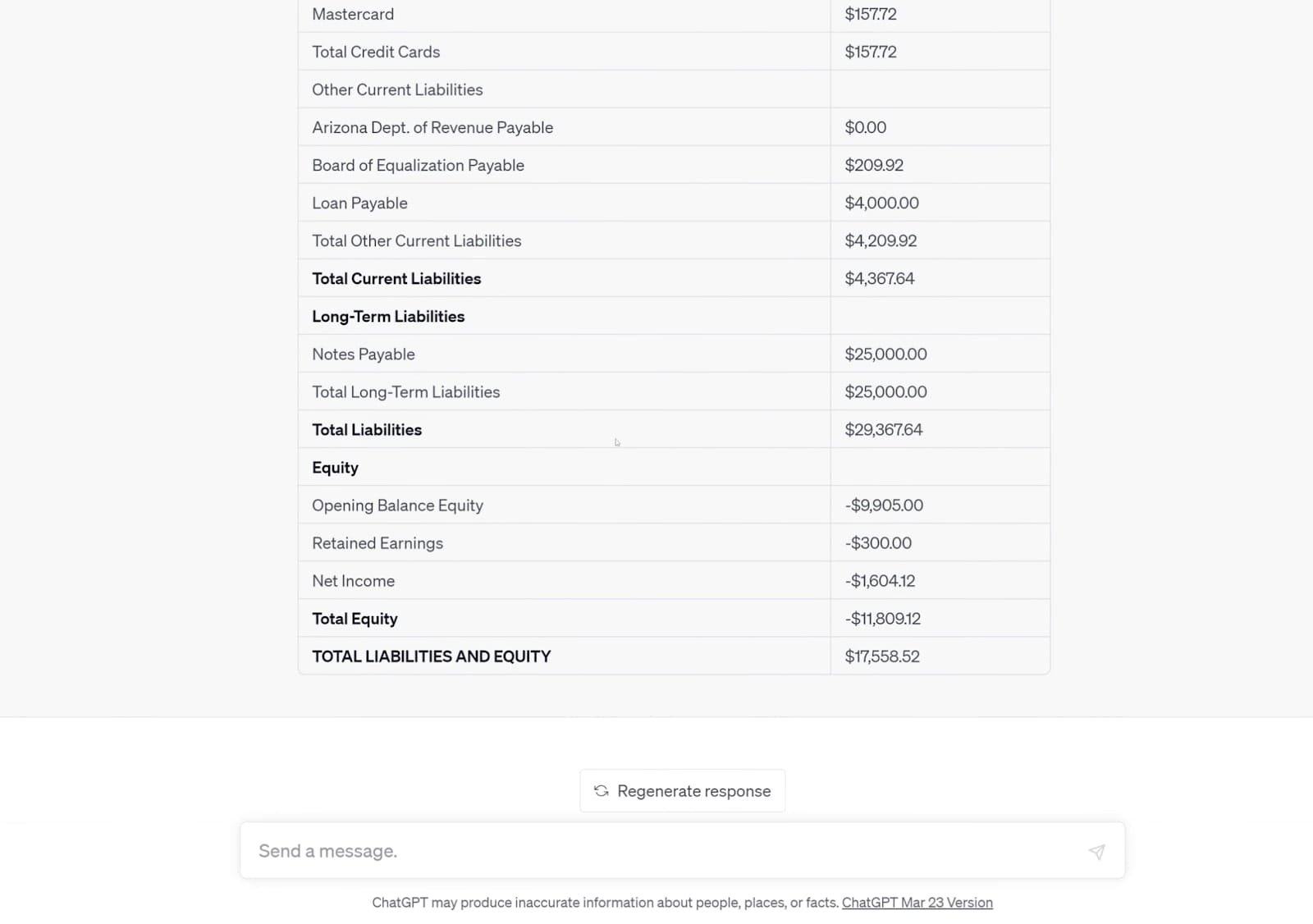
Voilá!
But, wait. Before we go further with this article, let’s talk about security.
It’s important to know that, by default, ChatGPT uses your chat data to train its AI model. However, you can turn this setting off. To do this, go to your profile picture in the bottom left corner of ChatGPT → click on ‘Settings’ → go to ‘Data controls’ → click on ‘Improve the model for everyone’ → uncheck the toggle and click done.
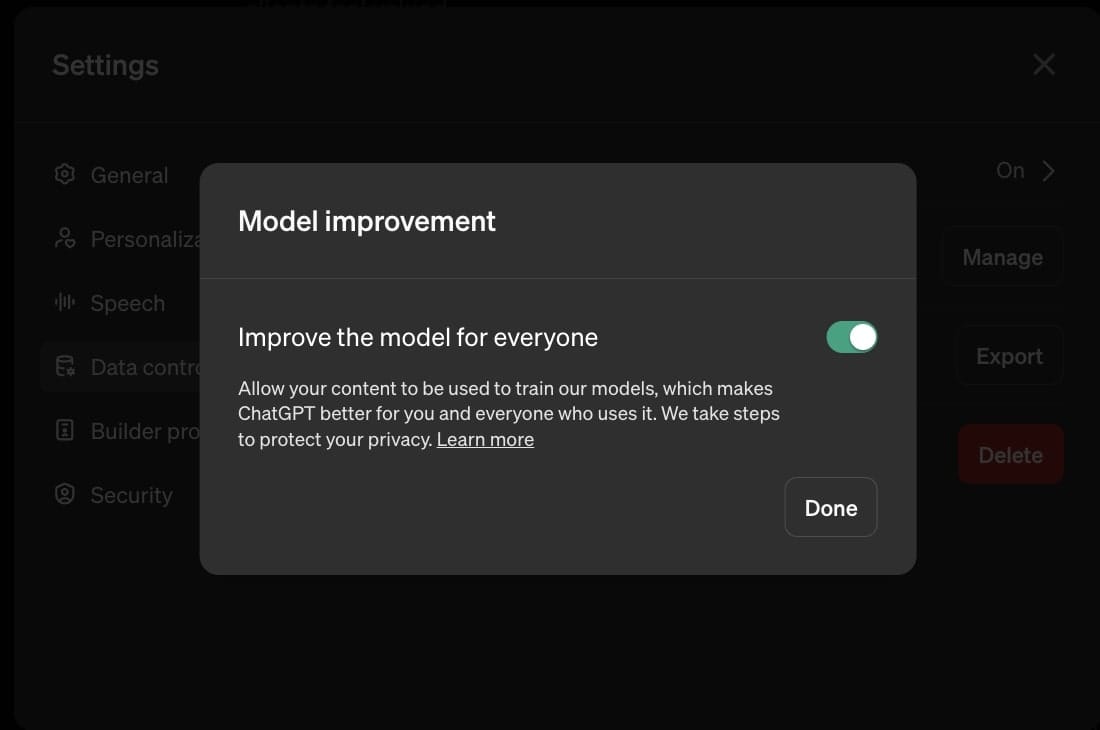
When you turn this setting off, ChatGPT won’t use the conversations you have with it to train its LLM. But, to be on the safe side, I’d advise to never input any sensitive company information like an SSN, EIN, or names that can identify who your clients are.
Even though ChatGPT claims to anonymize their data, you don’t want to take chances with personally identifiable information.
Okay, with that out of the way, let’s review the next use case with ChatGPT in accounting.
2. Converting bank statements into CSVs
- Why do this: Easily turn bank statements into CSVs
When dealing with bookkeeping services that require reconciling your client’s books, you might find yourself trying to turn bank transactions into CVSs so you can upload them into your accounting software.
This example is taken from Jason’s video, but take a look at this (fake) bank statement:
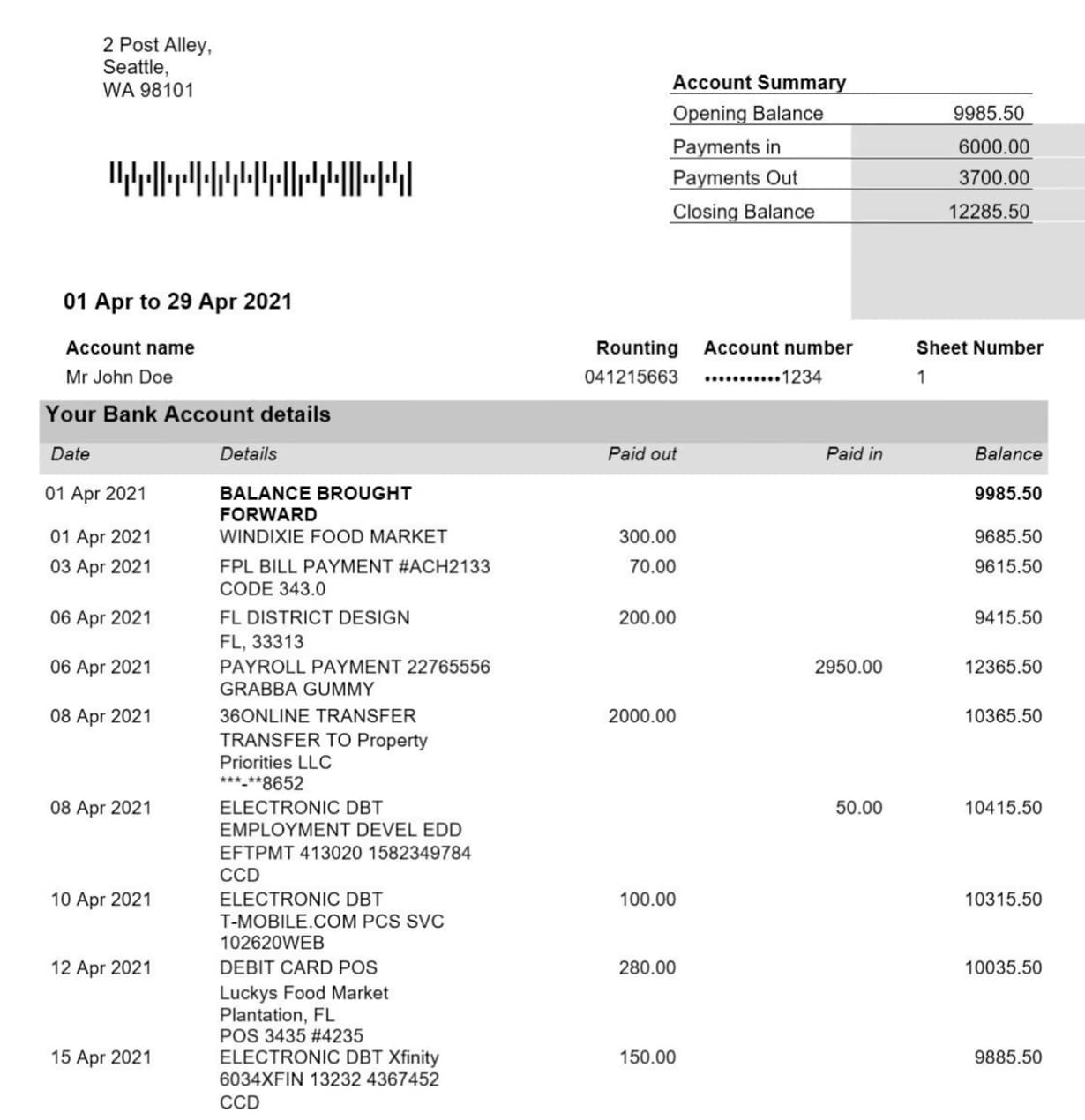
Here, we want to organize these transactions into a CSV. Drag your mouse over all the bank account transaction details (avoiding personal information like the name, routing, and accounting numbers). Next, go to ChatGPT and use this prompt Jason recommends from his video (paste your bank account transactions you copied in between the brackets in the prompt):
- Prompt: “Here are some lines from a bank statement. I need a CSV of the transactions with a date column, details column, amount (positive for paid in, negative for paid out) and balance: [paste your data]”
Now, ChatGPT will give your data back in a CSV format:
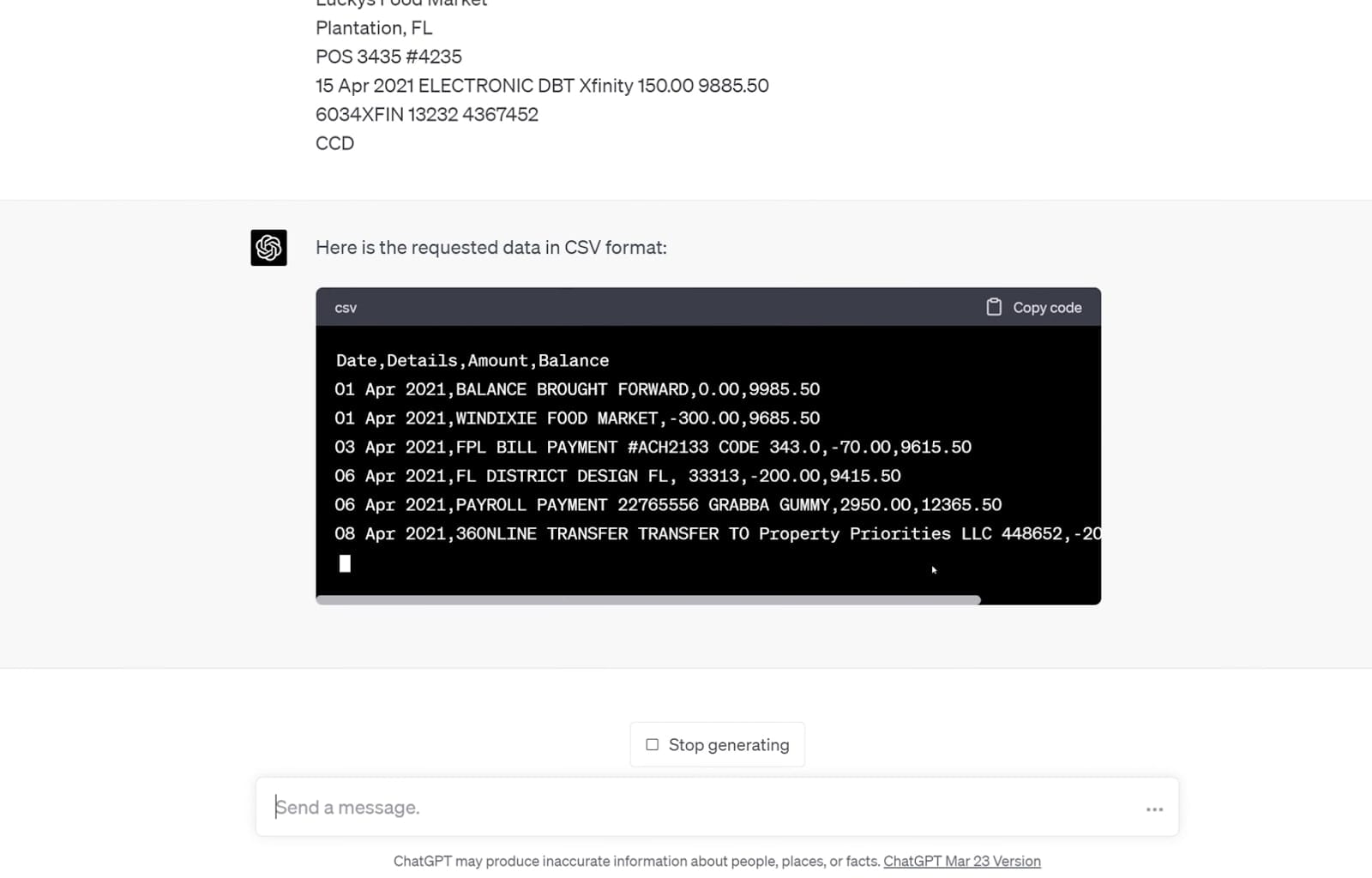
You can copy this information and paste it into Excel, then download the Excel file as a CSV. Huge time saver!
Alright, now let’s go over some of my favorite ways an accountant can use ChatGPT, especially those just starting out in this career path.
3. Writing formulas for Excel
- Why do this: Discover Excel formulas to speed up your workflow
Excel is like its own programming language. There are so many different things you can do with it. However, in order to be effective with the tool, you need to have an understanding of the different formulas you can use and when to use them.
Sometimes, you’ll run into a situation where you know what you want to do in Excel, but you’re not sure how to actually do it. This is where ChatGPT’s assistant-like benefit comes in handy.
For example, in Jason’s video, he demonstrated a situation where you might need some help learning about a specific topic in Excel: in this case, pivot tables.
You can simply ask ChatGPT, “I don’t know much about pivot tables. Explain them to me like I’m 15 years old.” And ChatGPT responds with this:
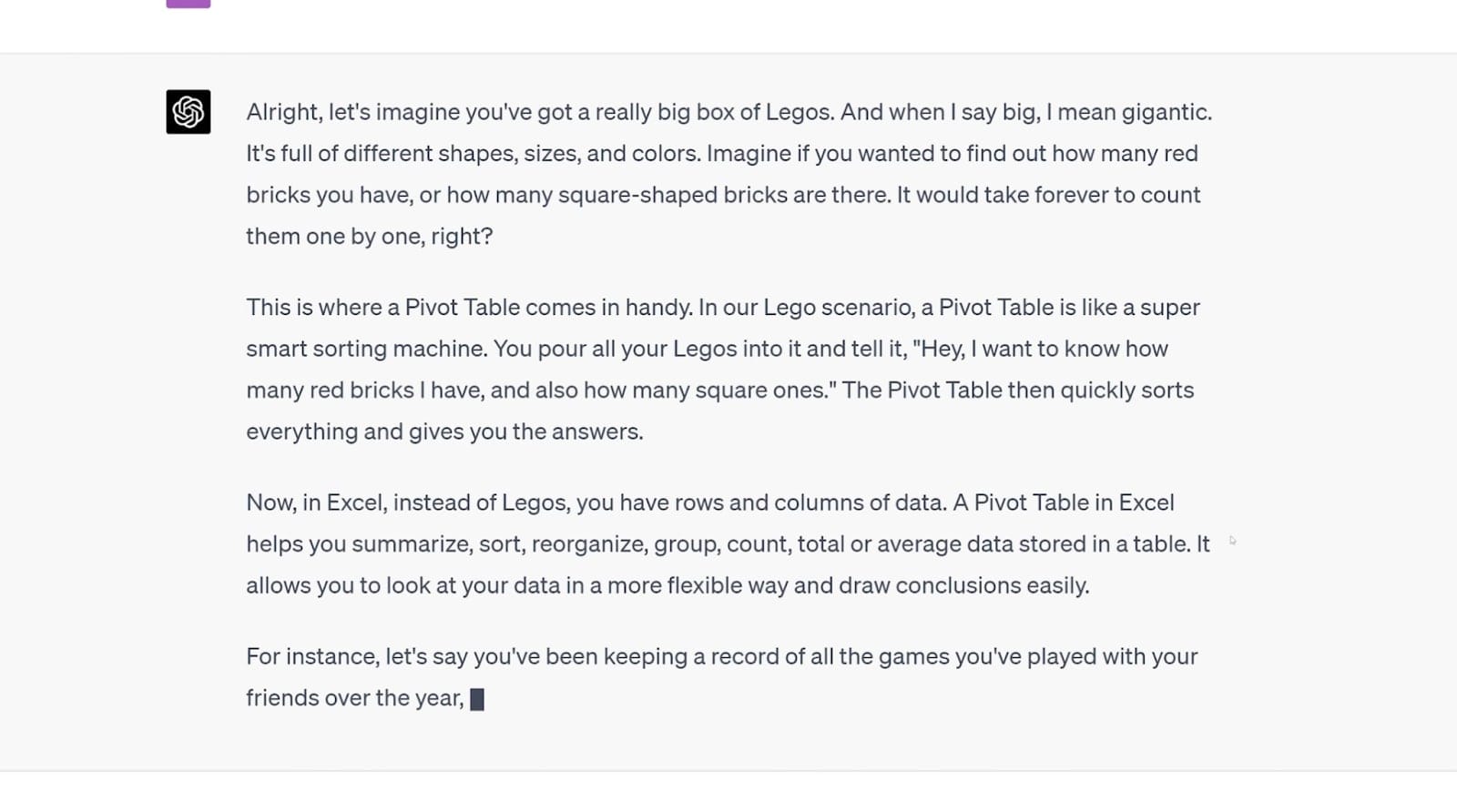
This way, you can quickly learn about specific topics you may not know much about.
But let’s say you do know this information, and you’re looking to do something inside of Excel. In this case, you might want to take data you already have and turn it into a pivot table. You can ask ChatGPT: “I have this data [paste your data]. How do I turn this into a pivot table in Excel?”
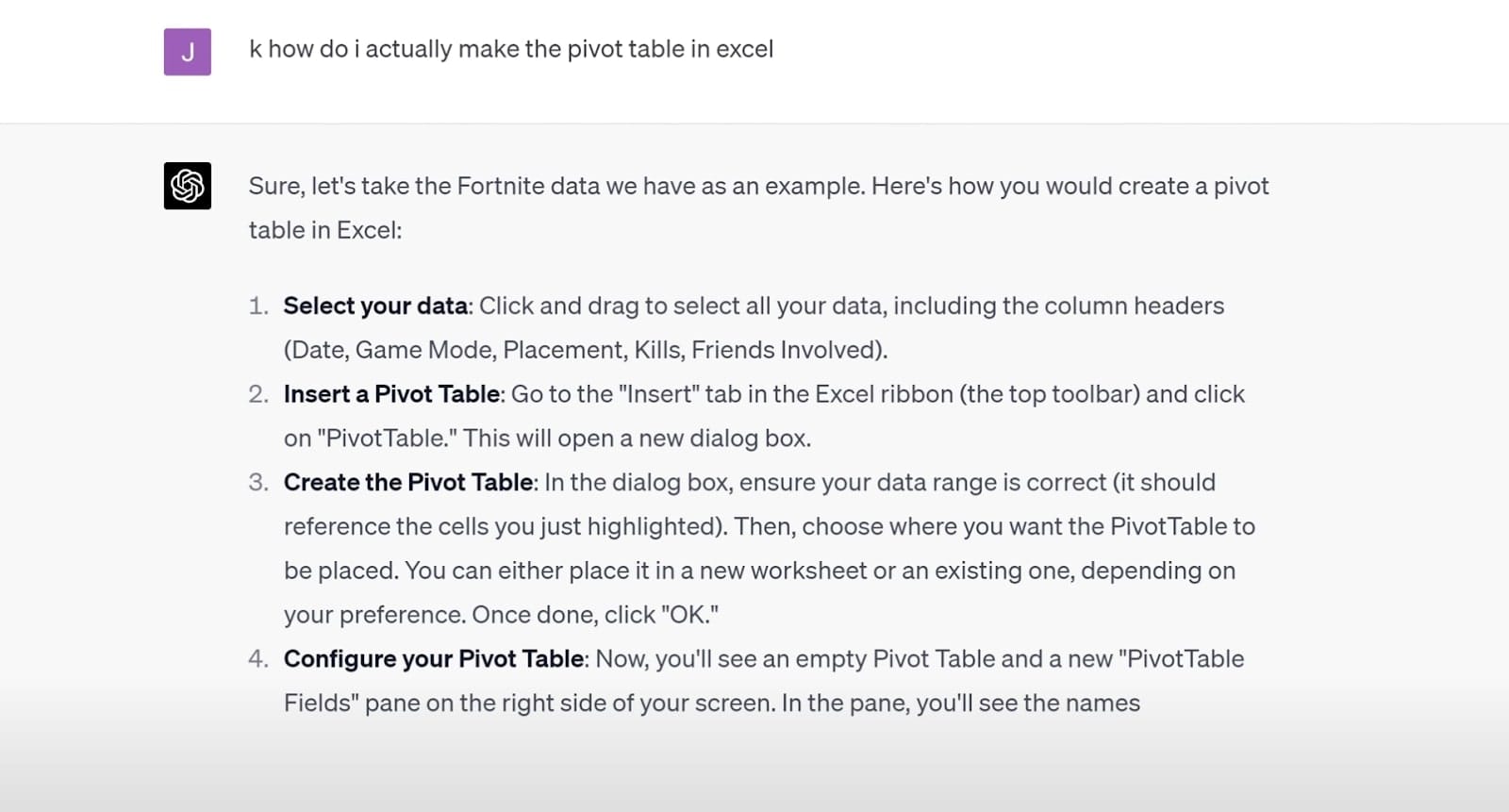
And now, ChatGPT will give you detailed instructions on how to make a pivot table.
You can also go as far as asking it specific formulas for different tasks and how to do them in Excel. And it will give you detailed instructions on how to do so. However, it’s important to note that, sometimes when you’re working with data, ChatGPT will hallucinate and make things up. So you always want to double-check anything it outputs for you when you paste it into Excel.
Alright, now let’s get into the next use case.
4. Getting more information about ambiguous bank transactions
- Why do this: Create an accounting assistant to handle ambiguous tasks
In some cases, you might be dealing with bank transactions that you’re not sure where they came from or how they’re categorized. Here, we explore the world of “prompt engineering.”
In this case, you can tell ChatGPT to be an expert accountant whose specialty is figuring out where bank transactions are coming from.
You could use a prompt like: “You are “CPAExpert” a helpful, concise utility for providing additional information about ambiguous bank transactions. This is your main function: I will give you lists of bank transactions, and I want you to provide a table with the following columns: “Merchant Name” which is your best guess at the merchant the bank transaction stemmed from, the name should link to the company’s landing page, when the payment was made via a payment service like PayPal or Stripe only showing the merchant name and not the payment service used, “Confidence” a 0-100 percentage rating of how confident you are you correctly identified the merchant, “Category” a general business accounting category you would expect this sort of transaction to be categorized to, taking into the account the nature of the business, etc.”
This prompt can go on for however long you need it to, detailing all the specific things you want this “CPAExpert” assistant to do for you. (You can also save this prompt to use at any other time you may need it.)
Then, following this prompt, you have a normal conversation with ChatGPT and give it appropriate feedback to give you a better output. Once you give it the data it needs, it will start to do exactly what you “prompted” it to:
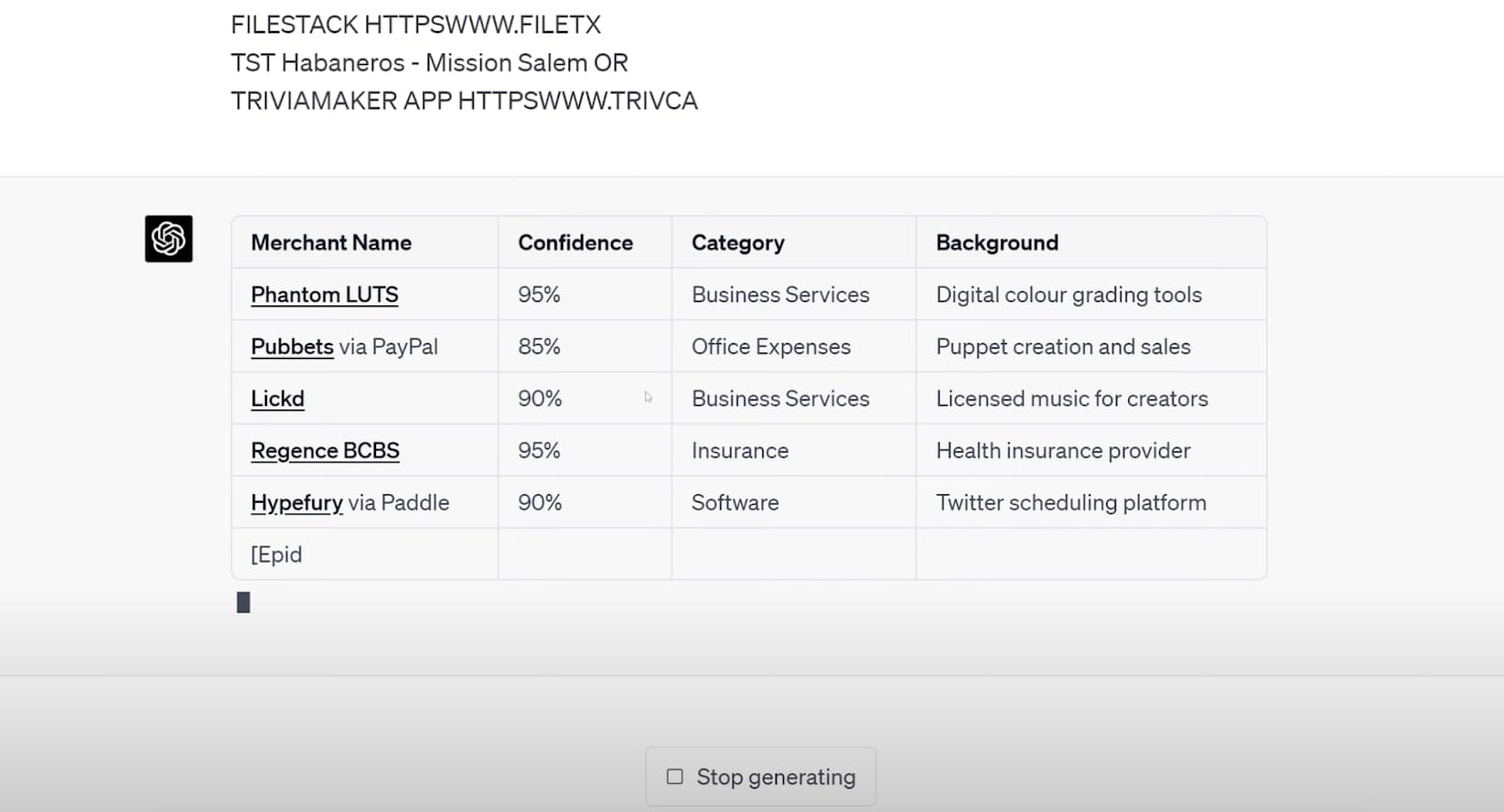
Another powerful example of what ChatGPT can do for you as an accountant. Again, make sure to double-check the information it gives you so the data you import is the same data it is exporting back to you (in whatever format you prompted it to).
Now, let’s go on to another use case that focuses more on soft skills over hard skills.
5. Managing client relationships
- Why do this: Creating a great client experience gives you long-term success
Running a CPA or accounting firm is more than just providing bookkeeping or tax preparation services. Sure, clients come to you for these problems. But, the way you brand yourself to your clients plays a big role in whether or not they’ll come to you each year and recommend you to their friends.
In other words, providing a great client experience as an accounting professional is how you build a long-term business that grows through word of mouth (without having to rely on traditional accounting marketing practices).
This is where automation meets accounting. You can use a combination of ChatGPT, Zapier, and Copilot to help you create an AI-driven accounting business. Here are a few things you can automate using this workflow:
- Client onboarding and intake forms: Create rules for specific types of clients, send automatic personalized welcome emails, and give clients a centralized dashboard when they log into their client portal.
- Client billing: With Copilot’s Billing App, you can automate your invoicing and create recurring subscriptions. You can also create automated reminders and use ChatGPT to help you craft messages to send to clients when they’re difficult to work with.
- Client reporting: You can ask ChatGPT what things clients care about when it comes to updates and financial reports. Then, you can use Copilot to set up dashboards with specific views your clients care about. You can also integrate Copilot with QuickBooks to help you better manage your finances for your firm.
There are plenty of other things you can do with ChatGPT to help you create a great client experience. But the above three are a good starting point for the core things that matter: onboarding new clients, getting paid, and delivering on your services.
Best ChatGPT GPTs and plugins for accountants
There are hundreds of plugins accountants can use in ChatGPT. Originally, these apps were known as plugins, but it looks like OpenAI has merged these with GPTs — plugin-style apps anyone can create in ChatGPT. However, in order to get access to these GPTs, you do need to be on the paid plan for ChatGPT (the best $20 a month I currently spend).
Once you’re on the ChatGPT Plus plan, you’ll have access to GPTs straight into your chat interface.
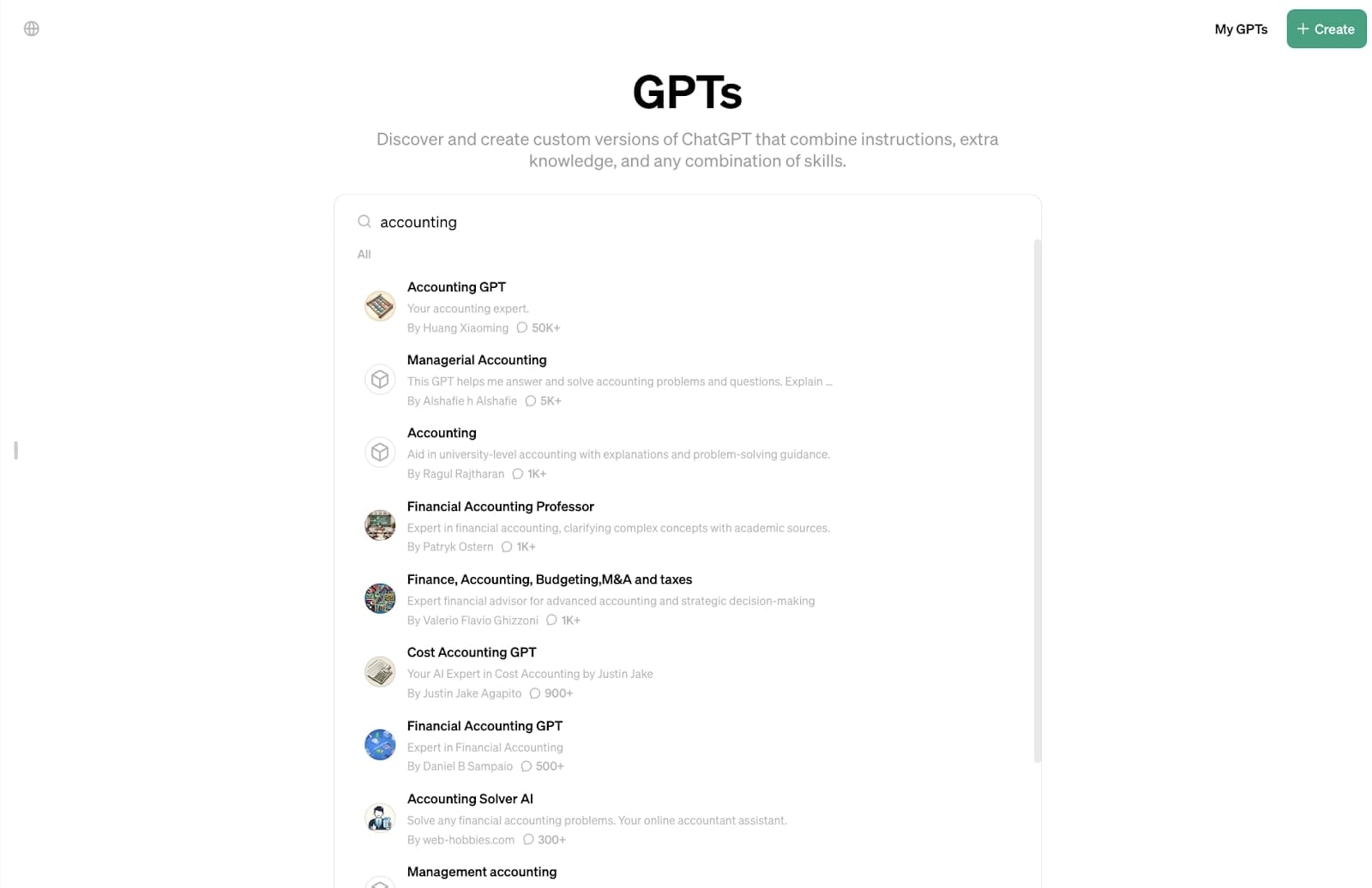
Here, you can see all the popular GPTs people are using, or use the search functionality to find GPTs related to a specific field or task.
In the case of this article, I went ahead and looked for some accounting-related GPTs. Some of the top ones, based on usage and feedback, are:
- Accounting GPT: An accounting expert ready to answer any questions you might have. This is similar to use case number four we talked about earlier in this article.
- Finance, Accounting, Budgeting, M&A and taxes: This GPT helps you with advanced accounting topics and strategic decision-making.
- TaxGlide Accounting: An expert in US tax, legal, and accounting codes.
- Accounting Aid: Helps you with accounting queries.
There are also tons of other GPTs not related specifically to accounting, but can help with other aspects of your business. For example, here are some extra GPTs that might also be useful:
- Diagrams: Show Me: This GPT allows you to create flowcharts, mindmaps, and different diagrams based on the data you prompt it with.
- Consensus: An AI research assistant who can browse through 200M academic papers.
- DALL·E: ChatGPTs own generative AI plugin to create custom images.
- Data Analyst: Drop in files and have this GPT help you analyze and visualize your data.
It’s important to note that there are hundreds, if not thousands, of GPTs you can use. So be sure to check them out for yourself!
Will CPA be replaced by AI?
The short answer is no, AI will not replace the work required by CPAs. What AI will do is help augment CPAs so they can automate repetitive accounting processes. Things like financial analysis and risk assessment can be offloaded to AI accounting tools like ChatGPT.
For example, the things we went over in this article are a clear indication of the areas of finance and accounting that will be taken over. Data entry and visualizing what data means can be done instantly with AI tools. And, it can also help eliminate any human error when inputting data manually.
What AI won’t replace in accounting is the judgment a CPA has from years of experience working with different clients. Running an accounting firm is more than just the tactics and the nitty gritty daily tasks. There’s a whole element of client communication and experience that has yet to be replaced by AI.
Beyond just crunching numbers, experienced accounting professionals understand the nuances of running a business and dealing with business taxes and write-offs. The US tax code can be complicated so you need someone who understands the nuances of its nature. While artificial intelligence solutions can help guide you to the information you want, they might not always tell you the information you need (if that makes sense).
So, in conclusion, AI will not replace CPAs in the traditional sense. Rather, the future of accounting will include a world where CPAs use AI to augment their work and add it as a new tool in their toolbox.
Why modern accounting firms use Copilot
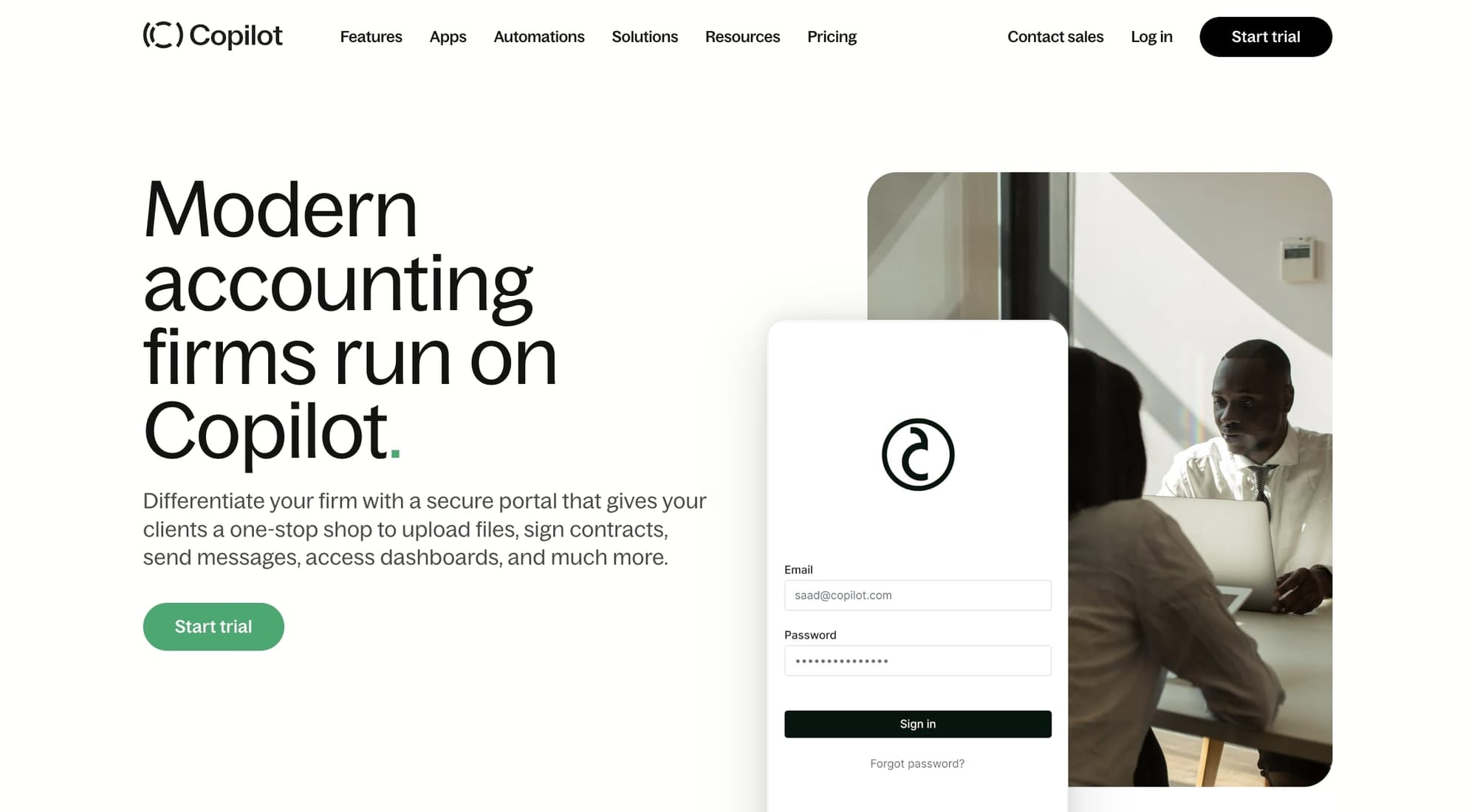
The accounting firms of tomorrow don’t just leverage AI to help them be more productive. The firms that will survive in a new AI-driven economy focus on one core thing: people.
Your client roster, the relationships you foster, and the people you network with will determine the long-term success of your business. And the best way to make yourself defensible, not just against AI tools, but to competitors in the space, is to focus on creating a 10-star client experience.
A great client experience is subjective. But to me, it’s a combination of:
- Making clients trust you and keeping them at ease
- Have clients who are happy with your work
- Clients want to pay you on time
- Clients who want to refer you to people they know who could benefit from your services
As you can see, a great client experience isn’t just about your client — it’s about you too! If you focus on aspects one and two (having clients trust you and be happy with your work), you’ll not only create a great experience for your clients. But in turn, they will help create a great experience for you as well (aspects three and four).
When I decided to start my agency, I realized how important the initial client interaction was. The better the relationship early on, the more likely they were to continue renewing their subscription with me. At first, I tried to create a client portal myself on my website. But, after some time, I came across Copilot — which is designed specifically for service businesses to create an amazing client experience.
From white-label client portals, built-in messaging apps, contracts, document uploads and downloads, invoice and billing features, and integrations with third-party apps, Copilot is like a control center for your entire service business.
It’s used by thousands of businesses, mostly accounting firms and marketing agencies. There’s also a free trial if you want to sign up and check it out for yourself. But before you sign up for a trial, I recommend playing around with the accounting demo portal here.
Once you feel ready to upgrade your accounting business, be sure to sign up for a free account so you can experience its full potential.
Share this post
Sign up for our newsletter
Subscribe to our newsletter to receive emails about important announcements, product updates, and guides relevant to your industry.
