Back to Blog Home
7 Best Invoice Apps for Contractors and Consultants in 2024
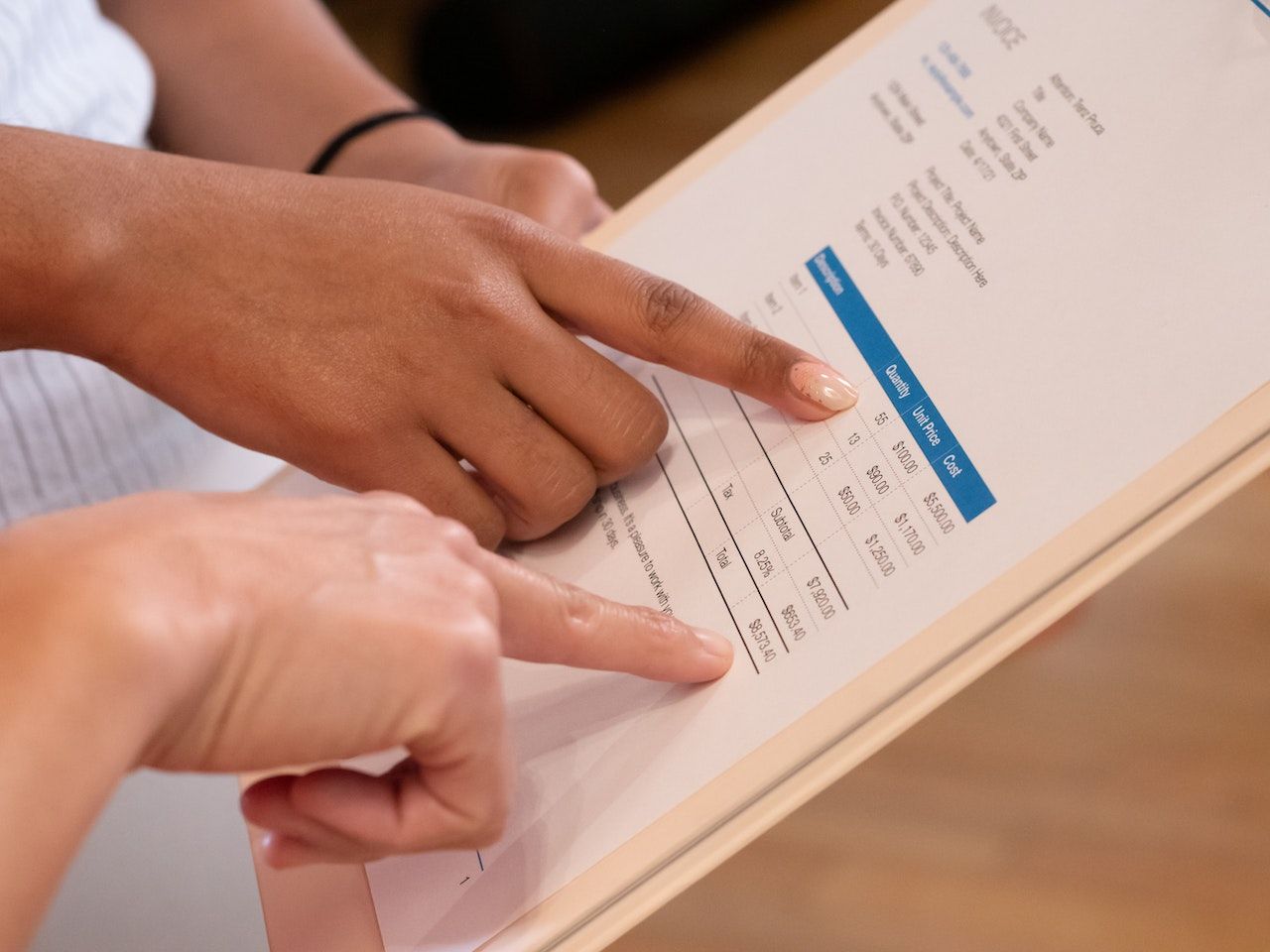
Learning how to send invoices and receive payments is a crucial step toward building a successful service-based business. Today, managing finances has transformed from piles of paperwork to just a few taps on a screen. For contractors and consultants, staying ahead of the curve means integrating the best tools to streamline invoicing processes and ensure timely payments.
But how do you know what is the best invoicing software for you? In this article, we dive deep into the seven best invoice apps designed specifically for contractors and consultants, evaluating their features, benefits, and how they can elevate your business operations this year.
What Features to Look for in an Invoicing App
When selecting an invoicing app, there are several key features to consider that will help streamline your invoicing process. These include customizable templates, multiple payment options that allow you to accept payments, and integration with accounting software.
Let’s dive deeper into these essential invoicing features and understand why they are crucial for contractors and consultants alike.
Customizable Templates and Branding
Customizable templates and branding options in invoicing software enable contractors to create professional and personalized invoices using customizable invoice templates. With a variety of templates to choose from, you can easily create custom invoices that reflect your business’s unique style and branding. This not only helps you stand out from the competition, but also instills confidence in your clients, as they’ll recognize your brand and trust your services.
In addition to looking professional, customizable invoices also allow you to include all the necessary information, such as billable hours, payment terms, and due dates, ensuring that your clients have a complete overview of the services provided and the payment they owe. With just a few clicks, you can generate and send invoices that are not only accurate but also visually appealing and reflective of your business’s identity.
Payment Options
Offering various payment gateways in your invoicing app is crucial for making it easy for your clients to pay you. Invoicing apps should support multiple payment methods, including online payments, such as:
- PayPal
- Apple Pay
- ACH bank transfer
- Credit card
- And many more
By offering a range of payment options, you can accommodate your clients’ preferences and improve your cash flow, as you’ll be more likely to receive payments promptly.
In addition to offering multiple payment options, invoicing apps can also automate payment processing, including recurring invoices, helping you avoid the hassle of manually processing payments and ensuring that you receive funds quickly and securely. Automated payment reminders can also be a lifesaver, as they notify clients of upcoming payment deadlines and follow up on overdue invoices, thus further streamlining the payment process.
Integration with Accounting Software
Integration with accounting software is another essential feature to consider when selecting an invoicing app, such as Zoho Invoice. Such integration facilitates efficient financial management and ensures precise record-keeping, making it easier for you to track your income and expenses, generate reports, and stay on top of your finances. By integrating your online invoicing app with popular accounting software like QuickBooks Online, Zoho Books, and Xero, you can further automate your invoicing processes and ensure that your financial records are always up-to-date and accurate.
Having your invoicing app integrated with accounting software offers several benefits, including:
- Simplifying the process of filing taxes and staying compliant with regulations
- Easily accessing necessary financial data when filing tax returns, reducing stress and complexity during tax season
- Saving time and reducing the likelihood of errors, helping maintain a healthy financial standing in your business
7 Top Invoice Apps for Contractors in 2024
Now that we have discussed the essential features to look for in an invoicing app, let’s explore the top 7 invoice apps for contractors in 2024. These apps include:
Each app offers a unique set of features and benefits tailored to the specific needs of contractors and consultants, ensuring that you can find the perfect dedicated invoicing platform to streamline your invoicing process and boost your business’s efficiency.
1. Copilot
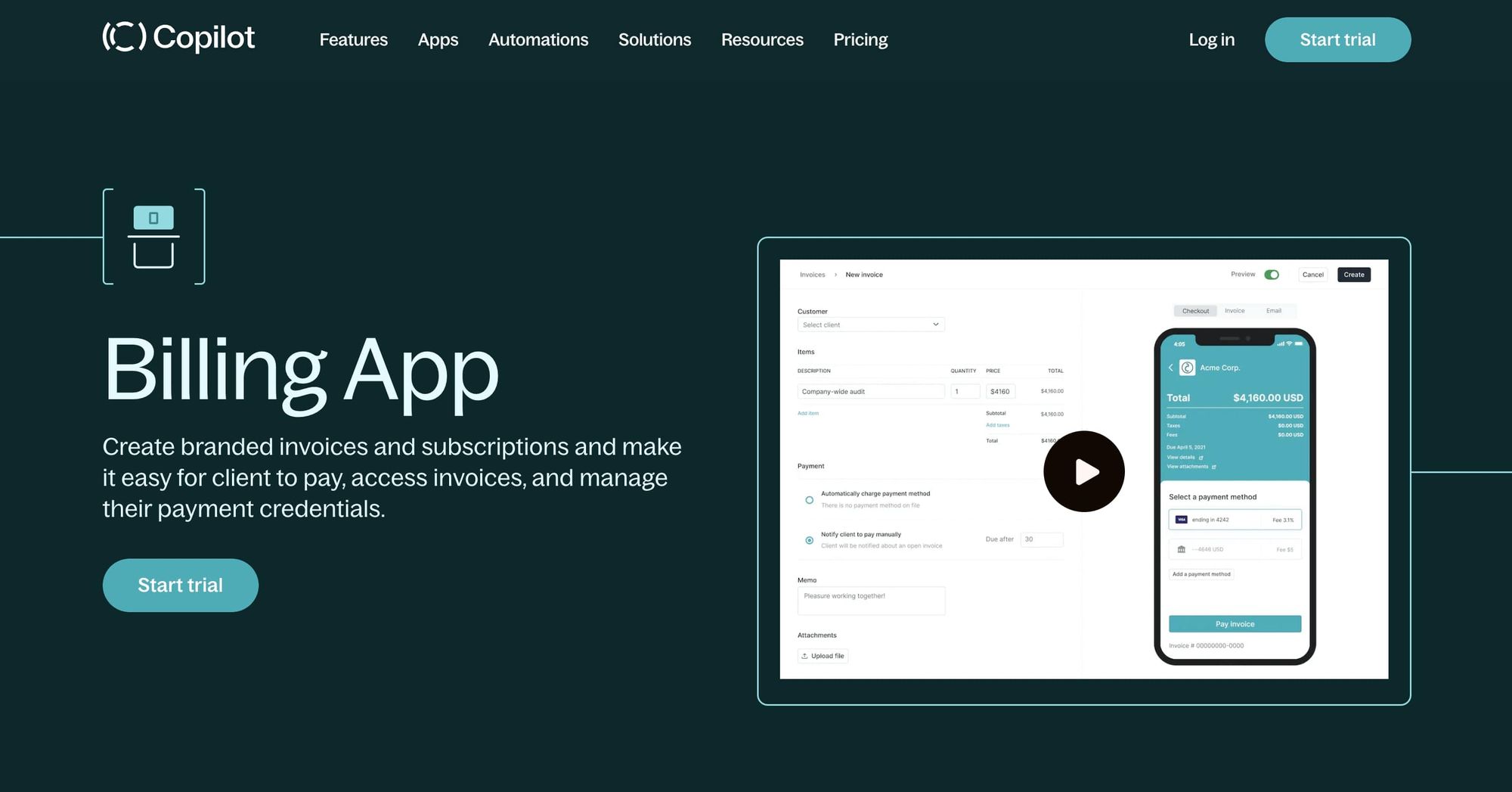
Copilot is a no-code client portal builder that makes it simple for contractors, consultants, firms, freelancers, and agencies to create customized customer portals.
Copilot’s main mission is to empower service businesses to provide an outstanding customer experience for their clients. So, naturally, many of Copilot’s features directly reflect the core needs of service providers, such as:
- The ability to automatically onboard new clients
- Create and send invoices or recurring subscriptions
- File manager to send and sign sensitive documents
- Messaging platform to keep clients in the loop
- Intake forms to request client information
- The ability to integrate with 3rd-party reporting tools
Additionally, Copilot is expandable with its app platform. This means that if you're already using tools like DocuSign for agreements, Calendly for meetings, or Airtable for organizing tasks and data, you can seamlessly integrate them with your Copilot portal.
However, when it comes to invoicing, Copilot is the leader in automating the payment process for contractors. Whether you want to send individual invoices to different clients or create a subscription that automatically bills a client on a recurring basis, Copilot gives you the tools you need to create branded invoices and make your contracting business look professional.
Top Copilot Features
- In-app messenger
- Invoicing automation features
- File manager
- Intake form builder
- E-signature application
- Extensions for third-party apps, including Asana, Databox, Calendly, etc.
Copilot Pricing
- Starter: $39 per month ($29/month paid annually)
- Professional: $89 per month ($69/month paid annually)
- Advanced: $139 per month ($119/month paid annually)
- Supersonic: +$1,500 per month
Copilot Reviews
- G2: 4.8/5 (111+ reviews)
- Capterra: 4.9/5 (19+ reviews)
2. Stripe
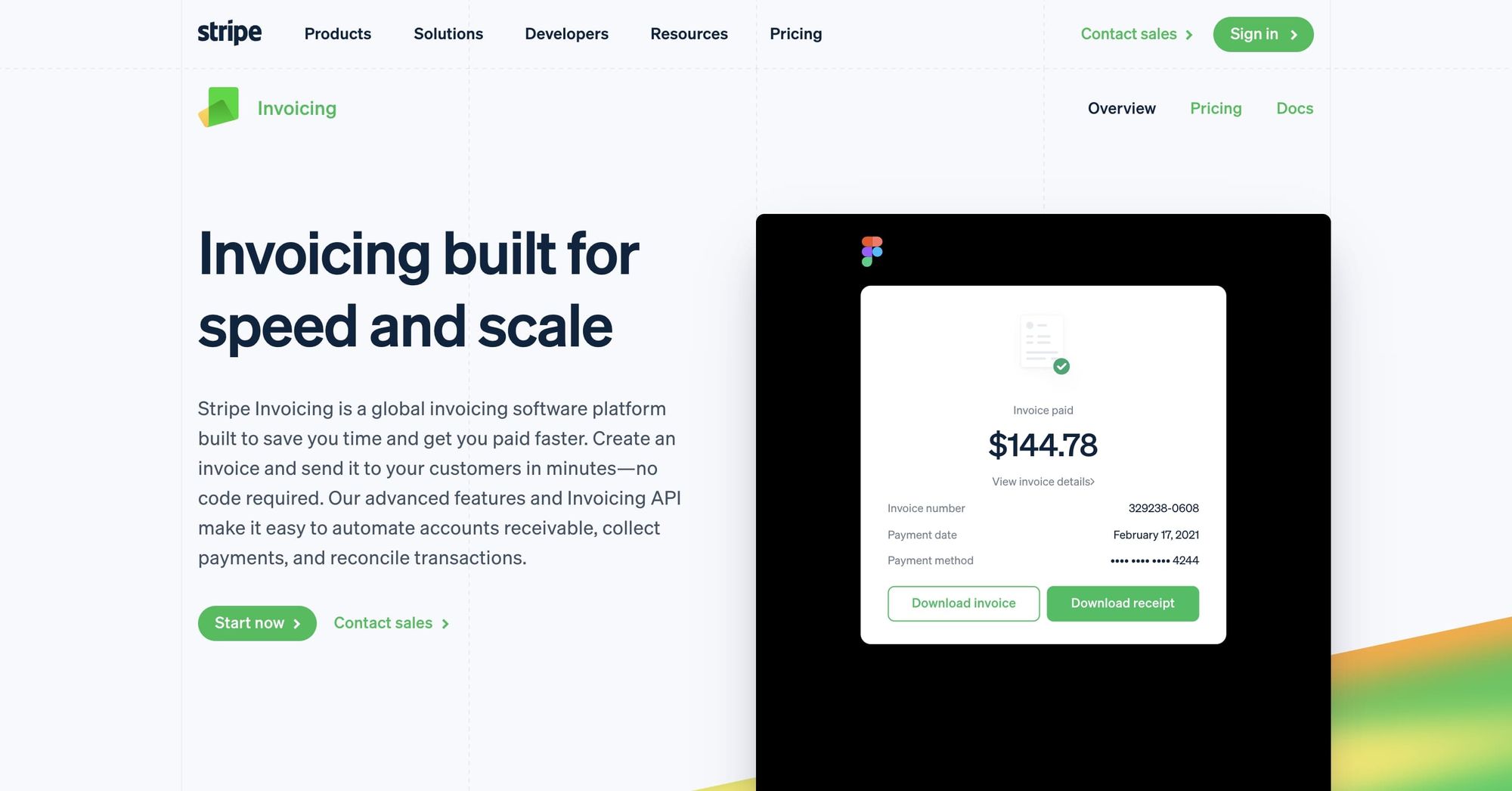
Stripe is a powerful invoicing solution that provides multiple online payment solutions, including credit card payments, automated reminders, and seamless integration with accounting tools. With Stripe’s wide range of payment methods across 135+ currencies, you can offer your clients the flexibility to pay using their preferred method, ensuring that you receive payments promptly and securely. Stripe’s payment processing, encryption, credit card processing, mobile payments, and digital wallet integration make it a top choice for contractors and consultants seeking a reliable and efficient invoicing app.
In addition to its robust payment options, Stripe also integrates with various accounting tools, allowing you to:
- Manage your finances
- Monitor payments with ease
- Send automated reminders to stay on top of outstanding invoices
- Ensure that your clients are aware of payment deadlines
- Streamline the invoicing process
With its extensive features and user-friendly interface, Stripe is an excellent invoicing solution for contractors and consultants alike.
Stripe Pricing
- Standard: 2.9% + 30¢ per transaction/invoice
- Custom: Contact sales
Stripe Reviews
- G2: 4.3/5 (260+ reviews)
- Trustpilot: 3/5 (12,200+ reviews)
3. FreshBooks
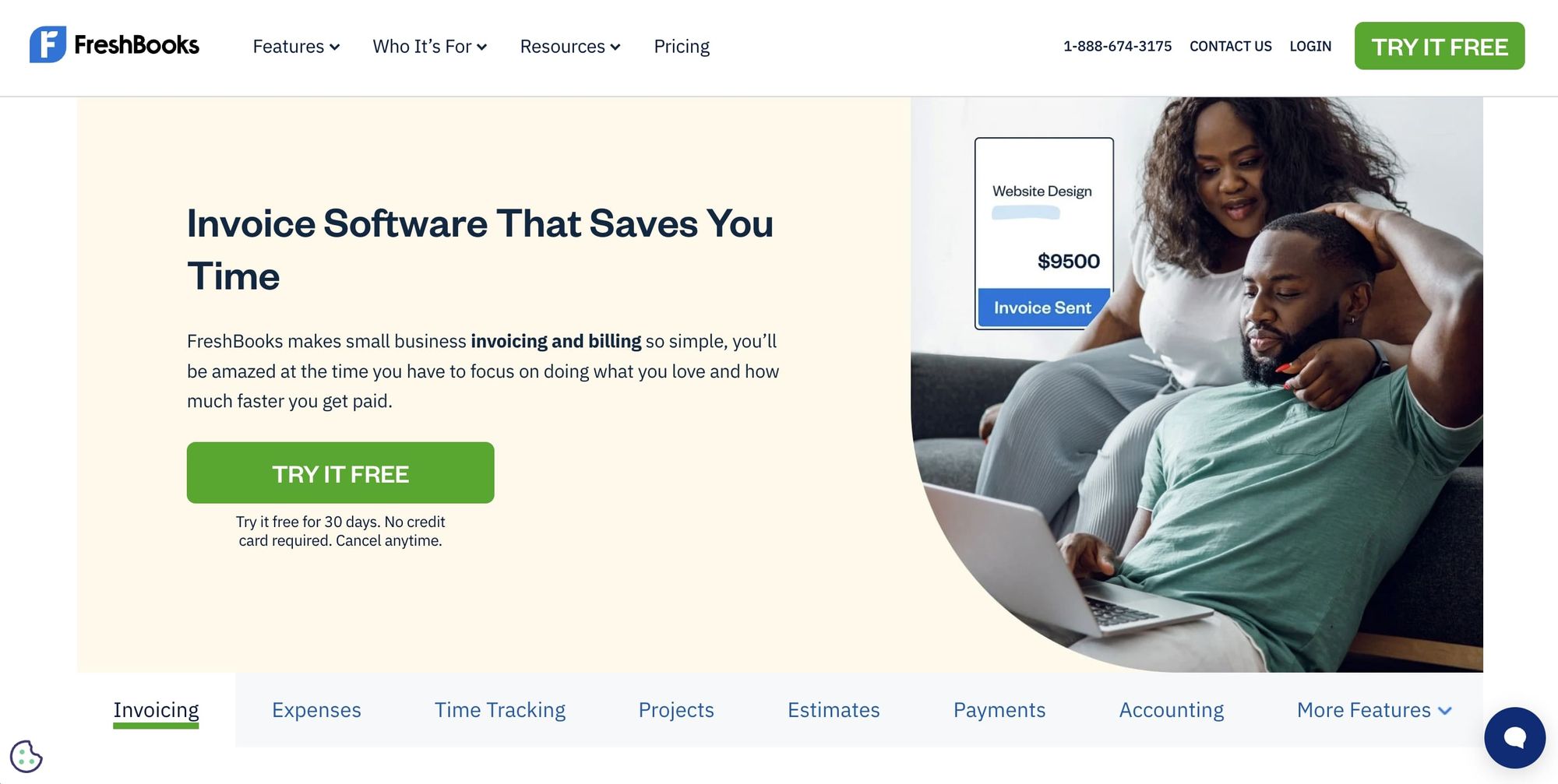
When it comes to getting the most out of your money, FreshBooks often comes out on top for small business owners looking for a comprehensive bookkeeping and invoicing solution. FreshBooks has several pricing tiers, letting you choose one that suits your financial capacity and feature preferences. Their most affordable option focuses mainly on invoice management, allowing unlimited invoice creation. However, if you're willing to invest more, you can access features like advanced accounting, time tracking, bank syncing, detailed reports, and expense tracking. Many users have praised their customer service, and they offer support in an impressive 14 languages.
It's no surprise then that FreshBooks is a favorite among small businesses. However, it might not be the best choice for bigger enterprises with complex accounting needs. Also, keep in mind that each FreshBooks plan is designed for a single user. While they do offer compatibility with various third-party tools, they're limited to two payment processing options.
FreshBooks Pricing
- Lite: $13.60 per month
- Plus: $24.00 per month
- Premium: $44.00 per month
- Select: Contact sales
FreshBooks Reviews
- G2: 4.5/5 (600+ reviews)
- Software Advice: 4.5/5 (4,200+ reviews)
4. HoneyBook
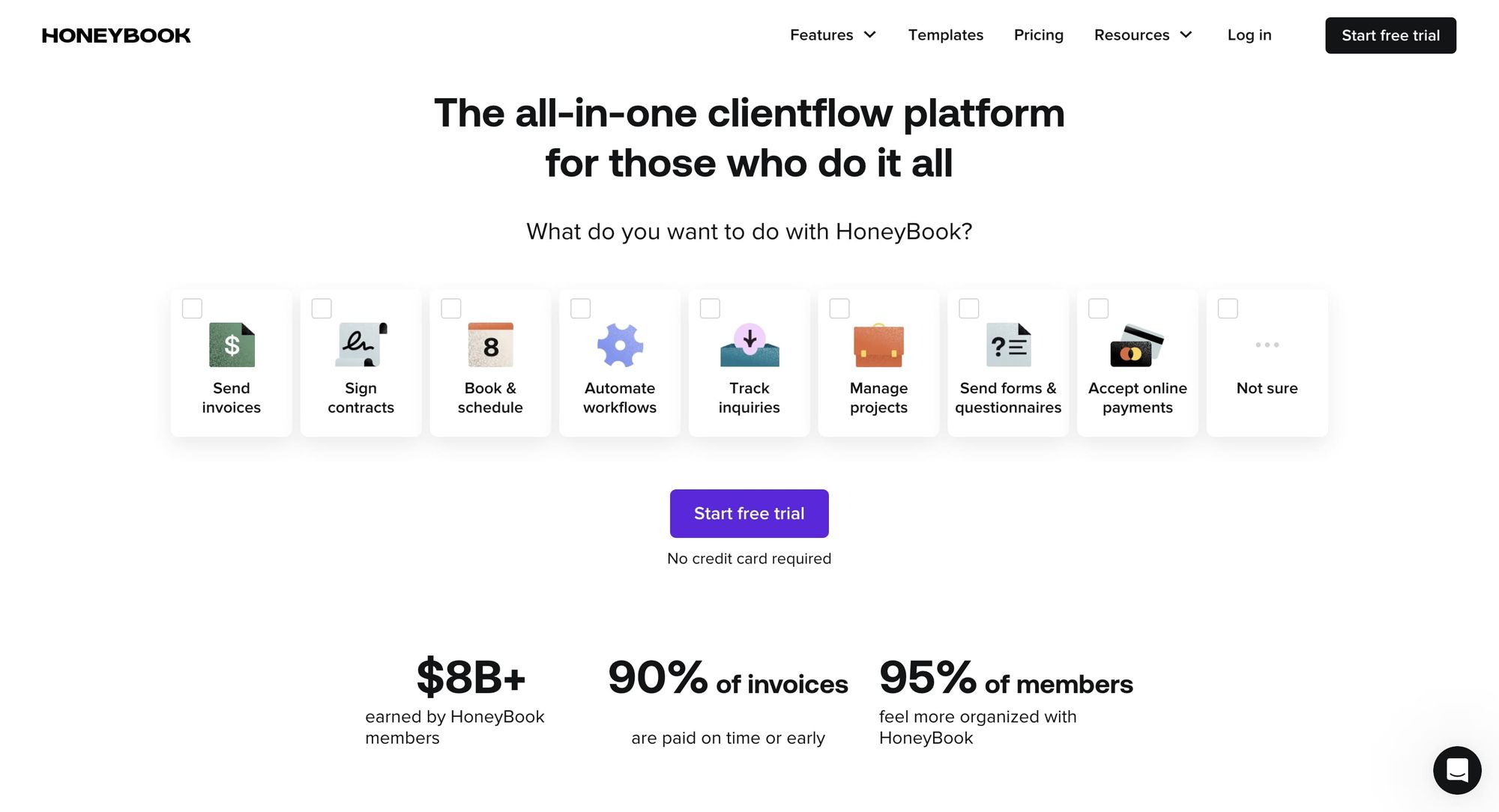
HoneyBook is an all-in-one invoicing and project management app designed for freelancers and contractors. It offers customizable templates, payment tracking, and integration with accounting software, making it easy for you to create, send, and manage invoices while maintaining a professional image. HoneyBook also provides a range of client management features, such as a client portal, calendar booking links, and real-time reporting, ensuring that your clients always have the information they need and that you can stay organized and on top of your projects.
In addition to its invoicing capabilities, HoneyBook also offers a range of project management tools designed to help you stay organized and manage your workload effectively. Some of the features offered by Honeybook include:
- Task management
- Calendar integration
- File sharing
- Client communication tools
- Time tracking
With its comprehensive suite of features and user-friendly interface, Honeybook is an excellent choice for contractors and consultants looking to streamline their invoicing and project management processes.
HoneyBook Pricing
- Starter: $19 per month ($1 for the first two months)
- Essentials: $39 per month ($1 for the first two months)
- Premium: $79 per month ($1 for the first two months)
HoneyBook Reviews
- G2: 4.5/5 (130+ reviews)
- Software Advice: 5/5 (550+ reviews)
5. Square
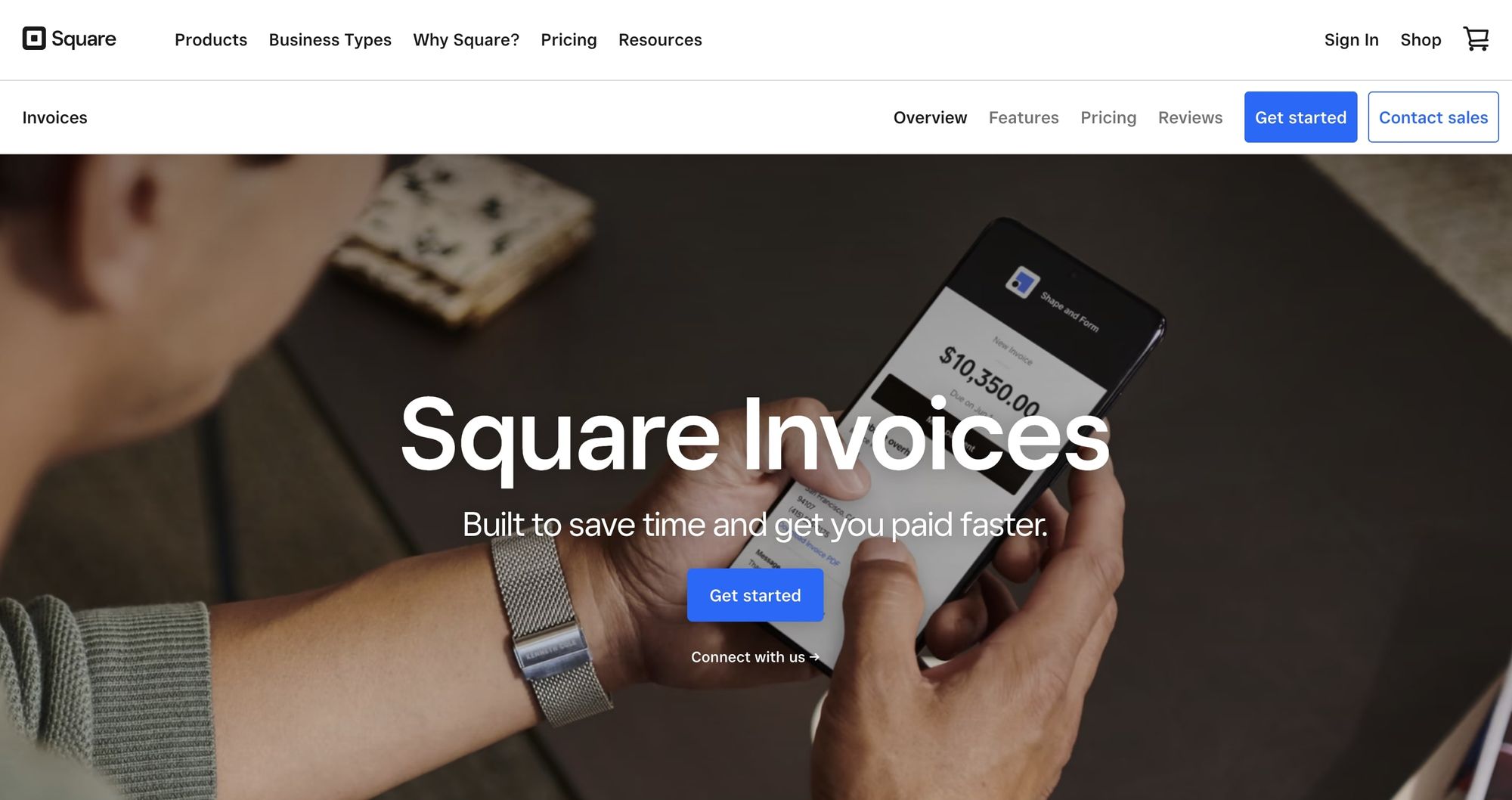
Square has become a household name in the realm of payment systems. If you have an account with Square, you can easily access Square Invoices, making it a go-to for many. A major advantage of Square is its no-cost policy for invoice dispatch.
Square also provides tools for quoting estimates and overseeing stock levels. Although it supports personalized branding, users can only select from a singular invoice design. For generating invoices, you have the flexibility to opt for the standard Square POS application or dive into the Square Invoices application. Such adaptability positions Square Invoices as a top pick for dynamic business individuals, such as agriculturists, who prefer to send invoices instantly while being mobile.
The features within Square Invoice align more with businesses focusing on goods rather than service provisions. It's not the ideal choice for those in the project or service-centric sectors.
Square Pricing
- Standard: 2.6% + 10¢ per transaction
- Custom: Contact sales
Square Reviews
- G2: 4.3/5 (260+ reviews)
- Trustpilot: 3/5 (12,200+ reviews)
6. Hello Bonsai
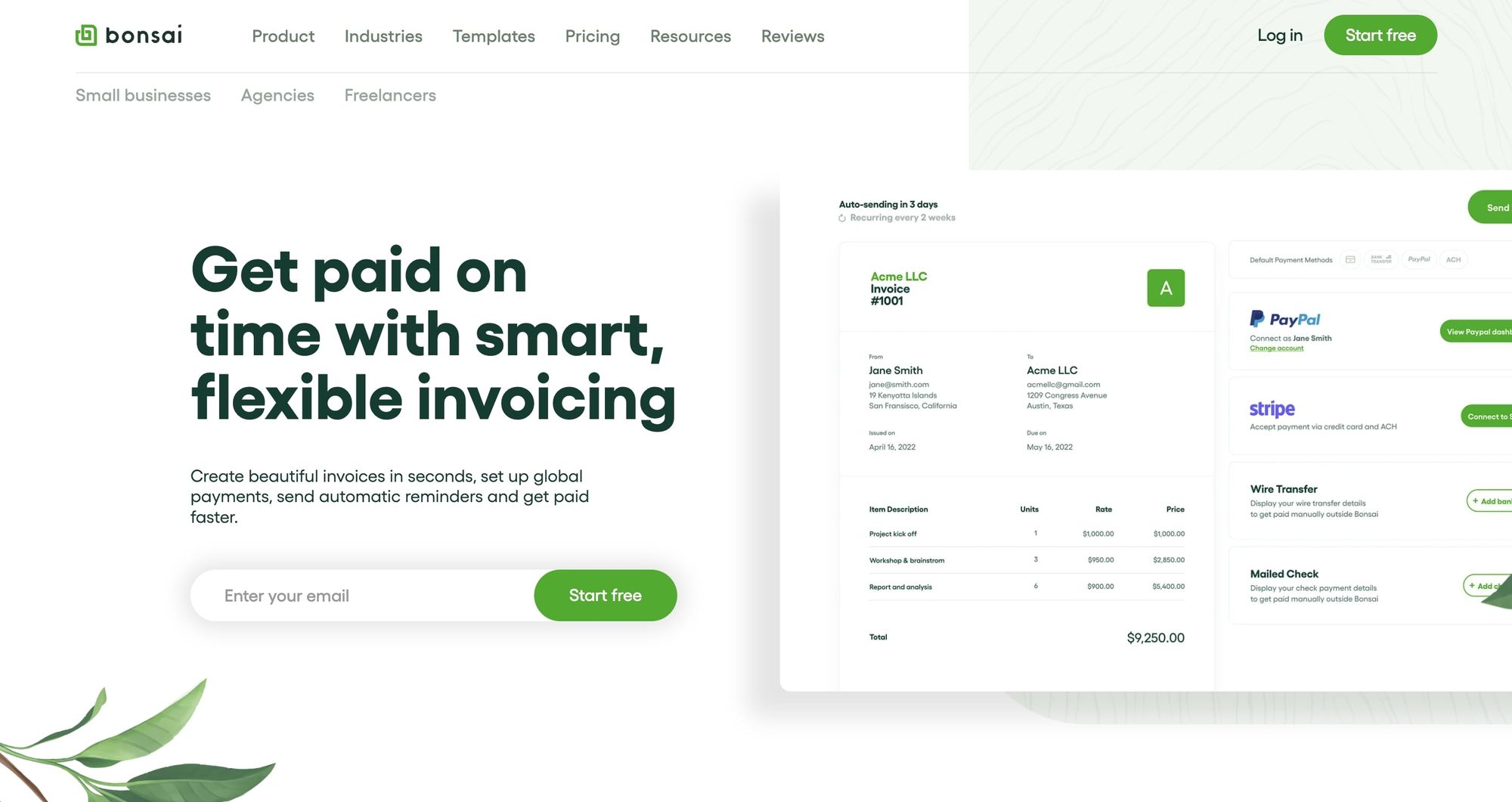
Hello Bonsai is a comprehensive invoicing and project management app designed specifically for freelancers and contractors. It offers customizable templates, payment tracking, and integration with accounting tools, making it easy for you to create and manage invoices while maintaining a professional image. Hello Bonsai also provides a range of client management features, such as project proposals, contracts, and time tracking, ensuring that your clients always have the information they need and that you can stay organized and on top of your projects.
In addition to its invoicing capabilities, Hello Bonsai also offers a range of project management features designed to help you stay organized and manage your workload effectively. Some of these features include:
- Task management software
- Time tracking
- Client collaboration
- File sharing
- Project scheduling
With its comprehensive suite of features and user-friendly interface, Hello Bonsai is an excellent choice for contractors and consultants looking to streamline their invoicing and project management processes.
Related Reads: 10 Best Bonsai Alternatives For Freelancers and Agencies
Bonsai Pricing
- Starter: $24 per month
- Professional: $39 per month
- Business: $79 per month
Bonsai Reviews
- G2: 4.5/5 (60+ reviews)
- Trustpilot: 4.7/5 (390+ reviews)
7. Dubsado
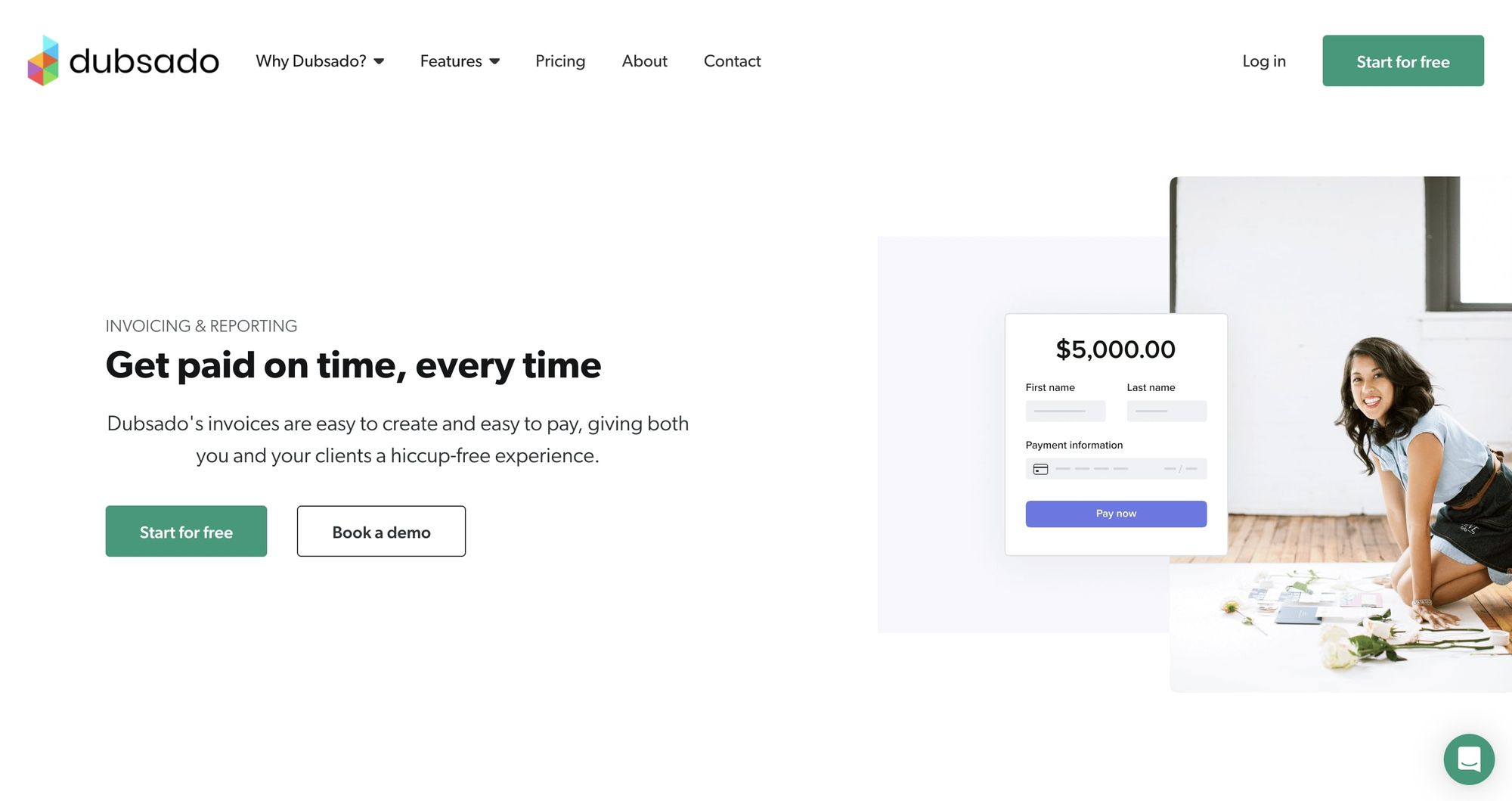
Dubsado offers a comprehensive suite of client management utilities such as contracts, billing, CRM tools, and engaging client portals where customers can review project specifics and handle payments. Its automation features cover workflow setup, booking appointments, setting up recurring billing, sending payment reminders, and dispatching confirmation emails, easing the burden of repetitive chores.
However, some users found its interface less straightforward, feeling that certain functions like workflows can be a bit cumbersome and at times, they experienced glitches. If you prioritize simplicity, then you might want to reconsider this as an alternative.
Dubsado Pricing
- Starter: $20 per month
- Premier: $40 per month
Dubsado Reviews
- G2: 4.3/5 (60+ reviews)
- Capterra: 4.3/5 (44+ reviews)
Benefits of Using Invoicing Apps for Contractors
Invoicing apps offer numerous benefits for contractors, including time-saving, increased accuracy, and improved client management. By automating the invoicing process, reducing manual data entry, and providing a centralized platform for managing client information, invoicing tools can significantly streamline your business operations and help you maintain a professional image.
The top 7 invoice apps for contractors in 2023 offer a range of features and benefits tailored to the specific needs of contractors and consultants, ensuring that you can find the perfect solution to simplify your invoicing process and boost your business’s efficiency.
Time-saving
Invoicing apps save time by automating the invoicing process, allowing contractors to focus on their core business activities. By eliminating the need for manual data entry and providing automated processes, invoicing apps can help you:
- Generate and send invoices quickly and efficiently
- Ensure that you get paid promptly and in full
- Save valuable time
- Maintain a positive cash flow
- Maintain a professional image in your business
In addition to saving time on invoice creation, invoicing apps also offer features such as automated payment reminders and integration with accounting software, further streamlining the invoicing process and reducing the amount of time spent on administrative tasks. By automating these processes, you can free up more time to focus on what truly matters — growing your business and providing exceptional service to your clients.
Accuracy
Invoicing apps increase accuracy by eliminating manual data entry and reducing the risk of errors. With customizable templates and automated processes, you can ensure that your invoices are always accurate and contain all the necessary information, such as:
- Contractor and client details
- Description of services
- Payment terms
- Due date
This not only helps you maintain a professional image, but also ensures that your clients have a clear understanding of the services provided and the payment they owe.
By integrating your invoicing app with accounting software, you can further improve the accuracy of your financial records by automating the process of updating your income and expenses. This seamless integration of billing software solutions not only saves you time, but also reduces the likelihood of errors, helping you maintain a healthy financial standing in your business.
Client Management
Invoicing apps improve client management by streamlining communication, tracking payments, and providing a centralized platform for managing client information. With a comprehensive invoicing app, you can easily send invoices, track payment history, and communicate with clients through a single platform, ensuring that you stay organized and on top of your projects. By offering a centralized system for managing client data, you can easily access the necessary information when needed, reducing the time spent searching through multiple documents and folders.
In addition to streamlining communication and tracking payments, invoicing apps also offer features such as automated payment reminders and customizable templates, ensuring that your clients are always aware of payment deadlines and can easily understand the services provided and the payment they owe. This not only helps you maintain a professional image, but also ensures that your clients are satisfied with your services and more likely to continue working with you in the future.
Conclusion
In conclusion, invoicing apps are essential tools for contractors and consultants, offering numerous benefits and streamlining the invoicing process. Some of the key benefits include:
- Automating the creation and management of invoices
- Providing a centralized platform for client communication
- Offering a range of features tailored to the specific needs of contractors
By utilizing invoicing apps, you can significantly improve your business’s efficiency and maintain a professional image.
Whether you’re a seasoned contractor or just starting in the industry, investing in a top-notch invoicing app is a wise decision that will pay off in the long run.
Share this post
Sign up for our newsletter
Subscribe to our newsletter to receive emails about important announcements, product updates, and guides relevant to your industry.
