
[Hide]
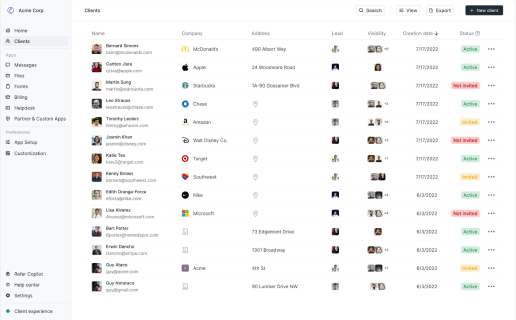
A billing platform you can trust
Copilot gives you the tools you need to start, run, and grow your client business. Try it for free!
4.9 rating
Knowing how to bill clients accurately is the basis of your agency.
However, many agency owners have a hard time dealing with things like manual invoice generation, hunting down clients who don’t pay on time, and knowing how to accept payments of different forms.
And some of the agency billing software out there doesn’t make it simpler for us agency owners. Thinks link transaction fees, monthly SaaS subscriptions, and extra features we don’t need can make it hard to know which billing tool to use for your agency.
That’s why I’m writing this article.
As a content marketing agency owner myself, I’ve had a fair amount of experience dealing with client billing. So, in this article, I’ll walk you through what features you need to pay attention to in a billing tool. And then, we’ll walk through nine different tools that are designed for different types of agencies (I’ll list the types as well).
First, let’s look at how we should even evaluate billing software for our agency.
What features you should look for in agency billing software
When it comes to choosing an invoicing tool for your agency, it’s important first to know what types of services you provide, and to what types of clients. Knowing this will help you find a billing platform that was designed with your end client in mind.
For example, if you’re an SEO agency, there’s a tool (in this list) specifically for that type of business. And if you’re a broader marketing agency, that needs more than just payment features, there’s also a tool for that (mentioned in this article).
Besides that, it’s also a good idea to look out for things like:
- Personalized invoices: The platform you choose should let you create invoices that reflect your agency's branding, including logos, color palettes, and personalized onboarding/welcome messages.
- Time tracking features: If you’re an agency that bills by the hour, it’s a good idea to look for a tool that allows you to track billable hours that are directly linked to client projects and invoices.
- Expense management: Your business is more than just getting clients to pay you. Chances are, you also have overhead costs. So, it’s a good idea to look for features that let you record and categorize expenses and attach receipts when it comes time for tax season.
- Recurring billing: Many agencies these days are moving to a productized service model. If you’re in this category, it’s a good idea to look for an agency billing software that lets you set up recurring invoices for ongoing projects or retainer-based clients.
- Support for multiple payment options: Giving your clients convenient ways to pay you is important for your overall client experience. Find a platform that can let you receive payments through credit/debit cards, ACH transfers, or digital wallets. It can also be good to find a platform that lets you pass on any payment fees to your client, or lets you absorb them so your client doesn’t have to pay for them. (Spoiler alert: Copilot lets you do this.)
- Automated reminders: Things fall through the cracks when managing a bunch of clients. Make sure the platform you pick has an automatic payment reminder system so clients don’t forget to pay you on time (or in the case of late payments).
- Reporting and analytics: Not always important, but agencies with lots of clients want to get a bird-eye view of everything happening across their client base. In this case, make sure your billing software gives you reports on invoicing, payments, and outstanding balances to monitor the financial health of your agency.
- Integration capabilities: You want a tool that can integrate with all of the other tools you already use to manage your agency. Look for platforms that either already have, or can integrate with, accounting software, CRM systems, and project management tools.
- Security features: Client security should be at the forefront of everything you do. 100% make sure the platform you pick takes security measures to protect sensitive financial data, including encryption and compliance with local operating procedures.
With all of these features, you’ll be able to create a billing process that is not only secure and safe, but also can scale with you as you grow your client roster. Alright, now let’s go over a list of nine different billing tools that are trusted by many different freelancers and agencies.
9 best agency billing software to get paid on time
Here are our top picks for the best agency billing tools:
Alright, let’s take a look at each one.
1. Copilot
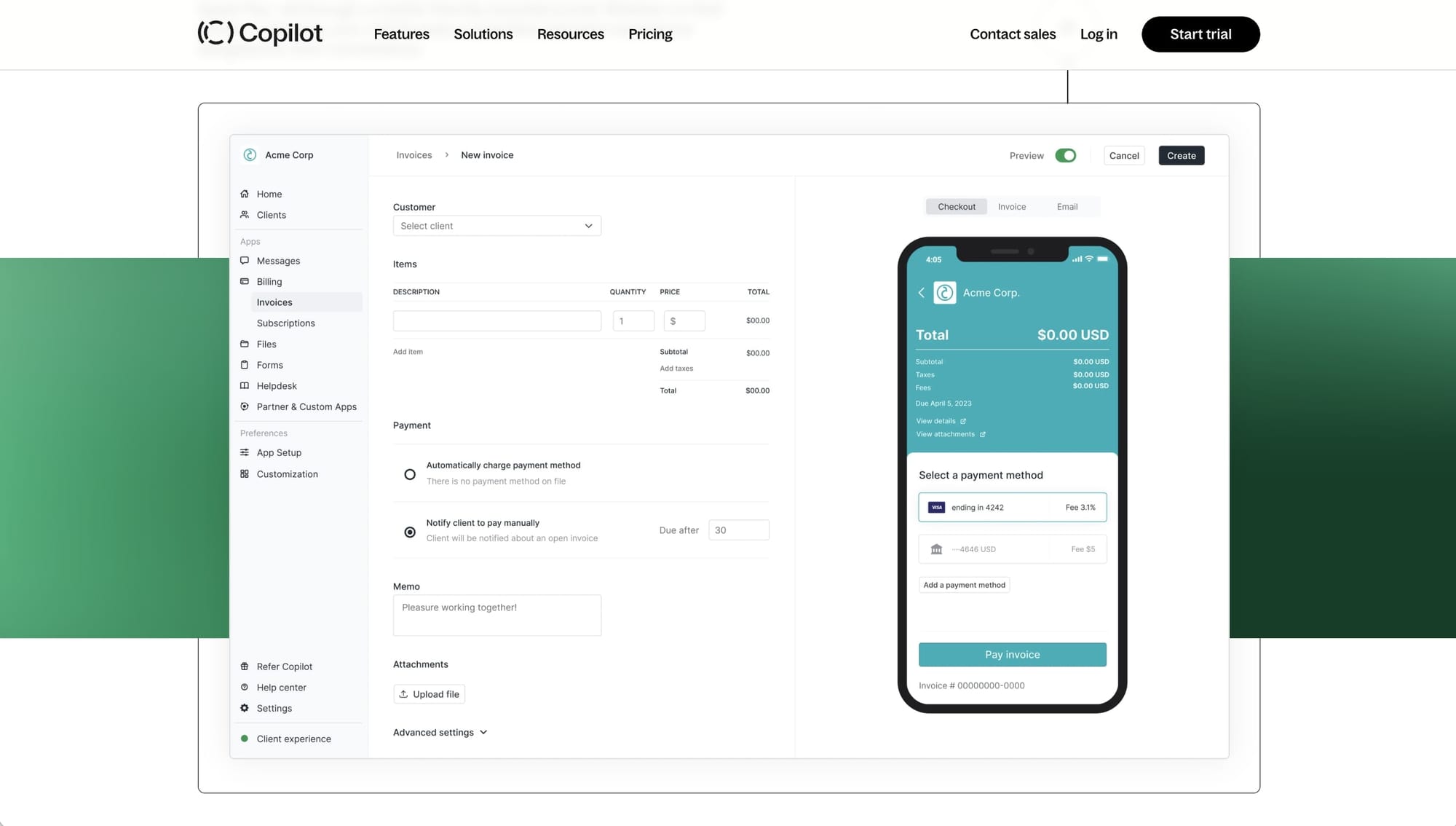
- Best for: Creating custom client experiences
- Pricing: Starts at $39 per month (billed annually)
Founded in the heart of New York City, Copilot is a client experience platform designed to help agencies bring all of these tools and clients into one central dashboard. With Copilot, you can do more than just bill clients and create different payment methods.
The platform acts as a white-label client portal that lets you create customized client experiences your clients can log into on their own time and access everything they need when working with you. From generating contracts, creating an automated client onboarding, creating intake forms, generating invoices or subscriptions, file sharing, eSignatures, task management, and more, all of it can be done with Copilot.
Notable features
- Robust payments features: One-time invoices, recurring subscriptions, reusable prices and products, surcharging, support for multiple currencies, QuickBooks sync, and a payments API.
- Seamless checkout for clients: Let clients pay via credit cards, debit cards, and ACH (including via seamless bank log-in), as well as Apple Pay.
- Out-of-the-box feature suite: Copilot includes essential applications such as Client Portals, Messaging, Billing, Tasks, Contracts, Files, and Forms, all in one place.
- Marketplace for app integrations: The platform supports the integration of third-party applications like Airtable, Calendly, Google Docs, Power BI, and many more, allowing you to integrate with the tools your clients already use.
- Developer-friendly platform: Copilot provides resources for developers to build custom applications on its platform, offering flexibility for businesses with unique requirements.
- Client experience at the forefront: Copilot aims to impress your clients with a modern portal, streamline onboarding and service delivery, save time with automations, and create faster payments. It’s a full-service platform for not only your clients but you as well.
Potential limitations
- Small, but growing app marketplace: While Copilot gives you the essential integrations out of the box, businesses with complex or legacy systems might face longer onboarding times as custom-tailored solutions need to be built.
- Regional dependencies: Copilot's payments offering is only available in the US, Canada, Australia, United Kingdom, and Europe.
Rating and reviews
- G2: 4.8 out of 5 stars (from +188 user reviews)
- Capterra: 4.7 out of 5 stars (from +22 user reviews)
2. Stripe
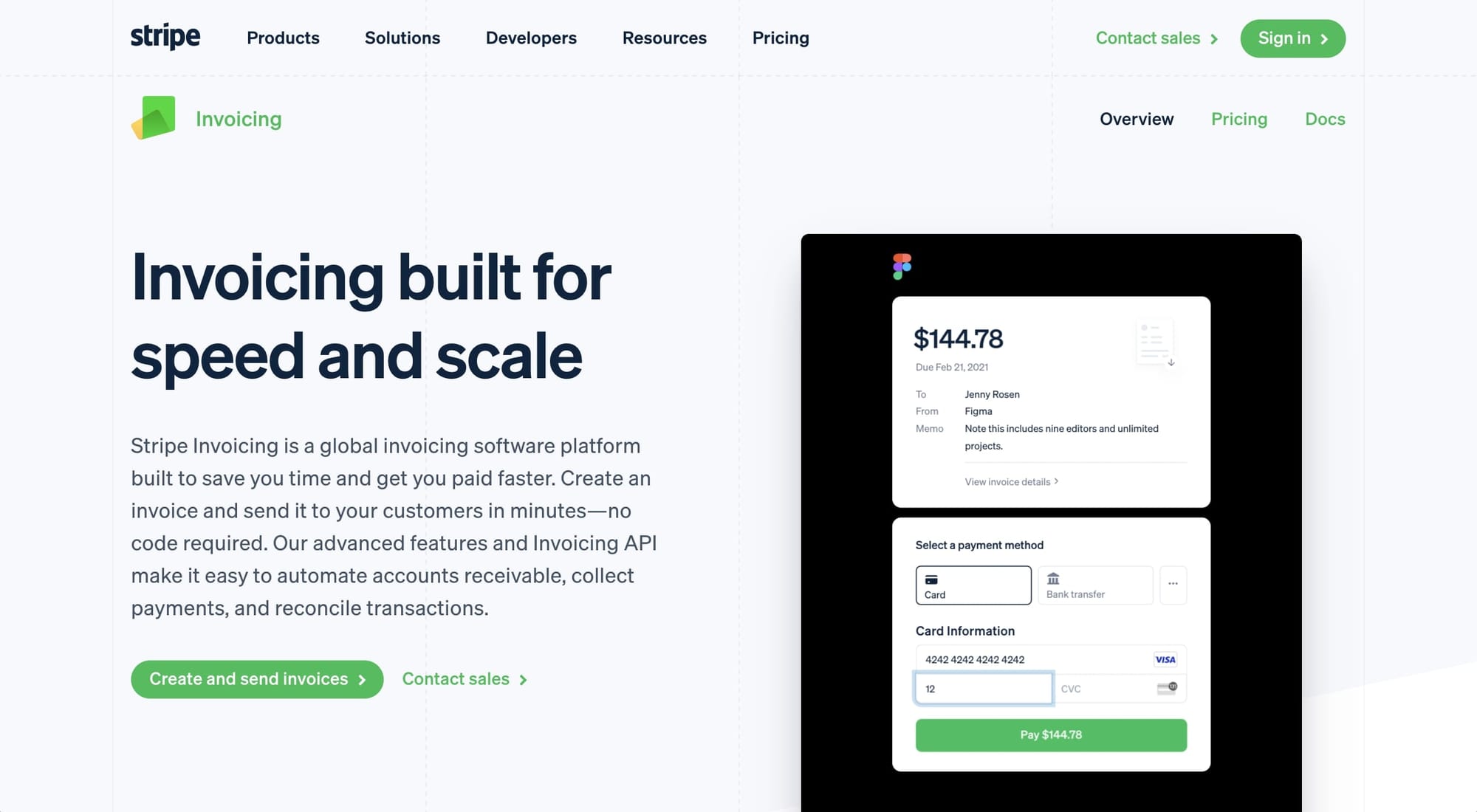
- Best for: Sending simple invoices
- Pricing: Invoicing Starter plan costs 0.4% per paid invoice
Founded in San Francisco, CA, Stripe has quickly become the main payment platform businesses of all sizes use. Given its reputation as being a secure, scalable, and fast payment gateway, businesses from Amazon to small SaaS companies trust the platform to handle their payments.
In fact, Copilot’s billing system is built with Stripe — making sure each payment is secure and your clients can pay you in the ways you’d like (whether it’s through a credit card or ACH payment).
However, for agencies, Stripe is mainly good for creating invoices or subscriptions for monthly retainer payments. If you need a tool that’s also a CRM and can track all of your clients (for example: checking which clients have paid or still have to pay), it might be worth using a tool that has other business operational features for your agency (and uses Stripe for billing).
In this case, Copilot is a great alternative. But, I know that sounds biased because I’m personally a customer of Copilot for my own content marketing agency. There are a lot of other tools that also do the same thing that I’ve listed in this article as well.
Notable features
- Clean UI: Stripe Invoicing is known for its clean, intuitive design, helping agencies create and send simple invoices that don’t confuse clients.
- Global payment acceptance: Stripe supports multiple currencies and payment methods, so you can create transactions with international clients.
- Integrates with accounting tools: Easily integrates with popular accounting software, like QuickBooks and Xero.
- Security: Stripe has strong security protocols, including encryption and fraud detection, to protect sensitive payment information.
Potential limitations
- Limited customization: Some users find the invoice template customization options to be limited, restricting their ability to create invoices that align with their specific branding or include all necessary information.
- Customer support: Some users have reported difficulties receiving timely support from Stripe when having issues or needing help with complex situations.
- Complex pricing: Stripe charges a transaction fee, which can vary depending on your business's size and needs. This complexity can make it difficult for businesses to estimate their monthly costs accurately.
- Account stability concerns: Strict adherence to terms of service can lead to account holds or suspensions, potentially disrupting business operations.
If you're looking for a more integrated payment solution and can interact with other parts of your agency — like your CRM or project tasks — it might be worth looking into a Stripe alternative.
Rating and reviews
- G2: 4.4 out of 5 stars (from +123 user reviews)
- Capterra: 4.7 out of 5 stars (from +9 user reviews)
3. Bonsai
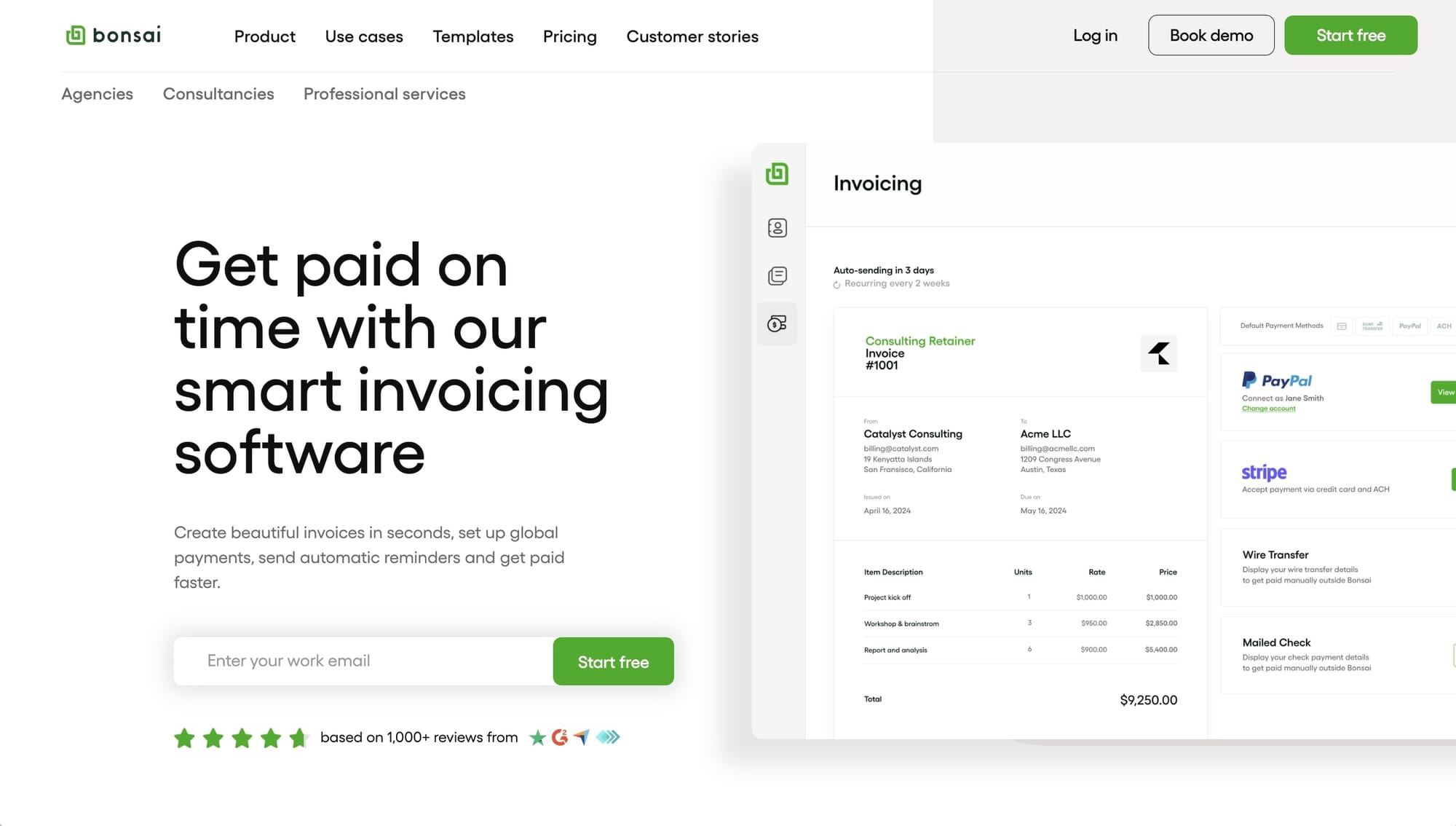
- Best for: Small agencies, freelancers, or contractors
- Pricing: Starts at $15 per user/month
Bonsai is an invoicing and business management platform designed for freelancers and small marketing agencies. It’s the tool I started my freelancing business with a few years ago. I mainly used it for creating and sending invoices because I wasn’t sure about how to handle everything from a legal point of view.
Bonsai is great if you’re just starting out and you just need a tool for billing (and some client management features). It’s also great if you have very specific services as Bonsai has a template marketplace where you can generate invoices and contracts based on existing services.
Notable features
- All-in-one platform: Combines invoicing with project management, time tracking, proposals, contracts, and client CRM, streamlining your agency operations.
- Invoice templates: Use existing, customizable templates so you can quickly generate invoices for different service types.
- Recurring billing: Create automated recurring invoices for retainers and ongoing client work, so you don’t have to constantly hunt down clients to pay invoices.
- Integrated time tracking: Easily track billable hours directly within the platform, helping you simplify the process of converting tracked time into proper invoices.
Potential limitations
- Limited project management features: While offering basic project management tools, it may lack advanced features found in specialized project management software.
- Limited Integrations: Offers fewer third-party integrations compared to some competitors, which might be restrictive for agencies relying on a diverse agency tech stack.
- Accounting feature limitations for non-US users: Some accounting features are primarily available to users in the U.S., Canada, Australia, and the UK, which may limit functionality for agencies operating elsewhere.
Rating and reviews
- G2: 4.3 out of 5 stars (from +101 user reviews)
- Capterra: 4.6 out of 5 stars (from +88 user reviews)
4. HoneyBook
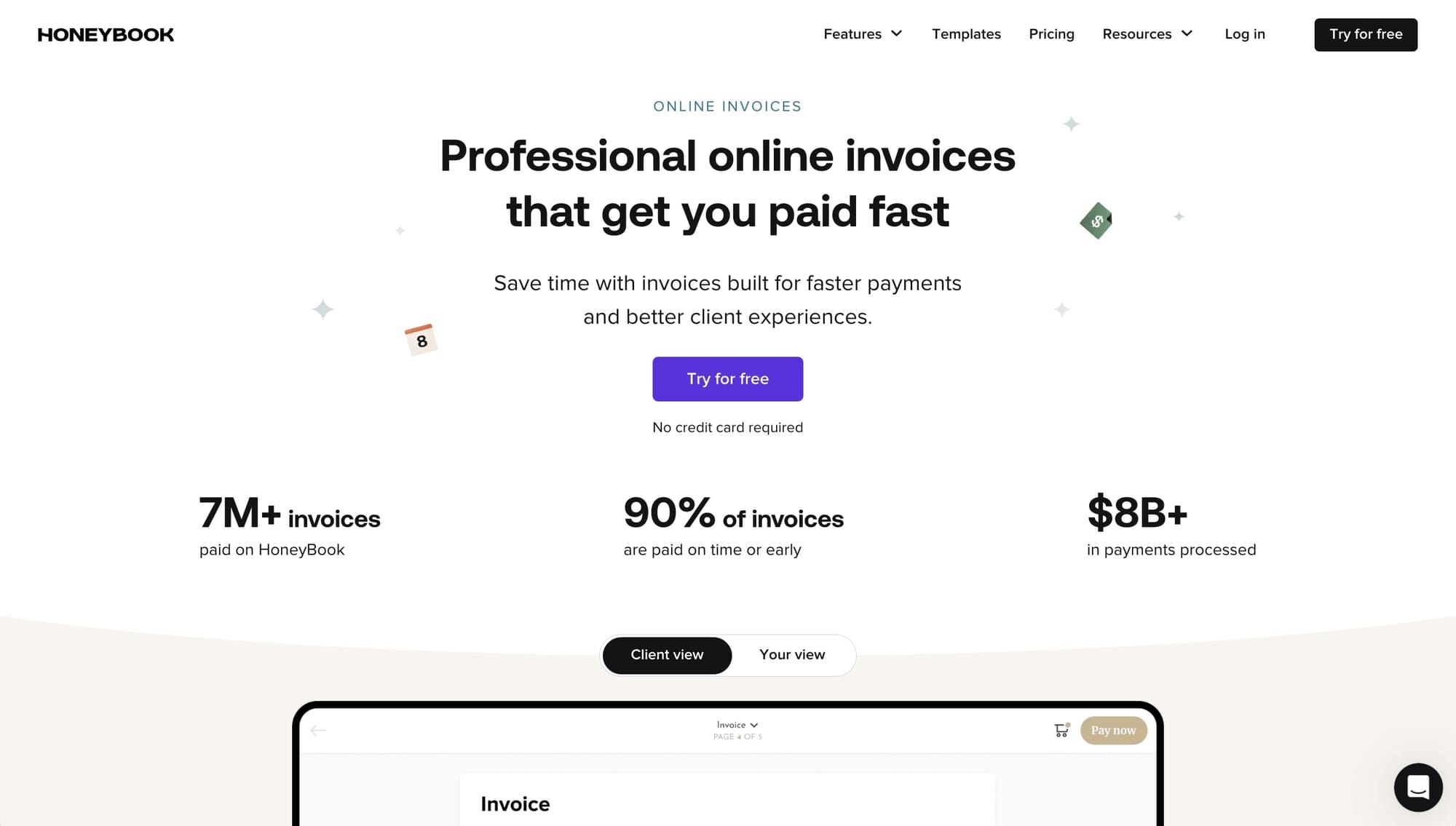
- Best for: Agencies that bill by the hour
- Pricing: Starts at $19 per month
HoneyBook is another service business management platform very similar to Bonsai. While it has invoicing functionality, it’s not the core reason the took exists. Similar to Copilot and Bonsai, HoneyBook has a suite of tools to help you manage all aspects of your agency.
It’s a great tool if you’re a freelancer or an agency that bills your clients based on the hours you work on their account. HoneyBook also makes it easy for agencies to send out invoices with payment links — so you can accept credit cards, bank transfers, or set up automatic payments.
Notable features
- All-in-one client management: HoneyBook includes features for proposals, contracts, scheduling, invoicing, and payments all in one single platform.
- Customizable templates: Access to professionally designed templates for invoices, contracts, and proposals.
- Online payment processing: Allow clients to pay with credit cards, with competitive transaction fees starting at 2.9% + $0.25 for card payments and 1.5% for ACH transfers.
- Scheduling tools: Includes scheduling features so your clients to book appointments directly with you.
- 3rd-party integrations: Integrate with tools like QuickBooks, Zoom, Calendly, and Gmail to bring all of your data management together.
Potential limitations
- Reporting capabilities: The platform's reporting features may lack the depth and customization that some agencies require for detailed financial analysis.
- Mobile app limitations: While HoneyBook has a mobile app, certain advanced features like editing the scheduler and accessing automations are not available on mobile.
- Limited team features: HoneyBook is great for freelancers and contractors. But, there are some missing features when it comes to internal team management. So if you’re a large agency with a team, it might be worth looking into an alternative.
Rating and reviews
- G2: 4.5 out of 5 stars (from +174 user reviews)
- Capterra: 4.7 out of 5 stars (from +637 user reviews)
5. Productive
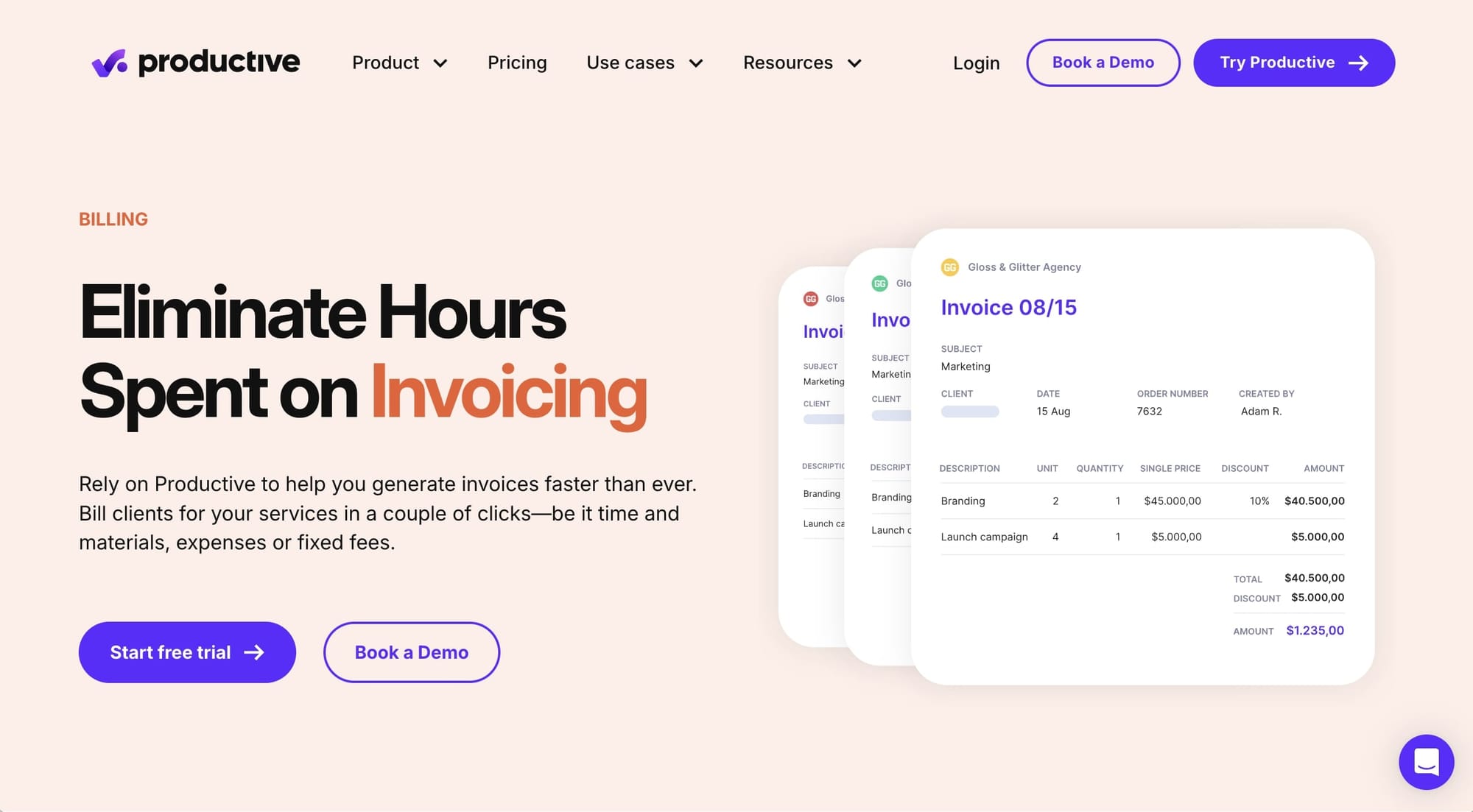
- Best for: Managing your internal agency team
- Pricing: Starts at $9 per user/month (billed annually)
Founded in 2014 in France, Productive is an all-in-one agency team management platform. As with many tools on this list, Productive has a ton of features. And creating invoices is just one of them.
Similar to Copilot, Productive lets you create different service and “product” types so you can easily add them to your invoices. This feature allows you to generate invoices really fast — especially if you’ve productized your services.
Notable features
- Invoice generation: Create invoices fast for different billing formats, including time and materials, expenses, or fixed fees.
- Invoicing customization: Combine different projects and services to invoice multiple budgets at the same time, and decide the portion or percentage of a budget to bill.
- Retainer invoicing: Create alerts for recurring budgets when they're ready for invoicing.
- High-Level invoicing overview: Access reports displaying amounts already invoiced, amounts left for invoicing, and overdue amounts for better financial tracking.
- Integration with accounting tools: Connect with platforms like Exact, streamlining the invoicing process.
Potential limitations
- Learning curve: Some users on G2 report a long learning curve to fully master all of the features.
- Missing features: Users on G2 have noted some missing certain features, like automations at the account level.
- UI/UX design: According to users on Capterra, the list layout and organization of information could be improved for a better user experience.
Rating and reviews
- G2: 4.7 out of 5 stars (from +50 user reviews)
- Capterra: 4.6 out of 5 stars (from +89 user reviews)
6. Zendo
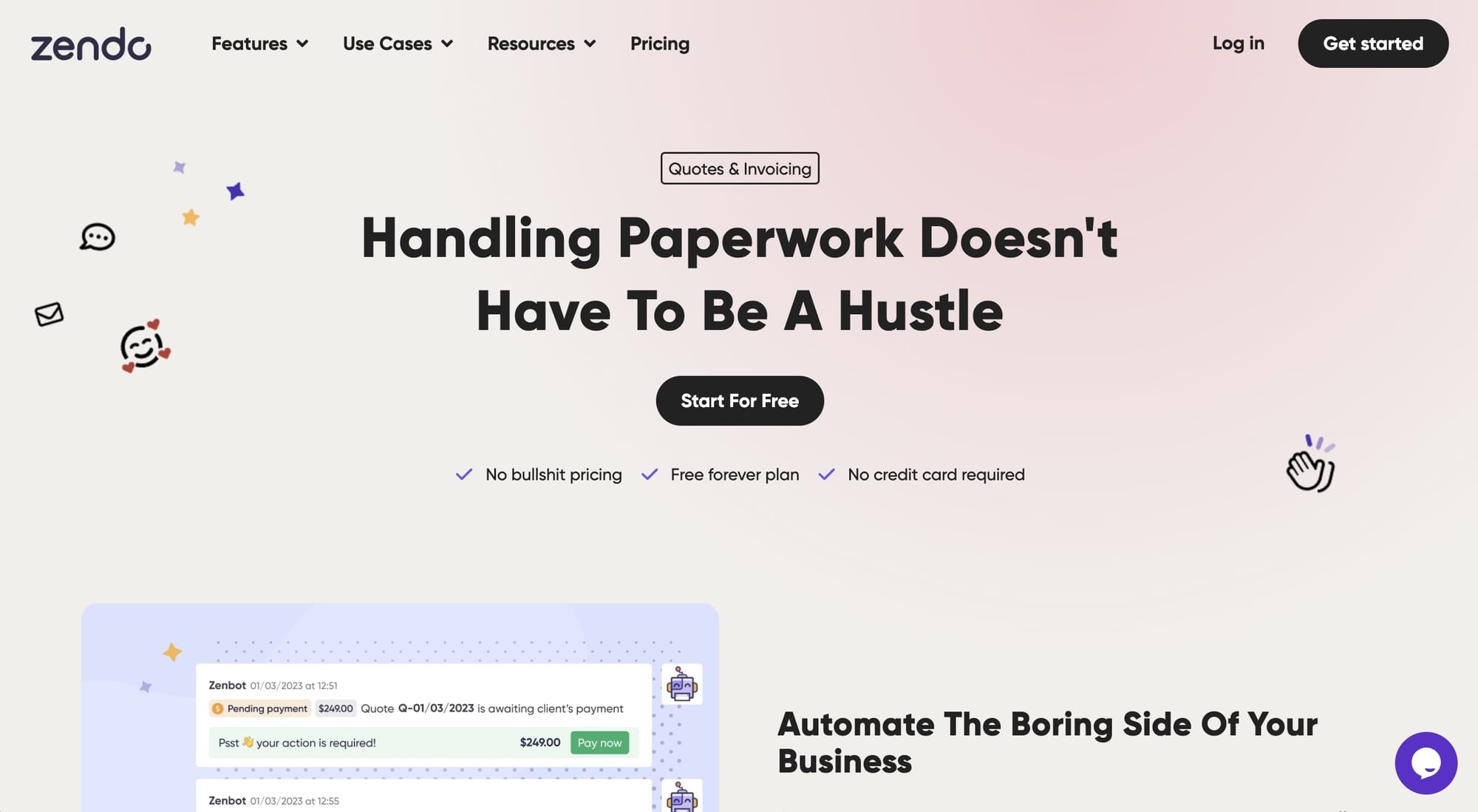
- Best for: Productized service agencies
- Pricing: Includes a free plan, then starts at $49.99 per month
Founded in 2020 in Poland, Zendo is a productized service platform designed to help businesses sell their services and create recurring subscriptions. Similar to Productive, it’s a great platform for agencies that have productized services — think like products but as services.
When it comes to the types of agencies that use Zendo, it’s mostly creative business. Web design agencies, marketing agencies, video animation agencies, and more use the platform. However, it is a European-based company. So if you do business in the US, it might be worth looking into a Zendo alternative.
Notable features
- Document generation: Zendo lets you create quotes and invoices for your services with just a few clicks, either manually or automatically upon payment.
- Document management: Keep all of your documents stored in a single place, with each of them linked to their respective client requests.
- White-label options: Zendo offers white-label features, allowing agencies to customize branding elements like logos, custom domains, and email addresses.
- Client portal: The platform includes a client portal where clients can access important documents and communicate with you.
Potential limitations
- Limited customization: Some users have noted limitations around design customization options within the platform.
- Feature availability: Advanced features, like integrations with external tools like Zapier, are only available in higher-tier plans, which may limit functionality for users on basic plans.
- File storage limitations: Each subscription plan comes with specific storage limits (e.g., 5GB for the Essential plan), which may be restrictive for agencies handling large volumes of data.
Rating and reviews
- G2: 4.9 out of 5 stars (from +10 user reviews)
- Capterra: 5.0 out of 5 stars (from +1 user reviews)
7. Service Provider Pro
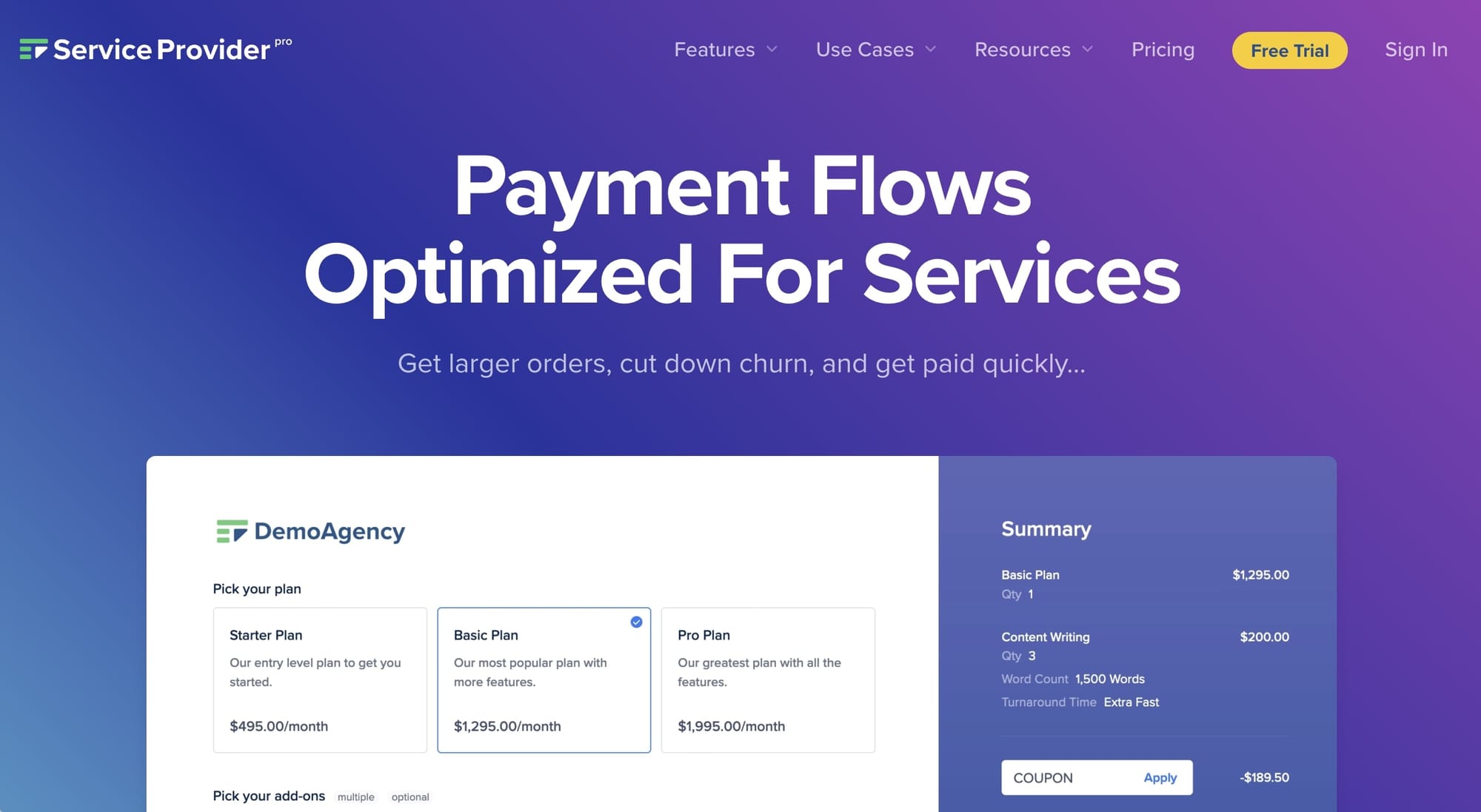
- Best for: SEO and content agencies
- Pricing: Starts at $129 per month
Designed specifically for SEO and content agencies, SPP (Service Provider Pro) is an all-in-one client portal tool that includes features from client billing to client management.
SPP’s billing features let you get paid directly to your Stripe or PayPal account, including manual payment options for bank transfers as well. If you’re running an SEO or content services business, this is a platform to check out.
Notable features
- Customizable order forms: Features a drag-and-drop form builder with different field types, integrated payment fields, and conditional logic to show or hide fields based on a user’s input.
- Mobile-optimized checkout: Give clients a great checkout experience on mobile devices.
- Secure payments: SPP supports PCI-compliant payments through Stripe and PayPal, automatic invoice generation, and compliance with 3D Secure 2 for enhanced fraud protection.
- Tax Management: Automatically calculate and report taxes like VAT, HST, and GST based on your customer's location.
- Automated account creation: Similar to Copilot, clients can create their own client portal accounts during the checkout process.
Potential limitations
- Limited integrations: While SPP integrates with key payment processors like Stripe and PayPal, it may lack direct integrations with certain accounting or CRM systems.
- Learning curve: Agencies transitioning from other platforms might experience an initial learning curve as they adapt to SPP's interface and features.
- Pricing considerations: The cost of SPP may be higher compared to some competitors, which could be a factor for smaller agencies with limited budgets.
Rating and reviews
- G2: 4.4 out of 5 stars (from +7 user reviews)
- Capterra: 4.9 out of 5 stars (from +10 user reviews)
8. SuiteDash
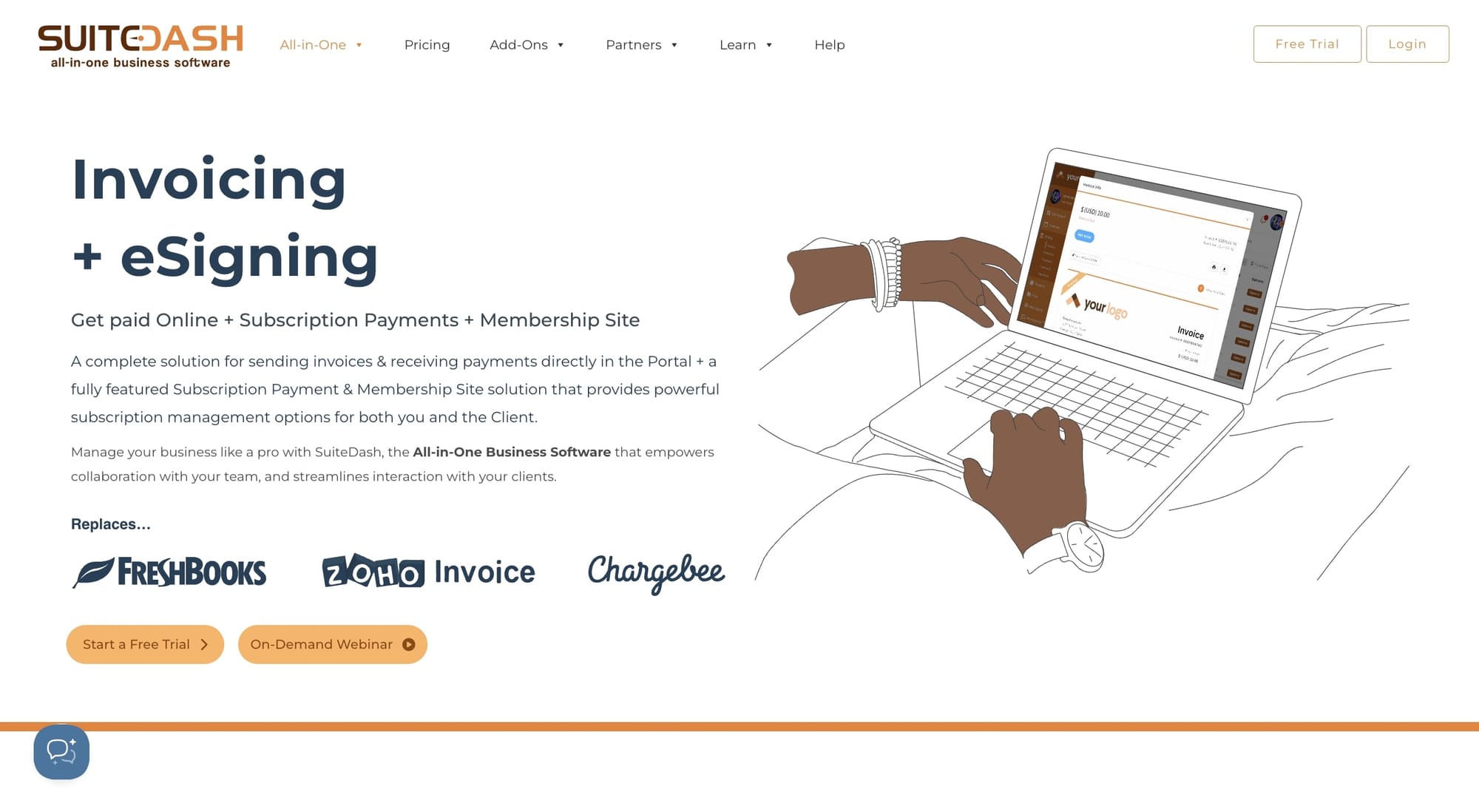
- Best for: Local service agencies
- Pricing: Starts at $19 per month
SuiteDash is a client portal tool that has been around for some time now. Similar to tools like Copilot and SPP, SuiteDash has (as the name suggests) a suite of tools for running your agency. But at its core, SuiteDash is an invoicing feature that gives you the ability to also create digital proposals.
If you’re an agency for local businesses, SuiteDash can be a great option as there are a ton of automation features to help you attract and nurture more leads. Overall, it’s a solid choice for agencies looking for client billing management features. However, the platform’s UI is a bit outdated. So if you’re looking for something more modern, it might be worth looking into a SuiteDash alternative.
Notable features
- Billing tools: SuiteDash lets you create estimates and invoices, with support for items, subscriptions, and discounts.
- Recurring invoices: The platform allows for automatic invoice generation based on specified schedules you want to set.
- Client billing dashboard: Clients have access to a centralized dashboard where they can view subscriptions, manage stored payment information, and handle invoices and estimates.
- Integrated CRM: Similar to Copilot, SuiteDash combines CRM functionalities with project management tools to help you with client management and project tracking, all in the same platform.
Potential limitations
- Steep learning curve: Due to its extensive feature set, new users may find SuiteDash complex and may require time to fully understand and use all of its features.
- Performance issues: Some users have reported slow page load times.
- Limited native integrations: The platform may lack native integrations with certain third-party applications, so you’ll need additional tools like Zapier for extra functionality.
- Customization Challenges: While offering extensive features, some users find the interface design less intuitive, requiring additional customization to align with specific business needs.
Rating and reviews
- G2: 4.8 out of 5 stars (from +556 user reviews)
- Capterra: 4.8 out of 5 stars (from +569 user reviews)
9. Indy
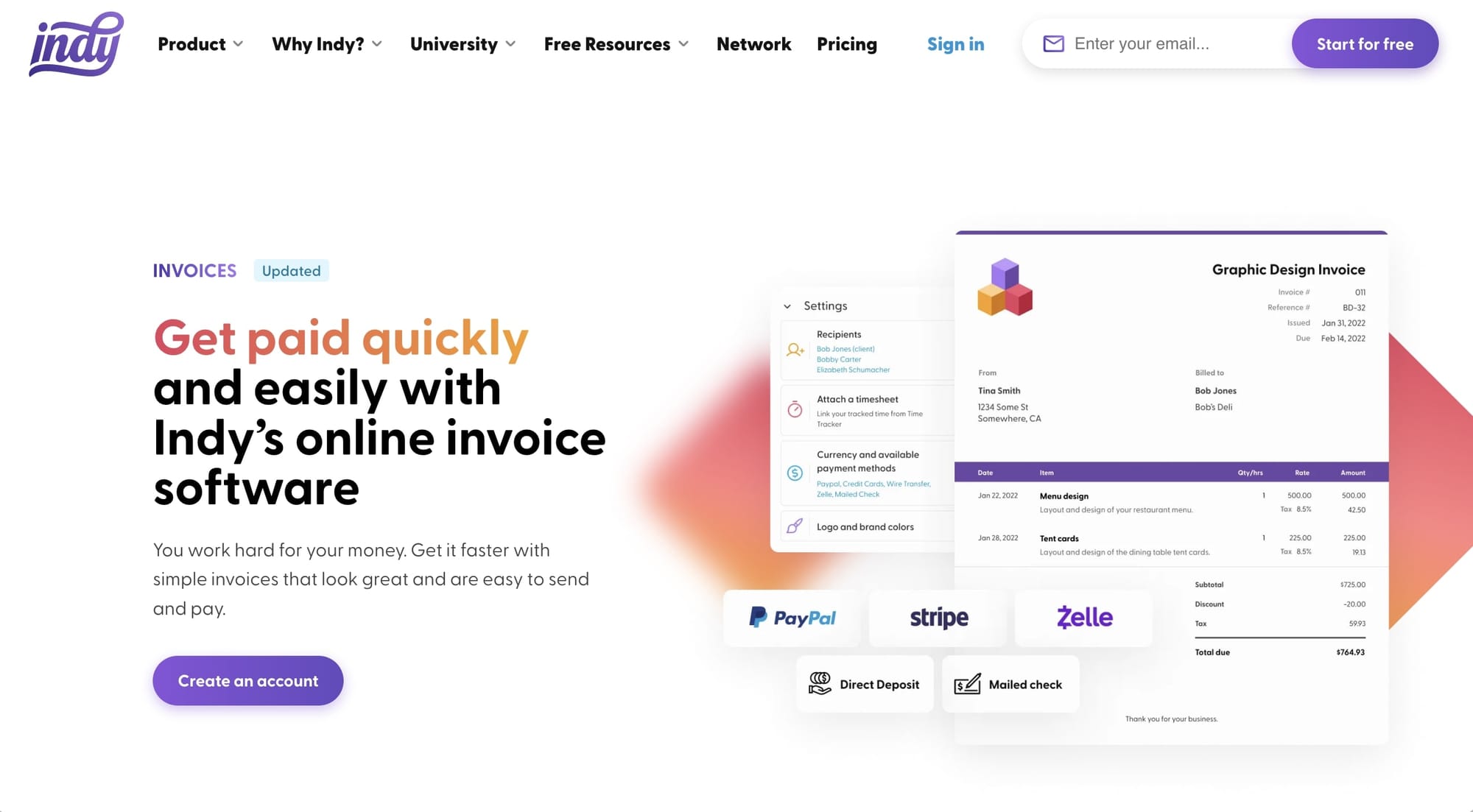
- Best for: Best for freelancers and small agencies
- Pricing: Includes a free plan, then $25 per month
Founded in 2014 in sunny Santa Monica, CA, Indy is an invoice and business management platform for freelancers and small agencies. It’s very similar to Bonsai in that they service the same purpose and speak to the same customer type.
What Indy has going for it over Bonsai is that it has a free plan. So if you’re a freelancer just starting out and you want to simply bill your first client, this is a viable option to look into. However, you are only allowed 3 invoices per month on the free plan.
Notable features
- Quick invoice creation: Build and send invoices within minutes, allowing clients to make payments easily from any device.
- Recurring invoices: Set up automatic recurring invoices at your own frequency — great if you have retainer clients.
- Flexible payment options: Accept different payment methods, including credit and debit cards, checks, wire transfers, and direct deposits.
- Time tracking: Incorporate billable hours directly into invoices using the integrated time tracking feature.
- Tax and discount management: Easily apply taxes and discounts to invoices.
Potential limitations
- Limited free plan: The free version restricts users to creating only a few invoices per month — not suitable for agencies on a tight budget. Also, some advanced features, like saving line items as templates and certain payment integrations, are available only on the paid Pro plan.
- Developing features: The platform is continually evolving, and certain features may still be in development, potentially lacking the maturity found in more established invoicing tools.
Rating and reviews
- G2: 4.5 out of 5 stars (from +2 user reviews)
- Capterra: 4.7 out of 5 stars (from +103 user reviews)
What is the best invoicing tool for agencies?
There are a ton of different invoicing tools out there for agencies. But the best one, in my opinion, is Copilot. This is because Copilot lets you create branded invoices that can be set for one-time payments or on a recurring basis. You can also see the status of your invoices in real time.
Alongside that, Copilot also lets you productize your services by letting you create different “Products” that act as your services. So, like a menu, you can easily attach different clients to different services you offer. This way, you can create accurate invoices without continuous manual data entry with each new invoice.
But, don’t take my word for it. I highly recommend you play around with the agency demo portal before you commit to the platform. And if you have any questions along the way, you can easily contact our team to give you a personal demo (from a real human).
Now go out there and bill some clients!
Share this post
Sign up for our newsletter
Subscribe to our newsletter to receive emails about important announcements, product updates, and guides relevant to your industry.
