Automation on Make
Starting today, Copilot is available and fully supported on Make. Now, alongside our existing API and Zapier capabilities, you can harness the power of Make's visual programming to automate workflows between Copilot and the apps you use daily. Check out our Make profile here and our full announcement here.
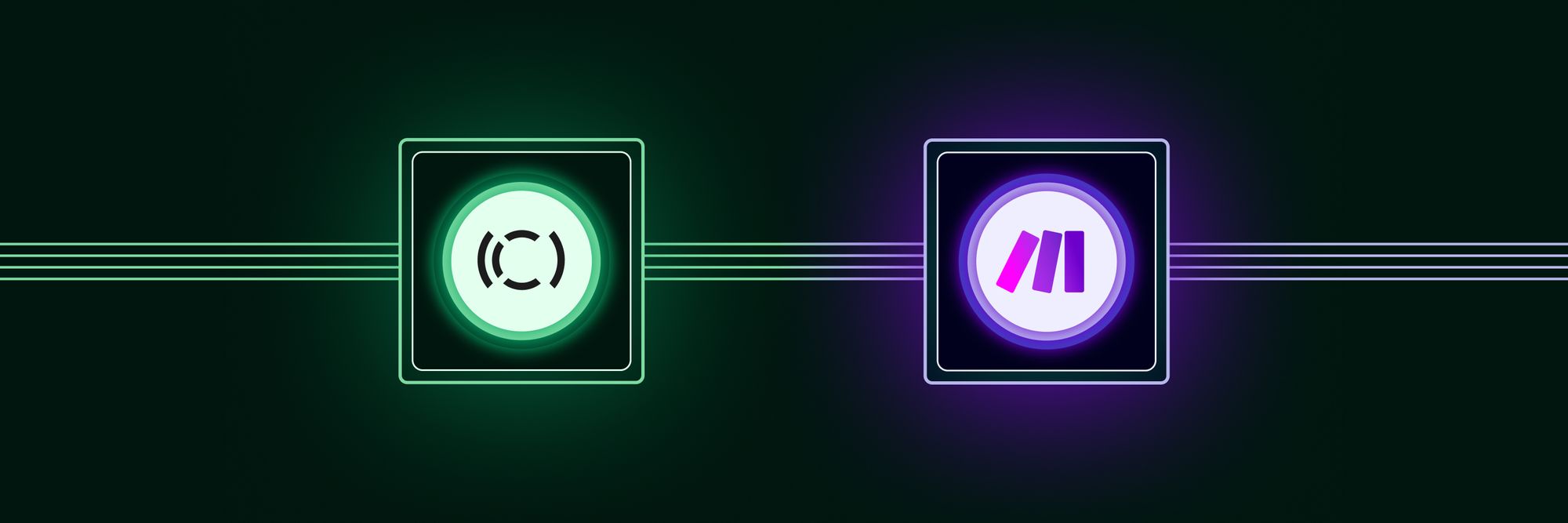
Improvements & Updates
- [API] Added API endpoints for internal users. You can now get and list internal users. This is particularly helpful for building some Custom Apps. Details are in our API docs.
- Improved the custom domain and custom email domain setup experience.
- Fixed a bug in the Forms App where you previously you could mark title sections as required.
- Fixed multiple UI issues that prevented quick and seamless edits of custom fields when on the clients page.
Improvements & Updates
- Updated the email copy for all client-facing email notifications.
- On the clients page and other tabular pages we now show pointers when you are on clickable rows.
- Improved the client details page on mobile. By default the right sidebar is now hidden. You can also right swipe to quickly navigate back from client details to the main clients page.
- Improved the design of URL previews on mobile.
- Fixed a rare blank screen bug after client users direct sign up with Google.
- Fixed a bug that caused some columns to be missed when exporting subscriptions.
- Fixed a bug that prevented the social share image from showing in URL previews.
- Fixed a bug that caused client names to not be updated on old invoices and subscriptions.
Log in and Sign up with Google for clients
One of our product principles at Copilot is to remove as much friction as possible for your clients. In line with that, today we rolled out Sign up and Log in with Google and enabled it for clients in all portals. Google authentication works seamlessly for new clients and also for clients that previously set up with an email and password. If you want to disable Google auth for clients, you can do so in your settings.
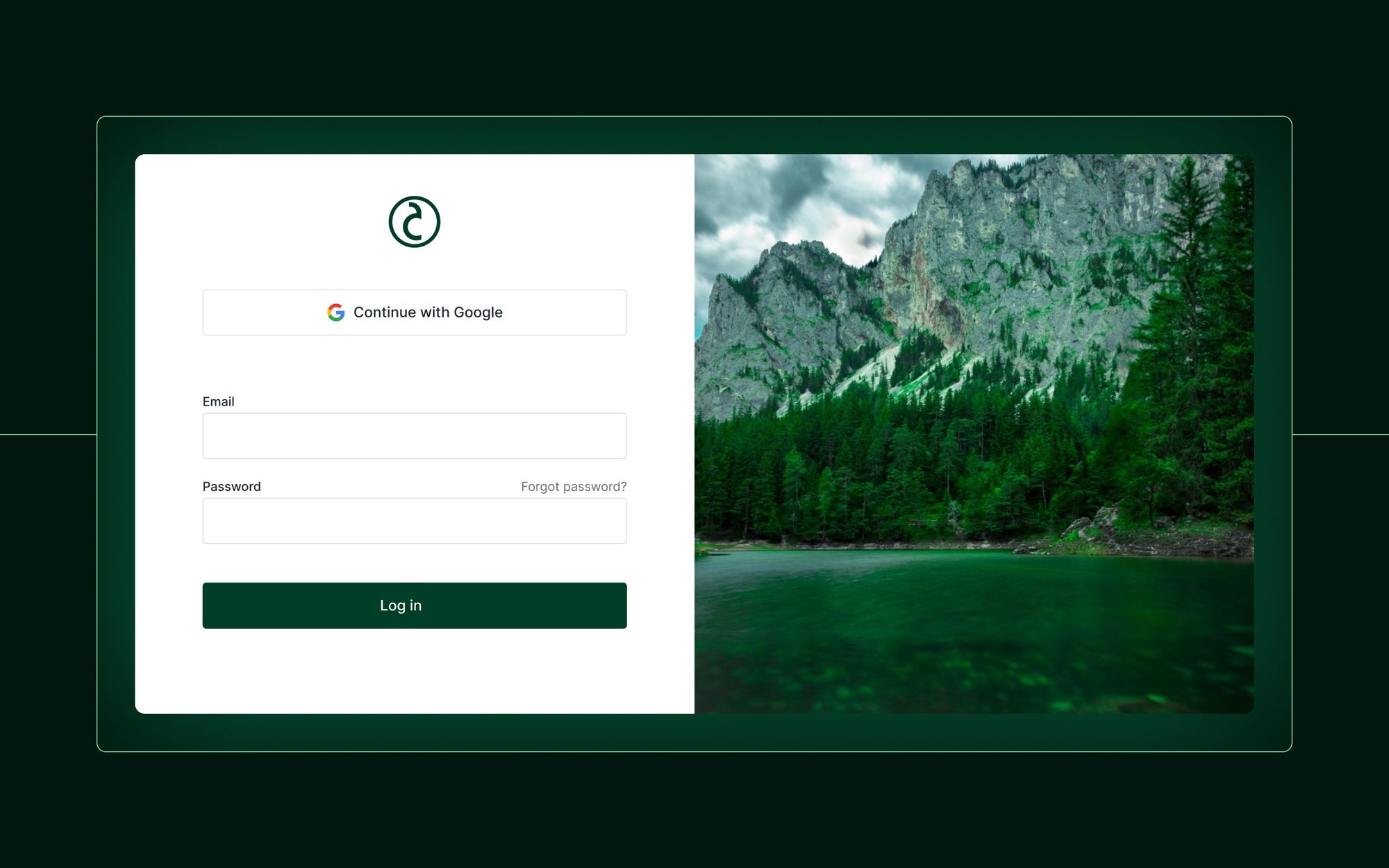
Copilot Dashboard PWA
Set up a Progressive Web App (PWA) on you mobile or tablet device if you want to more easily use the Copilot Dashboard (internal user experience) on the go. Note that while this makes the experience of accessing the Copilot Dashboard better on Android or iOS, our PWA doesn't yet have push notifications. To install the PWA, follow the device-specific instructions here.
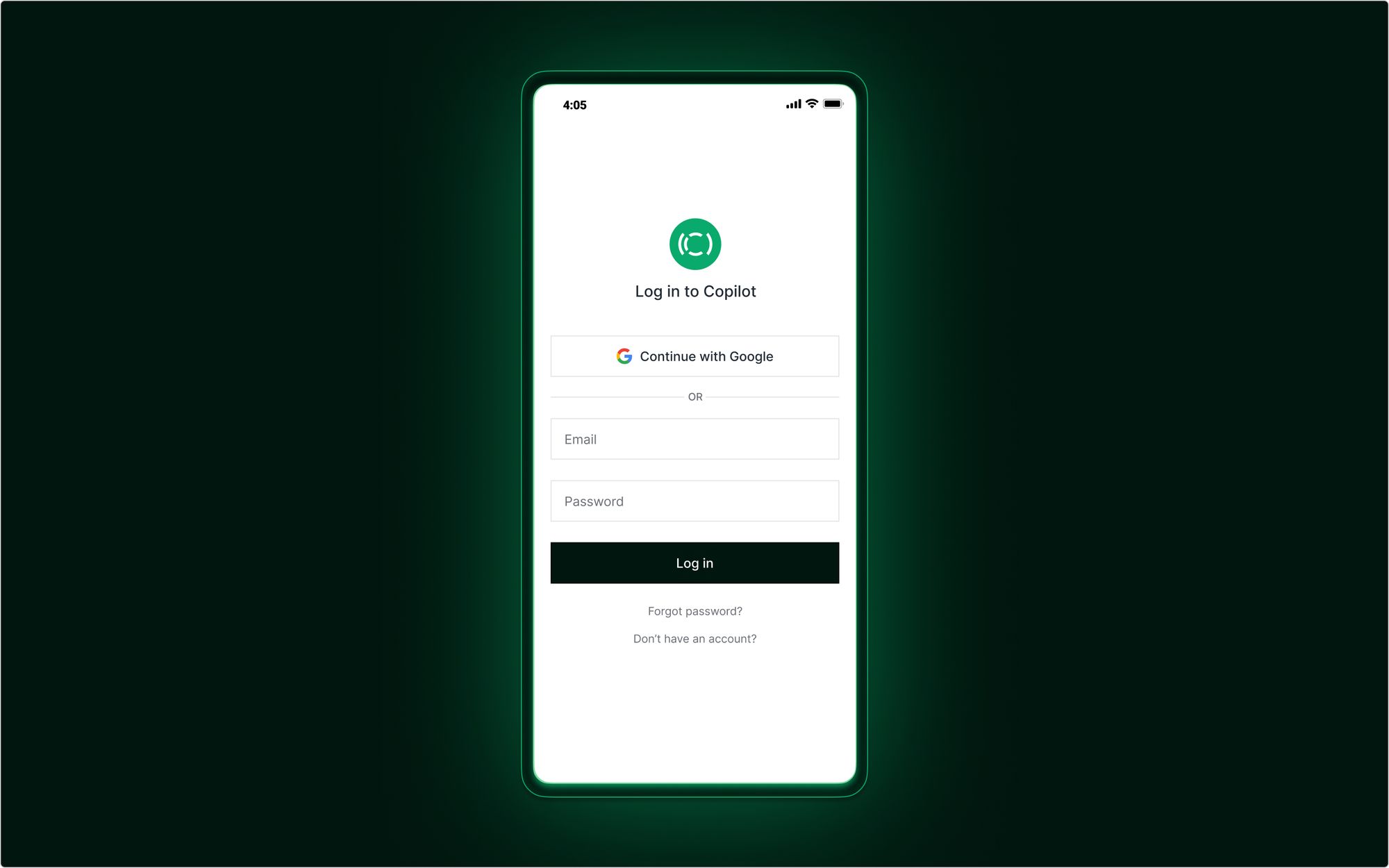
Copilot Guide
It’s easy to get started with Copilot but there are hundreds of customizations, advanced features, and easter eggs (try opening client.new in your browser if you’re logged in!). Over the last few months our customer experience team wrote a comprehensive guide on how to get started and make the most of Copilot. Read the Copilot Guide here.
Improvements & Updates
- Improved internal user Google authentication with several UI improvements and better error handling
- Simplified the form creation workflow by changing the default settings.
Messages API
We're excited to launch our Messages API, a new way to set up powerful workflows and automations that involve messages and message channels. You can now programmatically send messages to clients, take actions when messages are sent, list messages to back them up, and more. On our Zapier profile you can now find new triggers and actions for messaging. In addition, our API reference docs now have a new section for messages, message channels, and a new message.sent webhook.
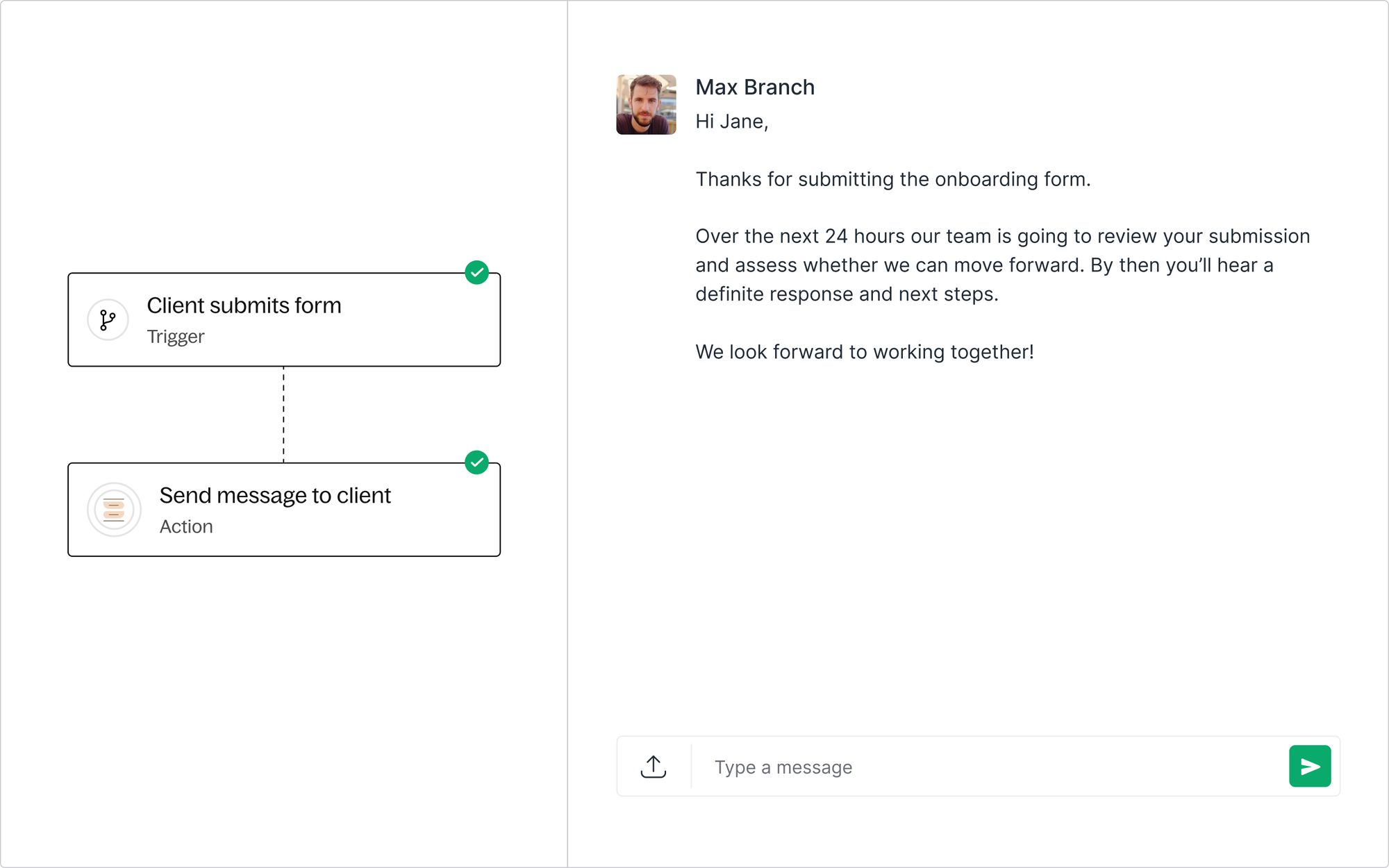
Improvements & Updates
- Improved the experienced of editing a Partner App after it's connected. We now show two separate actions – one that lets you update the app content (i.e. the URL or iFrame) and one that goes to the app setup page where you can change the app name, icon, and more.
- Improved the design of the Home page.
Improvements and Updates
- Added the ability to delete invoices that have status void. Deleted invoices are permanently hidden to internal users and clients.
- Added the ability to delete subscriptions that have status cancelled. Deleted subscriptions are permanently hidden to internal users and clients.
- Improved the performance of our authentication flows – Log in, sign up, reset password, etc.
- Improved the design of the Customizations page, Settings > Profile page, and the Settings > API page.
Google login for internal users
Internal users can now log in with Google on copilot.com to access the Copilot Dashboard. If you previously created your account with an email and password, you can also log in with Google as long as the email is the same. Stay tuned in the coming weeks about an update about Google authentication for client users.
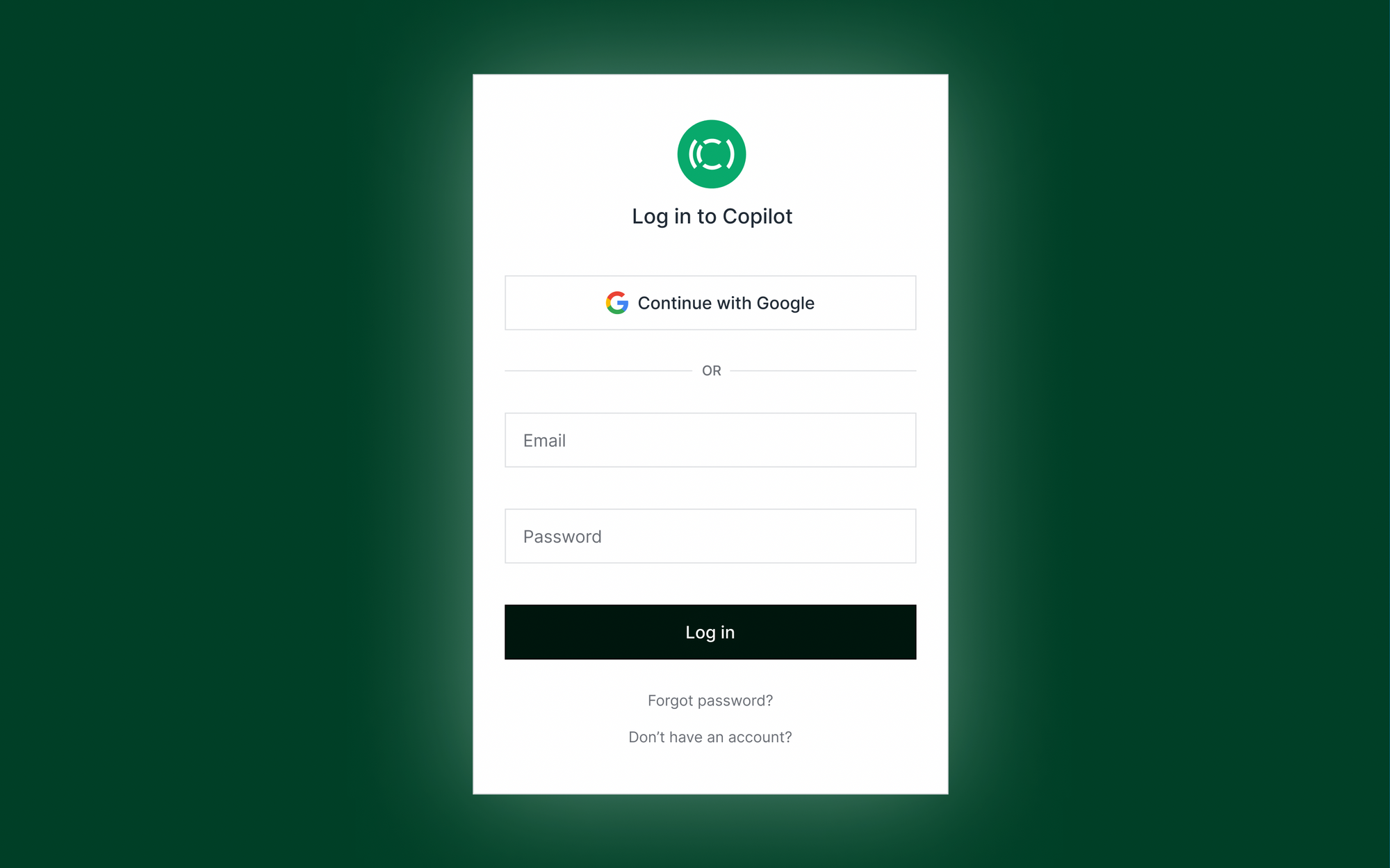
New customizations
On the Customizations page we added a few new customization options. You can now add a social sharing image which is used for rich URL previews when you post a link to your portal on sites like Facebook, Twitter, LinkedIn, and others. Additionally you can now customize your meta title and meta description. Your meta title is used on browser tab names and both are used to display search engine results.
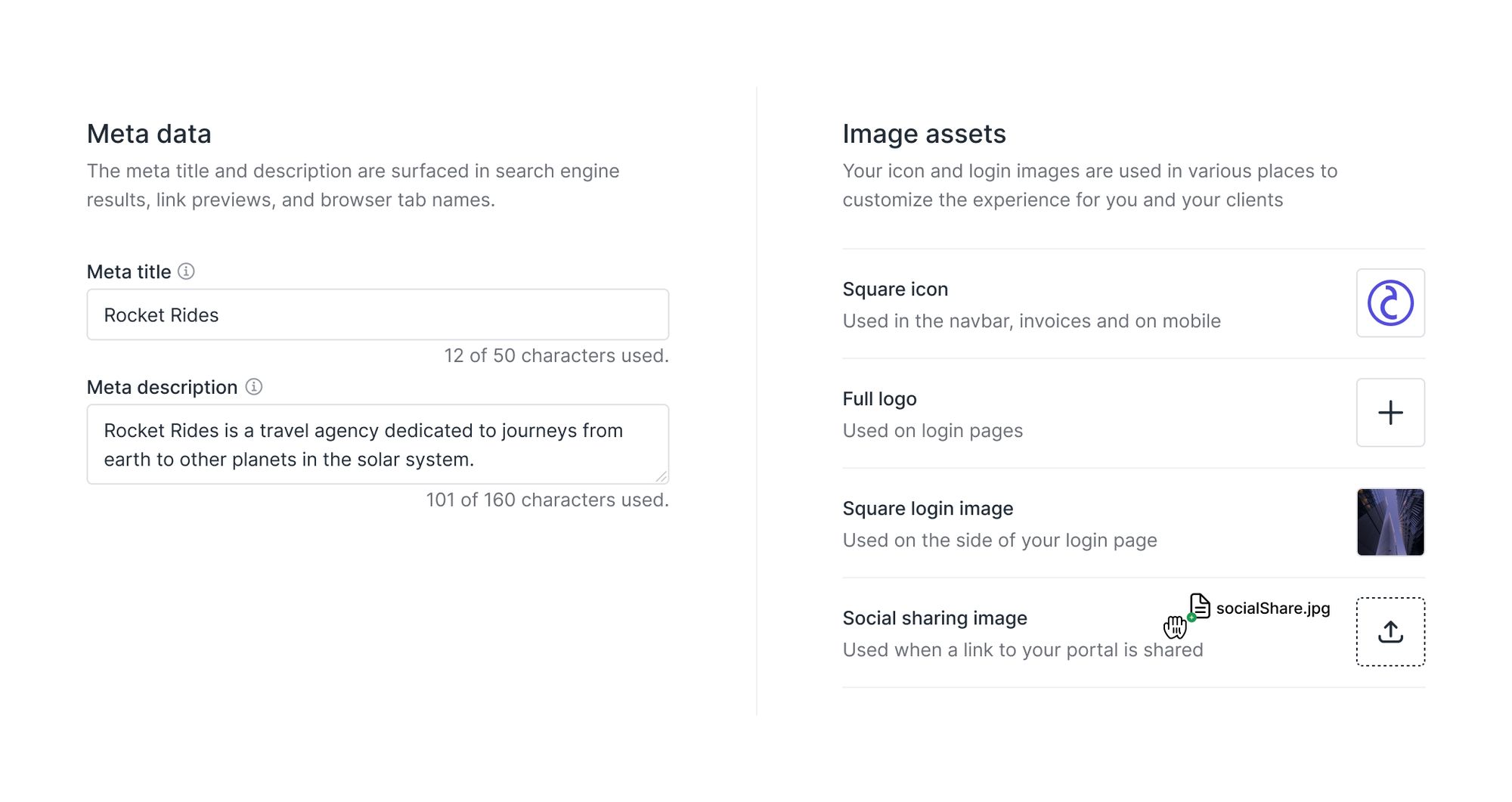
Multiple API keys
On the Settings > API page you can now create multiple API keys to distinguish API uses like Zapier and Make. This provides more granular access control.
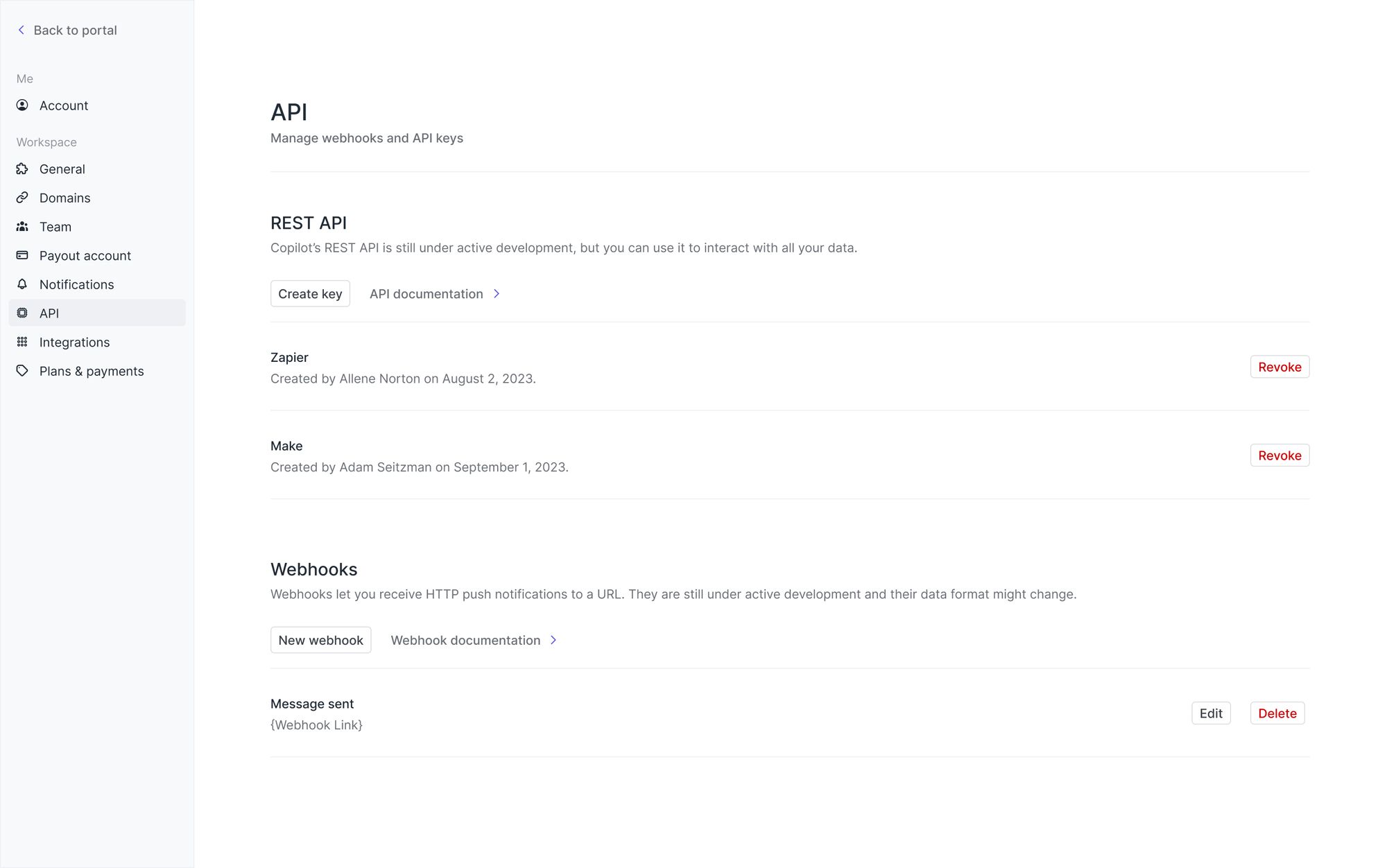
Improvements and Updates
- Fixed a bug that prevented some users from opening the subscriptions page.
- [API] Updated the assigneeInternalUserIds property on companies so that it doesn't contain deleted internal users.
- [API] Added HTTP Strict-Transport-Security (HSTS) and X-Content-Type-Options headers for enhanced security.
Improvements & Updates
- [API] Added a lastLoginDate property on the client object.
- [API] Added a lastActiveDate property on the client object.
- Significantly improved client email notification deliverability. Early results show a 20% improvement in email notification open rates within 1hr. This change is most noticeable for client users that use Outlook Professional email accounts.
- Added the ability to include links in form descriptions and question descriptions.
- Updated the sort order of form responses. They now sort by status first and then alphabetically.
- Improved the typography on the Home page.
- Improved the search experience UI.
- Fixed a bug that prevented downloading file attachments in form responses.
App setup improvements
We simplified the app management and app setup experience in a number of ways.
- On the new App Setup page, apps are divided into Client Apps and Internal Apps. Client Apps are visible to your clients and your team, while Internal Apps are internal only. For example, QuickBooks is an Internal App because clients cannot see it.
- On the Add an app page, you’ll now see a larger collection of apps with improved setup instructions. We added a prominent “Create a Custom App” option that was previously hard to find.
- For Partner Apps with manual setup (i.e. you have to connect an embed/link manually for each client), you now only see channels when you have something connected for a client. With this update we’ve removed the notion of a “disconnected channel”.
- For Partner Apps with automatic setup (i.e. all clients see the same embed/link), on the Copilot Dashboard we removed the secondary channels sidebar since all clients see the same thing.
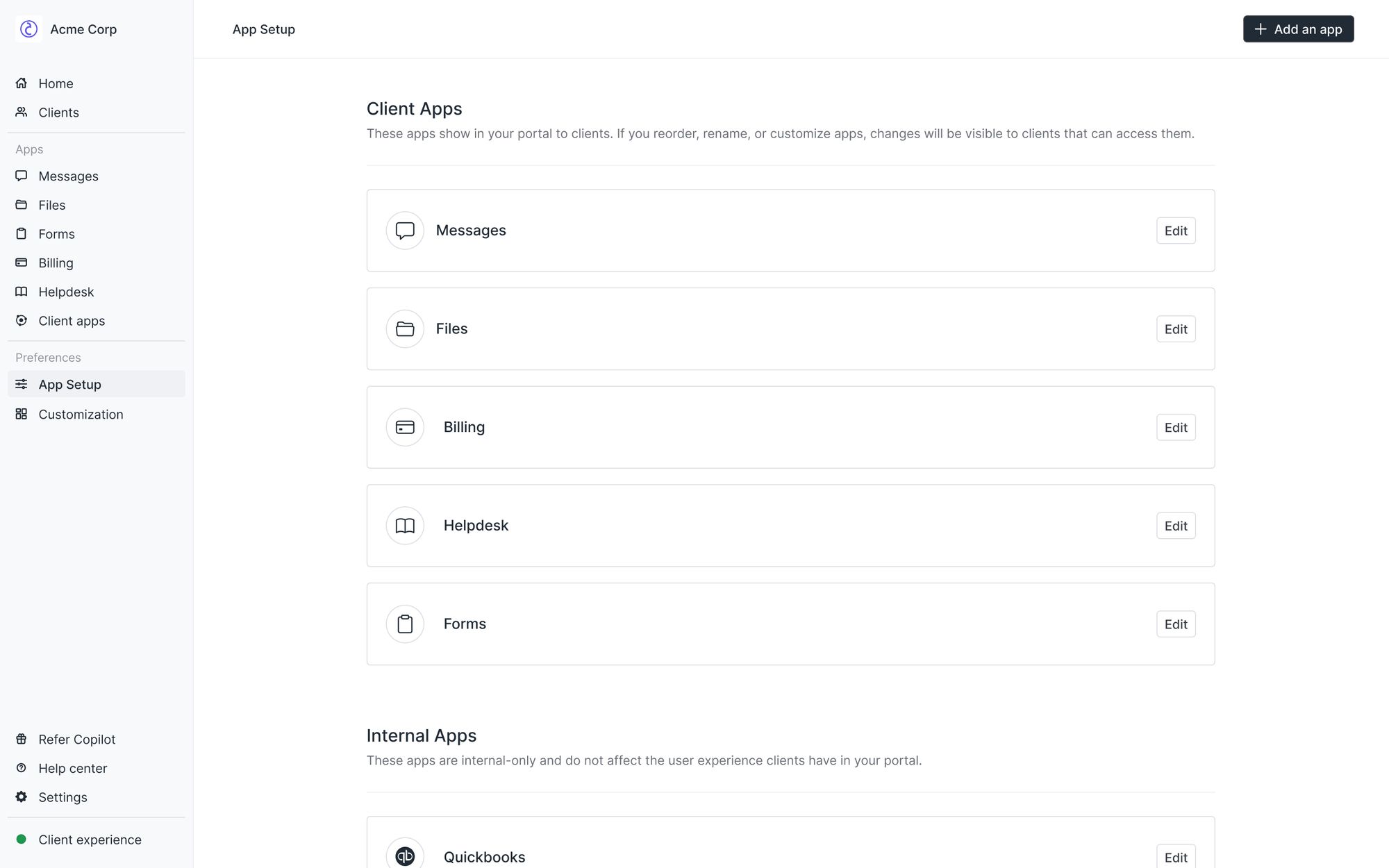
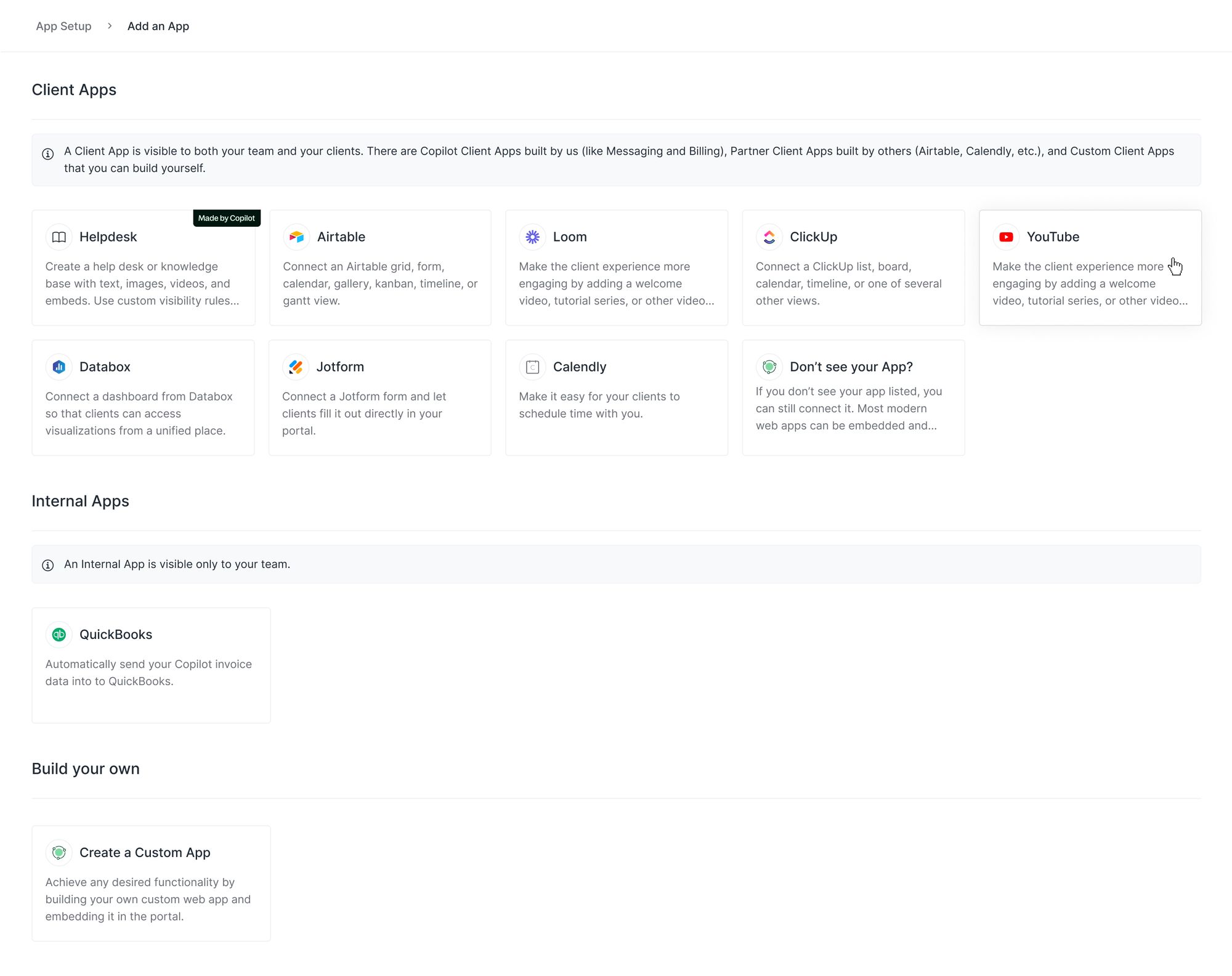
Reply via email
Reply via email lets internal users and client users reply via email to messaging email notifications. This feature reduces friction for you and your clients, and makes it easy to quickly respond to messages when you’re on the go. Since this feature is available for your clients too, remember to let you know clients know that they can reply via email as well and don't need to navigate to your portal to send messages.
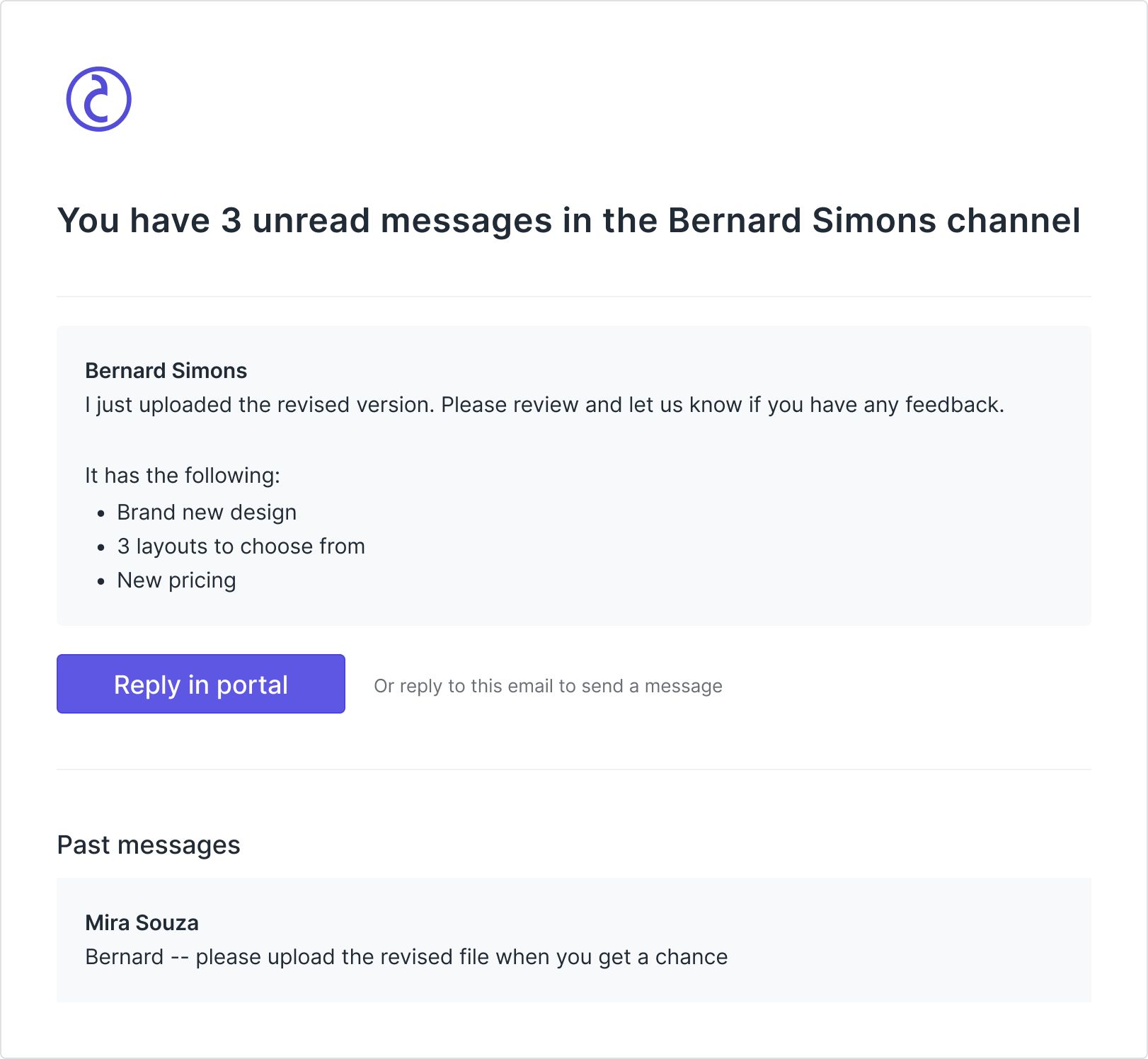
Signing secrets for webhook events
Webhook events now include a signing secret. You can view a webhook’s signing secret on the Settings > API page by clicking on the webhook’s ⋮ button and then ‘Reveal Signing Secret’.
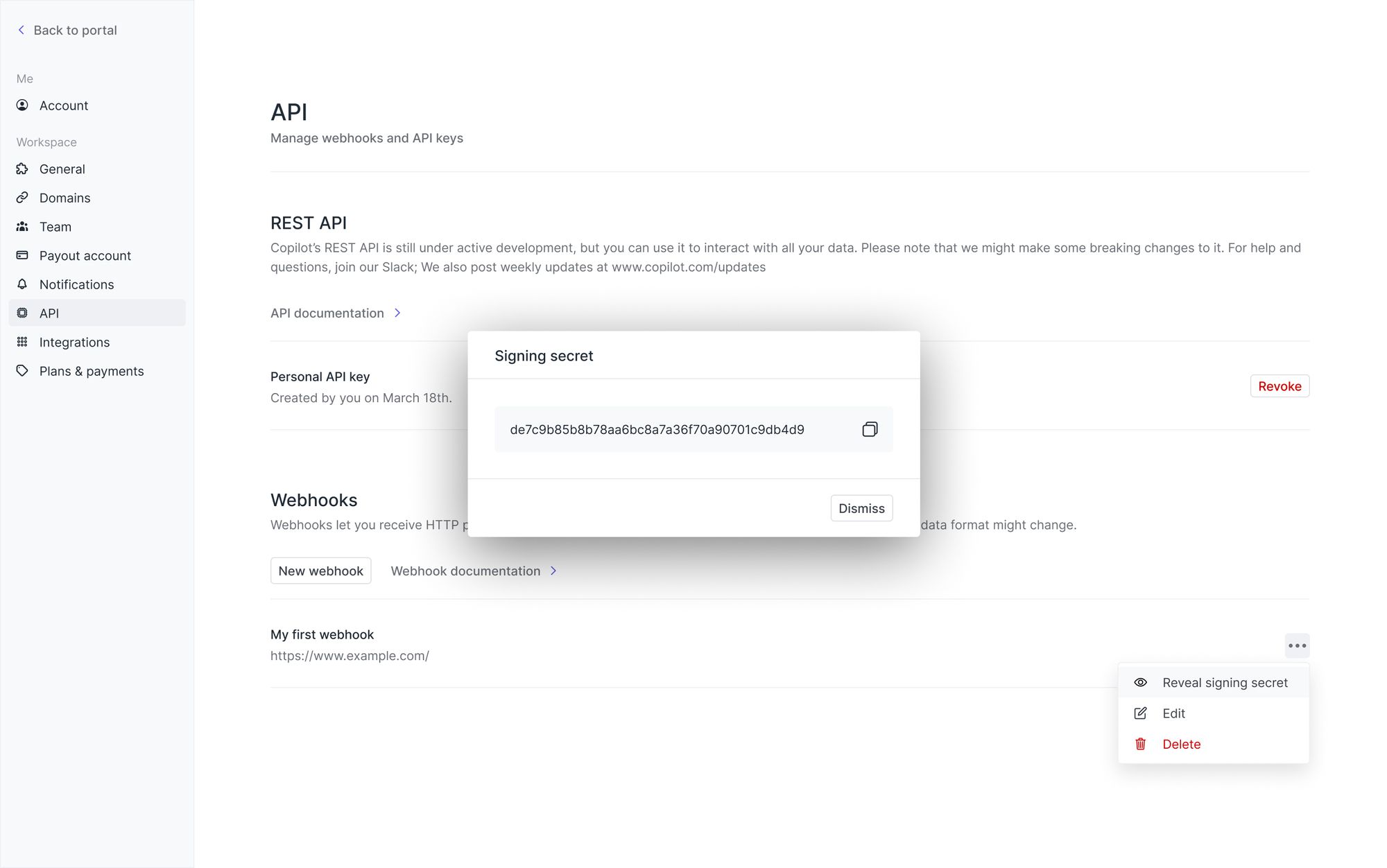
Performance enhancements
We’ve optimized the Clients page in the dashboard by caching client users. With caching, once data for client users is loaded in your browser, it's stored locally, reducing the need to continuously fetch the same data. These updates resulted in a ~15% page load speed improvement on average, with significantly larger improvements when there are many client users.
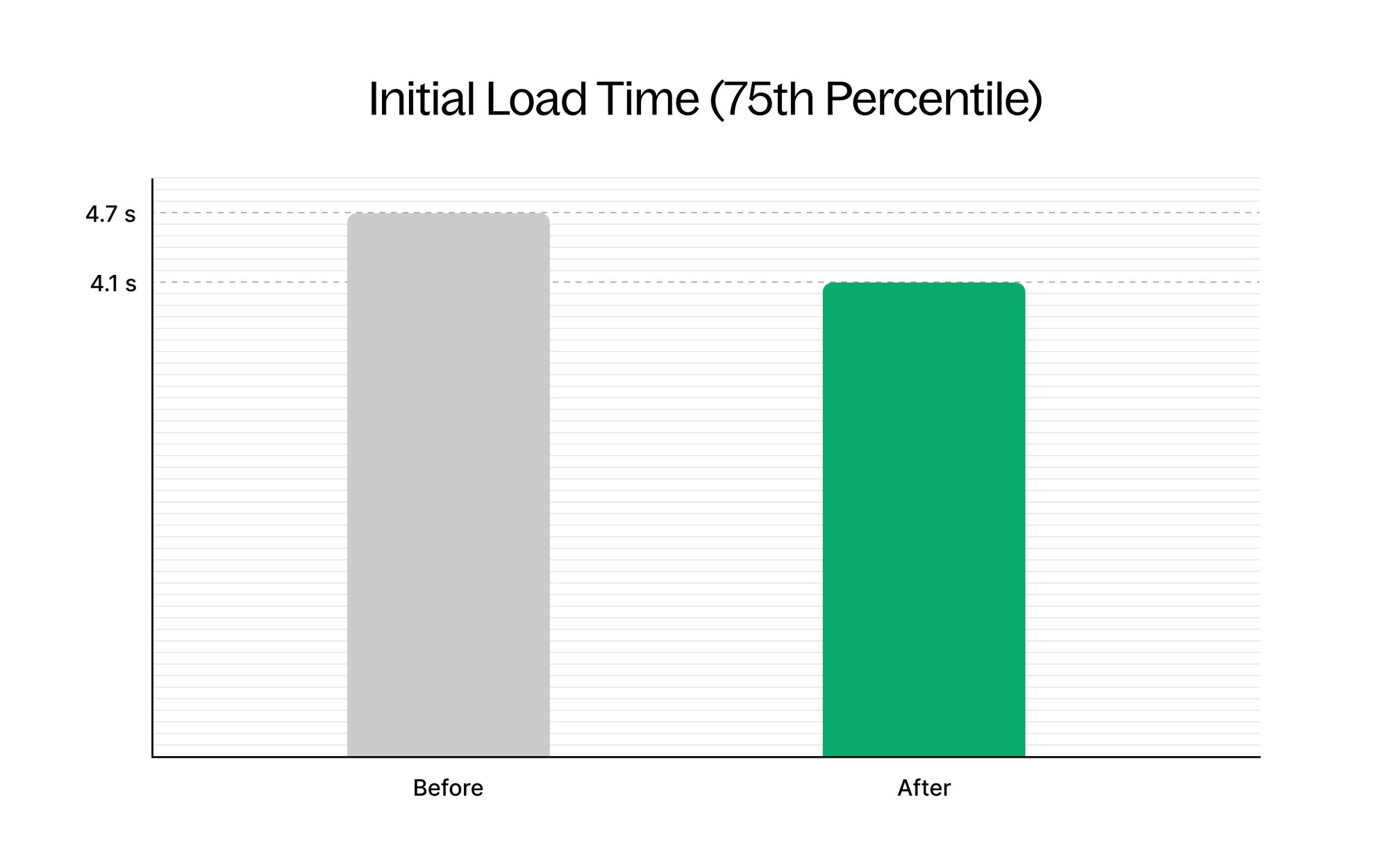
Improvements & Updates
- Messaging email notifications now intelligently group messages by sender. For example, if the same person sends 3 messages, the sender is only listed once.
- Messaging email notifications now show text formatting. For example, new lines, italics, and bullets format as you'd expect. If you utilize the new reply via email feature and include formatting, the formatting is also displayed correctly in the Messaging App.
Improvements & Updates
- Added a duplicate action for forms.
- Added a “Don’t have an account?” link on the Sign In page of portals if client direct sign up is enabled.
- Improved the default sort on the form responses page so that new form submissions show at the top.
- Improved the performance of the portal Sign Up and Log In pages.
- Improved the design and animations of the search experience across the product.
- Improved the design and loading experience for form submissions.
- Improved the ‘Latest submission date’ calculation in the Forms App. Previously it showed the the latest submission date for all form responses and now it shows the latest submissions date for form responses that you have access to.
- Improved real-time behavior for Helpdesk articles. If you update which clients can access articles, those changes are now reflected in the client experience immediately.
- Fixed a bug where in some rare situations clients were not added to company messaging channels when they got assigned to a company.
- Fixed a bug where if a client user direct signed up, internal users didn’t see the messaging channel show up will all information in real-time.
- Fixed back navigation from the form response page.
- Fixed a bug where during the eSignature request flow block placement didn’t work well if a PDF has variable size heights.
- Fixed a bug where if you refresh the client details page you see a blank screen.
- Fixed a bug where updating a custom field value for a client didn't show the updated value after navigating to another page and returning without refresh.
- [API] Added a Create File Channel endpoint.
- [API] List Form Submissions now returns an empty array if there are no form submissions.



